and the distribution of digital products.
10 Best Radio Automation Software |EXCEPTIONAL TOOLS!
In layman’s terms, radio automation software programs are like digital assistants for radio stations. They help radio broadcasters schedule and manage what plays on the air. These programs can line up music, commercials, and other content, ensuring that everything runs smoothly without the need for constant human intervention.
Imagine it as a virtual DJ that follows a playlist, switches between songs, and even inserts ads at the right times. Radio automation software helps keep a radio station’s programming organized and on track, so it can run 24/7 without someone having to be there every second to press buttons and choose songs. It’s like having a reliable behind-the-scenes helper that keeps the radio station running smoothly.
What is Radio Automation Software?
Radio automation software is a digital tool used by radio stations to automate the scheduling, playback, and management of audio content, such as music, commercials, and jingles. It allows radio broadcasters to run their stations with minimal manual intervention.
How Does Radio Automation Software Work?Radio automation software works by creating playlists or schedules of audio content. It can automatically transition between songs, ads, and other elements based on the predetermined schedule. It also handles tasks like volume control, fading, and ensuring a smooth on-air experience.
What Features Should I Look for in Radio Automation Software?The features you should consider depend on your needs, but common ones include playlist creation, live assist capabilities, music library management, remote access, and multi-platform support. Some software may also offer voice tracking, ad management, and reporting tools.
Is Radio Automation Software Compatible with Different Operating Systems?Yes, many radio automation software programs are compatible with various operating systems, including Windows, macOS, and Linux. However, compatibility can vary between software, so it’s essential to choose one that works with your specific system.
Do I Need Special Hardware to Use Radio Automation Software?While some software may work better with specific hardware, many radio automation programs can run on standard computers and do not require special equipment. It’s essential to check the system requirements for your chosen software.
Is Radio Automation Software Suitable for Small Radio Stations?Yes, radio automation software is suitable for both small and large radio stations. It can help small stations save time and resources by automating tasks and ensuring a professional on-air presentation.
Is Technical Support Available for Radio Automation Software?Many software providers offer technical support, including documentation, online resources, and customer support. It’s a good idea to choose software from a provider that offers reliable support.
Also Read ➤ ➤ Best 10 FREE Transcription Tools – The Ultimate Guide!
The Main Agenda – Top 10 Radio Automation Softwares RadioDJ
RadioDJ

RadioDJ is a user-friendly radio automation software designed for both novice and experienced broadcasters. It offers a cost-effective solution for managing music playlists, scheduling shows, and broadcasting live. What sets RadioDJ apart is its affordability – it’s entirely free. The software supports various audio formats and provides an option to enhance functionality through plugins. It’s an attractive choice for small radio stations and hobbyist DJs.
USE – RadioDJUnique Points:
One of RadioDJ’s standout features is its open-source nature, allowing users to customize it according to their specific requirements. It provides good stability and compatibility with different audio formats. Users can access a library of plugins to extend the software’s features, which is particularly useful for those looking to tailor their broadcasting experience.
Pros and Cons:
Pros include RadioDJ’s affordability and accessibility to users of all levels. Its support for multiple audio formats and a plugin ecosystem enhances its functionality. However, it might lack the advanced features and customizability that professional broadcasters seek. The user community is active but may not provide the same level of support as premium alternatives.
SAM Broadcaster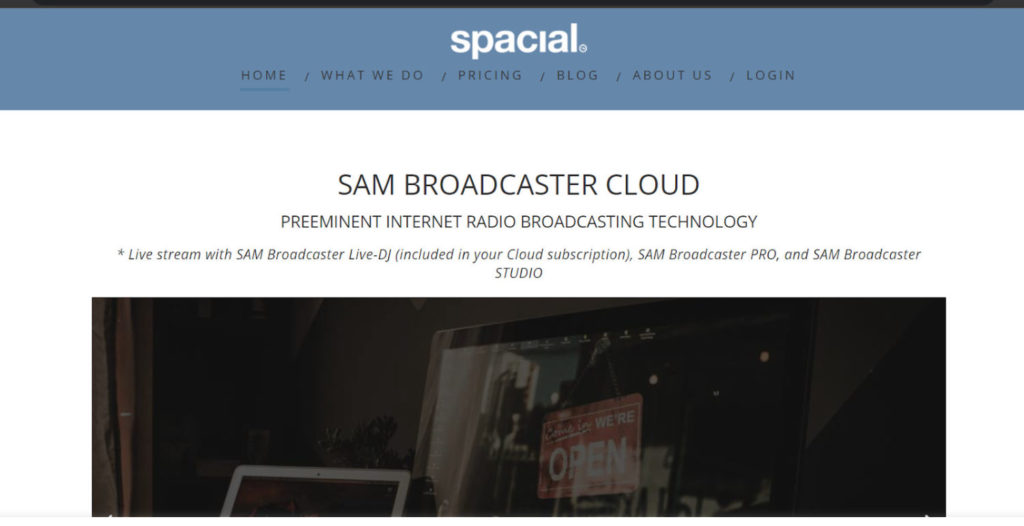
SAM Broadcaster is a professional-grade radio automation software ideal for serious broadcasters. Its comprehensive suite of tools automates radio operations, manages audio content, and improves audio quality. A unique feature is its integration with various streaming services, expanding a radio station’s reach. SAM Broadcaster offers advanced audio processing tools to ensure high-quality broadcasts.
USE – SAM BroadcasterUnique Points:
SAM Broadcaster’s strength lies in its professional features, including audio processing and streaming integration. The software provides a user-friendly interface and robust support for various audio formats. Notably, its customer support is highly regarded, ensuring users receive assistance when needed.
Pros and Cons:
Pros of SAM Broadcaster include its professional-grade features, excellent audio processing, and seamless streaming integration. It offers a solid user interface and extensive support for audio formats. On the downside, SAM Broadcaster is relatively expensive, which might not be suitable for smaller broadcasters or hobbyists on a tight budget. While it boasts great features, it may not be as intuitive for beginners.
PlayoutONE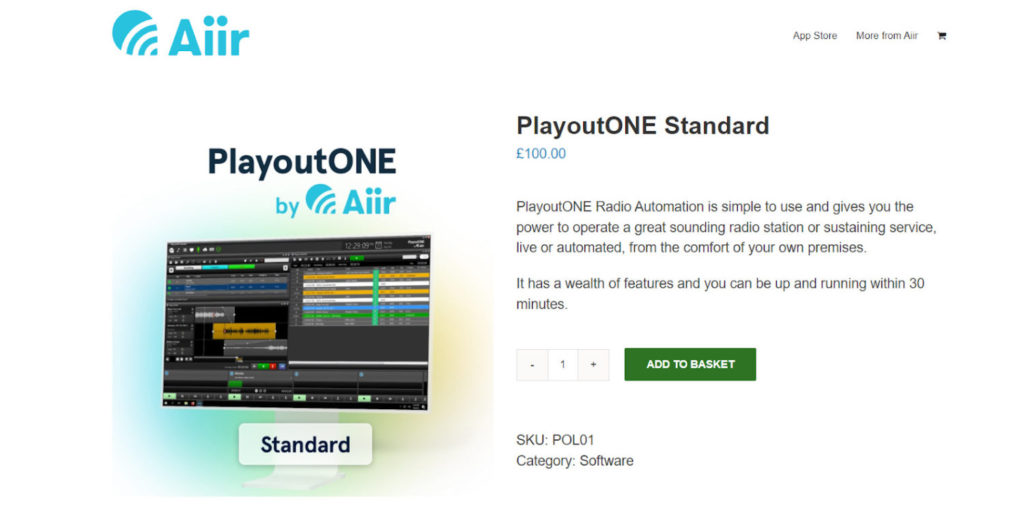
PlayoutONE is a radio automation software designed for broadcasters who need reliability and versatility in their operations. It’s known for its ease of use and compatibility with different radio setups, making it an attractive choice for both small community stations and larger commercial enterprises. PlayoutONE facilitates seamless playlist management, live broadcasting, and scheduling. It supports multiple audio formats, ensuring flexibility in content selection.
USE – PlayoutONEUnique Points:
What sets PlayoutONE apart is its flexibility and scalability. It can adapt to the needs of various radio stations, thanks to its modular approach. This means you can tailor the software to your specific requirements, whether you’re running a modest internet radio station or a full-fledged FM station. Its built-in voice tracking feature allows for smooth transitions between scheduled content and live shows. PlayoutONE also provides support for music libraries and advanced audio processing, helping maintain high audio quality.
Pros and Cons:
The pros of PlayoutONE include its adaptability and scalability, making it suitable for radio stations of different sizes. It offers a user-friendly interface and extensive audio format support. However, PlayoutONE is not a free solution, so it may not be the best choice for budget-conscious broadcasters or hobbyists. Additionally, its advanced features might require some learning curve, especially for beginners.
Also Read ➤ ➤ Best PC Benchmark Software – Monitor your CPU performance NOW!
StationPlaylist Studio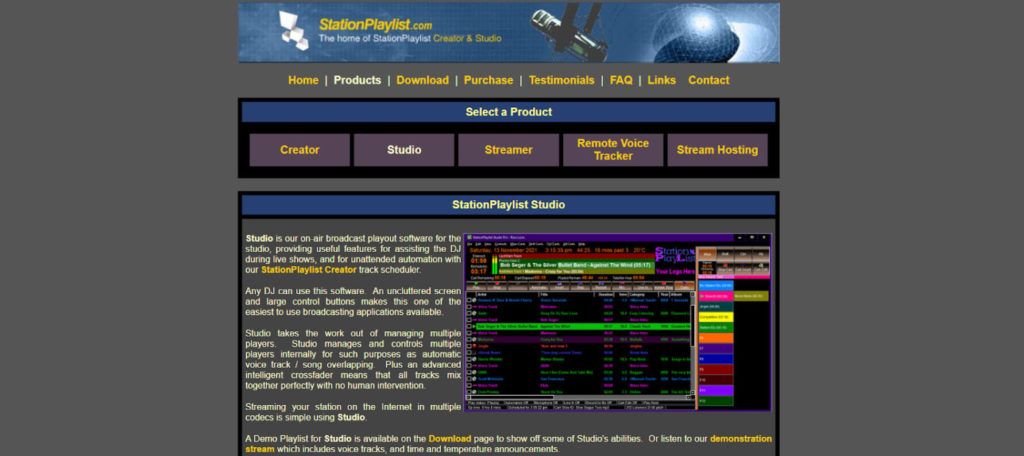
StationPlaylist Studio is a radio automation software that combines the benefits of automation and live broadcasting, making it a great choice for radio stations that need flexibility. The software allows you to schedule and automate music playback while seamlessly transitioning to live broadcasts. It supports multiple audio formats and offers excellent sound quality through its audio processing features. StationPlaylist Studio’s integrated encoder makes it easy to stream your content online.
USE – StationPlaylist StudioUnique Points:
StationPlaylist Studio’s unique feature is its ability to handle both automation and live broadcasting effortlessly. It ensures smooth transitions between pre-scheduled content and live shows, providing an excellent user experience. The software is known for its comprehensive support for various audio formats, including internet streaming. Additionally, its built-in web integration allows you to manage your station remotely and maintain a web presence.
Pros and Cons:
The pros of StationPlaylist Studio include its seamless automation and live broadcast capabilities, extensive audio format support, and remote management features. Its intuitive interface is user-friendly, making it a suitable choice for broadcasters of all levels. On the downside, the software is not free, and the cost might be a consideration for smaller stations or hobbyists. Some users may find its advanced features more than they require, and it may not be as customizable as other premium options.
RadioBoss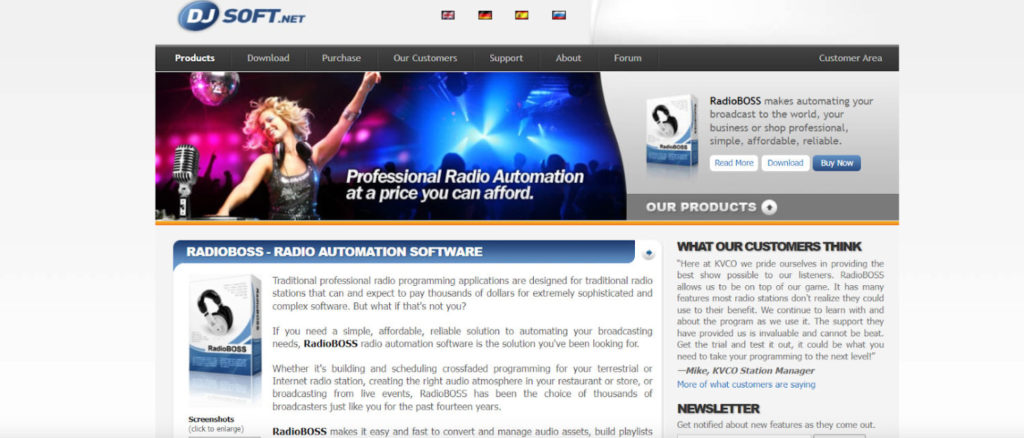
RadioBoss is a comprehensive radio automation software solution designed to streamline the broadcasting process for radio stations and internet radio broadcasters. It offers a user-friendly interface that makes it accessible for both beginners and experienced radio professionals. RadioBoss supports various audio formats, allowing broadcasters to create and manage playlists with ease. One of its standout features is its ability to run 24/7 with little to no user intervention. This makes it ideal for online radio stations or traditional FM broadcasters who want to ensure seamless content delivery to their audience.
USE – RadioBossUnique Points:
One of the unique points of RadioBoss is its reliability and ease of use. It’s known for its ‘set and forget’ functionality, meaning you can schedule and automate your broadcasts well in advance, reducing the need for constant monitoring. The software also features excellent audio processing tools, ensuring high-quality sound output. Moreover, RadioBoss offers remote control and management options, allowing broadcasters to operate their stations from different locations. It’s a versatile choice for small community stations, online radio broadcasters, or even background music systems for businesses.
Pros and Cons:
The pros of RadioBoss include its reliability, user-friendly interface, and strong automation features. It’s particularly suitable for stations that need to operate continuously without constant oversight. The software’s audio processing tools enhance audio quality, which is essential for radio broadcasts. However, RadioBoss is not free, which may be a drawback for budget-conscious broadcasters. It may also be seen as less suitable for larger, more complex radio setups that require advanced features or integration with external systems.
Mixxx
Mixxx is a free, open-source radio automation software primarily designed for DJs and music enthusiasts. While it’s not a dedicated radio automation tool, it offers features that can be used in a radio broadcasting context. Mixxx provides a virtual DJ interface with support for multiple decks, making it great for mixing music, creating playlists, and transitioning between tracks seamlessly. It offers compatibility with various DJ controllers and hardware, allowing users to customize their setup. Mixxx is an excellent choice for internet radio broadcasters who want a simple yet powerful solution.
USE – MixxxUnique Points:
Mixxx’s uniqueness lies in its open-source nature and its focus on music mixing and live DJing. It’s particularly attractive to DJs who need a platform for creating and broadcasting their own live mixes. The software supports a wide range of audio formats and allows for real-time audio processing and effects, enhancing creativity during live shows. Mixxx’s library management tools make it easy to organize and access your music collection.
Pros and Cons:
The pros of Mixxx include its cost (it’s free), its extensive DJing and music mixing features, and its versatility for live broadcasting. It’s a solid choice for DJs looking to expand into online radio broadcasting. However, its primary focus on DJing may make it less suitable for traditional radio automation tasks such as scheduling and advertisement management. It also has a steeper learning curve for those unfamiliar with DJ software. Additionally, it might not offer the same level of automation and scheduling as dedicated radio automation software.
Also Read ➤ ➤ Best Cleanup Picture Tools – Get your perfectly polished photos ready NOW!
mAirList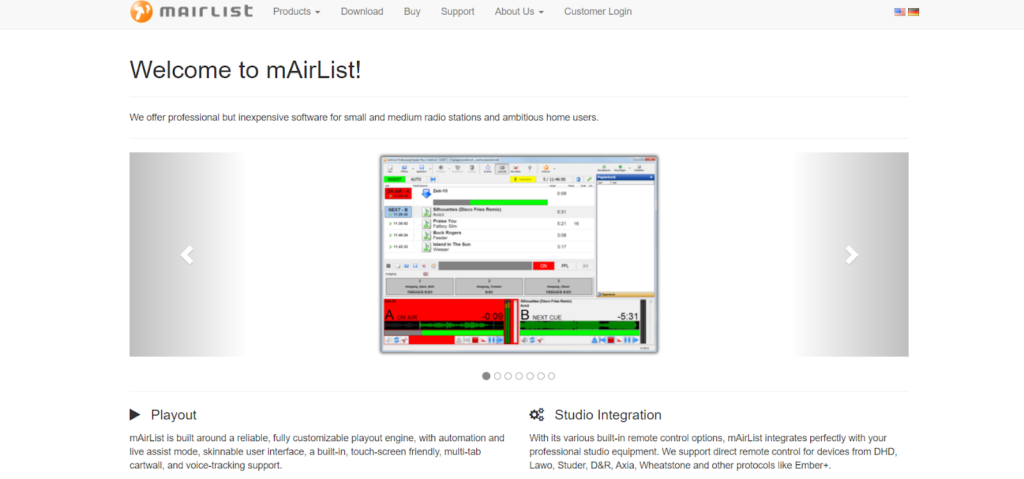
mAirList is a radio automation software that caters to radio stations, internet radio, and DJs. It offers a comprehensive solution for broadcasting, automation, and live-assist operations. The software is known for its professional-grade features, making it suitable for a wide range of radio applications. mAirList’s user-friendly interface simplifies scheduling, playlist creation, and live broadcasting. It provides a seamless transition between live shows and automated content, enhancing the overall broadcasting experience.
USE – mAirListUnique Points:
One of the standout features of mAirList is its integration capabilities. It supports various audio formats, database systems, and can be easily integrated with third-party equipment and software, such as mixing consoles and external encoders. mAirList also offers advanced audio processing tools, including equalization, compression, and voice tracking, ensuring the highest audio quality for broadcasts. The software’s versatility allows users to customize their workflows and tailor the system to their specific needs. Additionally, mAirList offers mobile apps for remote control, making it convenient for broadcasters to manage their stations from different locations.
Pros and Cons:
The pros of mAirList include its professional-grade features, advanced integration options, and audio processing capabilities. It’s well-suited for both small internet radio stations and larger broadcast operations. The software’s extensive feature set provides broadcasters with the tools they need for a high-quality and customizable radio experience. However, mAirList may have a steeper learning curve for beginners, and its pricing may be higher than some other automation solutions. While its extensive features make it versatile, they might also be seen as overwhelming for users with basic requirements.
ProppFrexx ONAIR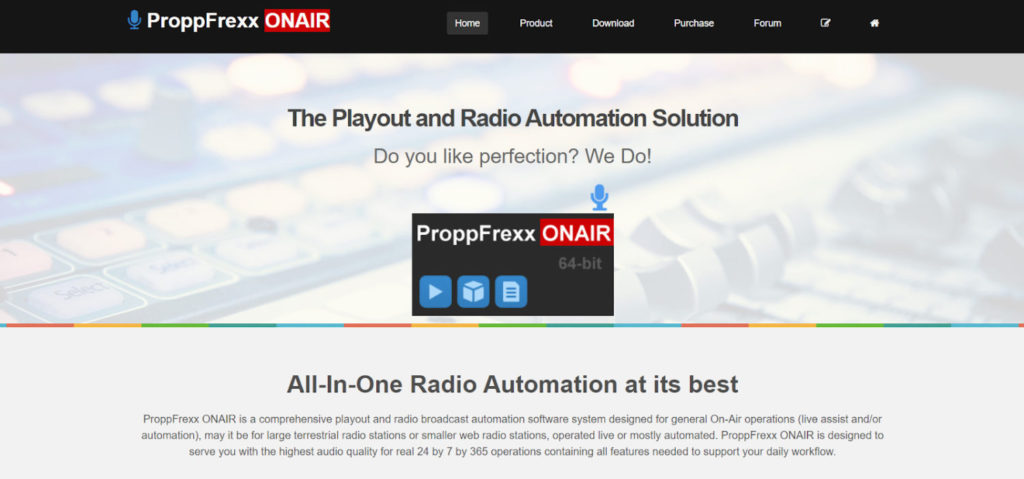
ProppFrexx ONAIR is a radio automation software designed for professional radio stations, web radios, and live streaming broadcasters. It focuses on delivering a reliable, feature-rich solution for automating, scheduling, and managing radio broadcasts. ProppFrexx ONAIR offers a user-friendly interface, making it accessible for users of varying experience levels. It comes with powerful tools for playlist management, voice tracking, live assist, and automation, ensuring a smooth and efficient broadcasting process.
USE – ProppFrexx ONAIRUnique Points:
One of the unique points of ProppFrexx ONAIR is its support for multiple playout channels. This allows broadcasters to run different streams, such as live shows and automated playlists, simultaneously. The software also includes a built-in audio processor for real-time sound enhancement. Additionally, ProppFrexx ONAIR offers extensive metadata management, facilitating the handling of songs, jingles, and advertisements. It supports various audio file formats and features a smart playlist generator for creating playlists based on criteria like genres or specific time slots.
Pros and Cons:
The pros of ProppFrexx ONAIR include its support for multiple playout channels, its user-friendly interface, and its powerful playlist management features. It caters to professional broadcasters and internet radio stations looking for an efficient and reliable automation solution. However, its pricing might be on the higher side for smaller radio operations or hobbyist broadcasters. Users with basic requirements may find the extensive feature set overwhelming, and there could be a learning curve associated with fully utilizing all of its capabilities.
PlayIt Live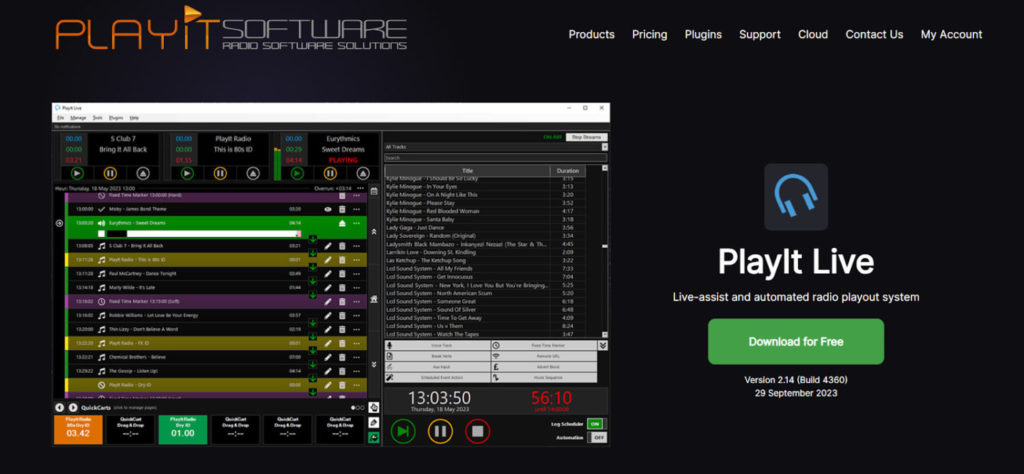
PlayIt Live is a radio automation software designed to simplify the management of audio content for radio stations, internet radio, and DJs. This software focuses on providing a user-friendly experience for broadcasters, making it accessible to users with varying levels of expertise. PlayIt Live excels at playlist creation and management, enabling broadcasters to schedule songs, jingles, and commercials with ease. It offers a clear and straightforward interface that aids in the seamless automation of radio shows. The software also supports live-assist functionality, allowing DJs to interject live content within automated playlists.
USE – PlayIt LiveUnique Points:
One of PlayIt Live’s unique features is its support for voice tracking. This means that broadcasters can record voice segments in advance and insert them into their playlists at designated times. This enhances the personalization of radio broadcasts. Additionally, PlayIt Live offers remote voice tracking, enabling DJs to contribute their content from different locations. The software also boasts compatibility with various audio formats, ensuring that broadcasters can work with a wide range of audio files. While it’s suitable for smaller internet radio stations and hobbyist broadcasters, PlayIt Live may not have all the advanced features required by larger, professional radio operations.
Pros and Cons:
The pros of PlayIt Live include its user-friendly interface, support for voice tracking, and remote voice tracking capabilities. It’s well-suited for broadcasters looking for a straightforward and accessible automation solution. PlayIt Live’s pricing is also competitive, making it an attractive option for smaller radio operations. However, its simplicity might be a limitation for those who require more advanced features, such as complex integration with external equipment or advanced audio processing. While it offers voice tracking, it may not meet the demands of larger professional radio stations with more complex broadcasting needs.
Also Read ➤ ➤ Best Anime AI Art Generators | Make Your Own Anime Character! ????
NextKast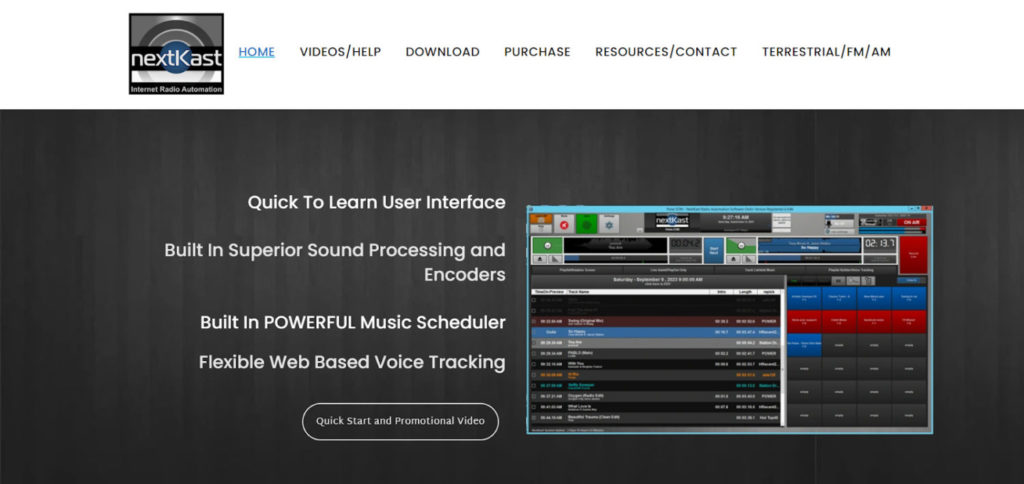
NextKast is a radio automation software aimed at internet broadcasters and small terrestrial radio stations. The software is known for its simplicity and ease of use, making it accessible for beginners and hobbyist broadcasters. NextKast provides tools for scheduling and managing playlists, allowing users to create automated radio shows effortlessly. It also supports live broadcasting, giving users the flexibility to switch from automated content to live shows seamlessly.
USE – NextKastUnique Points:
NextKast’s unique selling point lies in its user-friendly interface. It’s designed to be intuitive and requires minimal technical know-how, making it suitable for those new to radio broadcasting. The software’s integrated voice tracking feature allows users to record voiceovers for their shows, enhancing the personalization of broadcasts. NextKast supports a wide range of audio formats and offers basic audio processing capabilities. While it may not have the advanced features of some high-end radio automation solutions, it provides an accessible platform for those starting their radio journey.
Pros and Cons:
The pros of NextKast include its beginner-friendly interface, integrated voice tracking, and support for various audio formats. It’s a cost-effective solution for hobbyist broadcasters and smaller internet radio stations. However, its simplicity can be a limitation for professional broadcasters or larger radio operations requiring more advanced features, extensive integration options, and sophisticated audio processing. While NextKast is an excellent entry-level option, its capabilities may not fully meet the demands of more complex broadcasting scenarios.
Also Read ➤ ➤ Best Soccer Turf Shoes to wear | Be the Champion!
ConclusionIn the world of radio, automation software serves as the unsung hero, keeping stations running smoothly without the need for round-the-clock human intervention. Think of it as your trusty digital DJ, tirelessly managing playlists, smoothly transitioning between songs, and ensuring advertisements are seamlessly integrated. These tools are the backbone of radio stations, enabling them to operate 24/7 with efficiency and precision.
One standout among the top radio automation software options is RadioDJ. It’s not just easy to use but also budget-friendly since it’s entirely free. With open-source capabilities and a supportive user community, it’s a solid choice for small stations and hobbyist DJs, although it might lack the advanced features sought by professionals.
SAM Broadcaster, on the other hand, stands out as a professional-grade choice. With powerful audio processing and streaming integration, it’s ideal for broadcasters who require top-notch quality. However, its price tag may not suit smaller budgets, and it can be a bit daunting for beginners.
PlayoutONE offers adaptability for radio stations of various sizes, thanks to its modular approach. Its built-in voice tracking, music library support, and advanced audio processing are notable features. However, it’s not free, and its advanced capabilities may require a learning curve.
StationPlaylist Studio offers the best of both worlds, seamlessly handling both automation and live broadcasts. It boasts extensive audio format support, web integration, and an easy-to-use interface. Yet, it’s not free, and its premium features might be overkill for some users.
RadioBoss provides ‘set and forget’ automation with reliable performance and advanced audio processing. It’s versatile and suitable for small community stations, online radio, and businesses, but the cost might be prohibitive for some.
Mixxx, while not exclusively designed for radio, offers a unique blend of DJing capabilities and music mixing. It’s a free option for DJs looking to break into online radio, but it may lack the advanced scheduling and advertising management needed for traditional radio.
mAirList caters to various applications, thanks to its professional features and integration capabilities. Its extensive feature set is excellent for small internet radio stations and larger broadcasts, but it might be overwhelming for beginners.
ProppFrexx ONAIR stands out with support for multiple playout channels, smart playlist generation, and metadata management. It’s a professional choice but comes at a premium price and may be more than what smaller broadcasters require.
PlayIt Live excels in user-friendliness and voice tracking, but its simplicity might limit its appeal for professional broadcasters with complex needs.
NextKast is the accessible choice for beginners, offering voice tracking and support for various audio formats. However, its simplicity may not suffice for those with more advanced broadcasting requirements.
In conclusion, these top radio automation software options cater to a wide range of users, from beginners and hobbyists to professional broadcasters. The choice largely depends on your specific needs and budget, but with the right software, your radio station can enjoy efficient, reliable, and high-quality automation.
- Home
- About Us
- Write For Us / Submit Content
- Advertising And Affiliates
- Feeds And Syndication
- Contact Us
- Login
- Privacy
All Rights Reserved. Copyright , Central Coast Communications, Inc.