and the distribution of digital products.
Top 10 Hotjar Alternatives
Hotjar has quickly become a popular among website owners for their web analytics needs. What distinguishes it from other web analytics solutions is its versatility, which not only provides greater flexibility but also simplifies the analysis of user online behavior. Having said that, the website analytics tool has several flaws, such as the inability to provide in-depth statistics and poorly organized video recordings. Not to mention that it appears to add a significant amount of load time to webpages, which is nothing short of a nightmare to say the least. If these drawbacks have compelled you to look elsewhere, let’s dive straight in to the top 10 Hotjar alternatives.
Best Hotjar Alternatives 1. Smartlook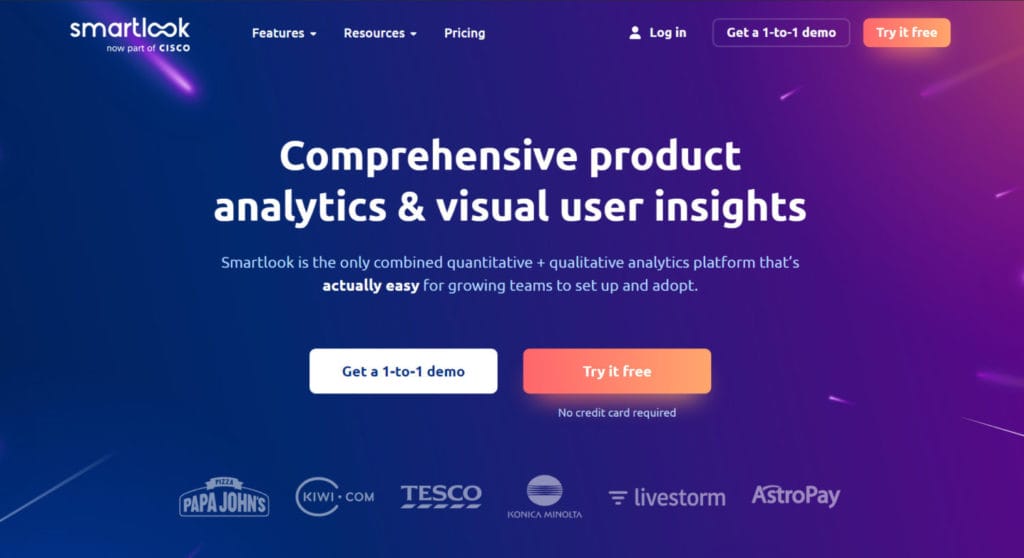
“Smartlook” has long been a trusted name in offering accurate analytics for websites and mobile apps. Despite its feature set, it is less expensive than many other online analytics tools. So, even if Hotjar is a little out of your price range, give it a shot.
Hotjar and Smartlook are very similar. It does a good job of providing a vivid insight into visitor behavior and allowing you to get to the core of each reason.
It also includes useful features such as heatmaps, funnels, and recording to help you keep track of all the necessary information. The heatmaps provide UX insights, allowing you to determine where and how users are clicking.
TRY OUT SMARTLOOK RIGHT NOW! 2. Heap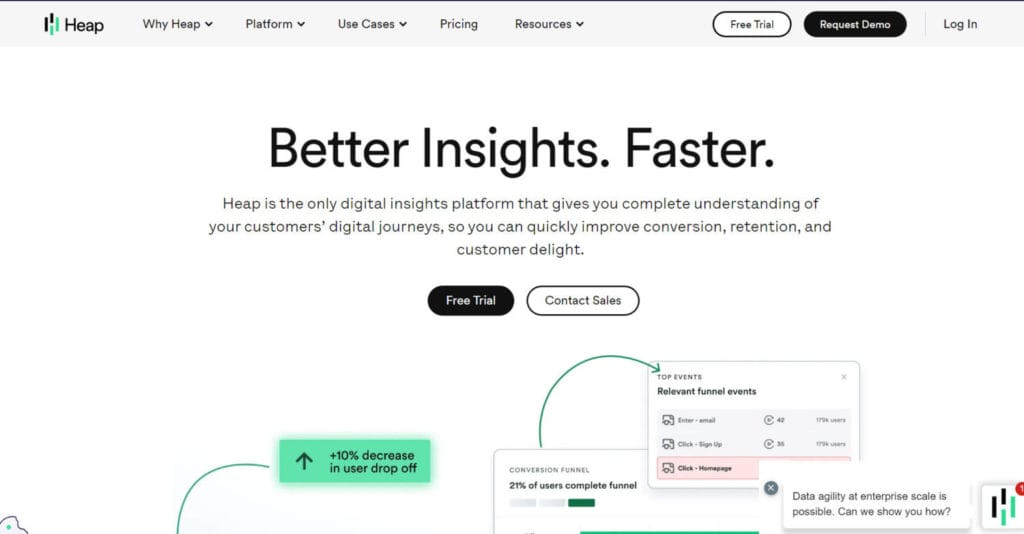
Heap is a digital insights platform that is an excellent replacement for FullStory. You can immediately boost conversion, satisfaction, and retention if you have a thorough grasp of your consumers’ digital journeys.
Complete data may be obtained with a single snippet that automatically logs every user’s full digital experience on your product or website—all without the need for engineering. You’ll get access to the most comprehensive, well-organized, and tightly controlled dataset accessible.
Also, you may read 20 Best SEO Tools | Level UP your GAME NOW!
TRY OUT HEAP RIGHT NOW! 3. Contentsquare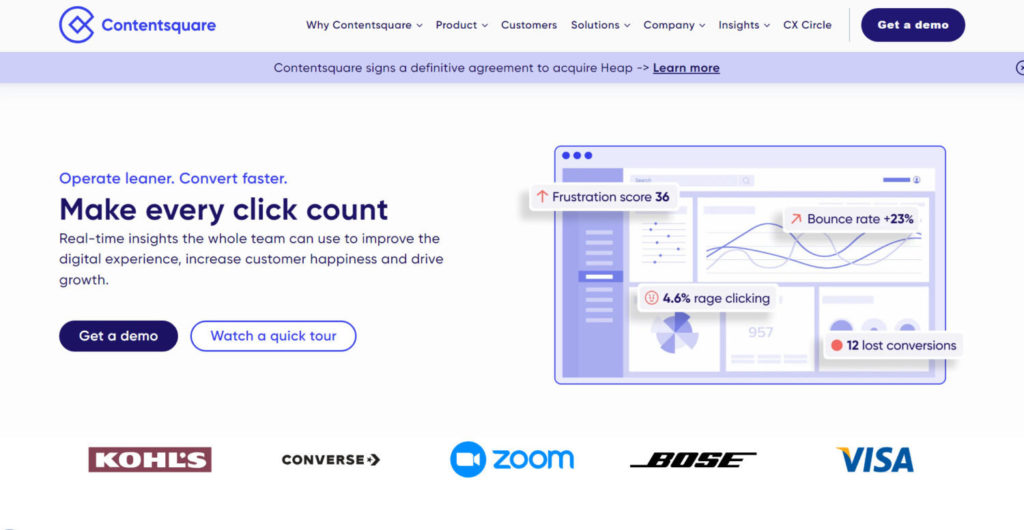
Contentsquare can enhance sales, revenue, and the digital consumer experience for organizations that sell products or services through websites or applications.
This cloud-based platform for digital experience analytics analyzes billions of digital interactions and converts them into actionable recommendations that anybody can use to raise income, improve customer satisfaction, and promote creativity.
TRY CONTENTSQUARE TODAY! 4. Mixpanel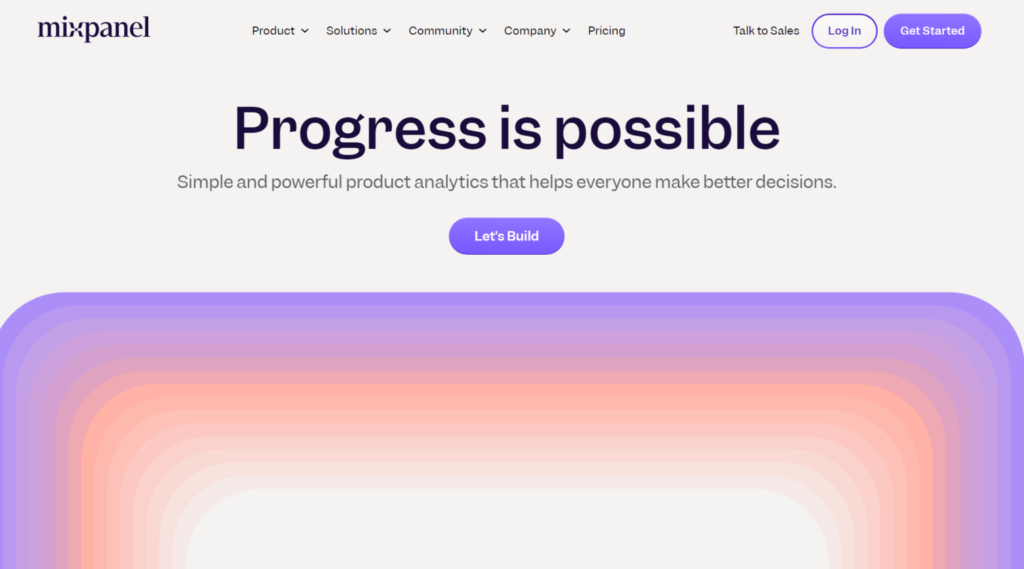
Mixpanel, a product analytics platform, assists firms in monitoring customer journeys and learning about what customers are doing. Mixpanel offers a suite of analytics solutions to assist businesses in measuring what counts, making quick choices, and developing better products.
Teams can quickly analyze how and why consumers interact, convert, and retain – in real-time, across devices – with the help of our comprehensive, self-service product analytics solution.
Also, you may read 10 Best Small Business HR Software
TRY OUT MIXPANEL NOW! 5. Plerdy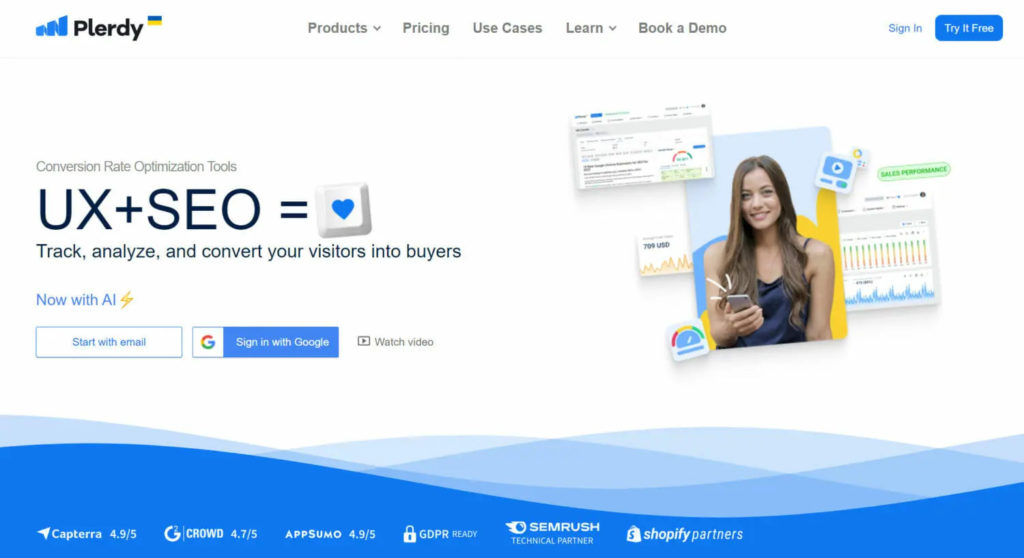
Plerdy is synonymous with heat mapping websites in the communities of seasoned marketers, UX professionals, and SEO specialists. Plerdy is used by them to track page interactions such as clicks, hovers, scrolls, and other similar behaviors.
Plerdy is well-known for supporting them in increasing their conversion rate by providing free data-driven software and resources. The tools aid in detecting and addressing obstacles that are hindering website conversion.
The Plerdy tools may also be used to identify design faults on a website and make necessary modifications to improve the user experience and make it more interactive and personalized.
Also, you may read Top 10 Website Heatmaps & Behavior Analytics Tools
TRY OUT PLERDY NOW! 6. Matomo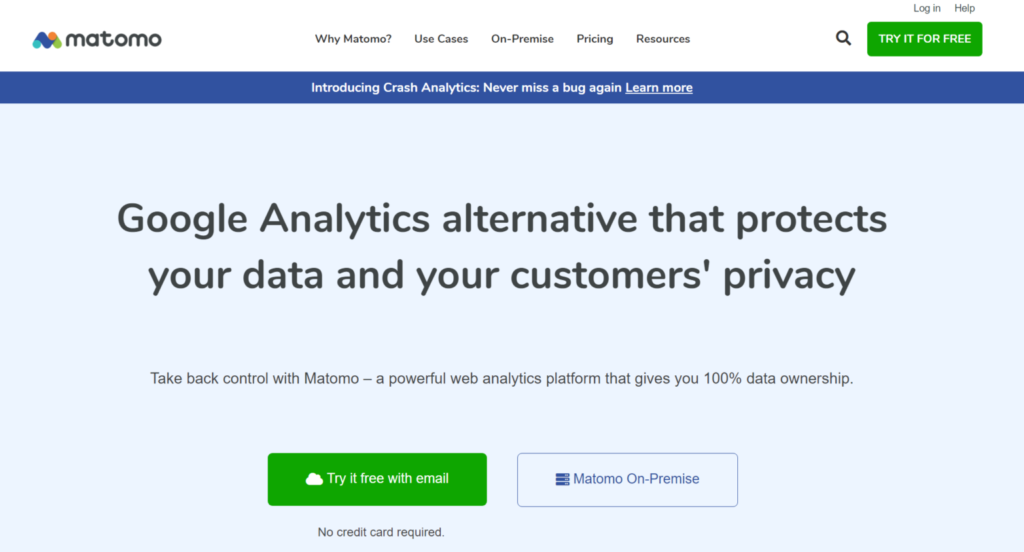
Matomo is an open-source analytics platform that, thanks to its user-friendly interface and extensive data visualization capabilities, provides website owners who value privacy and data ownership with a safe and adaptable solution.
Matomo stands out for its dedication to data privacy and ownership, with features such as the ability to keep all data on your own servers or in the cloud, as well as the ability to totally anonymize visitor IP addresses.
Matomo is intended for website owners and enterprises of all sizes who wish to track and analyze user behavior and performance data in a confidential and secure setting.
Also, you may read 10 Business Analytics Courses with Good Placement Opportunities
TRY OUT MATOMO NOW! 7. Lucky Orange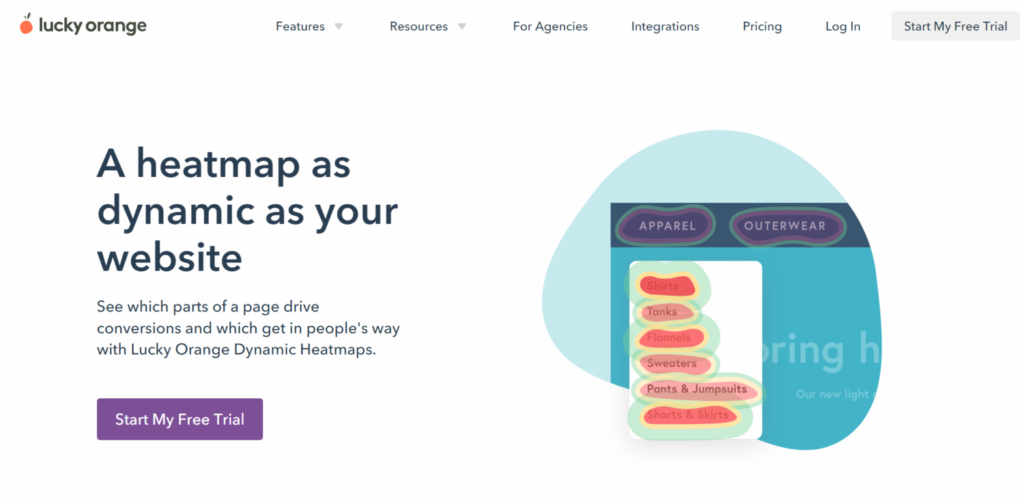
Lucky Orange’s mission is to turn each page into a conversion engine by making them as dynamic as your website. Lucky Orange, unlike any other heatmap on the market, provides dynamic analysis, element analysis, and segmentation.
Lucky Orange allows website owners complete freedom to develop a personalized heatmap that is as unique as your company’s concept, with options like complete tracking, an efficient fold, shareable screenshots, comparison segments, graphic customization, and platform compatibility.
TRY OUT LUCKY ORANGE TODAY! 8. Mouseflow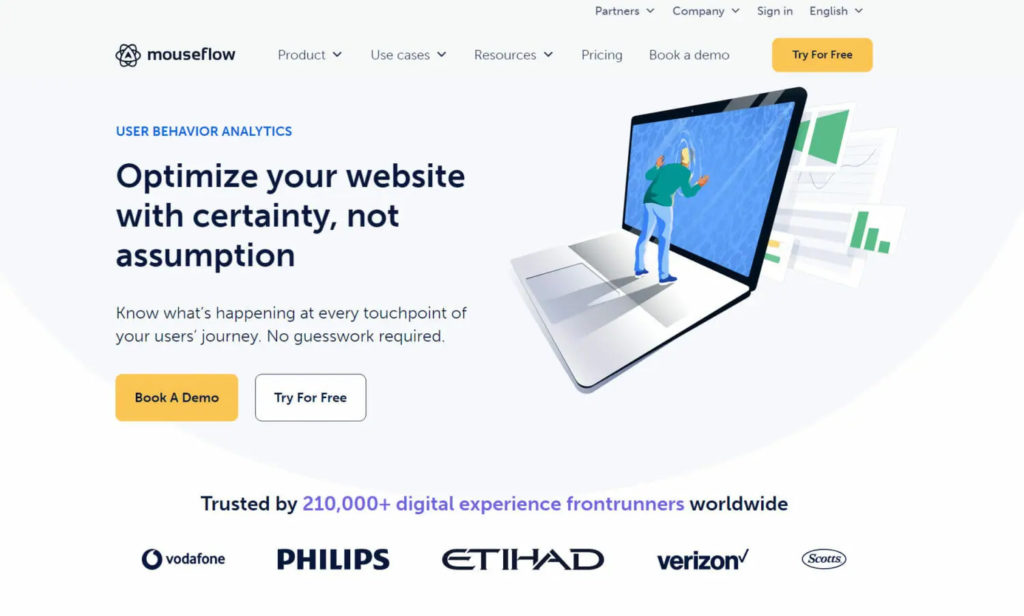
Mouseflow, a web analytics tool, is extremely useful for website owners who want to better understand user behavior and improve the user experience on their website because it combines heatmaps, session replay, and funnel analysis capabilities on a single platform.
One of Mouseflow’s distinguishing features is the ability to give session replay with keystroke monitoring, which allows businesses to watch every consumer contact with their website.
Furthermore, Mouseflow’s funnel analysis and heatmap tools provide useful information about user activity, assisting businesses in identifying problem areas and improving the user experience on their website.
Also, you may read Top 10 Mobile App Heatmaps & Behavior Analytics Tools
TRY OUT MOUSEFLOW TODAY! 9. Freshmarketer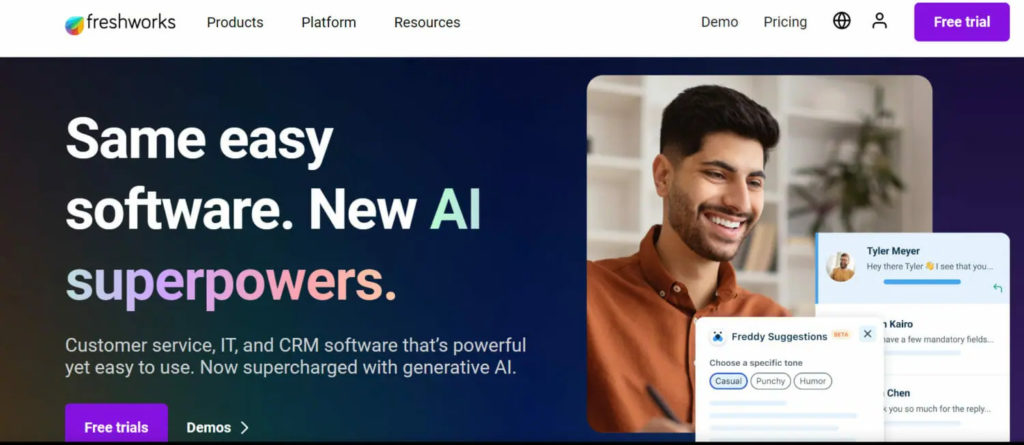
Freshmarketer is another excellent service for displaying visitors’ page taps, scrolling, and clicks. You may build a smooth browsing experience by utilizing Freshworks’ heat maps to evaluate which products catch and distract your audience’s attention.
Freshmarketer, as the name implies, produces brand new heat maps that outperform the millions of classic heatmaps now accessible.
Instead of typical heat maps that require you to wait for the data to be reviewed, wasting critical time and customers, new technology allows you to access real-time data.
TRY OUT FRESHMARKETER NOW! 10. Fullstory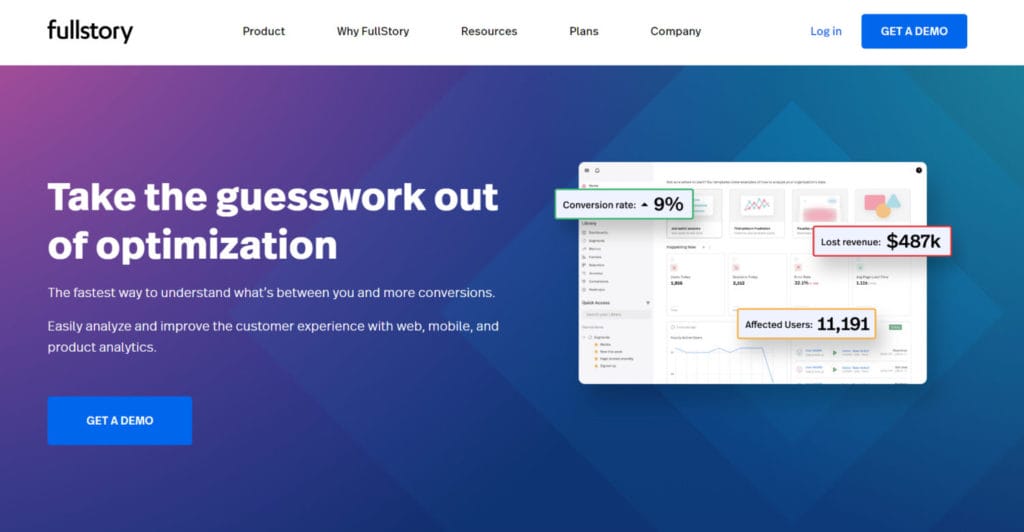
Though there is a lot to enjoy about FullStory, I’d like to highlight the key characteristics that make it an ideal alternative to Hotjar. The web analytics platform is first and foremost intended for multitasking. So, whether you’re seeking to maintain a close eye on user trends or get session replays, it has all the capabilities to keep you in the loop.
In comparison to Hotjar, FullStory offers a more in-depth examination of digital engagement. The intuitive approach of presenting precise insight, however, distinguishes it from the competition. It ensures you have access to all the critical information on a clutter-free dashboard, from complete quantitative analysis to important qualitative research.
Also, you may read Top 10 Fullstory Alternatives
TRY OUT FULLSTORY NOW! 11. Microsoft Clarity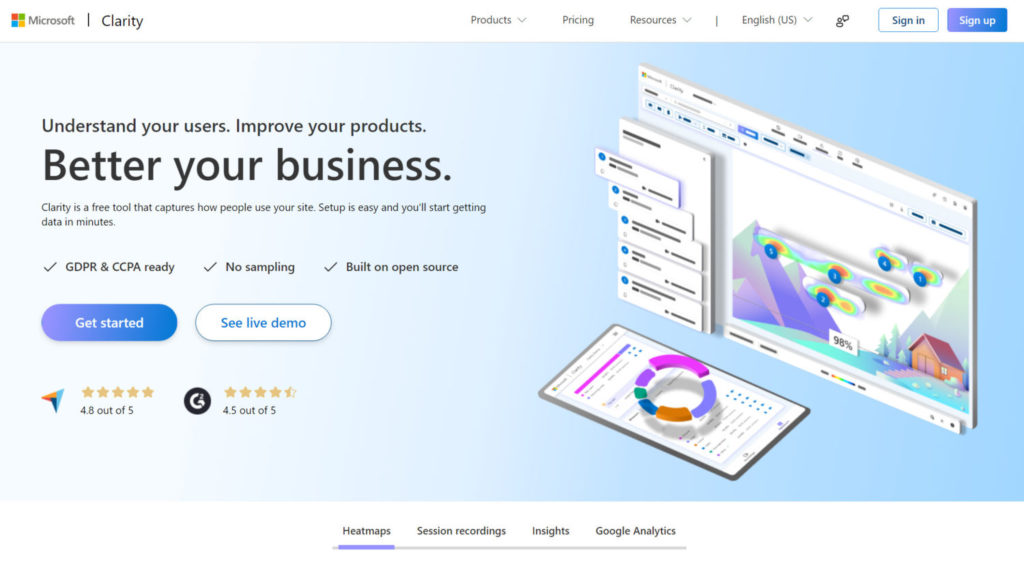
Microsoft Clarity is a heat mapping and user recording application that can help you better understand user behavior on your website. Marketers can utilize Microsoft Clarity to gain insights about user engagement (scroll depth, clicks), user complaints (dead clicks, rage clicks), and more.
Microsoft Clarity is truly free to download and use! To get started, sign into Microsoft Clarity using your Microsoft, Google, or Facebook account. You can then create a new project and add the tracking code to your website. Two hours later, you should see data on your Clarity account!
TRY OUT MICROSOFT CLARITY NOW! ConclusionAfter researching all of the best online analytics solutions like Hotjar, I’m guessing you’ve finally found the best choices for your use case. I chose a number of solutions while keeping varied needs in mind. So, whether you choose a freemium option or a strong tool to keep track of your users’ voices, they have enough resources to examine the areas that require immediate improvement or the advantages that should be used as role models for the way forward.
Frequently Asked Questions Why are website heatmaps and behavior analytics important?These tools are crucial for understanding user behavior and improving website design and functionality. They help identify areas of a website that need optimization to enhance user experience and increase conversion rates.
How do I interpret heatmap data?The process of interpreting heatmap data entails recognizing patterns and trends. Concentrate on the portions of your website that receive the greatest traffic (hotspots) and consider improving those sections. Also, keep an eye out for cold patches that may require attention.
- Home
- About Us
- Write For Us / Submit Content
- Advertising And Affiliates
- Feeds And Syndication
- Contact Us
- Login
- Privacy
All Rights Reserved. Copyright 2025, Central Coast Communications, Inc.