and the distribution of digital products.
NordVPN Review: Is it the Best VPN for Crypto Trading?
A virtual private network (VPN) is one of the most crucial cybersecurity tools you may have. VPNs encrypt your browsing history and keep your identity concealed. You’ve probably heard of NordVPN if you’re even mildly interested in cybersecurity. They’re one of the most well-known names in the industry and with good cause.
With the growth of cyber-attacks and corporate monitoring, a reliable VPN is a must-have for anybody who goes online. A VPN is also your passport to watch material from anywhere in the globe, thanks to the considerable development in online streaming content. In this NordVPN review, we look at NordVPN, one of the leading VPN providers in the business.
Summary What is NordVPN?NordVPN was founded in 2012 by four childhood friends who wanted to free the Internet from restriction and monitoring. However, the corporation is not a member of the 5-eyes and 14-eyes alliances because it is situated in Panama.
These four co-founders of the now award-winning VPN toiled for years to put up their first VPN server and tested it with various pals. The encouraging feedback from these friends inspired them to strive even harder. As a result, the NordVPN extension was introduced on Google Chrome and a much refined mobile app to expand their compatible platforms.
NordVPN has over 12 million users across 59 countries, with over 5,600 servers. They’ve won a slew of accolades, including the CES Best VPN award.
VISIT NORDVPN NordVPN
NordVPN Review: Usability
NordVPN
NordVPN Review: Usability
From the signup procedure to your first VPN connection, NordVPN is pretty easy to use. To create a NordVPN account, you’ll need an email address. Emails are solely used to create accounts and for direct communication or customer service needs. You may permanently set up a particular email account for this reason if you want to keep your VPN usage entirely secret.
NordVPN has apps for Windows, Mac, iOS, and Android. Android TV is one of the most recent additions to supported platforms. The iOS and Android apps are available in the Apple App Store and Google Play Store.
WindowsThe Windows app is designed with a hassle-free interface by putting all the information front and centre. You’re greeted by a prominent global map highlighted with available destinations. You can access a specific location by clicking on the pin on the map, or you can join the nearest server by using the “Quick Connect” button.
To the left of the map, there is a list of countries. When you tap on a nation’s name, it will automatically select the best server for you in that country. Then, by clicking on the three horizontal dots icon that appears when you hover over a nation name, you may expand the list further. This page includes all cities and the servers that are accessible in each one.
The Windows programme shows you the load on each server, enabling you to choose one with fewer people if your connection is slow. You may also include servers in the “favourite” list to make it more accessible in the future. Given that you may choose which country you want to connect to and which server you want to connect to, we can expect more advancements in the forthcoming years.
The option to stop your VPN connection is another useful function. You can choose to suspend your connection for five, ten, or sixty minutes when you click “disconnect.” The programme reconnects instantly when the timer expires, demonstrating NordVPN’s set-and-forget simplicity.
The gear icon in the lower-left corner opens the Settings menu, which includes the following options:
- CyberSec: The CyberSec function allows you to bypass adverts while protecting you against malware, phishing, and other online threats when connected to the VPN. To keep your information safe and secure, it’s worth enabling.
- Auto Connect: Once you’ve determined which server is ideal for you, you can set the app to automatically connect to it when you press the power button on the main screen.
- Internet Kill Switch: This guarantees that network connections are terminated if the VPN loses its connection, keeping everything safe.
- Invisibility on LAN: This new security feature comes in handy if you’re linked to a local area network at work or school. As the name implies, this feature keeps your device hidden from other LAN users.
- App Kill Switch: You may also specify which programmes, such as a web browser or a media streaming app, will be disabled if the VPN connection is lost.
- Other Settings: Other options include the ability to choose whether or not to activate the programme when Windows starts up, notification settings, and a distance measuring system.
- Advanced Settings: You may choose a VPN protocol, configure a custom DNS, and activate obfuscated servers here. In addition, you may use NordVPN in restricted areas, thanks to obfuscated servers. Finally, if any technical difficulties arise, you can also perform diagnostics. The Mac version of NordVPN has many of the same options as the Windows version. However, the IKEv2 protocol (in addition to NordLynx and OpenVPN) is available. Also, there is no option for split tunneling.
Like the Windows version, the Android app has been slightly redesigned, resulting in a cleaner and more professional appearance. Despite this, the commonalities between the two are generally the same.
When you launch the app, you’ll see the same globe map, and you can start utilizing the VPN by tapping “Quick Connect.” Instead of having a separate “Countries” tab, you may access the list of places simply by swiping up from the bottom of the screen. The list is also organized similarly, with specialty servers at the top.
The Settings menu is accessed by tapping the gear symbol in the top left corner. The interface is the same as before, but there is no Internet Kill Switch, App Kill Switch, or advanced settings like Custom DNS. However, other critical security features, such as CyberSec and Obfuscated servers and more extensive auto-connect options, are available.
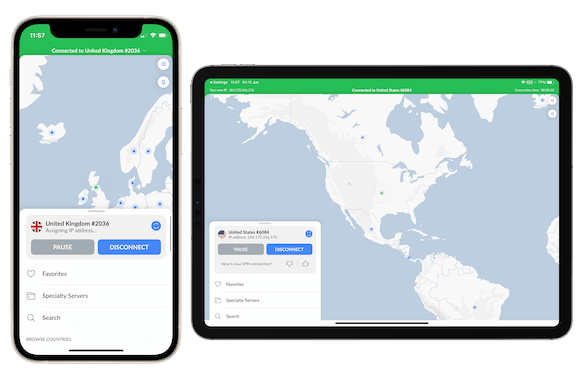 NordVPN: Android and iOS
NordVPN Review: Performance
1. Servers and Locations
NordVPN: Android and iOS
NordVPN Review: Performance
1. Servers and Locations
With approximately 5,200 servers in 59 countries, NordVPN provides one of the most extensive networks. The servers are also correctly distributed. The Americas receive over 2,500 servers, Europe receives over 2,500 servers, and the Asia Pacific area, Africa, and the Middle East receive 200 servers.
NordVPN’s servers are primarily spread across North America and Europe. As far as VPN services go, this is relatively common, as these areas tend to have stronger internet connections and more significant user densities. However, NordVPN’s servers are likely to be more challenging to maintain in South America, Africa, Southeast Asia, and the Middle East due to repressive regimes and less resilient infrastructures.
Many of NordVPN’s servers are set up to function beyond government firewalls and VPN detection networks, such as those used by Iran and China. All traffic is disguised as HTTPS traffic on these obfuscated servers, indistinguishable from conventional online browsing.
You may opt to utilize obfuscated servers by default or manually from the server list in the NordVPN app. They’re in or near censored nations like Hong Kong, Turkey, the UAE, Egypt, and major countries like the United States, the United Kingdom, Germany, and Sweden.
TRY NORDVPN NOW! Servers and Locations
2. Speed
Servers and Locations
2. Speed
VPN speeds will vary depending on your location, internet connection, server location, network traffic, and weather. Therefore, when assessing a VPN’s performance, it’s best to look at the broader picture instead of looking at single-speed test results.
Furthermore, there is no way to avoid speed loss when utilizing a VPN. Because encryption and rerouting require time and the best method to cut down on it is to use a server close to your actual location.
Speed tests by Ookla show that download speeds experienced a dipping of 1-10 percent for neighboring users; servers in the UK and continental Europe frequently give consistently reliable results.
Speeds fall as distance rises; however, when utilizing European servers, European users are unlikely to experience speeds dip below 30Mbps, and the same is valid for North American users and servers. If you pick your server, you can find fast international connections through trial and error. Speed reductions may be minimized by 10-40%.
TRY NORDVPN NOW!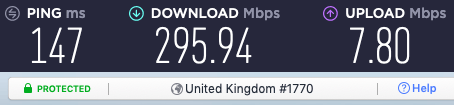 Speed
3. Streaming Performance
Speed
3. Streaming Performance
Because of its exceptional streaming performance, NordVPN stays at the top of the VPN pyramid for streaming. NordVPN has always been a powerhouse for streaming, and that hasn’t changed.
NordVPN is great for streaming Netflix, whether you use the NordLynx protocols. For as long as you need, you may access American movies and television libraries without constraint or disruption.
Netflix, BBC iPlayer, Hulu, and other streaming services use DPI (Deep Packet Inspection) to examine all requests for new VPN IPs based on DNS information and metadata and prohibit the ones that aren’t relevant. NordVPN gets around this with its SmartPlay function, an always-on Smart DNS service that allows you to bypass streaming sites’ high DPI.
Also Read iTop VPN Review – Now Use Bybit in the USA!
NordVPN Review: Security FeaturesVPN protocols describe the inner workings of your VPN connection, such as speed, resource requirements, encryption level, and overall security. You may use OpenVPN or IKEv2/ IPSec with NordVPN.
In addition to OpenVPN and IPSec/IKEv2, NordVPN’s VPN applications natively support the WireGuard VPN protocol. NordLynx is NordVPN’s privacy-focused WireGuard implementation. NordLynx provides significant performance and security benefits, as we’ll see later down.
1. VPN Protocols a. OpenVPN and IKEv2OpenVPN is a free and open-source VPN protocol usually regarded as the finest that is currently available. Most current devices support OpenVPN, and it is NordVPN’s default protocol. It is quick, secure, and continuously maintained.
Even though OpenVPN is supported by most operating system developers, iOS and macOS lack native OpenVPN compatibility. Apple users are allowed to utilize OpenVPN without any additional software or settings.
The IKEv2/ IPSec protocol is also supported by NordVPN, which is the default choice for iOS and macOS apps and other operating systems. However, it employs Perfect Forward Secrecy to prevent the encryption from being cracked in the long term. As a result, it is more noticeable than OpenVPN, although quicker.
TRY NORDVPN NOW! b. NordLynxUsers are introduced to prominent features – WireGuard support with NordLynx. WireGuard’s enhanced security and encryption are additional advantages to consider. It is actively being used in the contemporary scenario due to the following reasons:
- The fastest VPN protocol available is WireGuard (much faster than OpenVPN)
- WireGuard will provide a quicker and more reliable connection, particularly for mobile devices.
- WireGuard takes advantage of modern encryption methods.
In terms of privacy, NordVPN has gone to considerable efforts to ensure that user privacy is secured with NordLynx. They’ve used NordLynx to construct a “Double NAT (Network Address Translation) system” to accomplish this.
The Double NAT technique enables you to set up a secure VPN connection without keeping any personal information on a server. Local IP addresses that are dynamically assigned are only assigned while the connection is active. Meanwhile, a secure external database is used to authenticate users.
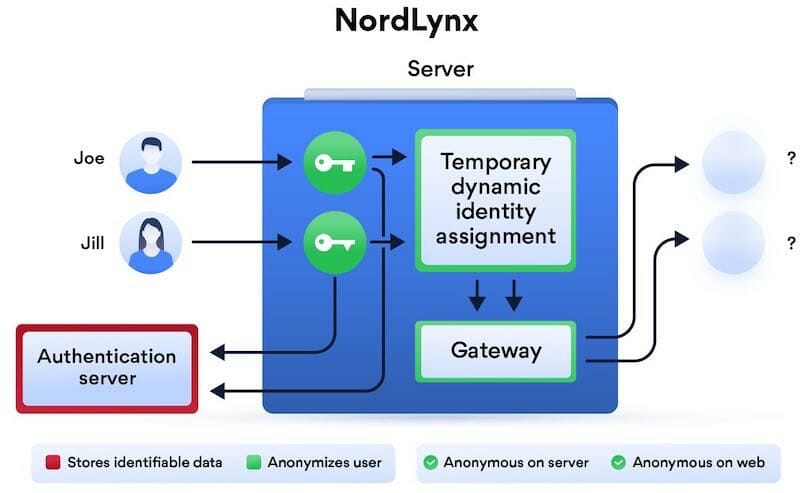 NordLynx
2. CyberSec
NordLynx
2. CyberSec
CyberSec is an all-in-one security solution that eliminates advertisements, defends against viruses, and stops DDoS assaults. Your browser’s requests will be cross-checked by CyberSec automatically. That request will be banned if directed at a hostname in the blocklist.
Ads may consume a lot of bandwidth and significantly delay page load times, particularly on mobile devices. Blocking advertisements might improve speed and help you save money on your data plan. CyberSec comes in handy in such situations.
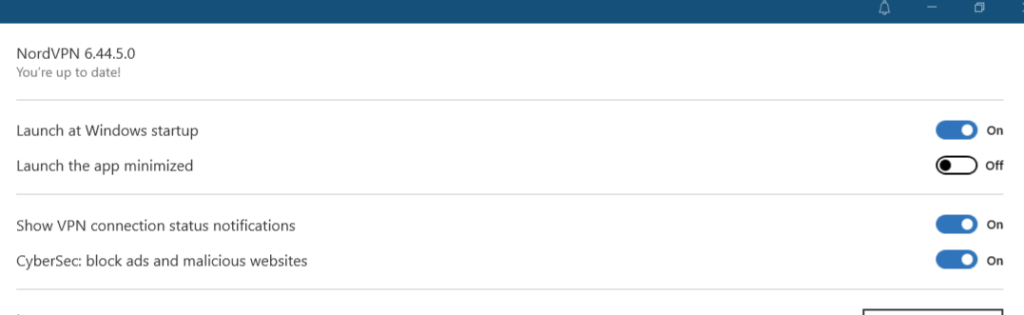 CyberSec
3. Onion Over VPN
CyberSec
3. Onion Over VPN
Onion Over VPN is a one-of-a-kind feature that combines all of the benefits of the Tor network with the added security of a VPN tunnel. Tor is a customized browser that encrypts data and hides your identity by routing it across a network of computers. Volunteers manage the servers all across the world.
The Onion Router, an open-source programme that allows anonymous access to the Internet by never interacting directly with website servers, is used by those who employ this networking approach to access the Internet.
Because this functionality requires a large number of relays, the Onion network is slower, so expect longer-than-normal loading times. Furthermore, only Switzerland and the Netherlands have Onion Over VPN servers.
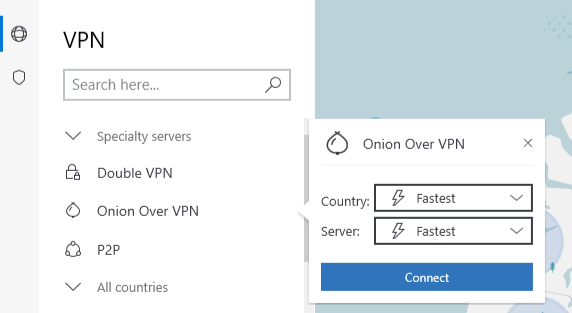 Onion Over VPN
4. Double VPN
Onion Over VPN
4. Double VPN
For much-refined internet privacy and data security, NordVPN’s unique Double VPN feature might come in handy. This more advanced security feature encrypts your data twice by routing it via two VPN servers instead of just one.
A Double-VPN adds an extra layer of encryption between your device and the public Internet. This might also shield you from a hacked data centre. No one server in a Double-VPN configuration can see both your IP address and the websites you visit. Moreover, trust is equally distributed among the two servers.
For average users, it might seem unnecessary. Still, people seeking utmost privacy and those under government surveillance will get an extra layer of security and peace of mind with the Double VPN feature of NordVPN.
TRY NORDVPN NOW! 5. Obfuscated ServersSome nations with strong internet rules can monitor VPN traffic and terminate VPN connections. However, by scrambling the data to disguise identified metadata or adding additional levels of encryption, you can get around VPN blocks with NordVPN’s obfuscation.
The obfuscated servers are accessible directly from the VPN client when using the OpenVPN protocol. VPN communication is disguised as ordinary HTTPS traffic on these servers. Again, this isn’t necessary for everyday browsing. Still, if your safety or freedom is contingent on your internet security, this is a valuable feature to have.
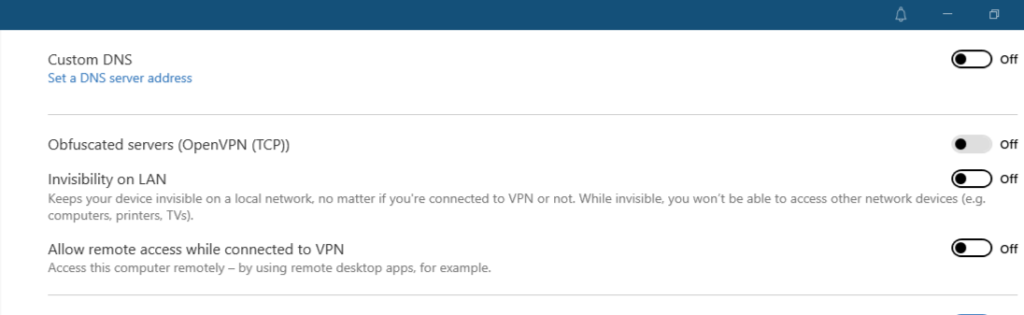 Obfuscated Servers
6. Kill Switch
Obfuscated Servers
6. Kill Switch
The kill switch on NordVPN protects your actual IP address if your VPN connection drops on your PC, Mac, or iOS device. This implies that if your VPN connection goes down for whatever reason, your internet connection will go down with it.
There are two sorts of kill switches offered by NordVPN: an internet kill switch and an app kill switch. If your VPN connection stops unexpectedly, the internet kill switch blocks your device’s internet connection. The app kill switch, which is only accessible on Windows and macOS, allows you to restrict kill switch protection to specific programmes.
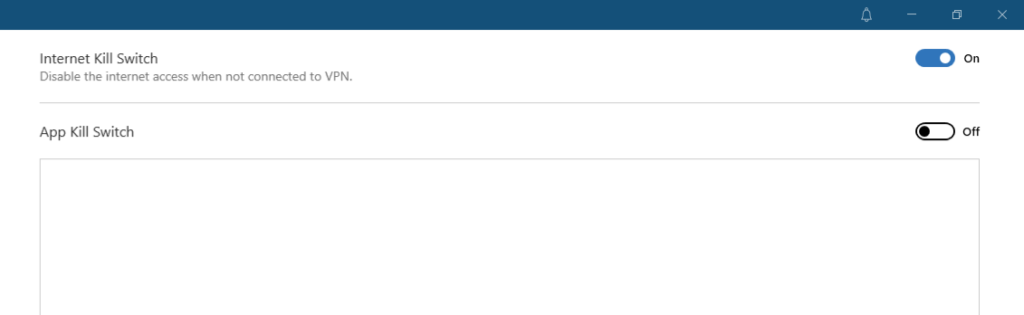 Kill Switch
NordVPN Review: Pricing
Kill Switch
NordVPN Review: Pricing
The monthly starting price of $11.95 for NordVPN stays constant. NordVPN plans for long-term utilization offer significant reductions, as predicted. They’ve also created a new six-month package that costs $9 per month.
When it comes to extended subscriptions, though, NordVPN remains a more reasonable premium VPN solution. The preliminary yearly plan from NordVPN costs around $4.99 per month or $59 per year after applying a 58 percent discount. Even better, the two-year plan comes with a 69 percent discount, so you’ll have to pay $3.70 per month for two years, or $89 total.
In addition to these deductions, NordVPN offers discounts on the first month of service. That implies your membership will renew at the current price of the service once the initial plan expires. The annual and biannual plans will be renewed for $143.40 and $322.65, respectively, in this situation.
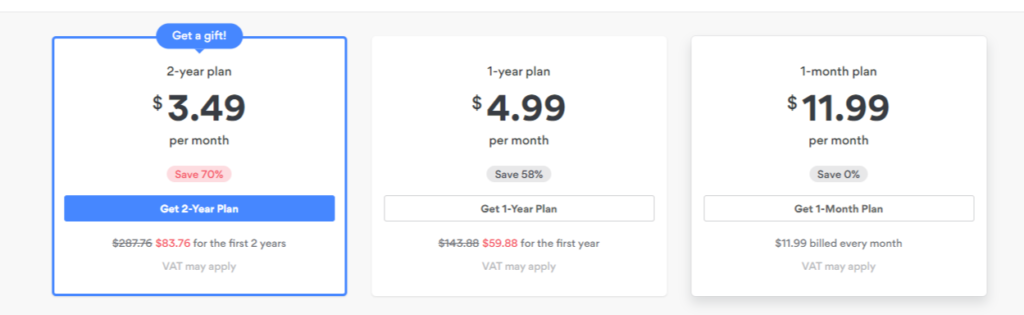 Pricing
NordVPN Review: Payment options
Pricing
NordVPN Review: Payment options
Credit and debit cards from MasterCard, Visa, American Express, Discover, AliPay, Amazon Pay, UnionPay, Giropay, Sofort, and iDEAL are all accepted by NordVPN. In addition, NordVPN accepts three cryptocurrencies: Bitcoin, Ripple, and Ethereum, if you wish to pay anonymously.
A free seven-day trial is available for the Android app. The option is difficult to find on the Internet, but you can find it in any application. NordVPN is one of the few premium VPN services that offer a free trial and a 30-day money-back guarantee. In addition, NordVPN refunds the entire amount if you change your mind within a month.
NordVPN Review: Policies 1. Logging PoliciesNordVPN has a brief and to-the-point privacy policy. It reaffirms its commitment to NordVPN’s “strict no-logs policy.” When you use NordVPN, the company claims to know nothing about you, which is fantastic from a privacy aspect.
However, you can go through the Nord privacy notice to learn more about the information the firm collects, including payment and communication information. Apart from that, when you browse the official websites, NordVPN collects cookies and access logs.
NordVPN is one of the only VPNs whose no-logs policy has been audited by a third-party firm. PricewaterhouseCoopers (PWC) has audited it twice, in 2018 and 2020. Both audits formally confirmed NordVPN’s no-log claims. However, the audits also confirmed that the VPN does not keep track of the user’s IP addresses, connection logs, or browsing history.
2. JurisdictionNordVPN is owned by NordVPN S.A. and is based in Panama, which provides excellent anonymity. VPN providers are not required to log or report any of their data in Panama. It is also not bound by any agreements that require it to exchange data with other countries. In addition, because NordVPN is based in Panama, it can refuse any data requests from foreign governments or law enforcement authorities.
NordVPN’s position on law enforcement inquiries was modified on January 18, 2022. NordVPN could start tracking the actions of a single user under criminal investigation if required by a court of law, according to the document.
The website of NordVPN features a warrant canary. A warrant canary is a statement that allows a VPN service to confirm that it hasn’t received a classified request from the government or law enforcement. In addition, the firm affirms that no government body has ever issued a warrant to the VPN. As a result, no user’s information is ever logged.
3. Customer SupportOne of the best aspects of NordVPN is its customer service. You have various assistance options, including an automated chatbot, live chat 24 hours a day, seven days a week, and email. You can start a live chat conversation from the bottom-right corner of the website. The ‘NordVPN chatbot,’ an automated chat assistant, will greet you at first and attempt to answer your question.
When it comes to guiding you to knowledge base entries, chatbot technology is convenient. The chatbot provides essential information on the topic when you type a keyword or phrase related to the problem you’re having.
The chatbot can assist you in escalating challenging situations to a human representative quickly by using the keyword ‘Live Agent.’ The chatbot will urge you to select the appropriate department for your inquiry and link you to a live representative in under five minutes.
NordVPN’s customer service is also reachable via email, in addition to the live chat option. The assistance centre is also accessible through the desktop app. When you click ‘help centre,’ you’ll be taken to a knowledge base with various self-help materials.
The four areas in which the articles are organized are FAQs, billing, connection, and general information. In addition, they go over everything from installation to troubleshooting, including nontraditional installs and driver issues.
ConclusionNordVPN has always been one of the most reliable VPN services available. NordVPN has made significant progress in many areas over the last six months and continues to develop in several aspects. The addition of split tunneling and a redesigned server network have smoothed down some rough edges, making NordVPN a well-rounded, premium VPN.
The NordLynx protocol, CyberSec tool, and NordVPN’s specialty server are all available with a 30-day money-back guarantee, so you can try them out risk-free. In addition, full support for the WireGuard protocol in VPN programs was a vast improvement for consumers looking for the utmost privacy. Furthermore, NordVPN effortlessly unblocks US Netflix, allows you to pirate discreetly, and circumvents geographic limitations in over 50 countries. So, if you’re searching for a great solution at an even better price, NordVPN is the correct spot.
TRY NORDVPN NOW! Frequently Asked Questions What platform supports NordVPN?macOS, Windows, and a few Linux variants are compatible with NordVPN. In addition, they offer extensions for Firefox and Chrome and are also available for iOS and Android smartphones.
Is NordVPN good for P2P file sharing?Yes, NordVPN offers servers that are specifically designed to keep torrents safe.
How many devices can be connected to a single NordVPN subscription?You can use one NordVPN subscription to cover up to six devices, or you can install NordVPN on your home’s router to protect all devices connected to that network.
Also read,
- Home
- About Us
- Write For Us / Submit Content
- Advertising And Affiliates
- Feeds And Syndication
- Contact Us
- Login
- Privacy
All Rights Reserved. Copyright , Central Coast Communications, Inc.