and the distribution of digital products.
New note taking apps | Check NOW!
Note-taking apps are digital tools designed to help users capture, organize, and manage their notes, ideas, and information in a digital format. They offer various features such as text formatting, multimedia integration, cloud synchronization, and search functionalities to make note-taking more efficient and accessible across devices. Some popular note-taking apps include Evernote, Microsoft OneNote, Google Keep, Apple Notes, Notion, and Bear. These apps cater to different preferences and needs, ranging from simple text-based note-taking to more advanced organization and collaboration features.
So in beginner terms, Note-taking apps are like digital notebooks that you can use on your phone, tablet, or computer. Instead of writing on paper, you type or draw on your device’s screen to jot down ideas, make lists, or save important information. These apps often come with handy features like organizing your notes into different categories, adding pictures or voice recordings, and even syncing your notes across all your devices so you can access them from anywhere. They’re great for keeping track of things you need to remember, whether it’s for school, work, or just your daily life.
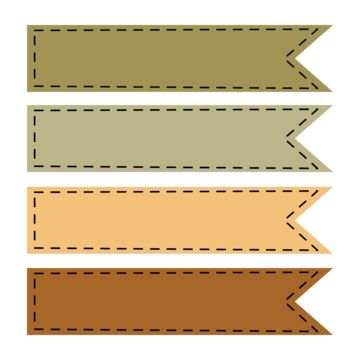 How do note-taking apps work?
How do note-taking apps work?
Note-taking apps work by providing users with a platform to input text, images, audio recordings, and other types of content. Users can create new notes, edit existing ones, and organize them into folders or categories. Many note-taking apps also offer search functionality, tags, and reminders to help users stay organized and find information quickly.
What devices can I use note-taking apps on?Note-taking apps are typically available on a wide range of devices, including smartphones, tablets, laptops, and desktop computers. Most apps offer cross-platform compatibility, allowing users to access their notes across multiple devices and operating systems.
Are note-taking apps free?Many note-taking apps offer free versions with basic features, while others may require a one-time purchase or subscription fee for access to premium features or advanced functionality. Users can choose from a variety of options based on their budget and specific needs.
Can I sync my notes across multiple devices?Yes, most note-taking apps offer cloud synchronization, allowing users to access their notes from any device with an internet connection. This feature ensures that notes are always up-to-date and accessible, whether you’re using a smartphone, tablet, or computer.
Are note-taking apps secure?Note-taking apps prioritize user privacy and security by implementing encryption, authentication, and other measures to protect sensitive information. Users can further enhance security by using strong passwords, enabling two-factor authentication, and avoiding sharing confidential information through unsecured channels.
Can I collaborate with others using note-taking apps?Yes, many note-taking apps offer collaboration features that allow multiple users to work on the same document simultaneously. Users can share notes with colleagues, classmates, or friends, enabling real-time collaboration, feedback, and edits.
Are there options for handwriting or drawing in note-taking apps?Yes, several note-taking apps support handwriting and drawing features, allowing users to sketch diagrams, annotate documents, or jot down handwritten notes using a stylus or their finger. These apps often include tools for adjusting pen thickness, color, and other settings to customize the writing experience.
Can I organize my notes in note-taking apps?Yes, most note-taking apps offer organizational features like folders, tags, labels, and notebooks to help users categorize and manage their notes effectively. Users can create hierarchies, search for specific notes, and filter content based on criteria like date, title, or category.
Are there offline capabilities in note-taking apps?Yes, many note-taking apps offer offline functionality, allowing users to create, view, and edit notes without an internet connection. Changes made offline are typically synced with the cloud when the device reconnects to the internet, ensuring that notes stay up-to-date across all devices.
Also Read ➤ ➤ 10 Best Landscape Design Software FREE | Design NOW!
The Main Agenda – Best Note Taking AppsSo on the basis of usage; we have tried to make it easier for you guys.
Generic Use: Microsoft OneNote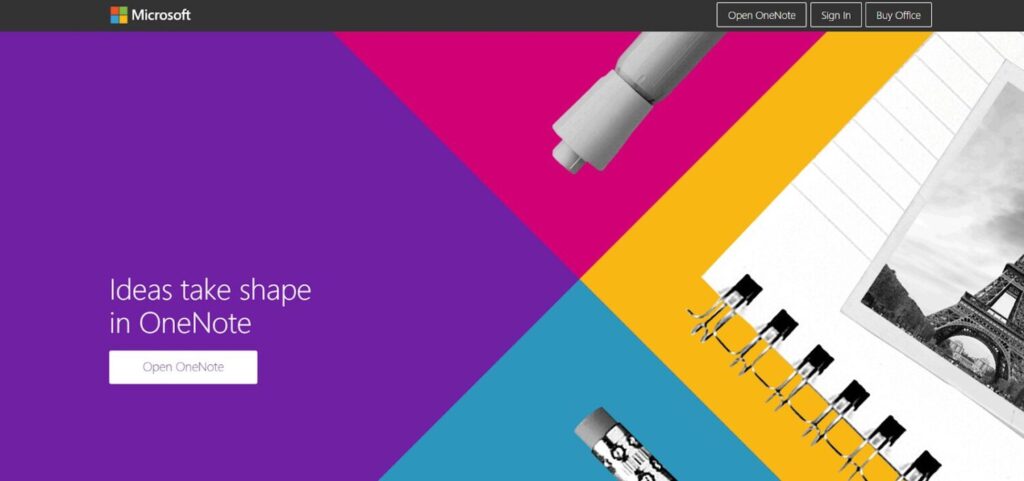 Check Microsoft OneNote
Check Microsoft OneNote
Microsoft OneNote is a versatile note-taking app suitable for various purposes, offering features like text formatting, multimedia integration, and organizational tools. Its user-friendly interface makes it accessible to users of all skill levels, while its cloud synchronization ensures that notes are always up-to-date across devices. One notable advantage of OneNote is its integration with other Microsoft Office applications, allowing seamless collaboration and integration with documents, spreadsheets, and presentations. However, some users may find its interface cluttered or overwhelming, especially when dealing with large amounts of content. Additionally, advanced features may require a subscription to Microsoft 365, adding to the cost for some users.
For Mobile: Apple Notes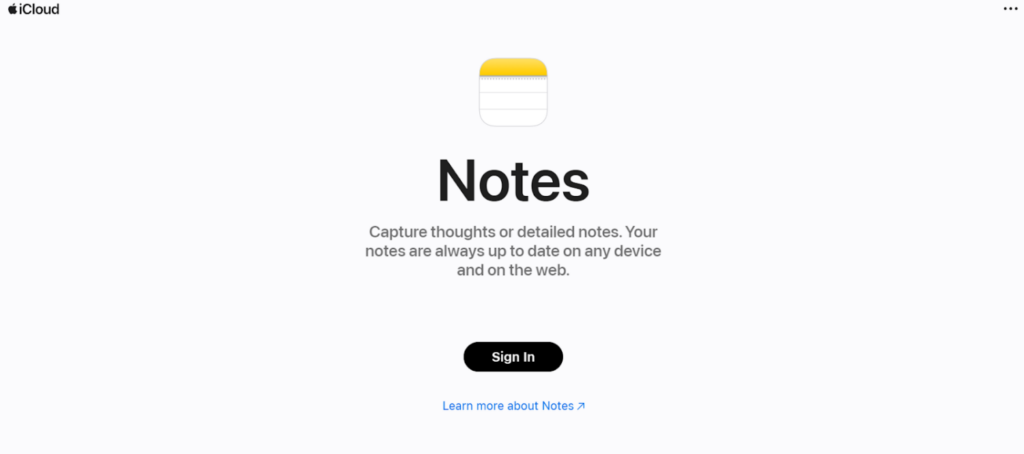 Check Apple Notes
Check Apple Notes
Apple Notes is a built-in note-taking app available on Apple devices, offering simplicity and ease of use for mobile users. Its clean interface and intuitive design make it ideal for quick note-taking tasks, with features like text formatting, checklists, sketches, and attachments. iCloud synchronization ensures that notes are synced across all Apple devices, providing seamless access and continuity. However, Apple Notes may lack some advanced features found in third-party note-taking apps, limiting its suitability for users with more complex needs or specific requirements.
Google Keep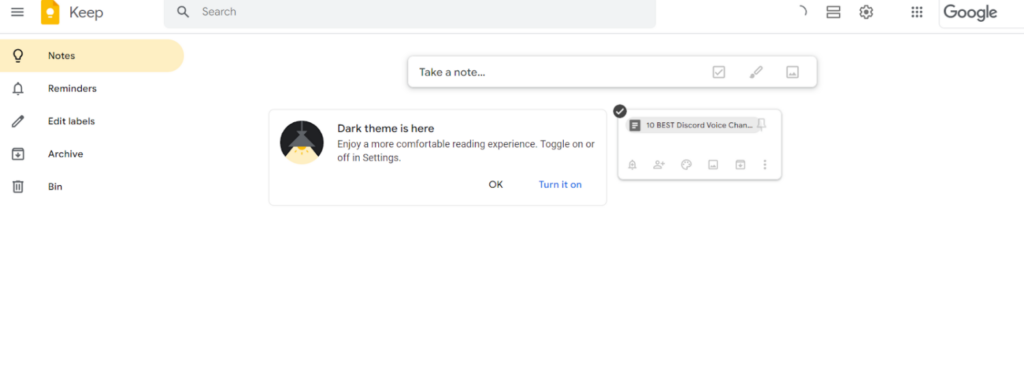 Check Google Keep
Check Google Keep
Google Keep is a lightweight note-taking app designed for capturing quick thoughts, ideas, and reminders on the go. Its simple interface and minimalistic design make it easy to use, with features like color-coded notes, labels, and reminders for organization. Integration with other Google services like Google Drive and Google Assistant enhances its functionality, allowing users to access notes across devices and platforms effortlessly. However, Google Keep may lack some advanced features found in other note-taking apps, such as text formatting options or multimedia support, which could be a drawback for users requiring more robust capabilities.
Also Read ➤ ➤ EXCLUSIVE! Best Email Marketing Software for Restaurants! | Dive NOW!
For Collaborative use: Notion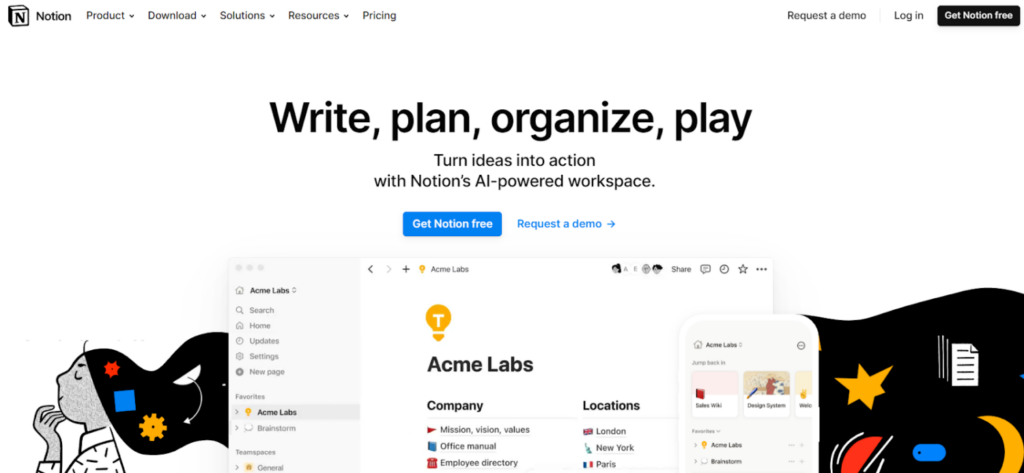 Check Notion
Check Notion
Notion is a powerful all-in-one workspace that goes beyond traditional note-taking, offering tools for project management, knowledge sharing, and collaboration. Its flexible layout and customizable templates make it suitable for individuals, teams, and organizations looking to centralize their workflows and information. Notion’s collaborative features enable real-time editing, commenting, and task assignment, fostering teamwork and productivity. However, Notion’s learning curve may be steep for new users, and its pricing structure could be prohibitive for individuals or small teams on a tight budget.
Also Read ➤ ➤ 10 Software to get Health Insurance for Remote Teams | Try NOW!
For Markdown users: Obsidian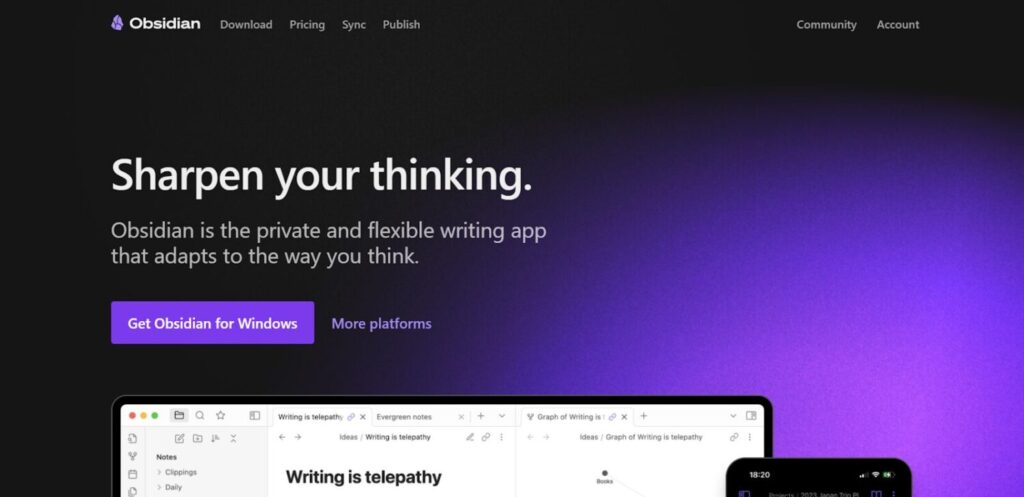 Check Obsidian
Check Obsidian
Obsidian is a note-taking app tailored for users who prefer Markdown formatting and interconnected notes. Its bidirectional linking feature allows users to create a network of interconnected ideas, enabling nonlinear thinking and knowledge organization. Obsidian’s local-first approach ensures data privacy and security, with files stored on the user’s device rather than on cloud servers. However, Obsidian’s reliance on Markdown syntax may be daunting for users unfamiliar with Markdown, and its lack of mobile apps limits its accessibility for users who require on-the-go note-taking capabilities.
Bonus: Evernote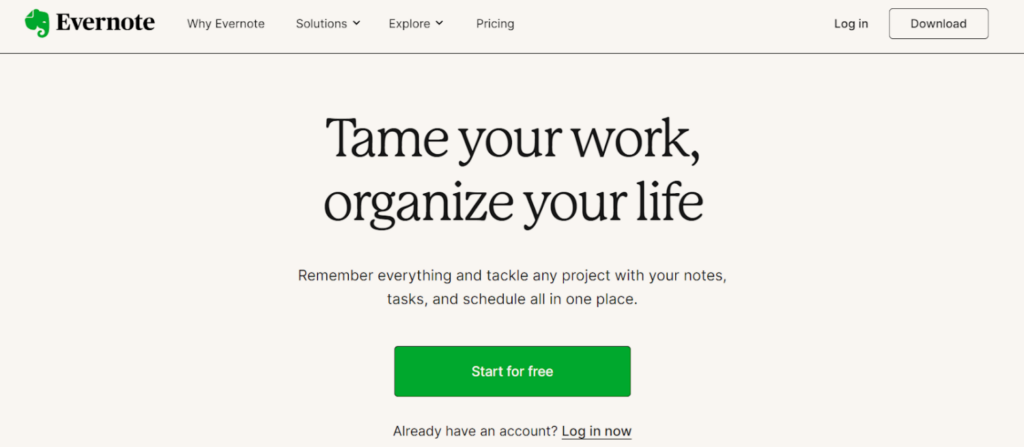 Check Evernote
Check Evernote
Evernote is a popular note-taking app known for its robust features, cross-platform compatibility, and organizational tools. Its rich text editor supports various formatting options, attachments, and multimedia content, making it suitable for capturing diverse types of information. Evernote’s powerful search capabilities, tags, and notebooks help users stay organized and find information quickly. However, Evernote’s free plan has limitations on device synchronization and storage, and its premium subscription may be costly for some users.
Bear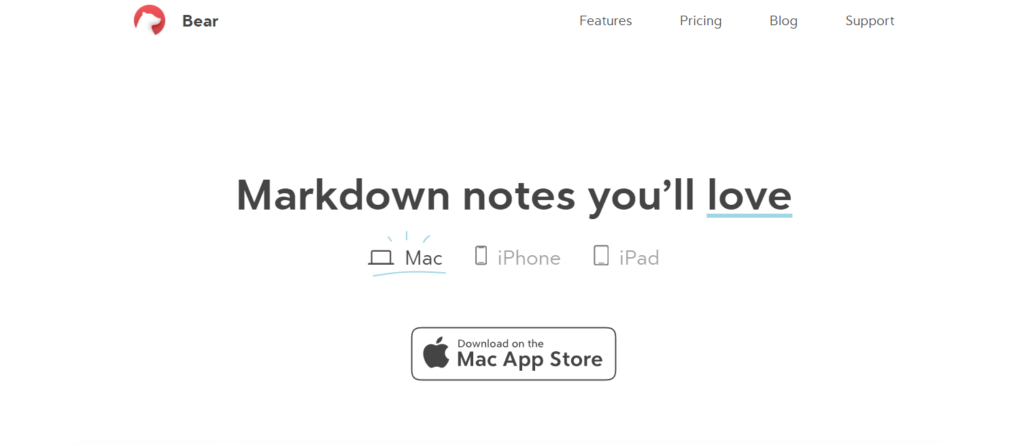 Check Bear
Check Bear
Bear is a sleek and minimalist note-taking app designed for Apple users, offering simplicity and elegance in its design. Its focus on distraction-free writing and Markdown support appeals to users seeking a streamlined note-taking experience. Bear’s organization features include tags, nested tags, and cross-note links, allowing users to create a personalized system for managing their notes. However, Bear’s lack of cross-platform support limits its accessibility for users who rely on multiple devices or operating systems, and its advanced features are locked behind a subscription-based pricing model.
Also Read ➤ ➤ Best 8 Mail Merge Software EVER! | Must Try NOW!
ConclusionIn the realm of note-taking apps, the landscape has evolved to cater to diverse needs and preferences, offering a plethora of options for users to choose from based on their usage patterns and requirements. Whether it’s for generic use, mobile convenience, collaborative work, Markdown compatibility, or bonus features, there’s a note-taking app tailored to address every individual’s specific needs. Microsoft OneNote stands out for its versatility and integration with other Microsoft Office applications, while Apple Notes offers simplicity and ease of use for Apple device users. Google Keep excels in lightweight note-taking on the go, while Notion provides a robust all-in-one workspace for collaborative projects. Obsidian caters to Markdown enthusiasts with its interconnected notes, while Evernote remains a popular choice for its cross-platform compatibility and organizational tools. Finally, Bear appeals to Apple users with its minimalist design and focus on distraction-free writing. With these diverse options at hand, users can find the perfect note-taking app to streamline their digital organization and productivity workflows.
- Home
- About Us
- Write For Us / Submit Content
- Advertising And Affiliates
- Feeds And Syndication
- Contact Us
- Login
- Privacy
All Rights Reserved. Copyright , Central Coast Communications, Inc.