and the distribution of digital products.
DM Television
I Tested the AirDroid Business Mobile Device Management Solution — Here’s What I Think
54% of organizations interviewed by Ponemon in 2024 were victims of a data breach as attackers managed to access one or more of their employees' mobile devices. A robust mobile device management (MDM) solution can help businesses minimize this risk. I’ve tested one for you. Here’s my personal view.
\ As a navigated cybersecurity expert, the potential security implications of personal devices accessing company data/networks and the challenges in securely managing such devices have always been two of my worst nightmares. I’ve read and written several articles about it and attended conferences and training sessions, but I have never personally tested an MDM solution. This isn't good enough, at least by my standards. So, as this has been on my personal to-do list for quite some time now, I thought I should give it a go and share my thoughts with the world.
\
:::info Disclaimer: I’ve not been compensated by AirDroid in any way for this review. However, as they offer free 14-day access to the tool on their website, all features included - this is why I chose to test this solution over others - I jumped at the opportunity.
:::
What Is AirDroid Business?AirDroid Business is a mobile device management software that enables administrators to remotely access, control, and manage all Android and Windows endpoints within an organization. Specifically built for Android and Windows devices, the platform supports a plethora of endpoints, such as:
\
- Android-based smartphones.
- Point of sales (POS).
- Anything running Windows 10 or higher (e.g., laptops, desktops, self-ordering kiosks).
\ OK. I must admit it. I would have loved to verify if AirDroid Business allows you to manage the vending machine at the train station selling my favorite candies or the self-check-in kiosks at the airport. Unfortunately, I don't have access to any of those, so I tested the tool with what I had. Here's what I found.
Signing UpSigning up for a free 14-day trial is quick and easy. All you need is an email address. Unlike other brands, you aren't required to enter your credit card details. Thumbs up for that! Furthermore, organizations get an additional week to play with it. It's a nice little perk.
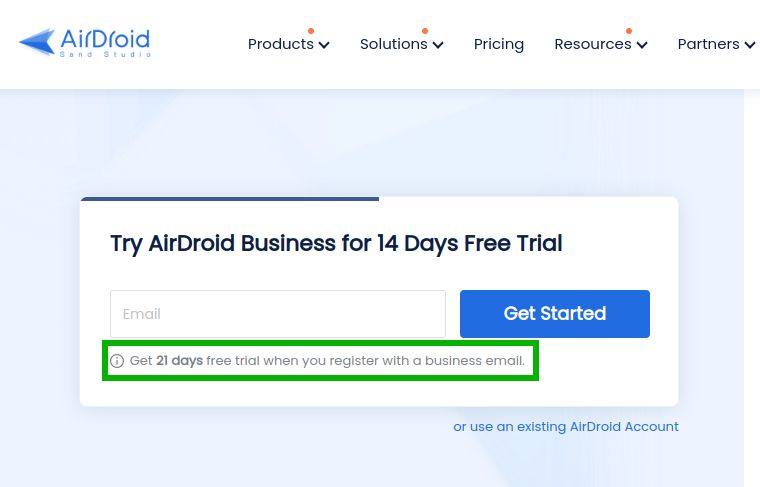
\ So, I entered my email address, and I received a verification email with a one-time code.
\
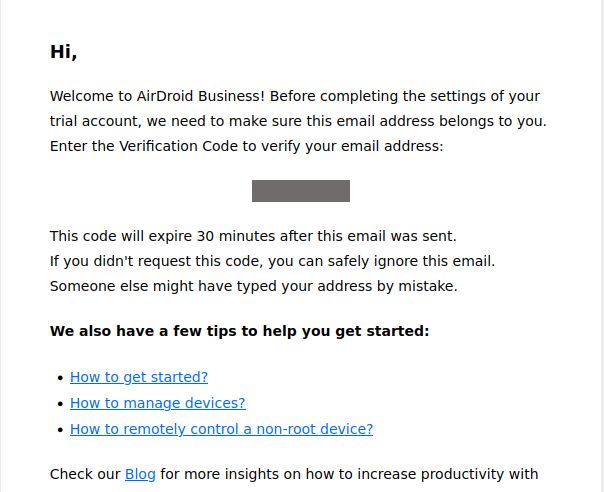
\ I typed the code on the web page, filled in the information required, set up a password, and voila'. I'm in. Easy as pie.
\
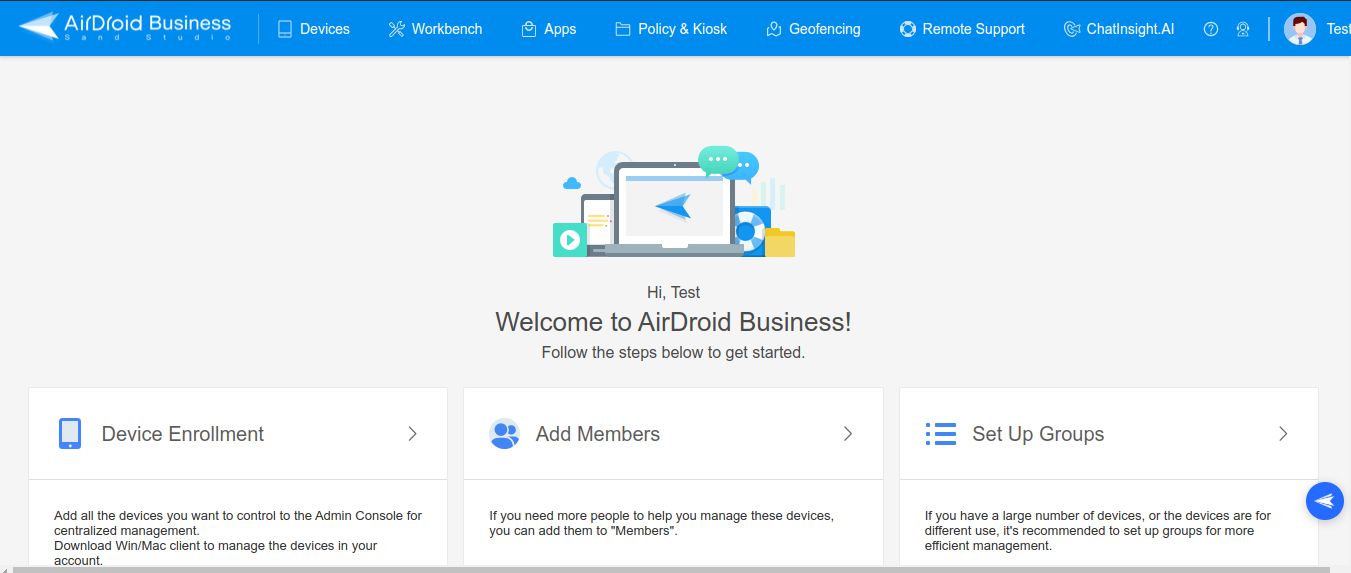
\
Enrolling a Windows Device Is EasyEnrolling Windows devices is fast and straightforward. Download the Biz Deamon, follow a few steps, and it's done. If you get confused - I doubt it - there's a compelling video on YouTube showing the enrollment process step-by-step.
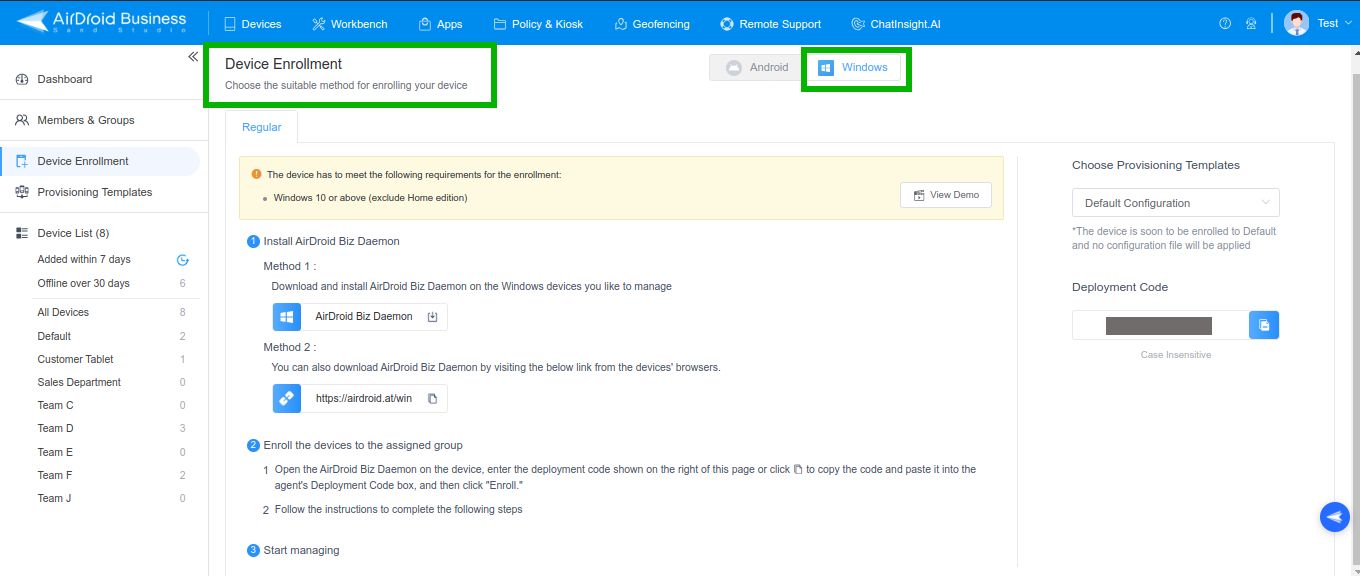
\ \
:::tip Tip: Get your admin to create provisioning templates with pre-configured default groups, policies, and apps. It makes everything faster and ensures the security policies are set up correctly from the very beginning.
:::
\
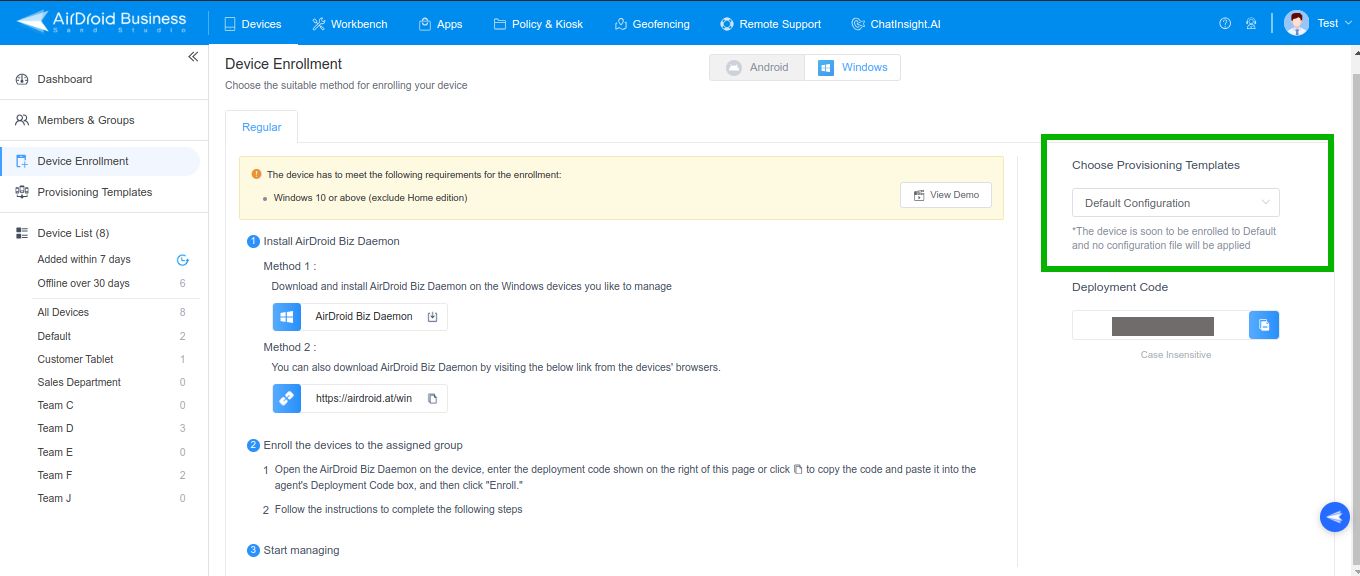
\ \
Android Devices Enrollment: Pick the Right Enrollment MethodEnrolling Android devices is another story, and it requires more work. You can choose among four methods:
- Regular enrollment for old devices with system limitations (e.g., smart TVs or smartphones that don’t support USB debugging mode).
- 6 Times Tap enrollment.
- USB enrollment.
- Zero Touch mode (requires a Zero Touch account).
\
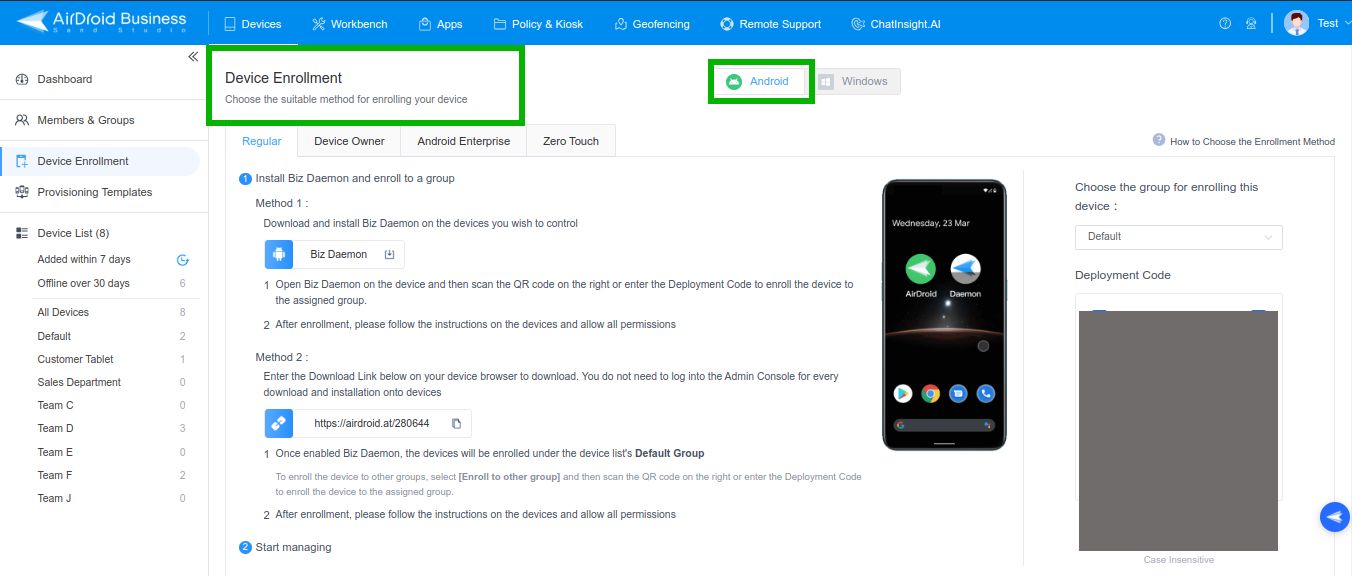
\ Despite its obvious limitations (e.g., some policy configurations might not be available), I find the regular enrollment technique less complex than the others. Do you need a more flexible customization? Go the 6 times tap or the USB way.
\
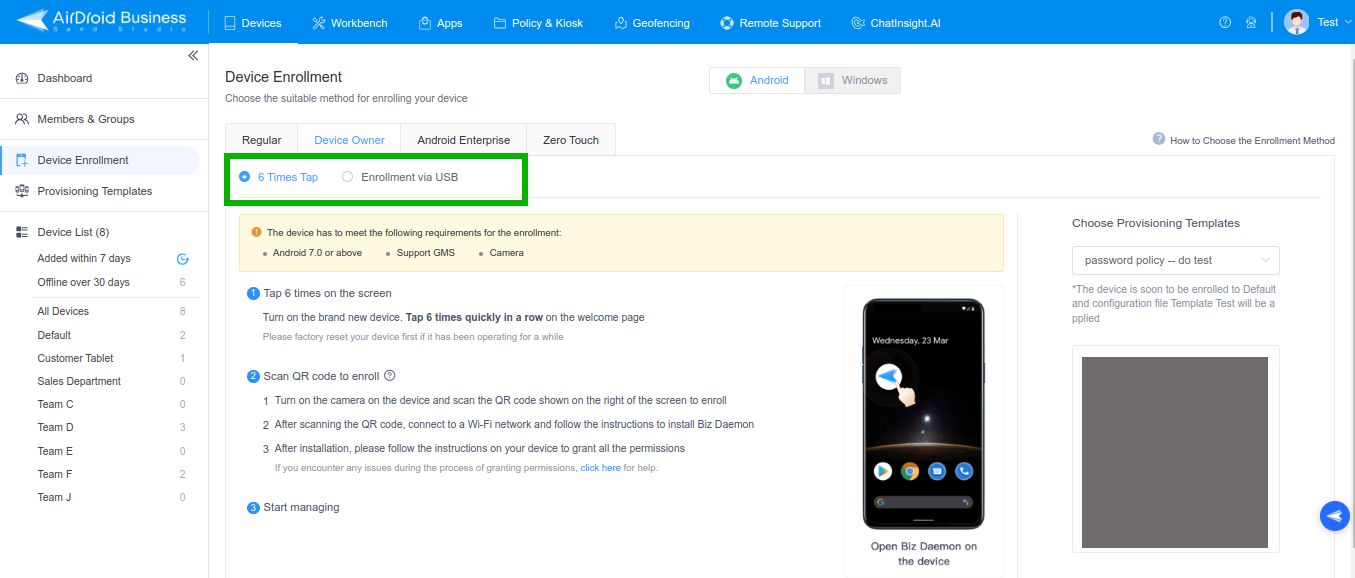
\ Beware though. Both processes require a factory reset of the device or removal of all app accounts. Does the employee have already used the smartphone? He has to back up his data first. Not great.
\ Note: The Enterprise package (more on this momentarily) offers an additional enrollment method: the Android Enterprise enrollment. It includes additional capabilities, but it has a pretty elaborate installation process. It also requires a factory reset of the device.
\
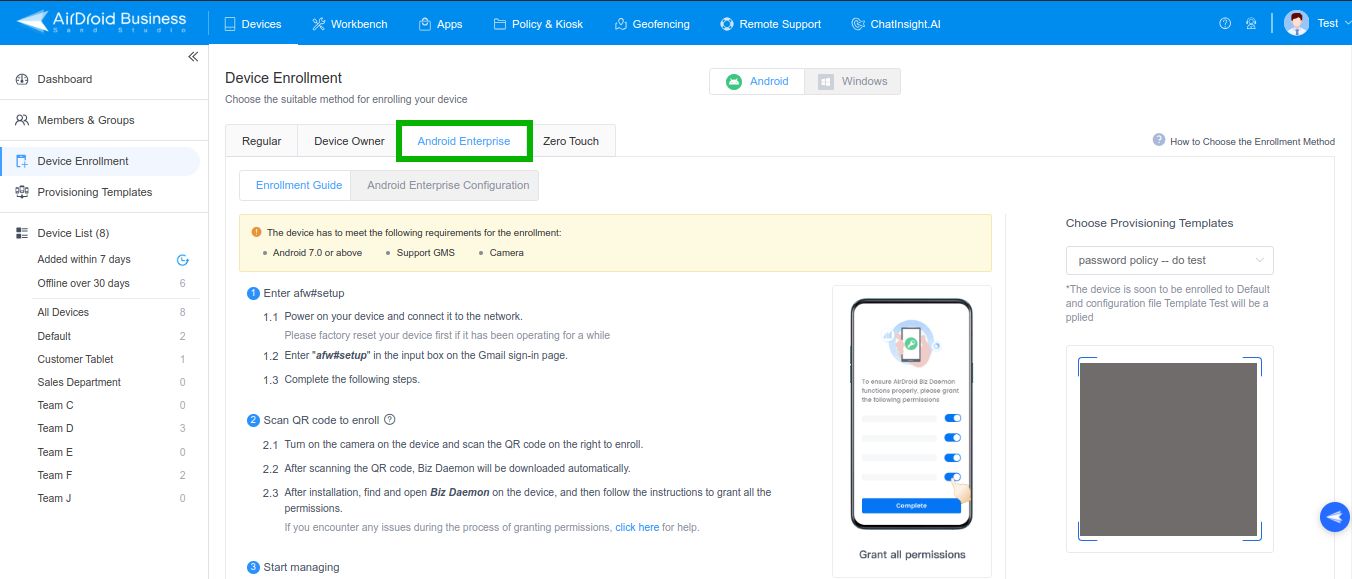
\ \
Devices Management Key FeaturesUnfortunately, AirDroid Business focuses on Windows and Android. Thus, you can't use it to control and manage Linux, macOS, and iOS devices. The good news is that if your admin, like me, has a Linux laptop or a macOS/iOS device, he can still supervise your organization's computers through a web browser (e.g., Google Chrome, Chromium, Microsoft Edge, Mozilla Firefox, and Safari). Yeah!
\
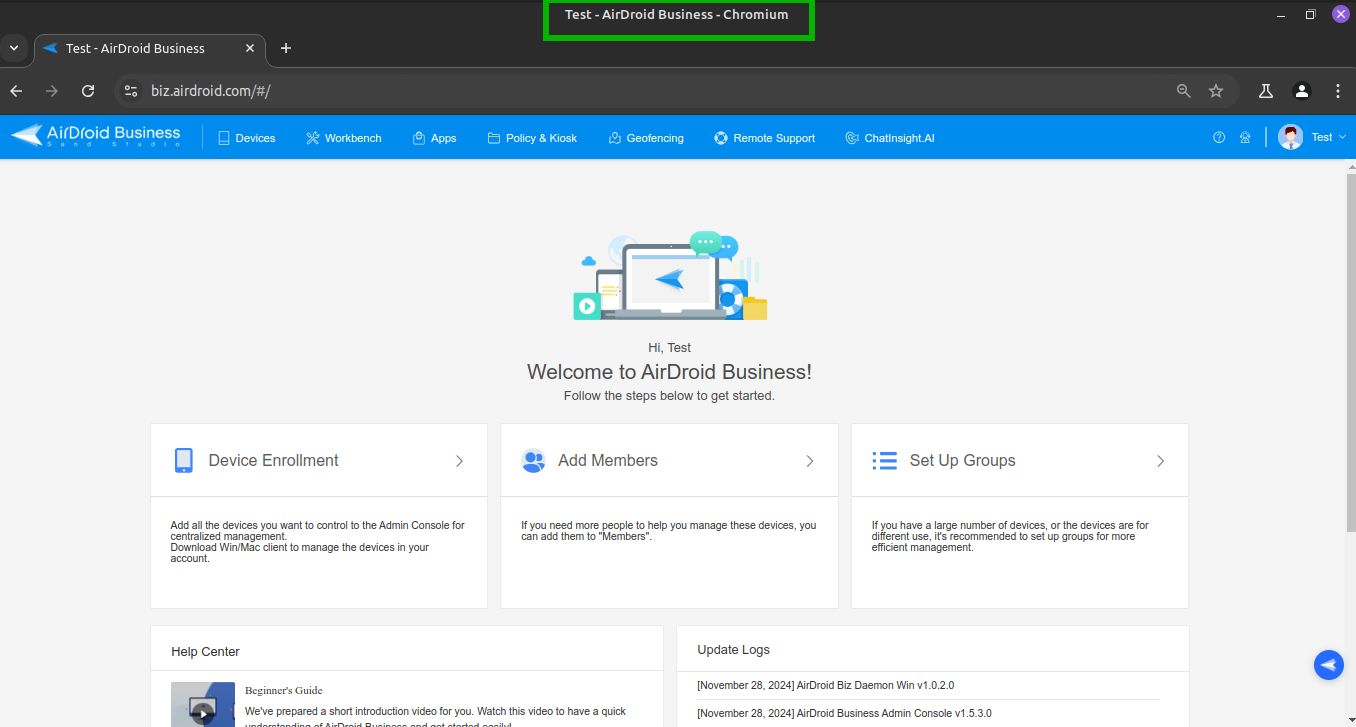
\ \ Once you log in to your cloud-based AirDroid Business Admin Console, you can:
- Access the Device List to view and edit devices’ information. Remotely set access permissions, create devices' groups, search for devices, and tag or filter them.
- Deploy, update, or uninstall applications through the Application Management feature.
- Automatically identify patch updates. Deploy them remotely following your schedule.
- Remote monitor, control, or troubleshoot devices from a single interface. You can choose among eight monitoring templates (e.g., location map, device network for data usage). Even so, be careful: all actions also work on unattended devices.
\
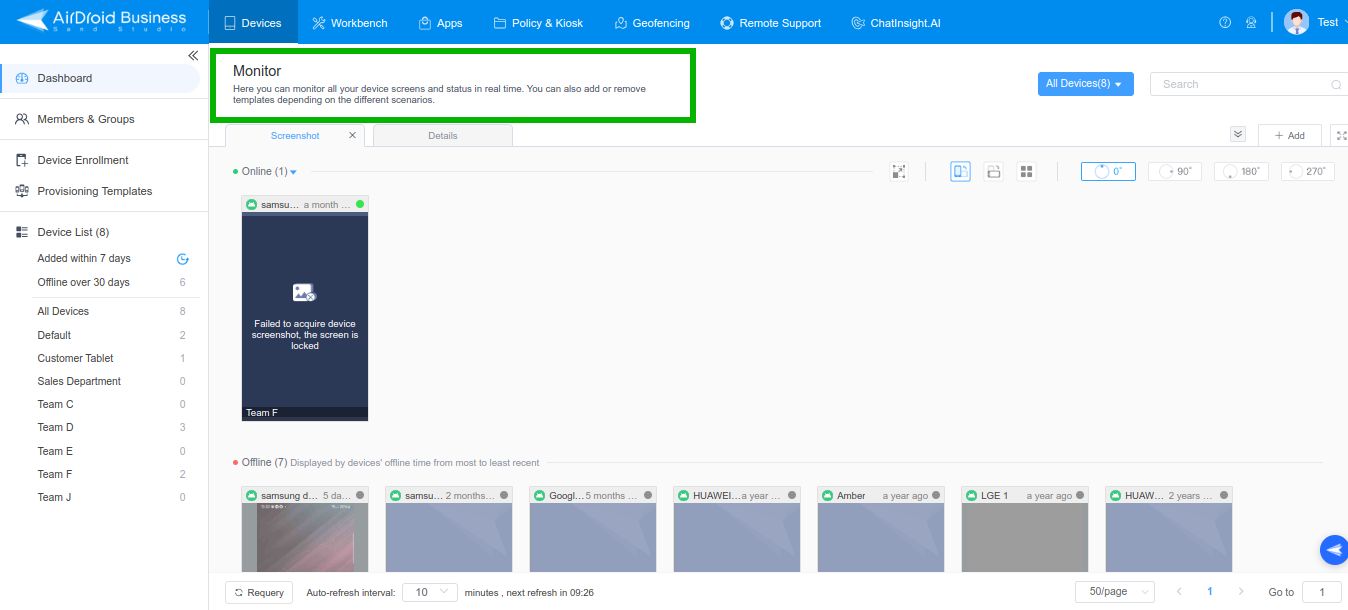
\
- Lock a device. Has one of your employees lost his smartphone? Use the Lock Device feature and lock it by setting a PIN before it gets into the wrong hands.
- Restrict access to each device. It helps you protect your users' privacy in compliance with data privacy regulations. Once enabled, the admin can access the user's device only after the user has given permission.
- Set alerts for anomalies and suspicious activities. There are ten alerts to choose from. My favorites? The mobile data usage and app status. Both can give you an indication of a potential malware infection or usage policy breach.
\
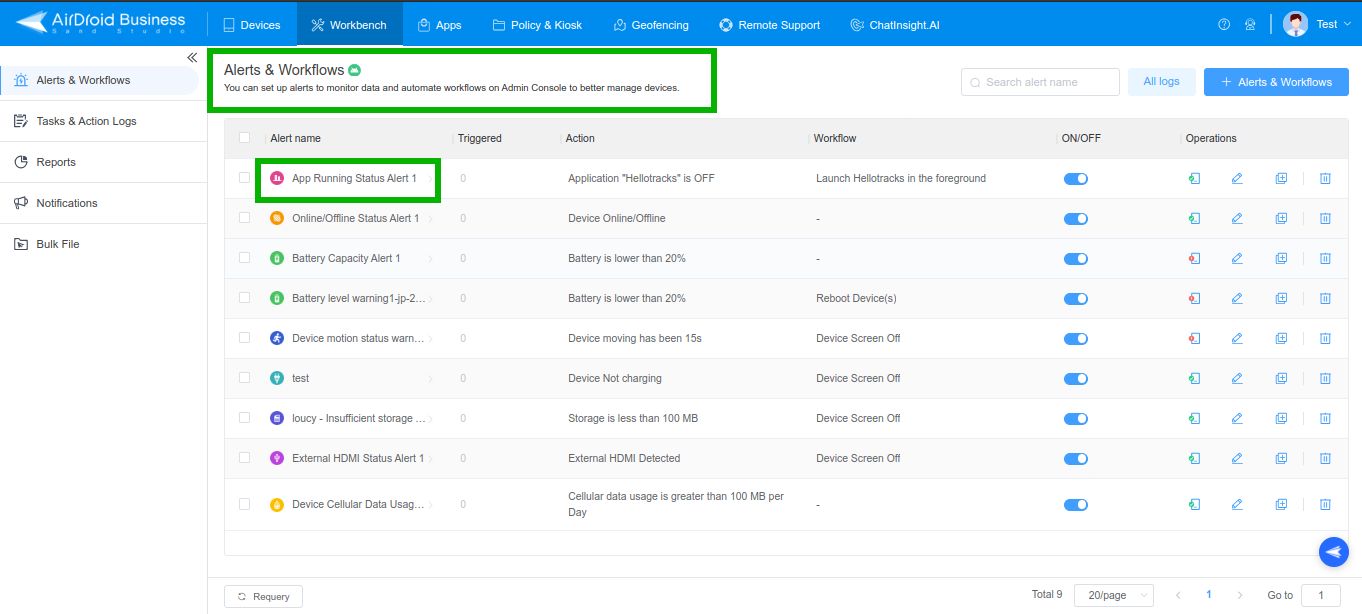
\ Not bad, uh? I wish the IT engineers I coordinated twenty years ago had this. It would have saved them a lot of time and travel.
\
ReportingFrom admin and member account activity logs to device availability, AirDroid Business has a variety of reports to choose from. My pick? The data usage report. It provides a list of a device's top 10 consuming apps that can facilitate the detection of dodgy app activities potentially caused by malicious usage or malware infection. Kudos for that.
\
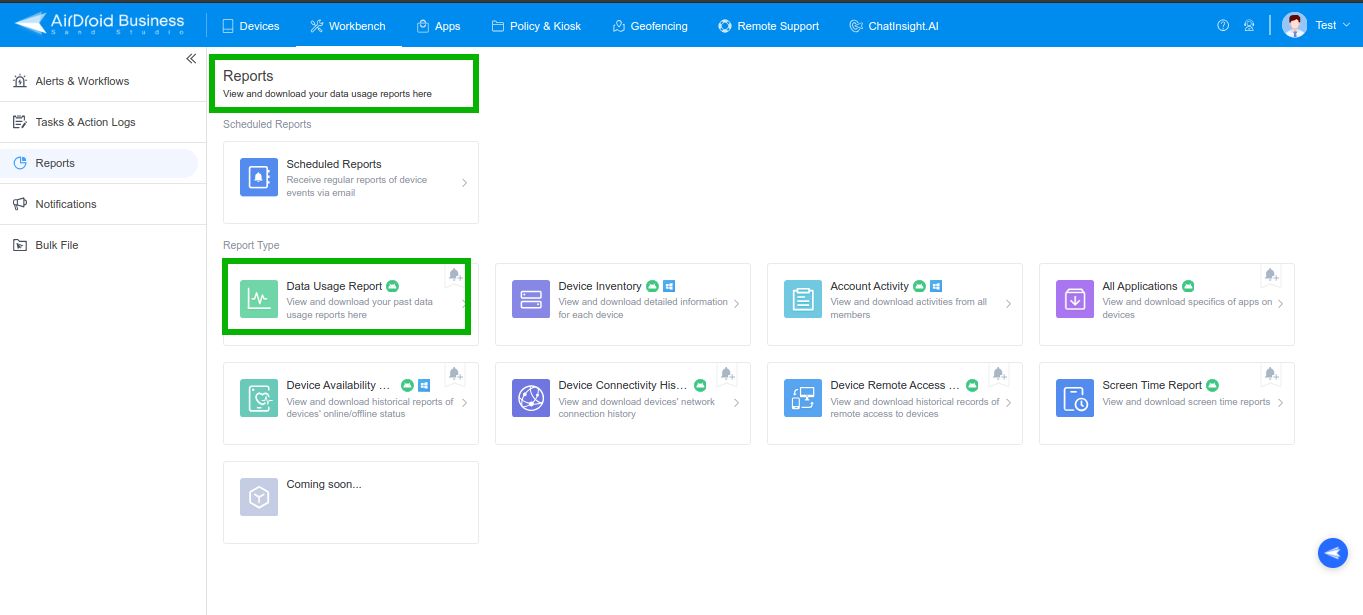
\
3 Things I Liked MostThe Black Screen Mode
Remember when I warned you that the remote control feature lets you access devices even when unattended? Imagine if an administrator had to access your CEO's smartphone while he was away for maintenance or troubleshooting. Anyone near the device could view what's on the screen, including confidential or sensitive information. Here’s where the black screen mode comes in. This option lets the administrator darken the remote device screen so that everything he does remains visible only to the admin. Phew! Nice save, AirDroid.
Geofencing
Geofencing lets you set up virtual boundaries around a geographical area to manage your Android devices. That’s ideal for device tracking (think logistics and delivery companies). But this isn’t what caught my attention. Let’s say you don't want your employees to access certain sensitive apps or databases when they aren't in the office. Geofencing allows you to create a policy to regulate sensitive data access based on the device’s location.
\
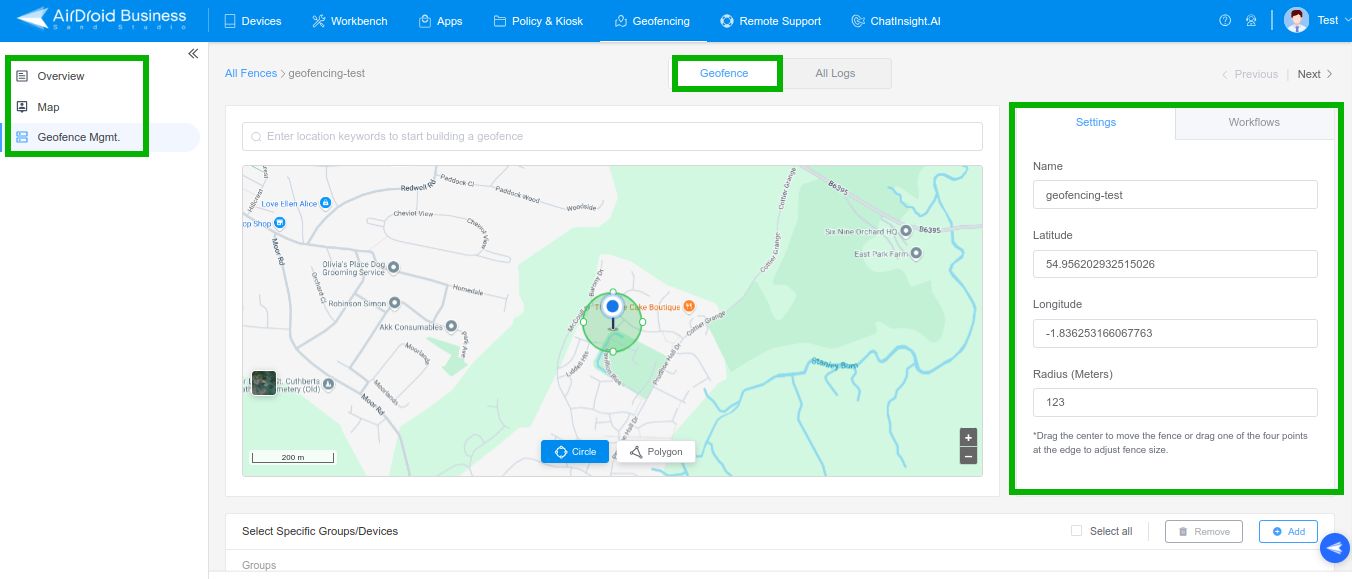
\ \
Application Block/Allow Lists
C'mon, don't tell me you have never installed a trendy screensaver theme or a cool app on your work device without permission. Everybody does it. The problem is that the bad guys often exploit these things to infect machines with malware. The App Blocklist and App Allowlist policies let you define the apps that can be installed on your organization's managed devices.
\
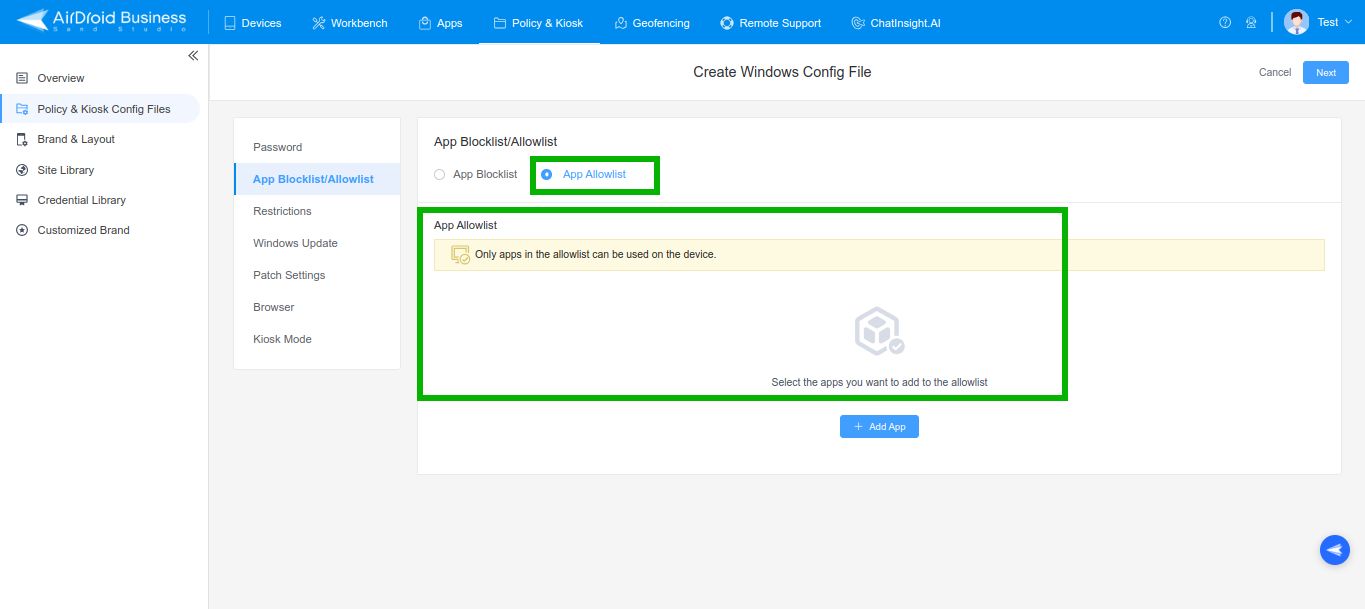
\ \
:::tip Tip: Go for the Allowlist. It’s much easier to manage. Trying to keep up with the increasing number of dodgy or potentially dangerous apps available to download is impossible.
:::
\
3 Things That Could Be ImprovedDevice Enrollment
Let's say you have to add an employee's personal smartphone to your AirDroid platform. Because he has previously used it, he'll have to back up his data. The user isn't tech savvy? Well, you'll need an IT guy to help him with the enrollment process from A to Z. With so many steps (some not so intuitive), making a mistake is too easy.
Security Issues Reporting Process
Don’t get me wrong, according to their security documentation, AirDroid looks pretty good at keeping their infrastructure and users secure. Communications are encrypted, their codes are signed with code-signing certificates issued by a trusted certificate authority (CA), and they have measures in place against attacks.
\
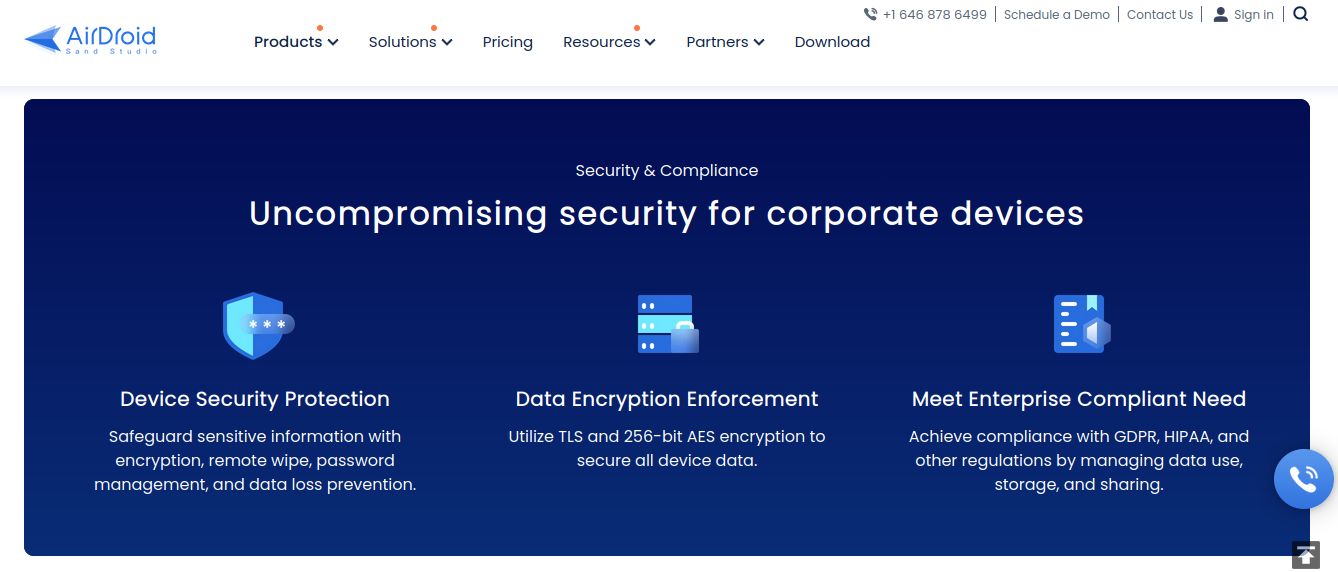
\ \ However, their security issues reporting process looks a tad weak. It's a shame, as I was incredibly impressed by the high-quality level of their support documentation.
\
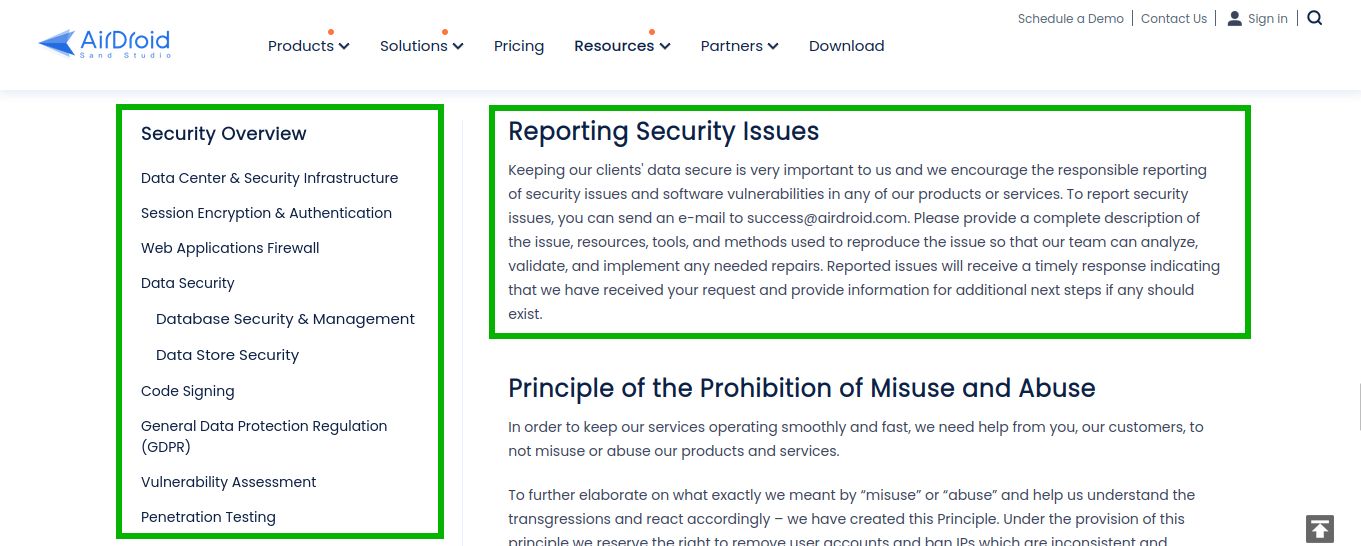
\
Compatibility
Nearly all the companies I worked for let their employees pick their preferred OS between Windows, Linux, and Mac. So, when I found out that AirDroid supports only Android and Windows, I was a bit disappointed. OK. It says it on the tin, and Linux-based OSes aren't fully manageable with an MDM. But, still.
AirDroid offers three pricing tiers.
\
The Basic package
It includes all device provisioning and deployment features. However, it has a narrow choice of security and management features. Well, you get what you pay for. Would I go for it if I had a small business? Only if I'd have at least ten devices to manage. And I'd probably add some options (e.g., Geofencing).
\
The Standard package
It’s a good compromise between costs and features. It includes nearly all management and security features and has no limit on device monitoring.
\
The Enterprise plan
It looks a bit pricey, but hey, it's for enterprises, and it includes every single security feature available. Nevertheless, considering that IBM calculated that the global average cost of a data breach in 2024 reached $4.88 million, opting for a more complete package might save you tons of money (and headaches) in the long run.
Overall, I find AirDroid Business a good MDM solution for companies of all sizes and across different industries that:
- Use over ten Windows/Android devices and
- Are looking for a secure, affordable, yet scalable solution.
\ Don't rush it though.
- Read more reviews,
- Try every product before you buy (AirDroid Business has a 14-day free trial, like many other brands),
- Evaluate your needs and budget (AirDroid has a calculator on its website to help you can get an idea of the costs involved), and
- Consider the pros and cons.
\ It's the best way to make an informed choice.
\ Last but not least, if you have employees using Linux-based, iOS, or macOS devices, AirDroid Business isn't the product for you. You might be better off with tools like Sophos Mobile or IBM Maas360, as they both support Android, Windows, and Apple devices.
\
:::info Disclaimer: I hope this article helped you to better understand the pros and cons of AirDroid Business. Everyone can get a free account that can be used for 14 days so, they haven’t compensated me in any way for this article. It was a good exercise for me, and I learned a lot. Can’t wait to test another MDM solution that maybe supports also Apple devices and share my opinions with you.
:::
\
- Home
- About Us
- Write For Us / Submit Content
- Advertising And Affiliates
- Feeds And Syndication
- Contact Us
- Login
- Privacy
All Rights Reserved. Copyright , Central Coast Communications, Inc.