and the distribution of digital products.
DM Television
How to Use Instagram Collab Posts (+ 8 Collab Ideas to Boost Engagement and Reach)

For most of 2024, I was obsessed with the band Shinedown. I listened to their music every day, fell in love with deep cuts, and went down an Instagram rabbit hole looking at pics and videos from old concerts.
That’s how I found their concert photographer, Sanjay Parikh. Shinedown and Parikh collaborated on some posts — and it turns out Parikh is a musician too!
Parikh’s band, Reckless Eden, makes exactly the kind of music I love. And I may not have easily found them without those Instagram collab posts.
As the name suggests, Instagram collab posts let you share content in collaboration with up to five other Instagram accounts. Your content — whether an Instagram Reel, photo, or carousel — will be shared from all these accounts rather than just your own.
This means it’ll reach users who follow all these accounts too, making it a brilliant way to reach a wider audience and grow your account. Neat, right?
Here’s everything you need to know about how to collaborate on Instagram, plus some ideas to help you make the most of this powerful feature.
⚡Buffer makes Instagram growth so much easier with content planning, scheduling, and engagement tools. Get started for free →What is an Instagram collab post?An Instagram collab post is a feature that lets two or more users team up and share the same post across their profiles.
One account creates the post and invites other accounts on the social media platform to share it too. If the collaborators accept, it goes live on everyone’s feeds.
You can create collab posts for anything shared to the feed — reels, single images, or carousels — but not Instagram Stories.
Instagram introduced the nifty feature in late 2021 for up to two accounts, updating it in 2023 to allow up to six accounts to collaborate on a post (the original poster plus five collaborators).
Collab posts can be more powerful than just tagging or mentioning another account for a big reason — they highlight a genuine connection between the brands, small businesses, or content creators right away.
👀Curious about when to share your Instagram posts for maximum engagement? We analyzed millions of posts to uncover the best time to post on Instagram in this guide →How do Instagram Collab posts work?When you create a collab post on Instagram, it gets published to the platform from multiple accounts.
According to Instagram, this means:
- All account names show up in the post header, so followers can see who created the content together.
- The post is shared with followers of all collaborators.
- The post appears on every collaborator’s profile grid.
- The engagement gets shared too — views, likes, and comments count for all the accounts involved in the collaboration.
Here’s an example of how collab posts look on the Instagram feed. Buffer “and others” appear as creators of the reel, and collaborator Kirstie Wang’s Instagram profiles appear when tapping on ‘other.’ Kirstie’s handle would have appeared there if we'd only collaborated with one profile.

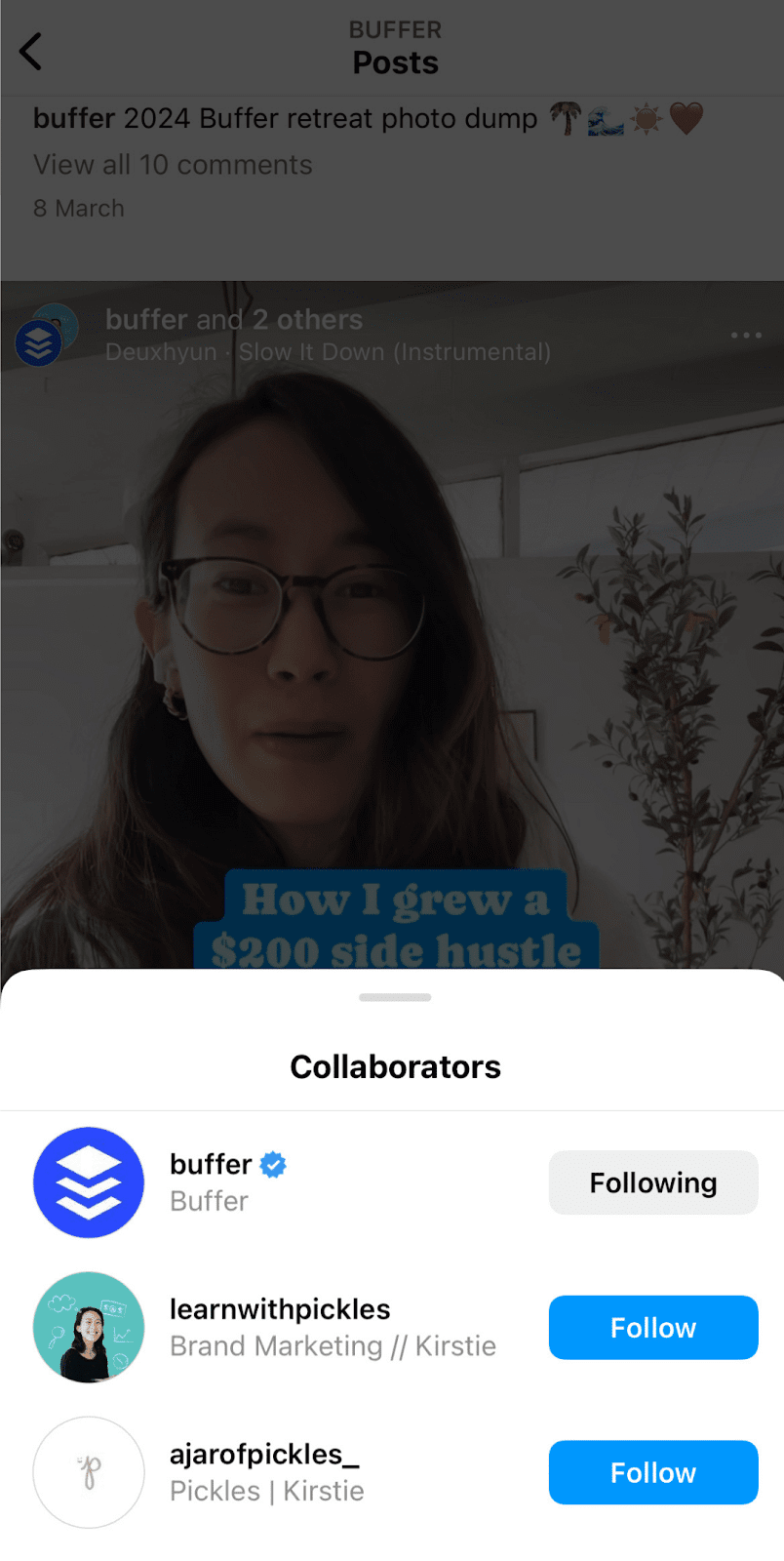
The reel appears on all the collaborators’ feeds in the same way, even though Buffer was the original poster.
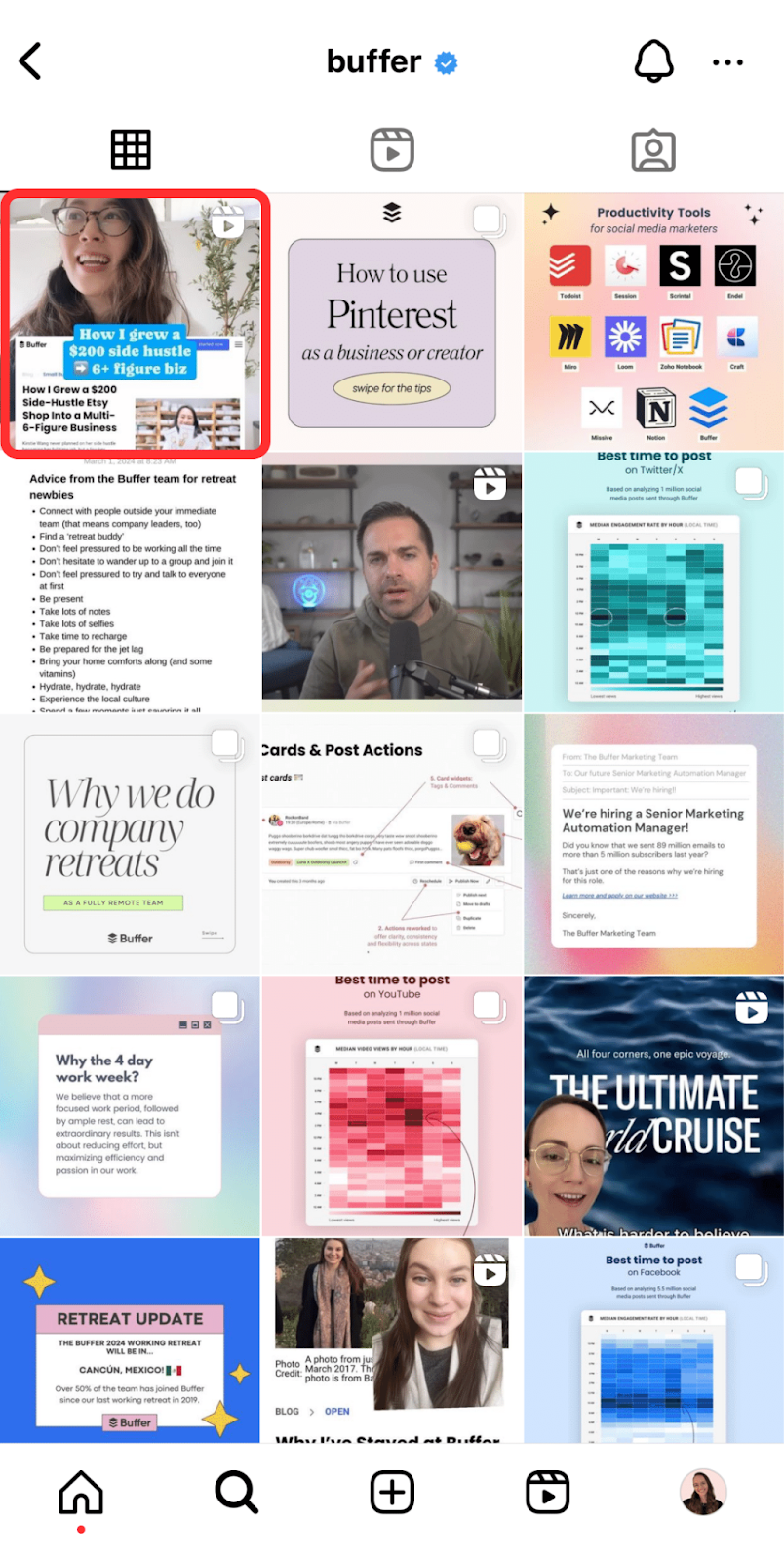
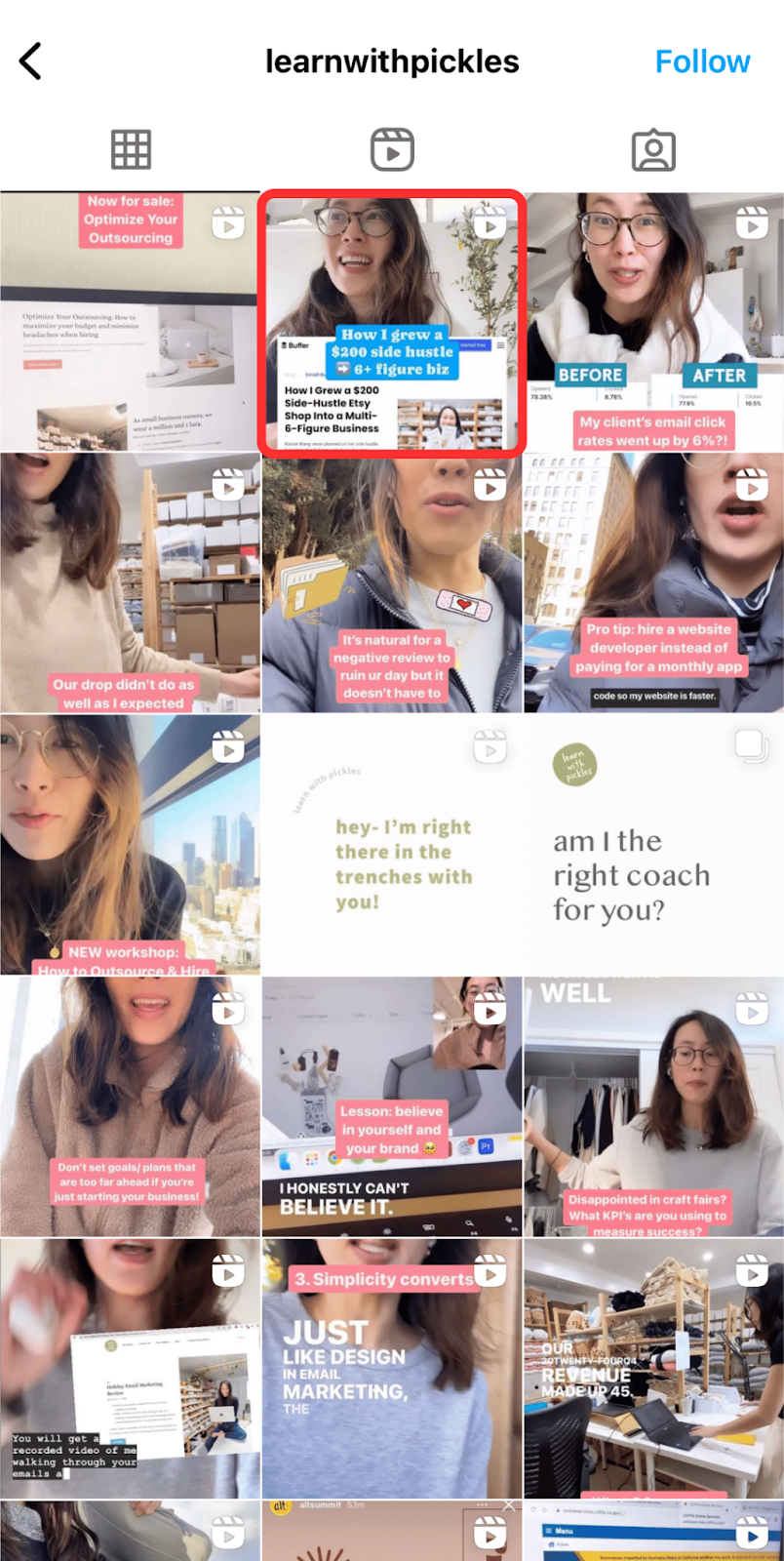 Deleting an Instagram collaboration post
Deleting an Instagram collaboration postInstagram considers the original author the primary creator or primary author, and this account decides whether the post stays published. If they delete the post or deactivate their account, it disappears from all feeds and profiles — even the collaborators’.
The primary creator can also remove a collaborator at any point.
This doesn’t mean collaborators have no say. They can’t delete the post, but they can remove themselves from it at any time.
Collab posts and privacy settingsBoth public and private profiles can create a post or be collaborators. Who can see the post — and who can join as collaborator — depends on the privacy settings of all the accounts involved.
Collaborator: Private
Collaborator: Public
Original poster: Private
The collaborator must follow the original poster in order to be invited to the collab.
The collaborator must follow the original poster in order to be invited to the collab.
The post will be visible publicly through the public collaborator’s profile.
Original poster: Public
The post will be visible publicly.
The post will be visible publicly.
This changes a bit if the original poster has a public account and then switches to a private account. After the switch, only their followers will be able to see the post, even if other collaborators have public accounts.
The benefits of Instagram collab postsCollab posts work a little differently from regular Instagram content — and that difference can open up some pretty cool opportunities you might not get if you always post solo.
Reach new audiencesInstead of reaching only your followers’ feeds, a collab post allows you to also reach new Instagram users who follow your co-authors. This means more eyes on your posts, which can boost metrics like impressions and reach, and helps more people learn about your brand.
Head of Instagram Adam Mosseri shared some insight on improving your reach with collab posts: they tend to reach more people when the Instagram account with a larger following kicks off the collaboration or creates the post.
This may not work for you in every situation (more on this to come), but if it works with your Instagram strategy, have the bigger account initiate the collab post.
Increase your followersReaching more people gives you a chance to grow your Instagram account. Collab posts can be seen as an endorsement from the brand or creator that you co-author content with — and if their followers like your shared content, they may be encouraged to follow your account too.
To improve your chances of reaching not just a new audience, but the right audience for your account, try to collab with Instagram accounts that have similar goals or audiences. These users are more likely to follow your account if your regular content appeals to them too.
Boost engagementA regular post on Instagram will reach just your followers. But collab posts reach followers of one more account at minimum, and up to five if it’s a bigger partnership.
This means collab posts can bring in more likes, comments, and shares than a post or reel that only your followers get a chance to see — something the Instagram algorithm loves!
💡How do you create content people want to engage with? Our guide shares tips to increase Instagram engagement.How to create an Instagram collab postTo create a collab post with another account, you need to invite that user to be a collaborator. Once they accept the invite, the post will be shared from their account as well as yours.
If you’re a brand partnering with a creator, it could be more authentic to let the creator share and own the content, even if you have the bigger following. It feels more personal when creators post in their own voice and style, and it can land more naturally with their audience
If you’re a creator partnering with another creator or influencer, it’s really up to you who kicks off the post. Based on Mosseri’s insight, it could be worth creating the post from the profile with more followers to increase reach.
There are a few different ways to create a collaboration post:
- From the Instagram mobile or web apps when creating or scheduling the post.
- By editing posts that are already published to add collaborators.
- While scheduling an Instagram feed post using a tool like Buffer.
Here’s a step-by-step guide for each method.
Post from the Instagram platformHere’s how to create a collab post from the mobile app.
- To begin, click the + sign to create a new post and upload your image or reel. Fill out the caption, and add a location, hashtags, or any other features you want to use with this post.
- Tap on Tag people.
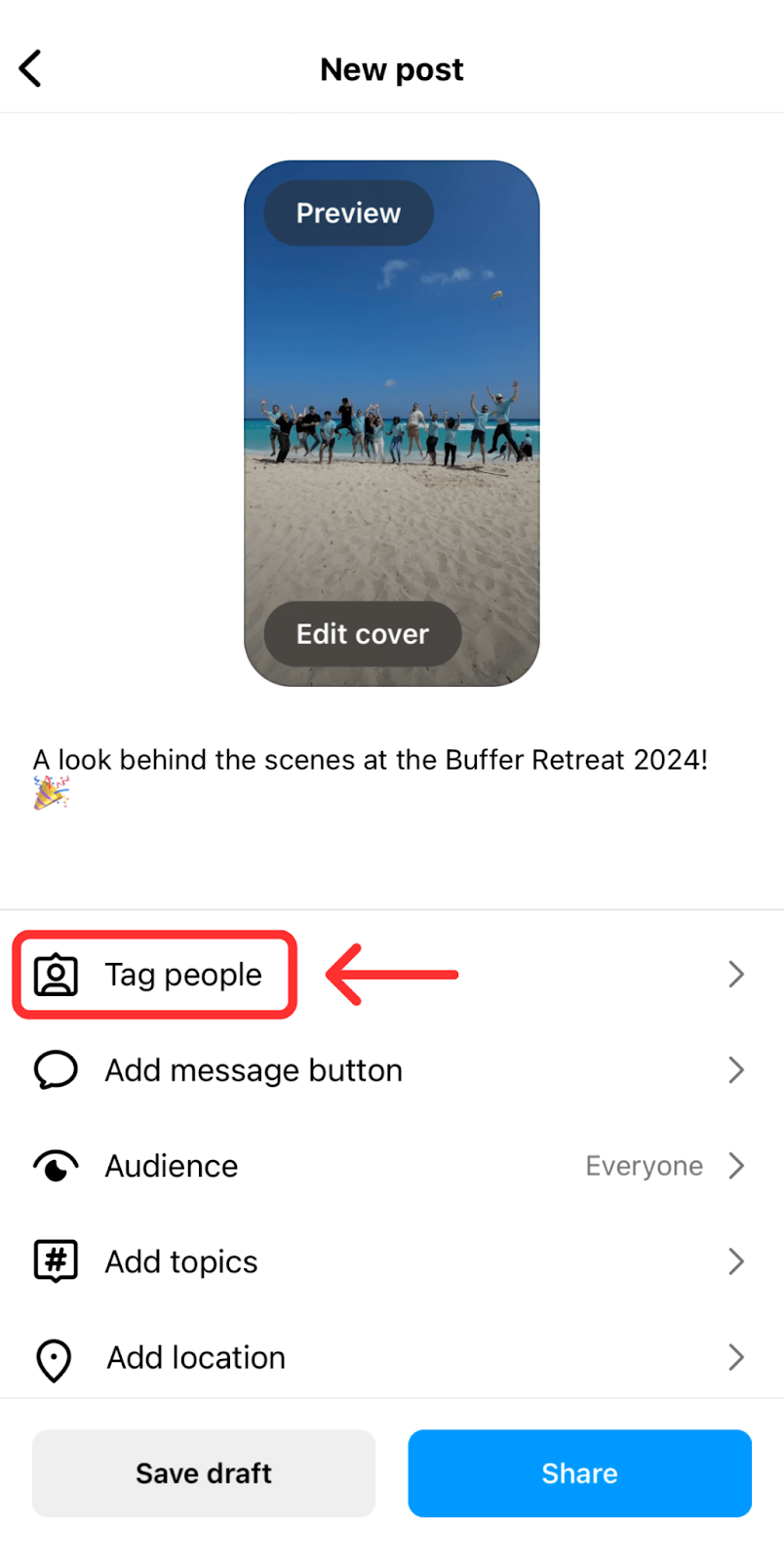
- If you’re uploading a photo, you’ll see a button that says Invite Collaborators. If you’re uploading a reel, you’ll see two buttons: Add Tag and Invite Collaborators. Choose Invite Collaborators. (Be sure not to go with Add Tag — the post won't appear in the other account's feed this way!)
- Search for the account and click on their profile. Repeat this step to add up to five other accounts to the post. Tap Done.
- When you're ready, tap Share.
Your collaborators will get a notification inviting them to collaborate with you on the post. Your content will appear to come just from you until they accept. Once they've accepted the invitation, the post will live on their grids too.
Here’s how to share Instagram collabs from the web app.
- Click the + sign in the left sidebar to create a new post and upload your image or reel. Just like the mobile app, fill out the caption, and add any other features you want to use with this post.
- Click on Add collaborators and start typing in the collaborator’s profile name.
- When you’re ready, tap Share.
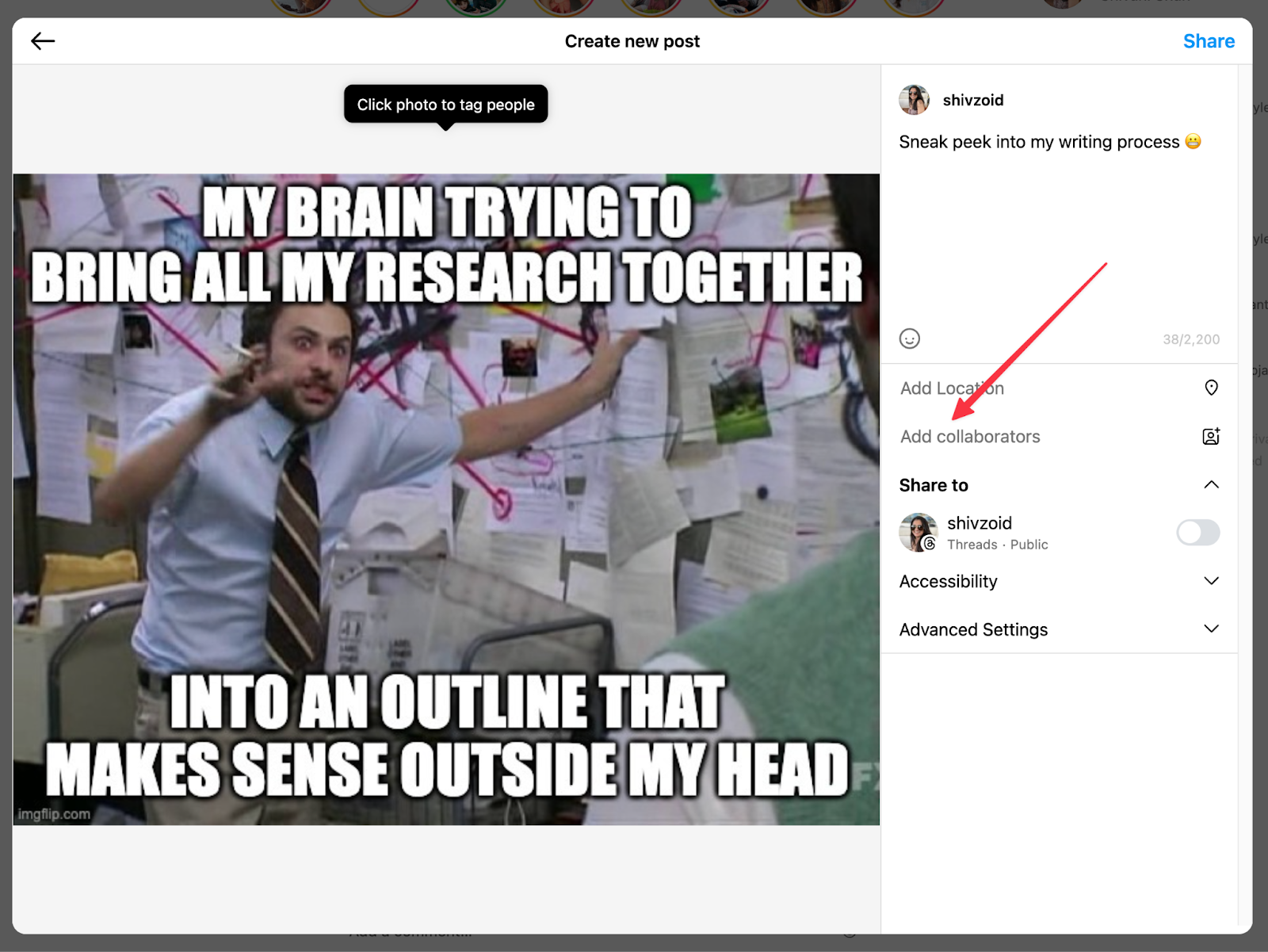 Invite a collaborator to a published post
Invite a collaborator to a published post- Go to the post on your profile, tap on the menu, and then click on Edit.
- Tap on + Tag, then Tag people, and Invite Collaborators.
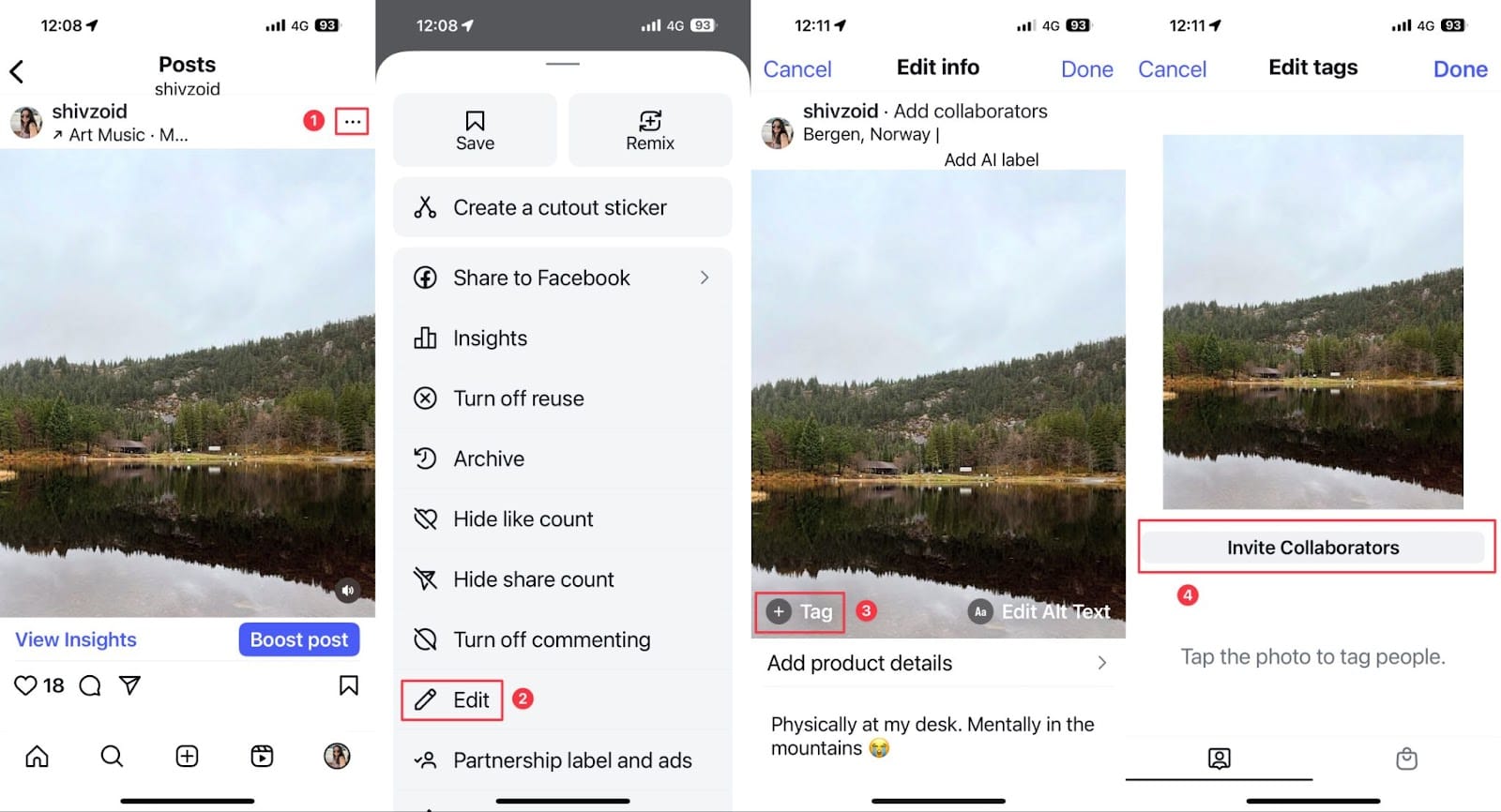
On the Instagram web app, you can click on the menu, then Edit, and Add collaborators.
Use a scheduling toolYou can also create an Instagram collab using a tool that allows you to schedule posts in advance, like Buffer.
- Upload your image or reel as a feed post and add a caption to the Buffer scheduler.
- Tap on Automatic, and change the posting settings to Notify Me.
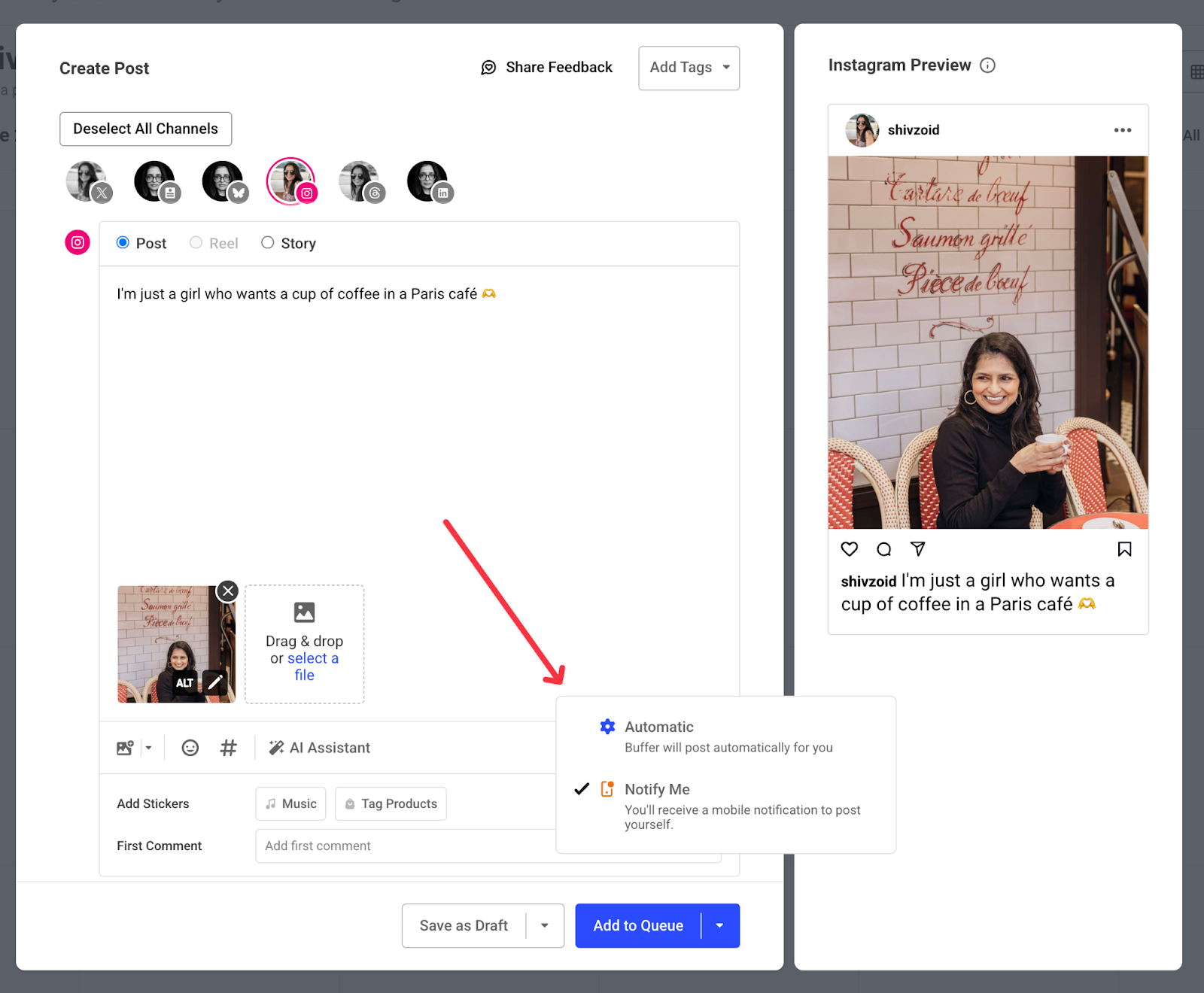
- Schedule the post using your preferred option: Add to Queue, Schedule, Share Next, or Share Now.
- At the scheduled time, the Buffer mobile app will send a notification and prompt you to open Instagram. (Don’t forget to copy the caption so you can easily add it to your post!)
- Select Feed, then follow the steps shared above to share the post from the Instagram app.
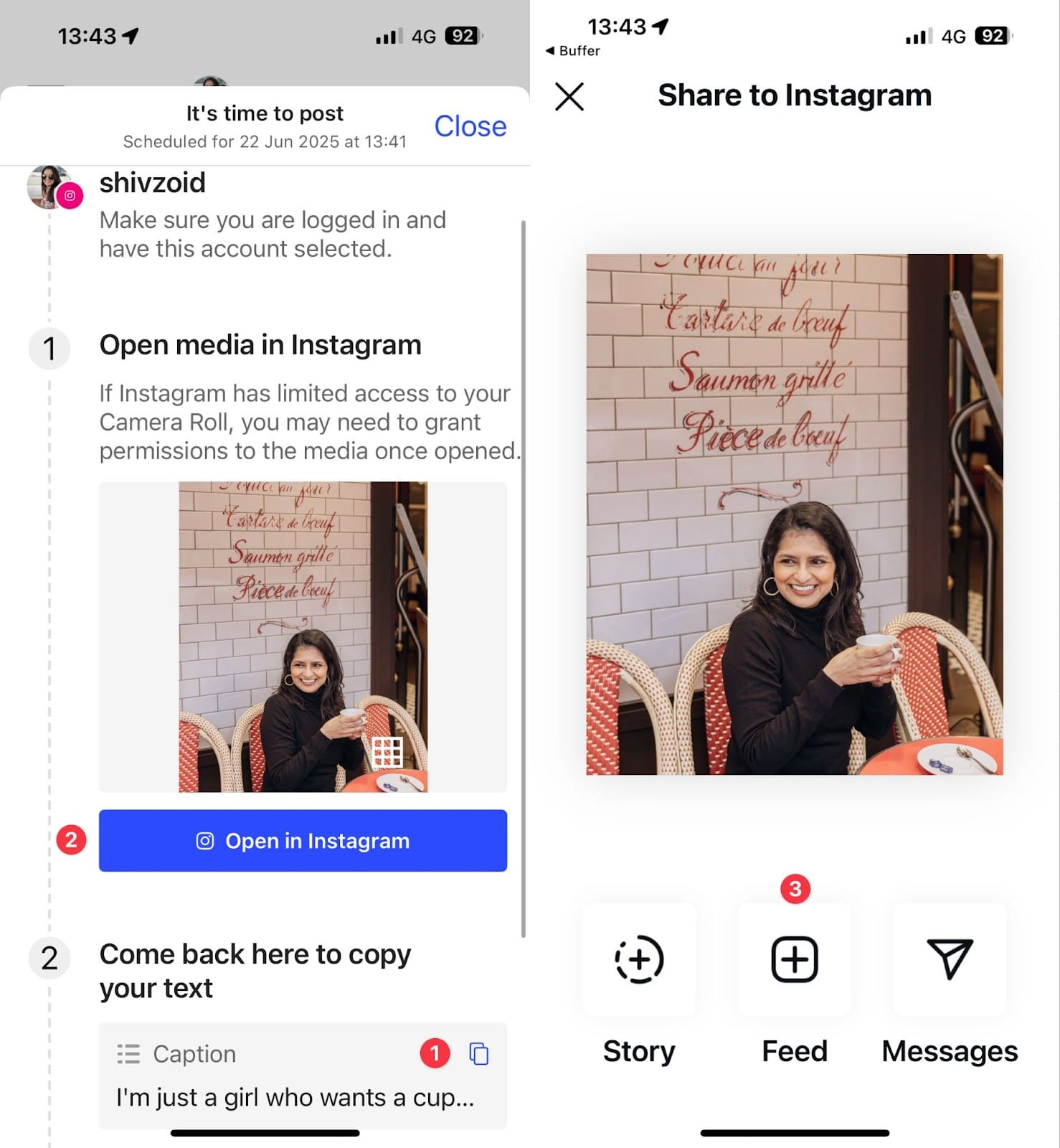 🥳Buffer can help you post on Instagram at your own schedule while collaborating with other accounts. Start now for free →How to accept an Instagram collab post invite
🥳Buffer can help you post on Instagram at your own schedule while collaborating with other accounts. Start now for free →How to accept an Instagram collab post inviteIf you've been invited to collaborate on a post, you'll receive a notification in the app’s messages and the notifications tab. Here's how to accept the request:
- Tap on the messages icon in the top right of the feed on your Instagram app.
- Tap the conversation with your collab partner to see the request.
- Tap the collaboration invite.
- Tap Review.
- Tap Accept.
To reject a collab request, follow the process above and tap Decline.
How are Instagram collabs different from tagging?Collaborations on Instagram are different from tags in a few ways.
Collab posts
Tags
Where the post appears
Appears on the profile grids of all collaborators.
Appears on the original poster’s profile grid. For the person tagged, it may appear in their tagged feed (to the right of their profile grid, next to the reels view), depending on their privacy settings.
Audience reach
Shared with followers of all collaborators.
Only shared with the original poster’s followers. If you tag someone, they have to manually reshare it to their own stories for their followers to see it.
Author credit
All collaborators are shown as authors in the post header.
Only the original poster is listed as the author.
Available formats
Only available for feed posts (photos, carousels, reels). You can’t add collaborators to stories.
You can tag other accounts in both stories and feed posts.
8 ideas to make the most of Instagram’s collab featuresInstagram collab posts have opened up all kinds of creative possibilities. Here’s how small businesses and creators are putting them to work.
1. Brand partnershipsInstagram collab posts are perfect for two brands that are collaborating on special promotions and want to get the word out to both of their communities — a social media marketing tactic where the benefits go both ways.
Here, cast iron cookware brand Smithey Ironware shares a collaboration with soul food restaurant Burdell Oak that celebrates the late chef Edna Lewis.
 2. Working with influencers and content creators
2. Working with influencers and content creatorsIt's no surprise Instagram collaboration posts are a great influencer marketing tactic. Collab posts are ideal for brands working with content creators (or vice versa) because they allow both parties to share the posts together. In a way, it showcases the strength of the partnership.
Having both names featured at the top of an Instagram reel or feed post is a weightier endorsement than a simple tag or mention (or multiple names, if there’s more than one collaborator).
Content creator Victor Fellbrink collaborated with the Rock im Park Festival for a t-shirt to commemorate the three-day music festival’s 30th anniversary. Fellbrink teamed up with tattoo artist Marcel Ustowski to design the t-shirt, and he announced the collaboration with a post co-authored by all three accounts.
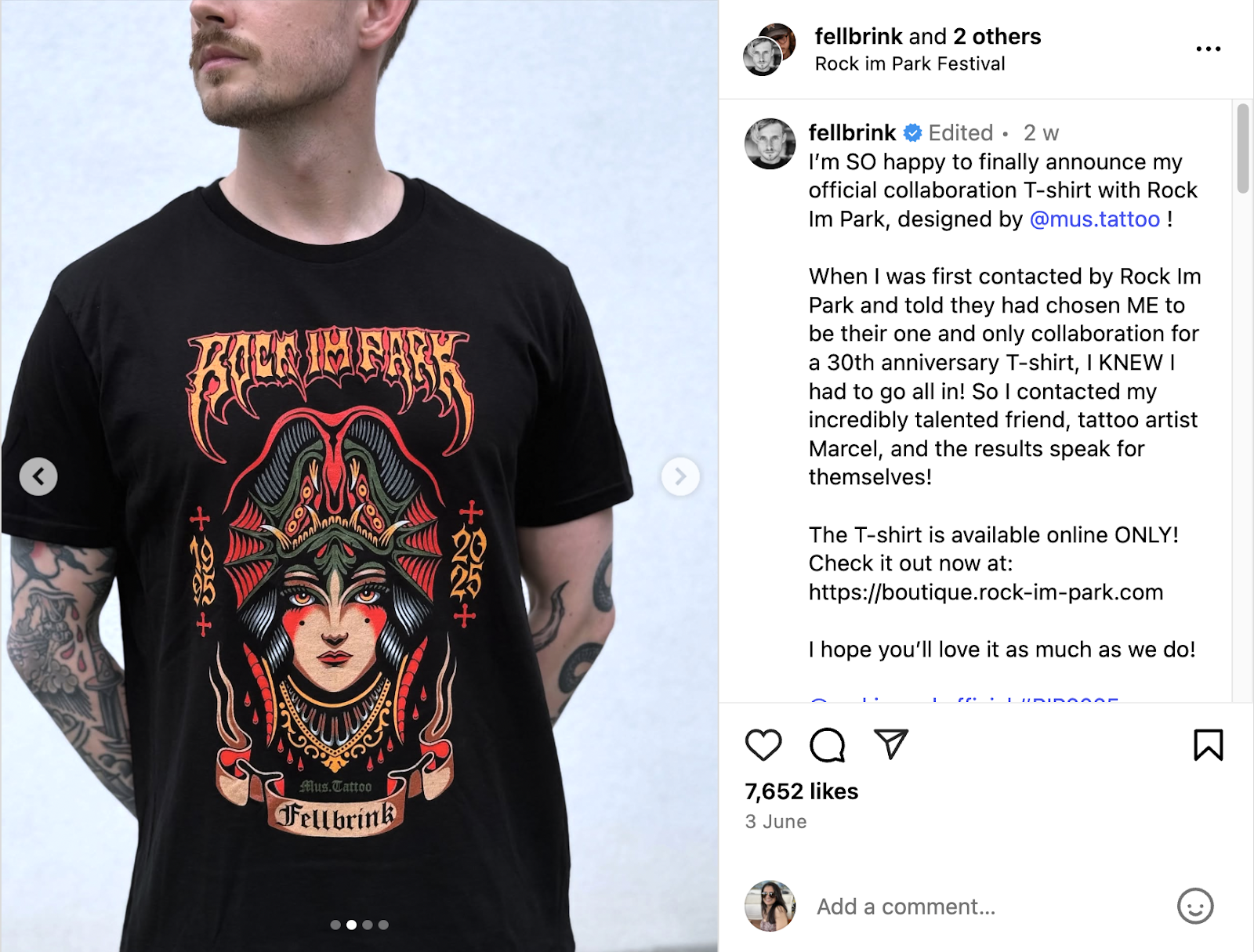
If you're a creator who’s partnering with a brand, mark your collab post as branded content with a “paid partnership” label, like content creator Erin McGoff did in this collab with Adobe Acrobat.
You should use the paid partnership label even if the brand lent or gifted you the product or service. Instagram considers this an “exchange of value” under its branded content policies, even if you didn't get paid for the collaboration.
Influencers or content creators who are working together can use Instagram collab posts as well.
Chefs and friends Minoli DeSilva and Justin Narayan often share Instagram collabs. They teamed up to promote her pop-up at his former restaurant in October 2024, and again in April 2025 to promote his cookbook.
If you're posting a giveaway alongside another brand or creator, a collab post is a great way to get the word out.
Here, content creator Meghan Yuri Young shares her giveaway with the nonprofit Twentytwenty Arts to support a fundraiser for Toronto youth mental health programs.
When you’re launching something new with another brand, a collab post helps tell a more complete story. It puts both the original author and the collaborator on the post, showing that both brands are equally involved in creating something new.
The Pastry Project used a collab post to announce their partnership with Kola Goodies — a pastry kit with the ingredients to bake Sri Lankan milk tea-glazed tea scones.
A collab post isn’t just for launch day. It can also help keep the energy going after something goes live.
Author Taylor Jenkins Reid used one to promote her novel Atmosphere after its release, teaming up with Random House and Ballantine Books to share a reel from all three accounts.
You don’t need a book deal (or a book tour) to do the same. A podcaster could collab with a guest after an episode drops to share a clip or behind-the-scenes moment. An enamel pin shop could team up with the artist who illustrated the design to talk about how the idea came together.
It's a chance to keep the conversation going and bring new eyes to what you’ve launched.
6. Elevate your teamCollab posts help you spotlight your team and their expertise. When your team shares company news or content through a collab post, it helps Instagram users connect with other people, not company logos.
The Buffer team regularly shares content from their own profiles, and it’s often posted as a collaboration with the Buffer Instagram account.
Amanda Marochko, Martin García, Maya Uribe, and Kirsti Lang are just a few of the team members who shared behind-the-scenes posts from Buffer’s 2025 retreat in Antalya, Türkiye.
In more “official” posts around new features or releases, product manager Nathan Nannenga shared the story behind the template library, while senior content writer Tami Oladipo kicked off Creator Camp for the community.
Sharing content with your team does two things: it helps build team members’ personal brands and it puts a face to your business.
7. Promote your other projects or brandsCreators sometimes juggle loads of projects, and some brands run sub-brands with separate social media strategies but overlapping audiences. Phew!
If you’re running multiple Instagram accounts for these different projects or sub-brands, collab posts are a simple way to connect the dots for your audience.
Thursday Boot Company takes this approach with their product lines. They have dedicated Instagram profiles for their boots, jackets, and sneakers, and they often create collab posts that feature products from two or three of these profiles at once.
This lets followers of one brand discover their other product lines without feeling like they’re being pushed into following multiple accounts.
Collab posts can help you build community and keep your content fresh, especially when you highlight the people who already love what you do.
Barre studio Physique 57 India often shares collab posts with their members, giving followers a real look at what it's like to work out with them. It’s more personal than polished marketing materials and more relatable than a brand-only post.
If this approach fits your brand, let your community know you’d love to collab to share their content, and tell them how to make that possible.
- Add a line to your Instagram bio or pinned post that says you’re happy to be tagged as a collaborator.
- Mention it in your stories or newsletter where you feature customer content.
- Highlight a few examples of past collaborations to show people what kind of posts you love.
- If someone tags you in something that fits, send a quick message encouraging them to invite you as a collaborator.
These small prompts make it easy to show your community that you’re open to Instagram collabs.
If you’re ready to give collab posts a spin, Buffer can help. You can plan your content in advance and schedule it to publish on your own feed — then invite collaborators to join in before it goes live.
Frequently asked questionsCan you add a collaborator on Instagram after posting?Yes! To invite a collaborator to a post that’s already been published, tap on the menu in the top right corner of the post on Instagram. Tap on edit, tag people, and invite collaborators.
How many followers do you need to use Instagram's collab feature?There’s no minimum follower count required from any of the collaborating accounts. You can share collab posts whether you have one follower or millions.
Can you schedule an Instagram collab post?Yes, it's easy to schedule a collab post using a tool like Buffer. Set the posting method to “notify me” when scheduling the feed post, and the Buffer mobile app will send you a notification and walk you through the process with clear instructions.
How many collaborators can you have on an Instagram post?A single post (whether that’s a photo, reel, or carousel) can have up to six collaborators. This means the original poster plus up to five other accounts that they can add as collaborators to the post.
Can you share collab posts if you have a private account?Yes, both public and private Instagram profiles can create collab posts or be added as collaborators. Who can see the post will depend on the privacy settings of the different profiles in the collaboration.
- Home
- About Us
- Write For Us / Submit Content
- Advertising And Affiliates
- Feeds And Syndication
- Contact Us
- Login
- Privacy
All Rights Reserved. Copyright , Central Coast Communications, Inc.