and the distribution of digital products.
How to use BitMEX in the USA?
In this article, we will be discussing how to use BitMEX in the USA. Since the USA has strict regulatory measures in crypto trading, the USA traders cannot usually use BitMEX.
Table of contents- Summary(TL;DR)
- What is BitMEX?
- How to use BitMEX in USA?
- Trading options at BitMEX
- Why is BitMEX banned in the USA?
- What is a VPN?
- How does a VPN work?
- 5 Best VPN Services
- What is Hola VPN?
- How to use a VPN?
- How to use a VPN on your laptop?
- How to use a VPN on android?
- How to use BitMEX?
- How to turn off VPN?
- How to get around a VPN block?
- Why should you trade at BitMEX using a VPN?
- Using BitMEX in USA: Pros and cons
- How to use BitMEX in USA: Conclusion
- Frequently Asked Questions
- BitMEX is one of the most popular leverage trading platforms.
- Trading options at BitMEX include leverage trading, perpetual contracts, and futures contracts trading.
- Due to the USA’s strict regulatory measures, you cannot use BitMEX in the USA.
- A VPN helps you change your IP address to a different country to protect you from hackers, corporates, and even the government.
- Hola VPN, Tunnelbear, Nord VPN, etc., are some of the best VPN service providers.
- You can use a VPN across all your devices connected to the internet.
- To turn on the VPN, just click the connect button from the VPN extension/ app.
- With the VPN in active mode, you can create an account on BitMEX and start trading.
BitMEX stands for Bitcoin Mercantile Exchange and is one of the best leverage trading platforms in the market. BitMEX offers perpetual contract and futures contracts products. The exchange allows trading only using bitcoins, and hence you can only deposit/ withdraw bitcoins.
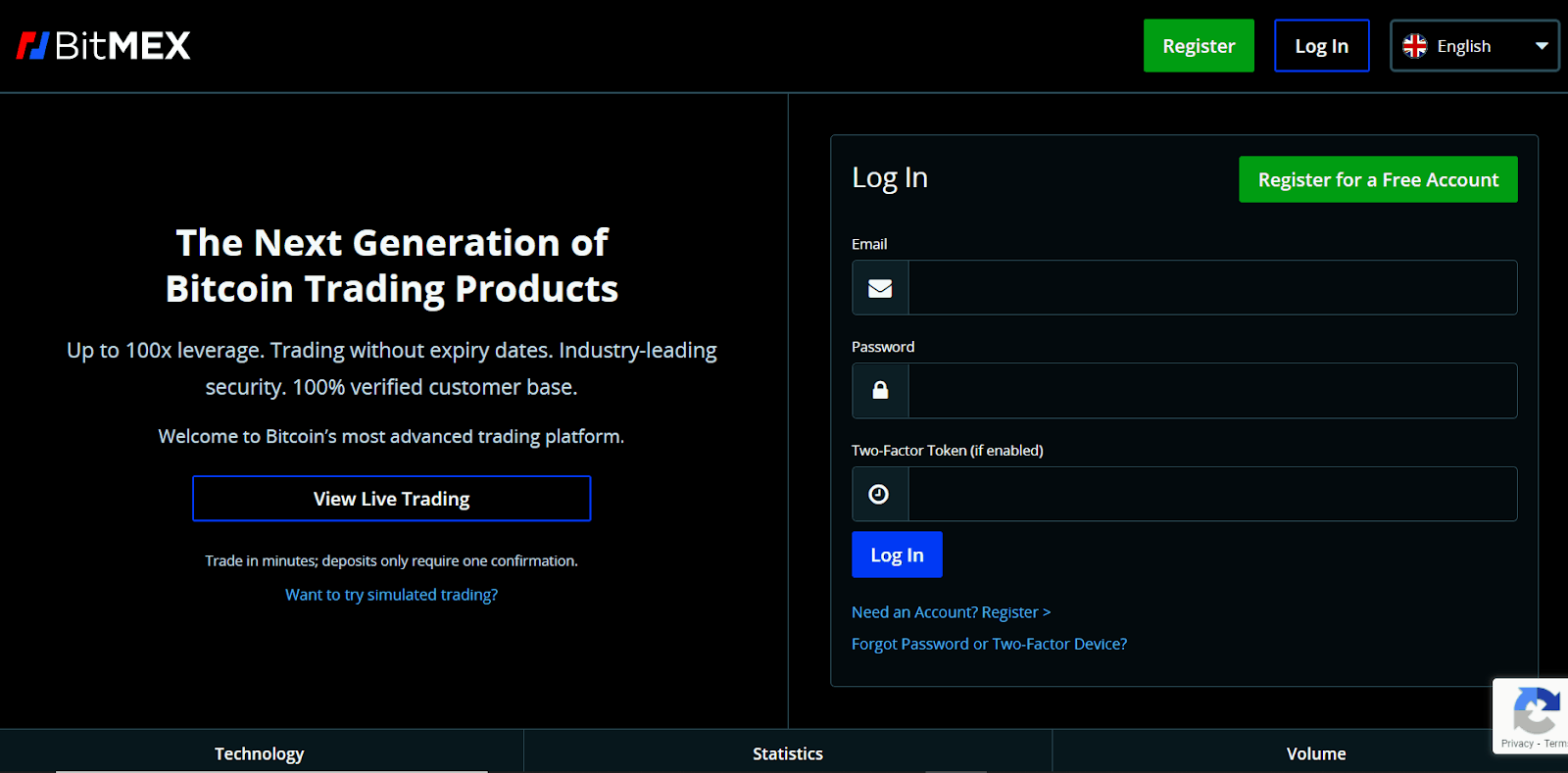 BitMEX Exchange
BitMEX Exchange
BitMEX offers a complex user interface that is not suited to beginners. Hence as a beginner, you can trade on BitMEX testnet without depositing any funds and learn all the features BitMEX offers.
How to use BitMEX in USA?If you’re a citizen of the United States of America, you might not be able to access BitMEX. It is because the government regulates crypto trading in the USA. You can use one of the various VPNs available to access BitMEX from the USA.
 BitMEX Warning: US customers not allowed
BitMEX Warning: US customers not allowed
However, before going through the steps of using BitMEX in the USA, let us first understand why you can’t use BitMEX in the USA. And to do the same, let’s start by understanding the trading options at BitMEX.
Trading options at BitMEXBitMEX does not offer its services in spot trading but provides a series of products on high leverage. The exchange offers maximum leverage of 100x on specific assets and broadly provides the following contract options.
BitMEX Leverage TradingThe exchange lets you trade on leverage on almost all the popular cryptocurrencies. You can use bitcoins as a margin to open positions in both directions of the market movements. You can go long or short in both cross and isolated margin trading.
BitMEX Perpetual ContractsThe BitMEX perpetual contracts never expire or settle and are different from the traditional futures. In perpetual contracts, the underlying asset is approximately the same price index as the spot market asset.
 BitMEX Perpetual Contracts
BitMEX Perpetual Contracts
The perpetual contracts are of two types:
BitMEX Futures ContractsBitMEX futures contracts allow the traders to own the underlying commodities’ rights without actually buying the underlying commodity. The trader can buy/ sell the commodity at a predetermined price in the near future.
BitMEX offers three different types of futures trading:
 BitMEX Futures Contract
Why is BitMEX banned in the USA?
BitMEX Futures Contract
Why is BitMEX banned in the USA?
Since in the mid 2017s, cryptocurrencies came into the limelight, and the USA passed laws to regulate futures trading. It is well known that Bitcoin is an unregulated asset, and hence BitMEX was forced to shut down its services in the USA.
It is mandatory for trading platforms functioning in the USA to obtain a broker’s license and register with CFTC.
Now that you know why you can’t use BitMEX in the USA. You can bypass this restriction using VPN services.
What is a VPN?A VPN or virtual private network helps you stay anonymous on public internet connections. VPNs also help you prevent your privacy from hackers or phishers. Using a VPN, you can easily use the services that are not allowed in your place of residence.
For example, let’s say you live in a country where Spotify is not yet available. If you wish to use the app, you can just switch on the VPN and then create an account on Spotify, and you can listen to all the music you want. We are going to do a similar thing to use BitMEX from the USA.
How does a VPN work?When you turn on the VPN, your data passes through the VPN servers you chose rather than your service provider. This means that now, your IP address will automatically be the IP address of your VPN service provider.
Then the data is encrypted to protect it from hackers, corporates, or even the government. The VPN service provider creates a tunnel that ensures the safe passage of your data from your computer to the servers of the service provider you seek.
5 Best VPN ServicesChoosing the best VPN for yourself could be a tedious task, and hence we have prepared a list of the five best VPN providers. Some of these service providers offer a better service for a paid subscription:
You can use any of the above VPNs; however, we will be using Hola VPN for a two-part step-by-step guide below.
What is Hola VPN?Hola is a free VPN service provider. It is one of the first community-powered VPN providers and is free and accessible to anyone on the internet. However, hola does offer a premium service with a paid annual/ monthly subscription.
 Hola VPN
How to use a VPN?
Hola VPN
How to use a VPN?
If we say it briefly, then Hola VPN allows you to change your IP address so anyone on the internet wouldn’t be able to know your location. You can use Hola VPN on your laptop, computer, mobile phone, and even smart TVs.
How to use a VPN on your laptop?Using Hola VPN on your laptop or desktop is reasonably straightforward. All of the VPN service providers have similar features. All you need to do is install the browser extension for the particular provider.
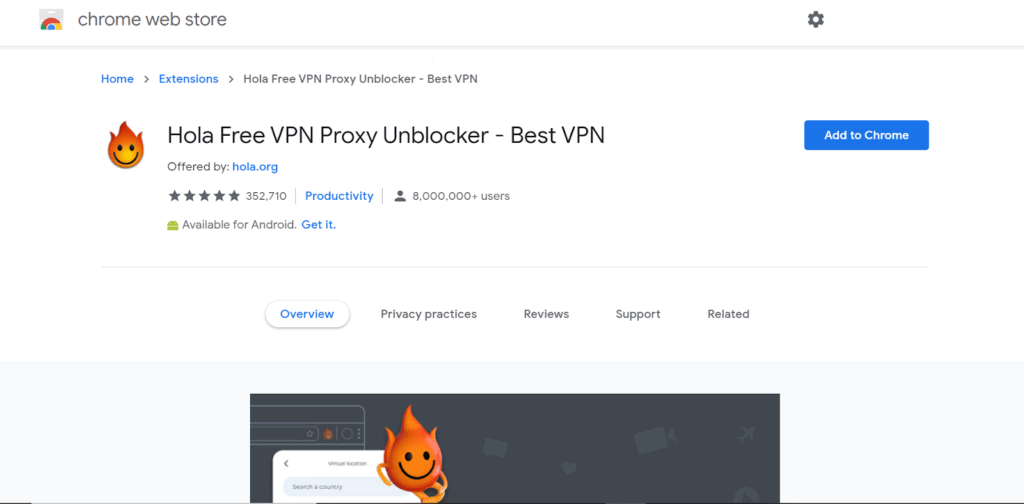 Hola Chrome Extension
Installing a VPN as a chrome extension
Hola Chrome Extension
Installing a VPN as a chrome extension
You can follow the below steps to install Hola VPN as a chrome extension. However, you can follow similar steps for other browser or VPN service providers as well:
- Visit the official website of Hola VPN or the service provider of your choice.
- Now click on the install the chrome extension button.
- You will be redirected to the google extensions page.
- From there, click on the ‘add to chrome button.’
- Wait for the extension to download and install in your browser.
- Now click on the puzzle icon and pin the extension for faster access.
It is not compulsory to create an account on your VPN provider’s website, and you can still use their free services. However, creating an account provides you a complete and secure browsing experience. You can follow the below steps to do the same:
- Visit the website of Hola VPN and click on the join button.
- You can sign-up manually using your email ID.
- Hola VPN also provides you options to join using your Google, Facebook, and Apple accounts.
 Hola Signup
Activating your Hola VPN
Hola Signup
Activating your Hola VPN
It is pretty simple to secure your connection using VPN. However, you can still follow the below steps to do the same:
- Click on the icon of the Hola Signup from the extensions tab.
- Now click on the ‘unblock button,’ and you’re all set.
- You can then set your country from the drop-down menu as per your choice.
 Activating Hola
How to use a VPN on android?
Activating Hola
How to use a VPN on android?
VPNs function similarly across all the devices you use them on; however, you will need to install the application on your phone to use a VPN. You can follow the below steps to use VPN on your phones, and we will be using SecureVPN to help you go through the basic steps:
Installing the SecureVPNYou can follow the below steps to download and install the SecureVPN successfully:
- Visit the play store and search for SecureVPN or click here.
- Now click on the install button and wait for the application to be downloaded.
 SecureVPN
Creating an account
SecureVPN
Creating an account
You don’t need to create an account on SecureVPN to use their services; however, in the basic version of the app, you will be limited to IPs of a bunch of places. Also, you are going to suffer through a lot of advertisements.
Activating the VPNTo turn on the SecureVPN, you can follow the below steps:
- Now open the app and just click on the connect button.
- The app will automatically connect you to the most robust available network.
- If you wish to change your location, just click on the light icon on the top right corner; and select the available options.
 Activating VPN on Mobile
Activating VPN on Mobile
After you activate the VPN, you can either create a BitMEX account or log into your existing account to begin trading at BitMEX.
How to use BitMEX?Now that you have successfully activated the VPN, you will need to create an account on BitMEX to kickstart your trading journey. You can follow the below steps to begin trading at BitMEX:
- With the VPN in on mode, visit the official website of BitMEX.
- Now click on the register button, and on the next window, enter your email, password and hit the register button.
- Then verify your email address, and log into your account.
- Go to the trade tab and complete the verification process. Do not forget to use your device’s location as the address proof.
- Now go to the account section and deposit funds in your BitMEX wallet.
- Once you receive funds in your wallet, you can open and close positions from the trade tab.
 BitMEX Interface
BitMEX Interface
You can go through the detailed steps of trading at BitMEX by reading our guide on BitMEX.
How to turn off VPN?If you think you’re done for the day and wish to turn off the VPN, then all you have to do is click on the disconnect button. In the case of Hola VPN, you’ll have to click on the power button on the top right corner of the extension window.
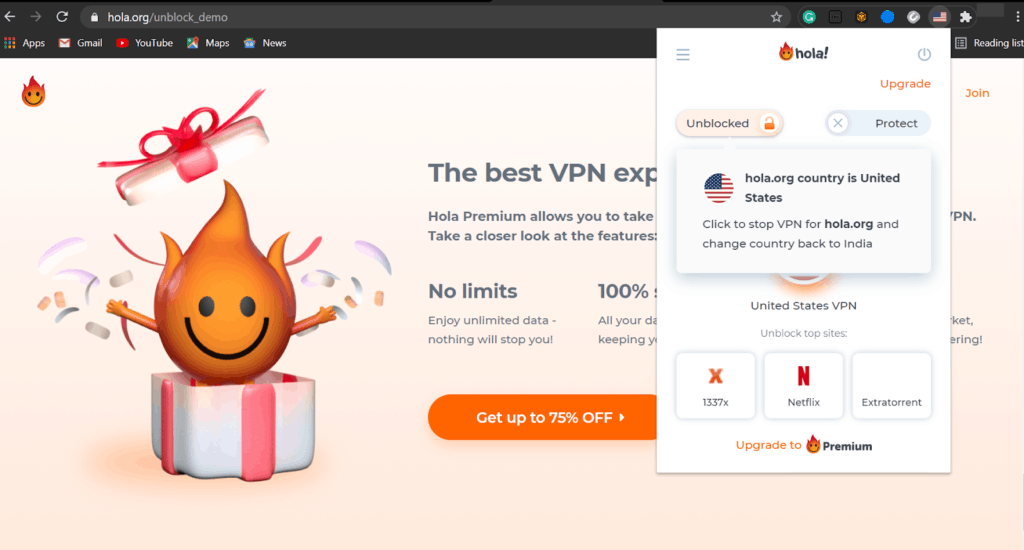 Turning Off Hola VPN
How to get around a VPN block?
Turning Off Hola VPN
How to get around a VPN block?
If some website ever blocks your VPN, you’ll need to have a premium VPN service provider with constantly updating IP addresses.
Why should you trade at BitMEX using a VPN?BitMEX is one of the best service providers for leverage trading. It comes with many benefits such as the calculator, trading bot, BitMEX testnet, etc.
Now that you know how to use BitMEX in the USA, you can easily create an account at the trading platform and begin your trading journey. However, if you wish to learn more about the trading exchange and desire a detailed guide to use the platform, then you can read our BitMEX review here.
BitMEX offers leverage trading to its users. To know more about leverage trading or futures trading at BitMEX, you can read our BitMEX margin trading article.
Using BitMEX in USA: Pros and cons How to use BitMEX in USA: ConclusionIt is simple to use an exchange even if your government has banned it due to some regulatory measures. Many VPN service providers, such as the Hola VPN, provide you with this opportunity. BitMEX is a leverage trading platform offering one of the highest leverages in the market. It is, however, banned in the USA, and you can still access all the features of the platform by simply using a VPN.
However, keep in mind that what remains illegal before using a VPN remains illegal after using a VPN.
Frequently Asked Questions What can I do with a VPN?A VPN allows you to change your IP address to a country of your choice. You can use the services of platforms that are presently not available in your country.
Is VPN legal?VPN is legal in most countries, including the USA. However, the illegal things without using VPN are still unlawful when you are using one.
How to short on BitMEX?By going short, you predict a fall in the prices of the assets. To be brief, you borrow and sell the exchange assets with collateral and then repurchase them when their price lowers. You can go short at BitMEX by clicking on the Red/ Sell/ Short button on the trade tab.
What is BitMEX testnet?BitMEX is an exchange specifically designed for professional traders. Hence, when beginners try to use the exchange, they find it challenging to get through. Thus, BitMEX came up with a BitMEX testnet, which allows you to use all the platform features without actually placing an order in the original market.
- Home
- About Us
- Write For Us / Submit Content
- Advertising And Affiliates
- Feeds And Syndication
- Contact Us
- Login
- Privacy
All Rights Reserved. Copyright , Central Coast Communications, Inc.