and the distribution of digital products.
DM Television
How to Run Ads on TikTok: A Step-By-Step Guide to TikTok Advertising
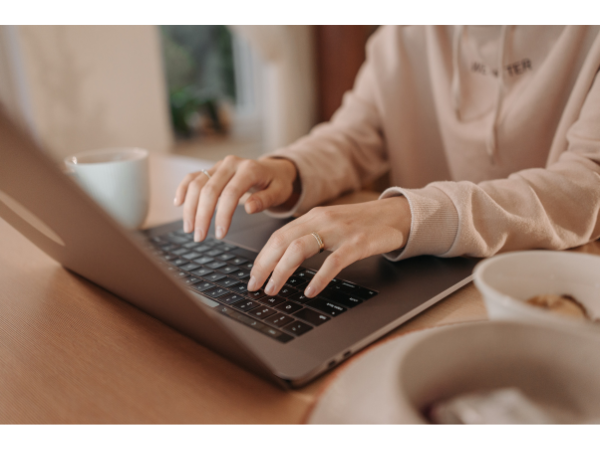
Your TikTok account is hitting off. You aren’t getting the cold sweats while publishing TikTik videos nowadays. And then, you wonder, how can I get more out of my TikTok strategy?
Enter: TikTok ads. A TikTok ad is an advertisement by a brand or creator appearing on people’s For You page. For example, I got the following ad by Adobe Photoshop on my feed recently:
While the TikTok ad blended seamlessly with the other TikTok videos on my feed, the “sponsored” label and the “Learn more” call-to-action button were the differentiators.
TikTok users can customize their ads a lot, including whether they want to use branded content or user generated content, video or carousel, bidding strategy, etc. There’s a lot more to these simple TikTok ads than meets the eye. In this article, we’ll cover all of it so you can advertise on TikTok with confidence.
But first…
Should you advertise on TikTok?TikTok ads cost money. Is it worth it? The answer solely depends on:
- Whether or not you have your target buyers looking to buy the products you sell on TikTok
- Whether TikTok advertising fits your overall social media strategy and budget
Here are some facts to help you decide:
- A majority of TikTok comprises a younger generation (GenZ and Alpha), although that doesn’t mean that older populations aren’t using the popular social media site.
- 56 percent of TikTok users in the U.S. have said they’ve purchased products promoted on TikTok, and another 36 percent said they haven’t bought anything yet, but are open to doing so.
- TikTok thrives on entertaining, short-form, and creative content. If your products have a visual appeal or an interactive component, they’ll work great for TikTok.
In conclusion: TikTok ads are a brilliant investment for creators and small businesses selling products that fit into its natural format. If you can show your products in action and combine it with entertaining storytelling, go ahead and start creating your TikTok ad.
If you’re unsure, it’s always wise to first test the reception of your account organically. Are you meeting your ideal customers naturally on the platform? If yes, it might be worth it to test TikTok ads.
⚠️Note: You have to follow TikTok’s advertising policies to use the TikTok ads manager. TikTok ads are also not available in all parts of the world. Check if TikTok is available in your target region using this list.7 things you should know before running a TikTok adI know you’re eager to get started right away, but here are a few things you should know (and a few tasks to tick off) before setting up your TikTok ads manager account.
TikTok business accountYou need to create a TikTok ads manager account to run TikTok ads. But to create an account with TikTok ads manager, you need a TikTok business account.
Here’s how to convert your personal account to a business account:
1. Log in to your account and go to your profile.
2. Go to Settings.
3. Toggle on the “Business account” button.
4. Select your business category (like clothing, beauty, etc.).
5. You’ve now switched to a business account with full access to TikTok’s business suite!
Ad specs are the technical requirements you should meet to run your TikTok ads. The specifications for image ads and video ads are different.
Ad specs for image adsFile type: JPG, JPEG, PNG
Image resolution: 720*1280
File size: Within 100MB
👉🏾Learn more specifications for image ads.Ad specs for video adsFile type: .mp4, .mov, .mpeg, .avi
Aspect ratio: 9:16
Video resolution: 720*1280
Video duration: 30 seconds
File size: Within 500MB
👉🏾Learn more about specifications for video ads.6 types of TikTok adsThe best thing about TikTok ads is there’s a ton of variety. The different types of ads on TikTok are differentiated mainly by ad placements — aka, where they’re placed on the TikTok app. Here’s a quick summary of the types of TikTok ads (all of them are in feed ads):
1. Topview ads: Topview ads are the ads that are shown to TikTok users as soon as they open their TikTok app. These ads create a high impact because it’s the first thing someone sees when they open their app.
2. Top feed ads: Top feed ads are the first TikTok ads that appear when someone’s scrolling on their phone. Basically, you buy the first dibs on any TikTok ad that appears on your target audience’s For You page. This type of ad is only available in the Reach & Frequency campaigns.
3. Standard feed ads: In contrast to top feed ads, standard feed ads appear anywhere in a user’s feed.
4. Spark ad: Spark ads allow you to boost your (or a creator’s) organic TikTok video in your TikTok ad account. You can boost the top-performing content in your TikTok account or whitelist authentic creator content or UGC to capitalize on their performance.
5. Playable ads: Playable ads are interactive videos that give users an experience. Someone seeing this playable TikTok ad can swipe and tap your video.
6. Carousel ads: Carousel ads allow you to add 2–35 images to your TikTok ad. TikTok carousels offer more room to tell a story or showcase multiple products at once.
⚡Pro-tip: TikTok is continually coming up with new ad formats that suit different ad objectives. For example, Messaging ads are a new type of ad format in testing in some regions.Keep an eye on your TikTok ads manager account to stay up-to-date with the new features and different ad formats that TikTok is rolling out.
TikTok campaign structureYour TikTok ads manager account has three parts:
1. Campaign level: This is your ad campaign's most zoomed-out version. Here, you decide your advertising objective. A campaign can include multiple ad groups.
2. Ad group level: The ad group is the second level, where you set up the targeting of your ads, define ad placement, and decide on a budget. TikTok ad groups can have multiple ads.
3. Ad level: At the ad level, you can customize each individual ad as part of various ad groups.
TikTok has various bidding methods to help you control how and where you spend your budget.
- CPM (cost per thousand impressions): In this bidding method, you get charged by impressions. When you choose CPM as your bidding method, you ask TikTok to maximize the reach of your TikTok ad to get more impressions.
- oCPM: oCPM is optimized cost per thousand impressions. This means you’re asking TikTok to target users who are more likely to convert.
- CPC (cost per click): Cost per click is when you’re charged by the click. You’re asking TikTok to maximize conversions (buying your products, installing your app, visiting your profile) by using this bidding method.
- CPV (cost per view): You’re asking TikTok to charge you when a viewer views your ad for at least six seconds or interacts with your video ad within the first six seconds — whichever comes first.
TikTok requires you to spend a minimum of $20 on every ad group in your campaign. At a campaign level, your budget must be at least $50. So, if your campaign budget is less than that, it’s best to slot TikTok advertising for a later time.
There’s, of course, no upper ceiling to how much you can spend on TikTok ads. TikTok advertising cost also varies depending on your campaign goals, the type of ads you choose, your targeting, and your bidding strategy.
It’s advisable to start with small budgets to test your performance and gradually increase ad spend as you see positive results.
Set up TikTok Pixel on your websiteTikTok pixel is a piece of code you get in your TikTok ads manager account that you can place on your website. This pixel will help you accurately measure the impact of your TikTok ads.
That snippet of code is like slipping a tracker into your ad account. It allows you to find out the source of website visitors (are they coming via your TikTok ad?), which devices they’re using, what location they’re at, and so much more.
To set up TikTok Pixel:
1. Go to your TikTok ads manager account and click on “Event” under “Tools”
2. Select “Data sources” and “Connect data source”
3. Click on “Web”
If you host your online store on one of TikTok’s integrated platforms (like Shopify, WooCommerce, etc.), you can connect with them directly. If not, you can follow the instructions to do a manual setup. You’ll get a base code to add to your website.
👉🏾Here’s TikTok’s guide to setting up TikTok Pixel.How to practice TikTok advertising (the easier version)TikTok advertising has an easy mode where you can promote your organic posts in a few clicks. It’s called a “Promote campaign.”
You can also start a Promote campaign from the TikTok studio or your Business Suite. There’s also an option to promote your TikTok live.
The Promote campaign is an excellent beginner-friendly option for testing the waters with TikTok advertising. Like the TikTok ads manager, you must select a goal for your post and continue the steps. Your Promote campaign performance analytics aren’t as in-depth as the ones in your TikTok ads manager account, though.
But this doesn’t mean you can’t capitalize on Promote campaigns once you have a TikTok advertising strategy. Let’s say you have a TikTok post that went viral. You can still promote it using Promote campaigns by integrating it with your TikTok ads manager account.
Now, let’s learn how you can use the TikTok ads manager in seven steps.
How to set up your TikTok ads manager account in 7 stepsWhen someone asks, “how to advertise on TikTok?” the instinctive answer is always to set up the TikTok ads manager account. This is where the magic happens. It’s TikTok’s all-in-one advertising platform for creating and managing every TikTok ad campaign.
Here’s a step-by-step guide on how to create and run your TikTok ads manager account:
Step 1: Sign up for the TikTok ads manager accountCreate a TikTok ads manager account by signing up on TikTok’s advertising page. TikTok will ask you to fill in basic info like your business name, industry, currency, and timezone.
Once you login and enter your TikTok ads manager dashboard, you’ll see an option to “Create ad.” You’ll be guided to create a new TikTok ad campaign when you click on it.
You’re required to choose a campaign objective. The campaign objectives are divided into three buckets:
- Awareness: Choose “Reach” under Awareness when your campaign goal is to get the word out about your product or service. TikTok will work to show your ads to the maximum number of people.
- Consideration: The Consideration option has four further sub-categories: Traffic, Video Views, Community Interaction, and Branded Mission.Traffic is for when you want your campaigns to drive traffic to your website.Video Views is the right choice when you want to get more views on your video ads.Community Interaction helps you increase your TikTok followers, get more views to your TikTok page, or promote your TikTok LIVE.Branded Mission is for connecting with authentic creators and offering them incentives in return. This isn’t available globally yet.
- Conversion: When you want to get direct conversions via your TikTok ad campaigns, Conversion is the perfect choice. There are four choices within this category, too:App promotion helps you get more people to install your app or take desired actions within your app.Lead generation is when you want to attract potential buyers.Website conversion is TikTok ads redirecting users to your website to purchase your products.Product sales allow you to sell products from your TikTok Shop or Catalog.
Once you choose your advertising objective, you can name your campaign and set up your budget.
- Daily budget is the maximum amount you’re willing to spend on your ad campaigns per day.
- Lifetime budget is the maximum amount you’re willing to spend during the entire period that you run your TikTok ad campaign.
You also get the choice to run split tests in this step. Split testing allows you to test variations in different TikTok ad groups. Skip this in the beginning. You can experiment with it once you’ve developed the muscle to create effective TikTok ads that give you a positive return on investment (ROI).
Step 4: Set up your first ad groupOnce you’ve filled in the campaign specifics, you can create your first ad group. You have to define the following four things in this step:
- Ad group name: Create a unique ad group name to differentiate it from the rest and make for easy reporting.
- Optimization location: Choose where you’d like to send TikTok users who click on your TikTok ads — website or app.
- Ad placement: If you choose “Automatic placement,” TikTok automatically places your ads across all ad placements suitable for your ad in the TikTok ads manager. If you choose “Manual placement,” you can control where your TikTok ads will go. The toggles are for TikTok and its partner platforms including Global App Bundle and Pangle.
Target audience: Your TikTok ads manager account has various targeting options to help you reach potential customers. You can select:Demographics: Choose the right gender, age bracket, location, language(s), and spending power of your target audience.
Interests and behaviors: You can choose to deliver your TikTok ads to people who have shown interests similar to your target buyers. You can also decide to show your TikTok ads to people who have demonstrated favorable in-app behaviors (like interacting with your creator partner before).
Device: You can choose to show ads only to people with a certain device and carrier, like iOS 17 and above.
You can save these audience settings for future TikTok campaigns. This way, you won’t have to repeatedly enter your target audience details when you launch a new campaign targeting the same set. You can also use these saved audiences to target more precisely. For example, if you want to exclude a target audience set from a campaign, you can do so by eliminating a saved audience.
Step 5: Decide your ad scheduleAd schedule is about deciding the start and end time for your TikTok ads to go live. You can either set the start and end date or just the start date. Your ads will keep running until your budget runs out if you set just the start date. Daypartying is the option to deliver your ads only at specific times during the day.
This step is all about the nitty-gritty of creating the ad, adding ad details, and submitting it. You’ll notice a “Smart creative ads” toggle right at the top. If you turn this on, you allow TikTok to remix your ad creatives to create varying ads. For example, TikTok will combine the ad creative from one ad and call to action from another to test a new TikTok ad.
Turning the smart creative ads toggle on also permits TikTok to pause ads that aren’t performing as well to replace them with fresher TikTok ads. Smart creative ads are a great option for beginners and experts alike — especially if you aren’t testing ad creatives and/or your call to action choices yourself.
From here, you can choose a unique ad name to differentiate between ads from within an ad group. Turn the “Spark ads” toggle on if you're running Spark ads. If not, you can upload a custom identity with a unique display name and profile image. Your profile image should ideally be your brand logo or profile image on your account to improve brand recall and help users identify you easily.
Then, you can choose the ad format (video ads or carousel images) and upload your ad creative. You can continue to add your ad description, call to action, and any interactive add-ons you wish.
By default, all ads are in feed ads. You can also see how your ad would appear in the search results by using the toggle above the creative that says, “Search result.”
Lastly, you can decide the destination of your ad’s call to action. Do you want users who click to go to a website or a new custom page?
Always preview how your ad looks during this step. This will allow you to spot any discrepancies and avoid any embarrassing typos.
Step 7: Measure your campaign performance and improveThe TikTok ads manager dashboard gives you a bird’s eye view of your account’s performance. To get an in-depth view, go to campaigns. Here, you can customize columns to see your most important metrics and monitor your progress.
Monitor which creative ad formats, budgets, etc., are giving you the most bang for your buck. This ad account analysis will help you understand what you’re doing right and spotlight areas of improvement. Remember reflection is part of the job.
Now that you have the technical know-how of running ads on TikTok ads manager, here are some pro tips to help you ace your marketing campaigns.
5 beginner-friendly pro tips to ace your TikTok ad campaignsSome advice here is related to the nuances of your TikTok ads manager account while others are more tailored to ad creative. All of them will help you scale your marketing campaigns on TikTok.
1. Use the TikTok creative center for competitor analysis and inspirationThe TikTok creative center is a great place to look for creative inspiration and do competitor analysis. You can add filters for country, campaign objective, industry, language, ad format, and even views rate.
The best part? The TikTok creative center also gives you the analytics of each ad to help you get the full picture of the TikTok ad.
Let’s say you’re a skincare brand in the U.S. looking to run a TikTok ad campaign for traffic using Spark ads ad format. Once you add these filters to the creative center dashboard, you’ll find the best-performing TikTok ads with in-depth performance analytics that match the criteria.
The AI-generated video analysis can even help you break down the key creative elements in an ad that you can replicate while creating TikTok ads for your brand. You can slice and dice the data to understand what clicks with your target audience and create similar engaging ads.
2. Use scroll-stopping hooks in your TikTok adsSocial media hooks are a favorite tactic to increase engagement on every social media platform. TikTok ads are no different. Take this TikTok ad by MicroPerfumes that starts by saying, “What is the difference between these three things?”
The rhetorical question immediately creates intrigue with the viewers. Video ads also have an excellent product demonstration capability — working in MicroPerfumes’ favor. The ad had over 31,000 likes and 700 comments 🤯
Savannah Sanchez shares brilliant hooks on her X account regularly if you want to stay updated with the latest best hooks for your ads.
Here's your top-performing ad format for November 2024:
"You don't want to give a gift that ends up in the back of someone's closet..."
You can also do a variation of this for "ends up getting regifted"
Test this and see for yourself 🔥
*The example is my own for Dooney* pic.twitter.com/Z1Ftu1JCYl
You reach ad fatigue when you’ve already reached the maximum number of people you could with your ad. Refreshing your creatives regularly can help you avoid this. Ideally, you should have at least three to five unique creatives per ad group.
Toggling on ‘smart creative ads’ for ads can also help you create iterations of your ads without much effort.
4. Expect some fluctuation in your CPA during the learning phaseThe learning phase is when the TikTok platform is still gathering insights about your product and audience. It’s the initial stage of ad delivery where TikTok’s system is still finding the most relevant audience for your ad group(s).
You can experience a shaky CPA during this phase, but it will stabilize over time. Allocate 20 percent of your budget during this learning phase and spend the bulk of your budget after your CPA stabilizes.
5. Avoid creating a narrow audience sizeWhen choosing your ad audience, it’s advisable not to set specifics that significantly shrink your audience size. A small audience size increases the chances of reaching creative fatigue sooner. Your ad groups might also face difficulty exiting the learning phase if you have an audience size that is too small.
A narrow audience size is good to use when you want to reach specific zip codes or have already validated your results via testing.
TikTok advertising is a long, ever-evolving gameTikTok advertising isn’t going anywhere anytime soon. The platform is continually updating its features, UI & UX, and coming up with new ways to make ads on the platform more effective.
So, if and when you enter the TikTok advertising game, know you’re in it for the long haul with the rules and best practices updating at whip speed. This might seem daunting, but don’t you worry: It’s nothing different from maintaining an organic social media strategy (because things move fast there, too!). You got this.
- Home
- About Us
- Write For Us / Submit Content
- Advertising And Affiliates
- Feeds And Syndication
- Contact Us
- Login
- Privacy
All Rights Reserved. Copyright , Central Coast Communications, Inc.