and the distribution of digital products.
Bluesky Isn’t Like Other Social Networks: Here’s How to Get Set Up

Bluesky is a decentralized social media platform that’s part of a wave of new social media platforms that aim to give users more control of their content and audiences. It’s rapidly gaining notoriety thanks to its in-depth user customization and control and if you’ve recently joined, welcome!
Having spent over 6 months testing it out — and even longer as a user, I can say that Bluesky stands out as a social network because it actively prioritizes putting the power in users’ hands.
Whether you're seeking a fresh alternative to traditional networks or eager to tailor your online experience, Bluesky provides the tools to make it uniquely yours.
💡Get a crash course on decentralized social media networks here.In this guide, we’ll help get you going from wherever you are in your Bluesky journey. We'll cover:
- How to set up your Bluesky account
- Using custom domains
- Bluesky's custom feeds and other unique features
- Plus, the robust content moderation options.
Getting started on Bluesky is straightforward. In a few simple steps, you'll be ready to dive into the world of decentralized social media.
Here's a step-by-step guide to setting up your Bluesky account:
On desktop, visit bsky.app and click on the “Sign Up” button at the top left.

Fill in your name, handle, email address, and create a password. Then, Complete the captcha challenge to finish setting up your account.
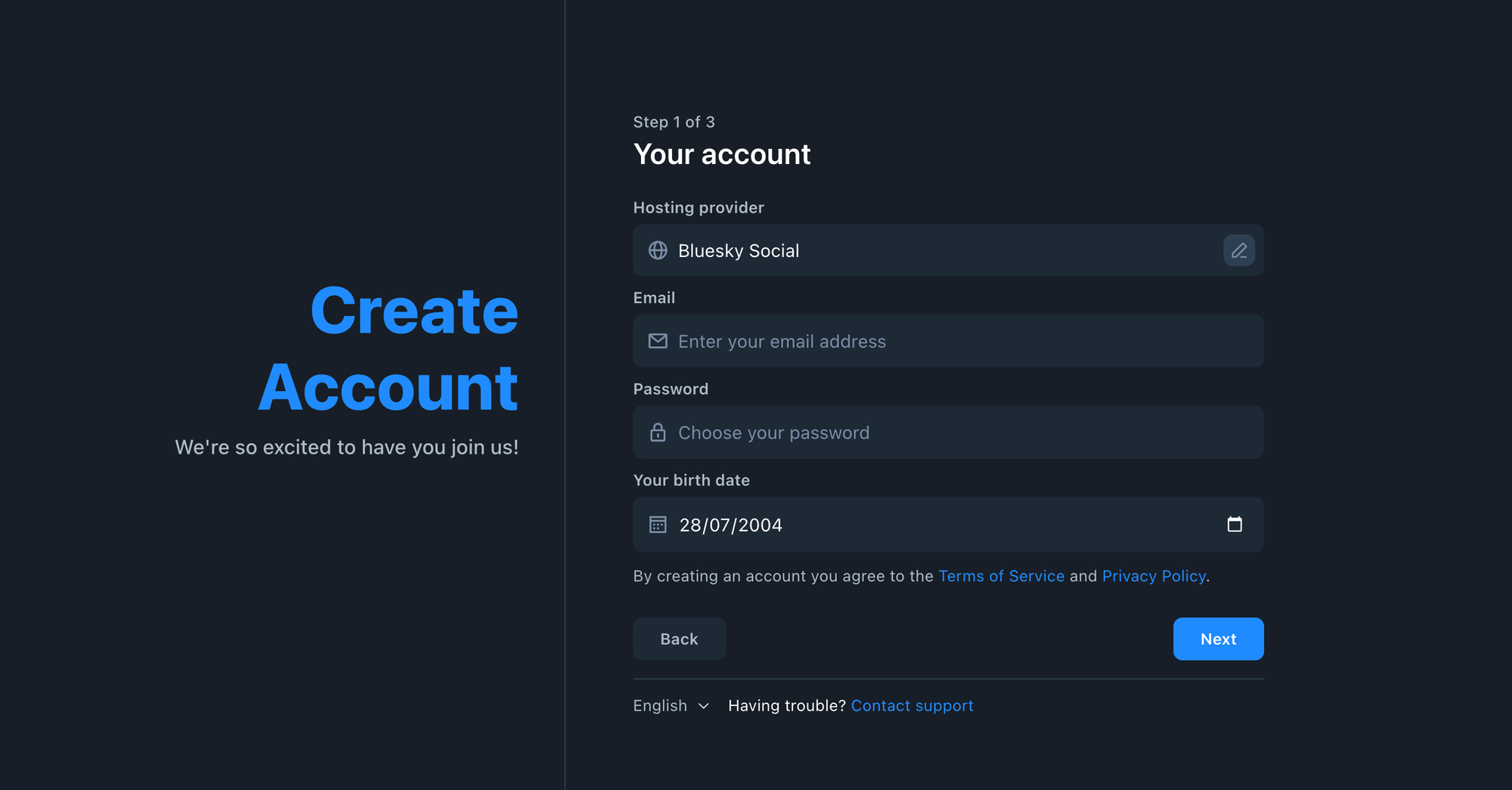
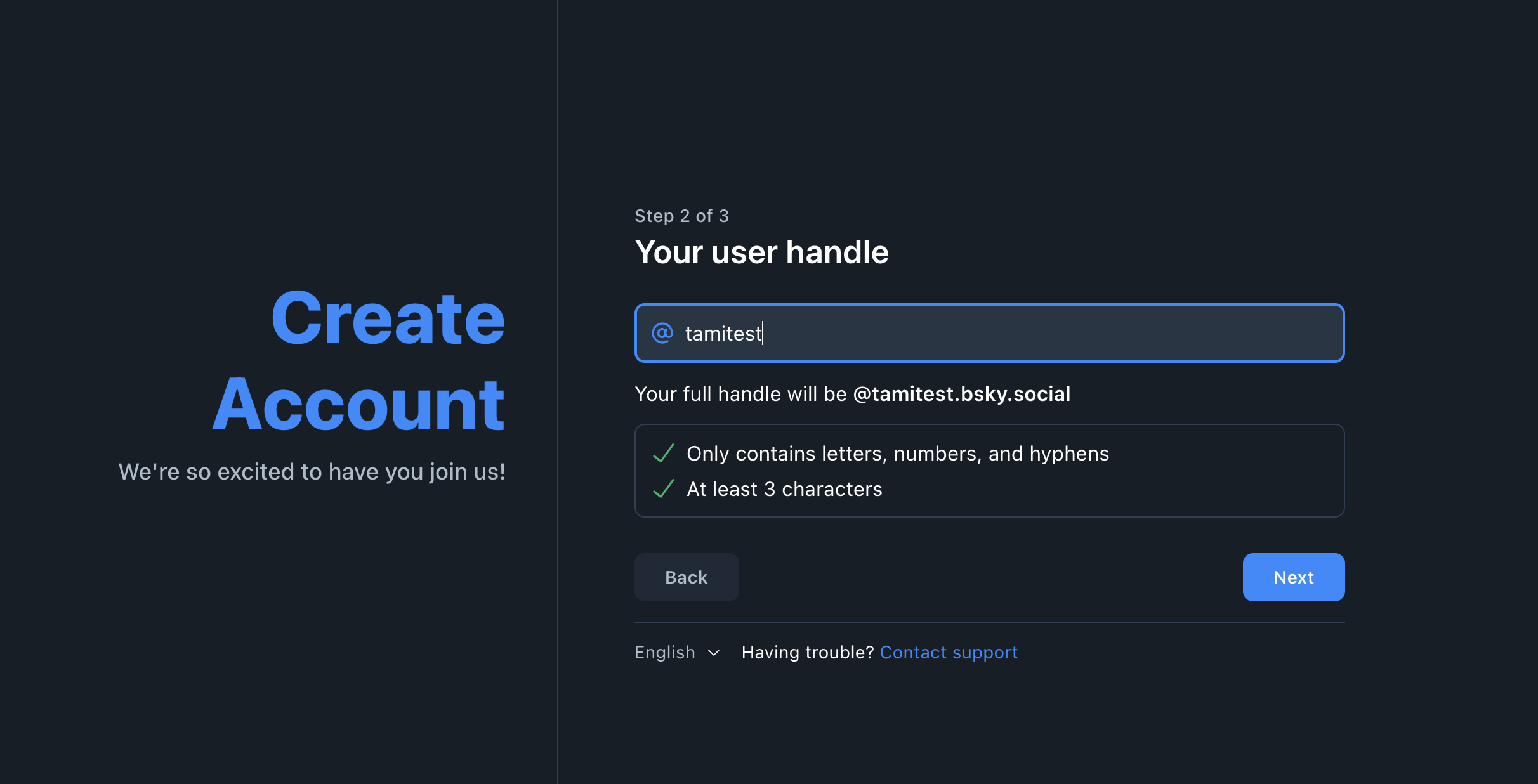 Setting up a custom domain
Setting up a custom domainBluesky handles self-verification differently than other networks where you might need to go through an approval process for verification. On Bluesky, you can self-verify by changing your handle to a custom domain.
Setting up a custom domain is easy, you'll just need access to your domain manager or to work alongside someone from your team who has access to your domain. The process is straightforward and often works in minutes.
For example, we made our Bluesky handle buffer.com, which verifies to everyone that we are the real Buffer account. Here's how I set up mine:
- In your Settings, tap Account
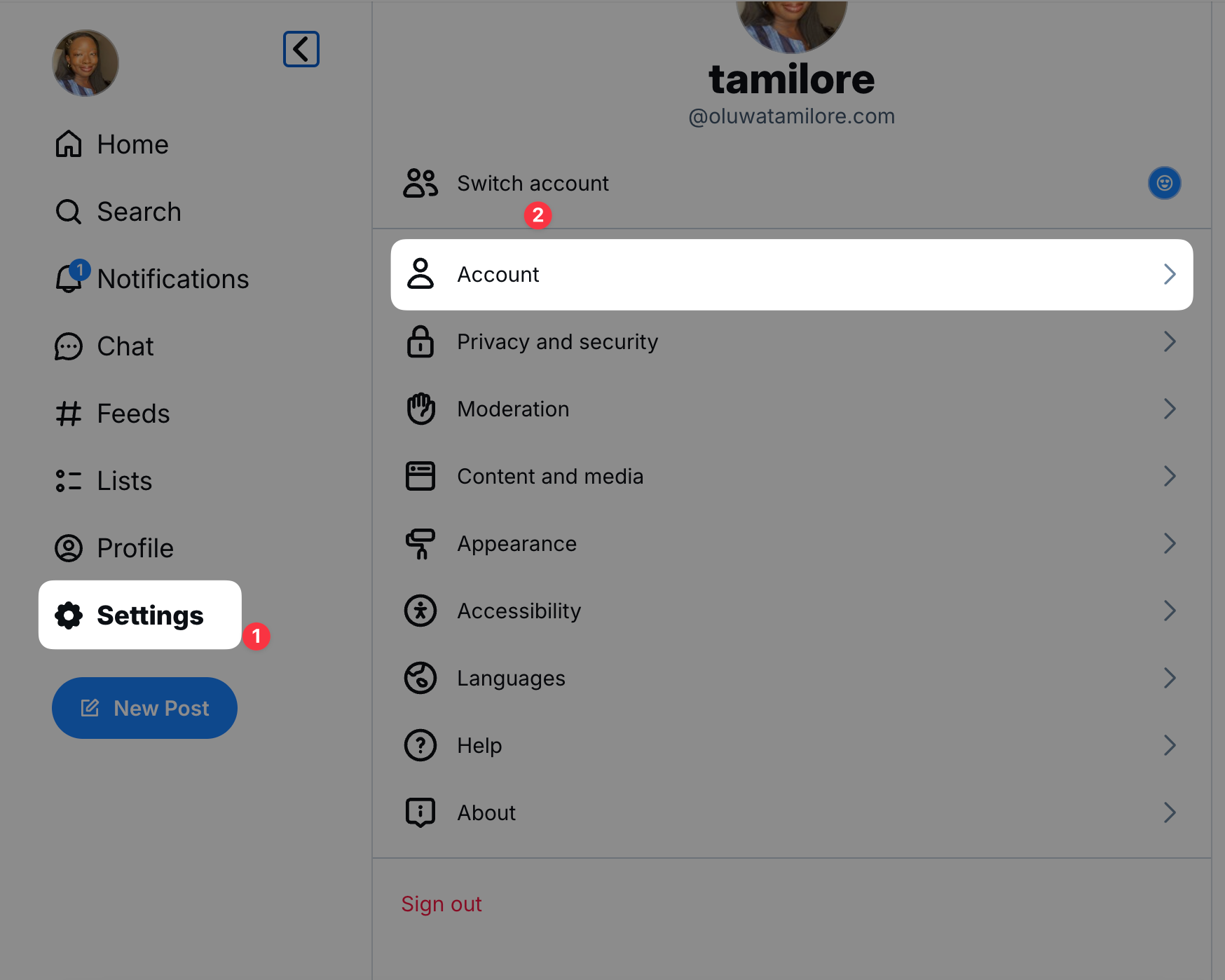
- Select Handle and then "I have my own domain"
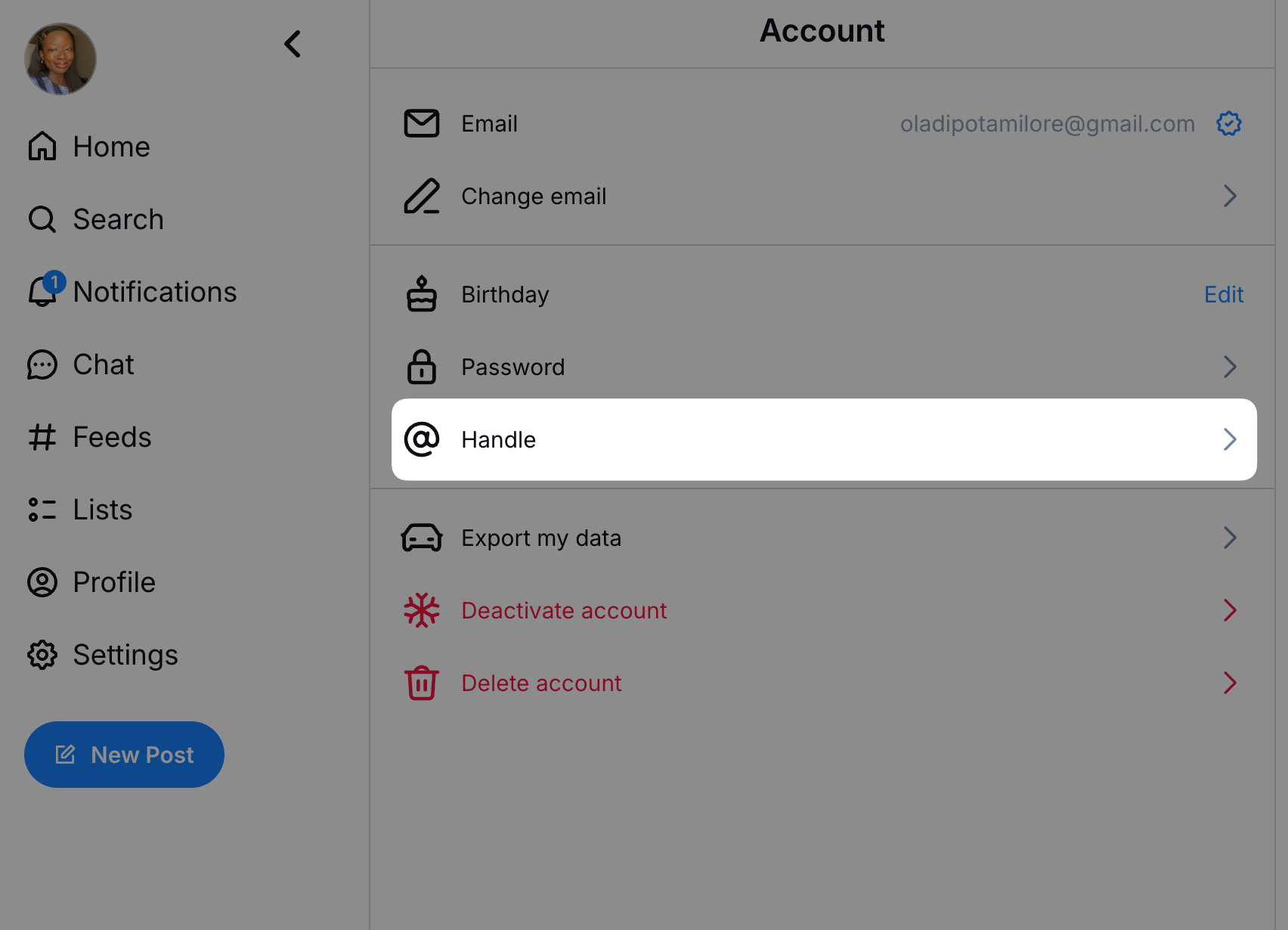
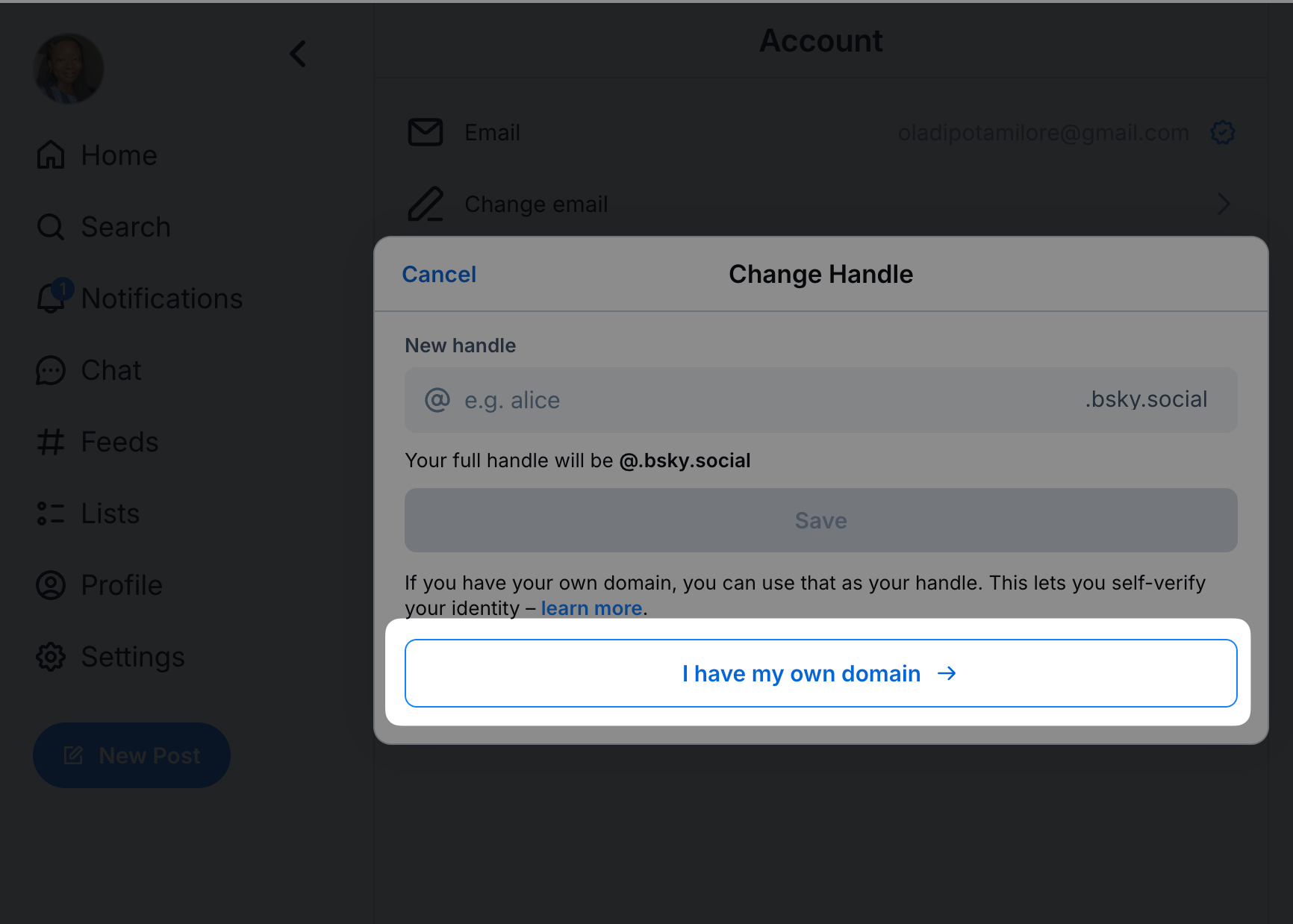
- Follow the instructions to add a new DNS record to your domain in your domain manager.
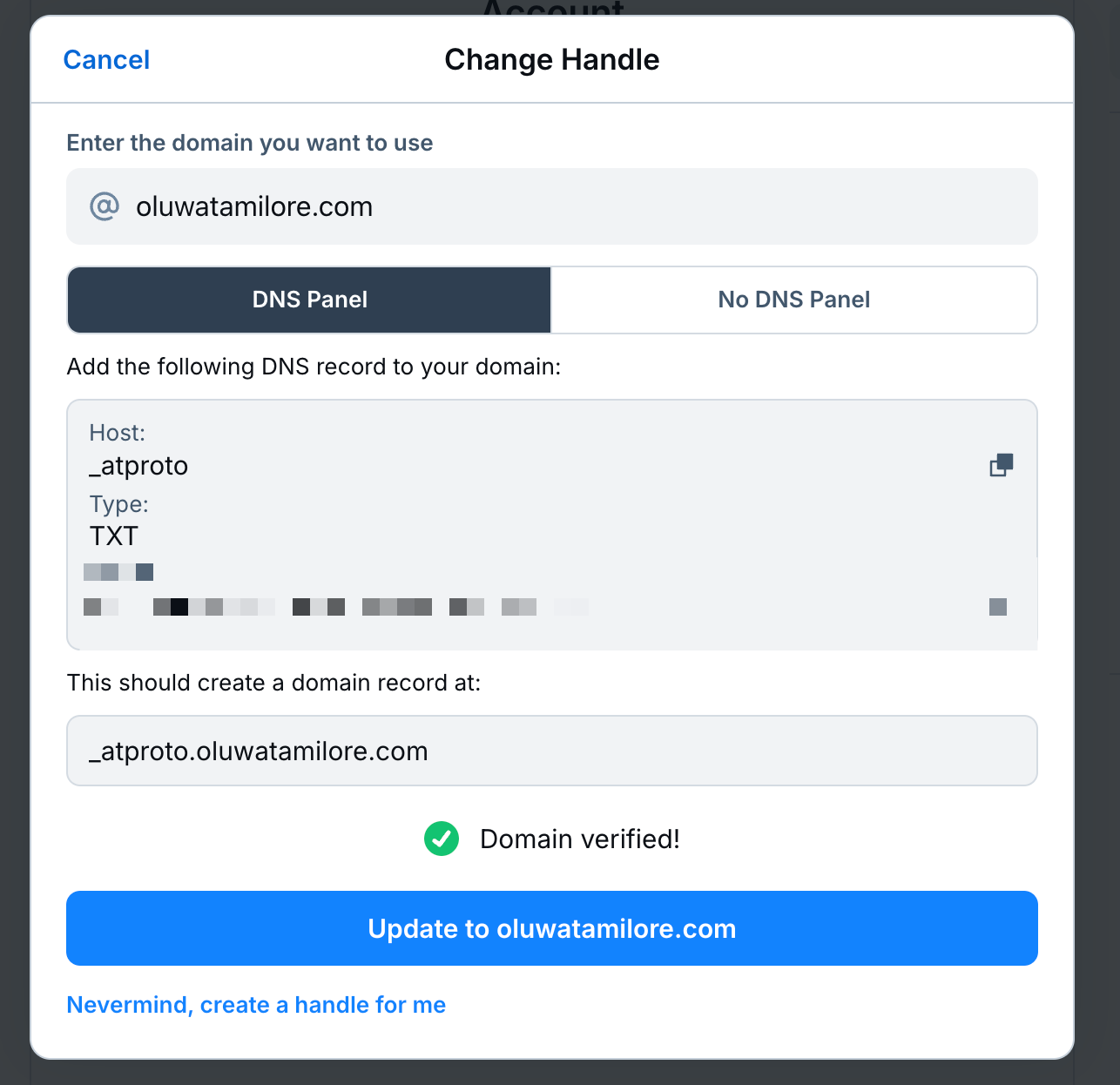
- You're done!
You can also download the mobile app on iOS (Apple App Store) or Android (Google Play) and set up your account from there.
Bluesky will guide you through a series of prompts to help you get started. This includes setting up your profile picture, bio, and other basic information. Make sure you complete all the details to build trust and engagement.
Upload a profile picture that represents you or your brandYou can create an avatar using a pre-created icon, but to build trust and recognition, I recommend using the same profile picture and display name as your other social media accounts.
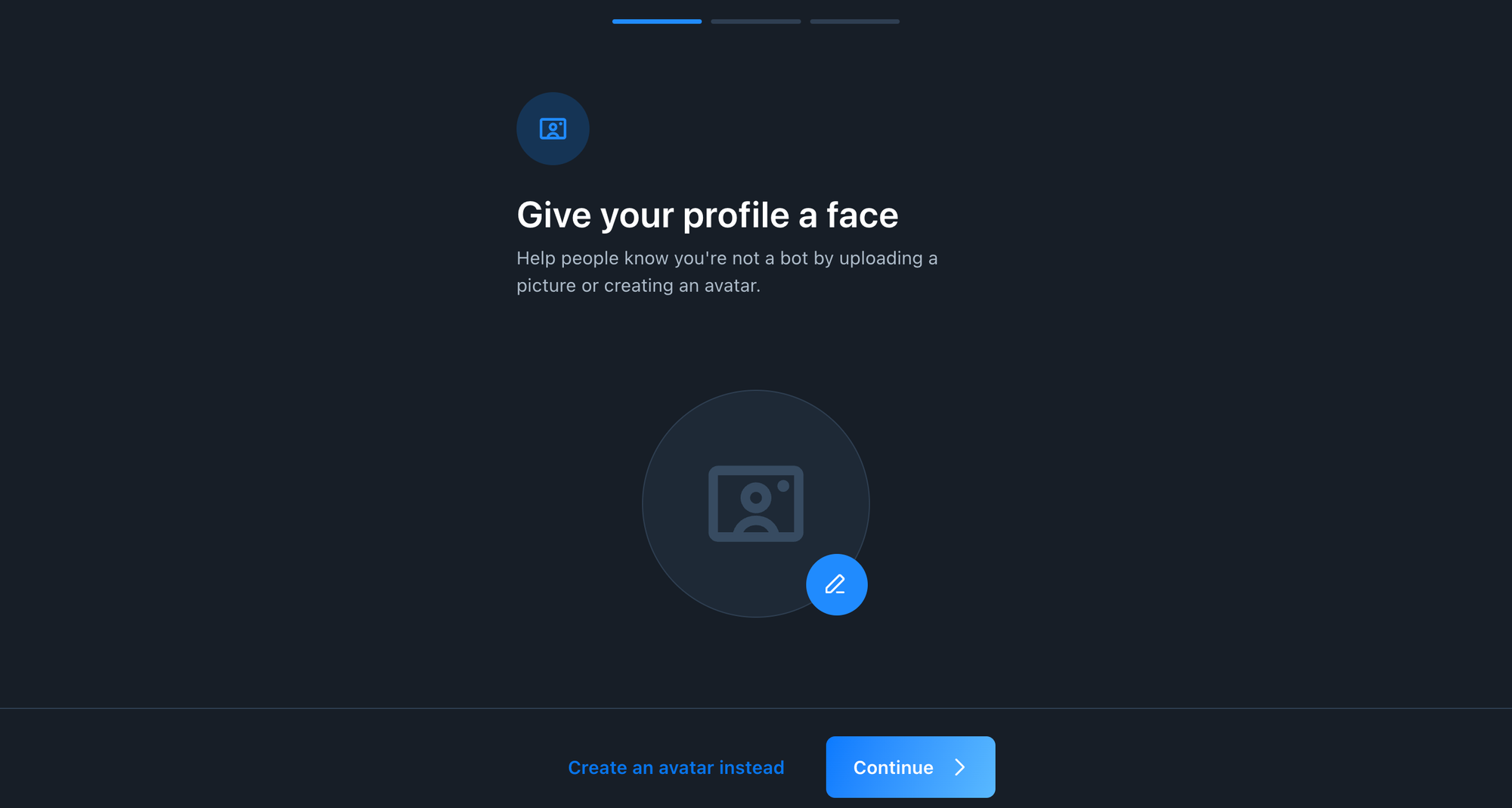
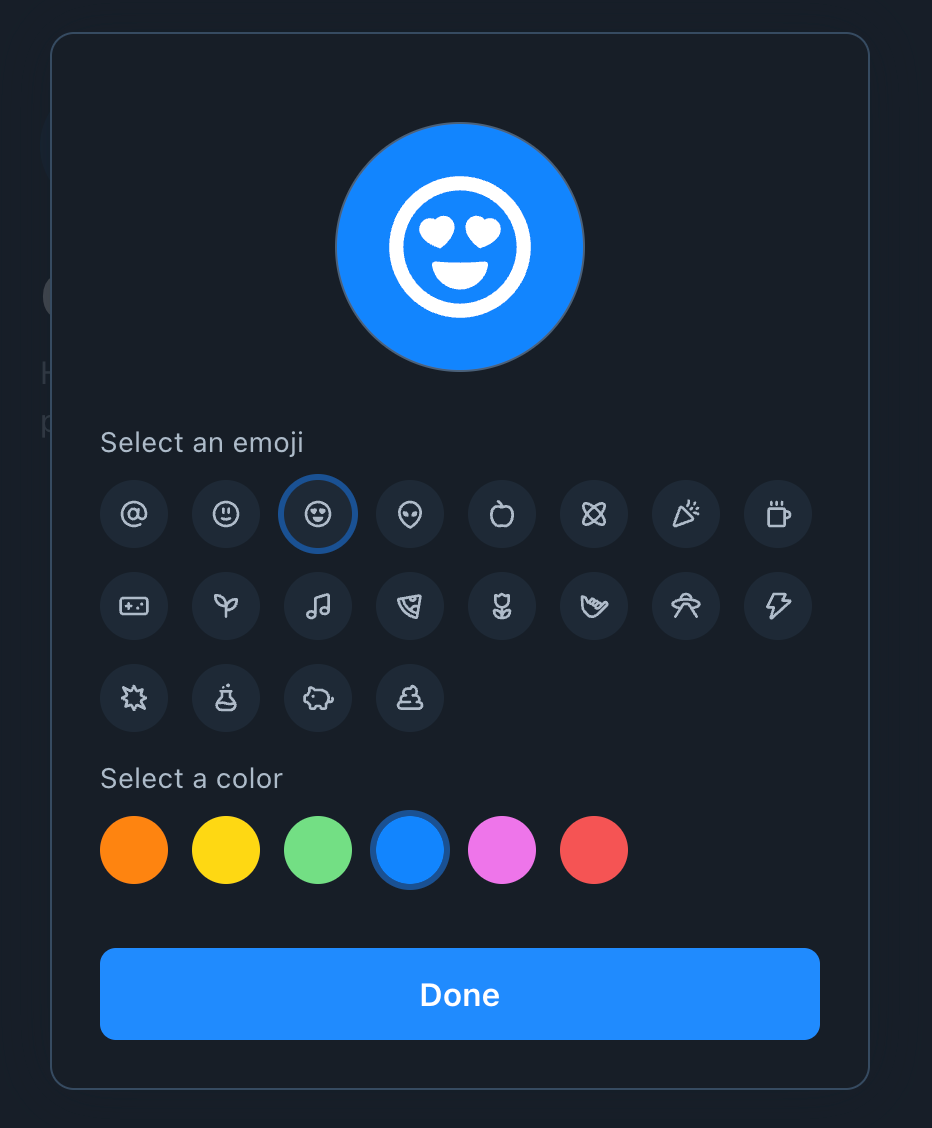
Select your interests to help surface relevant content as you learn how to navigate the platform.
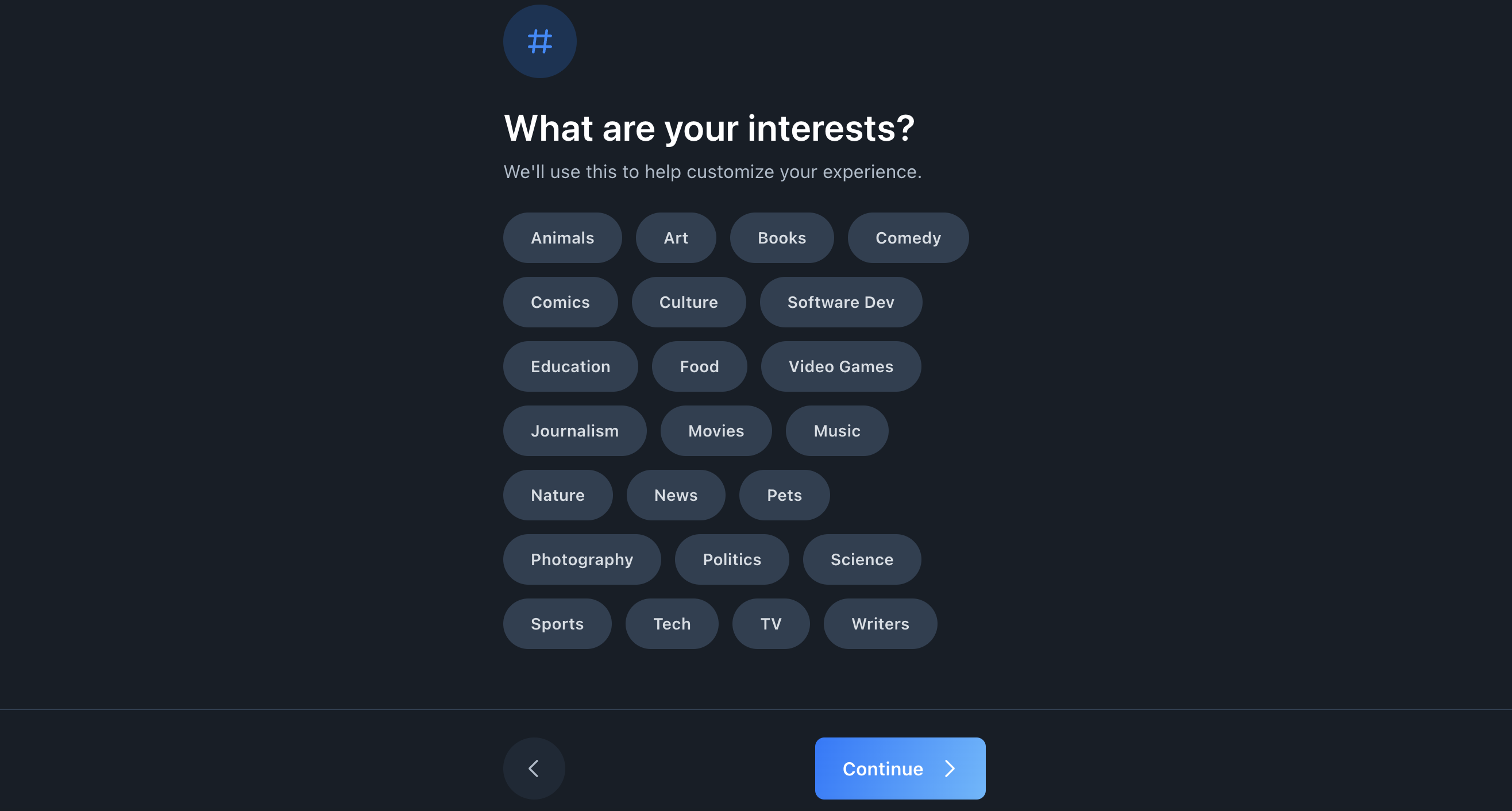
And that's it for setting up!
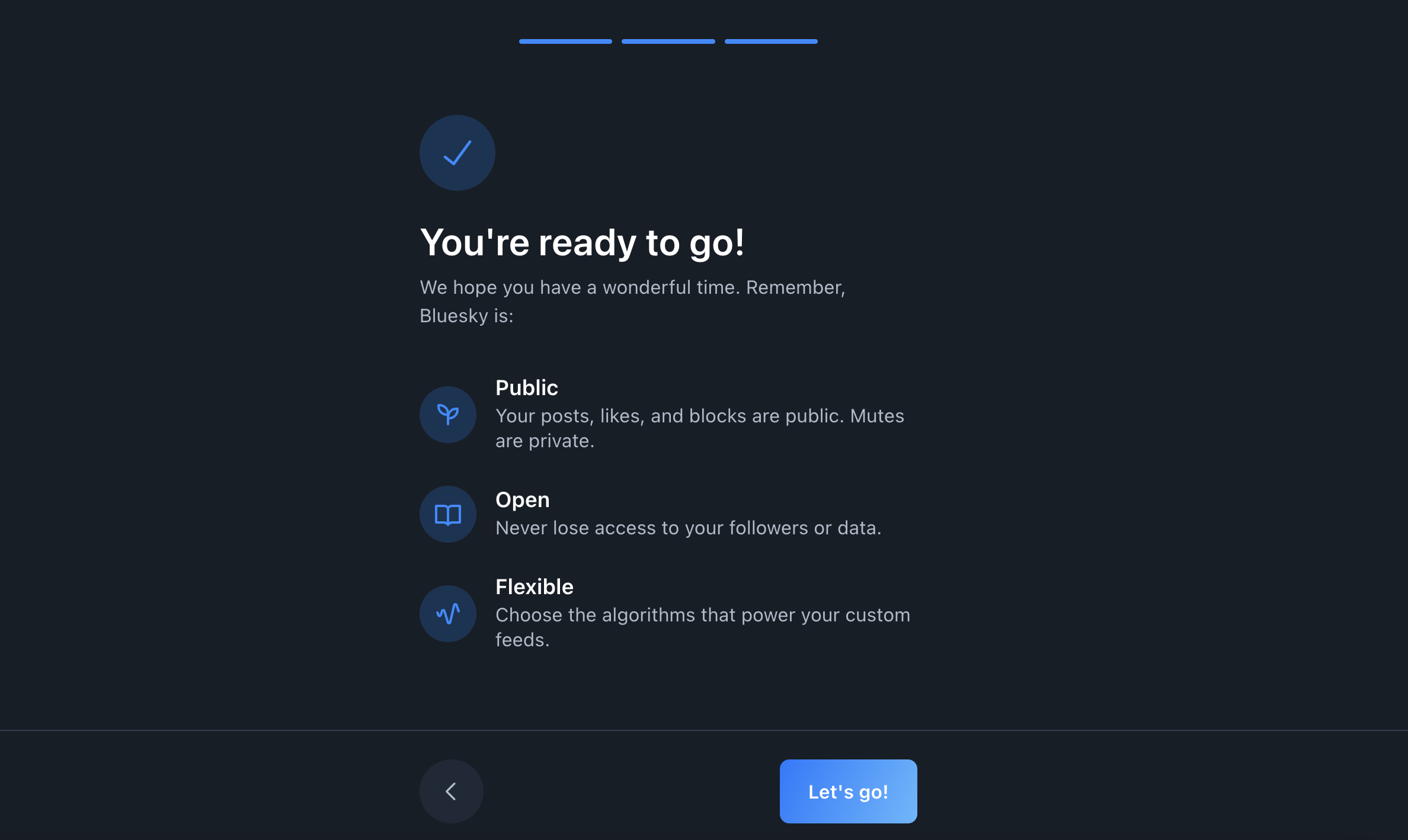 How to set up your Bluesky account and feed
How to set up your Bluesky account and feedThe biggest selling point of Bluesky is its customization. You can modify pretty much everything.
Think through what you want to see. Do you like seeing replies in your main feed or not? Do you want chronological and only people you are following? No problem.
If you have strong preferences or opinions or just want to make your setup unique, it can all be done.
I’ll break down the two paths you could follow to set up your account:
- The Simple Route, or
- The Customization Route
If you want to dive into Bluesky without delving into extensive customizations, the platform offers a straightforward path to begin your social media journey.
Here's how to get started:
1. Bridge your followers with SkyBridge
Transitioning from platforms like Twitter to Bluesky is seamless with tools like SkyBridge.
This browser extension helps you find and follow your existing Twitter connections on Bluesky, ensuring you maintain your network. To use SkyBridge
- Download the extension — available for Chrome and Firefox.
- Log in to your Twitter and Bluesky accounts through the extension.
- The tool will identify which of your Twitter followers are on Bluesky, allowing you to follow them with a click.
It’s not a perfect solution to finding your mutuals, but it’s a good start to help build a familiar network on Bluesky.
2. Populate your feed by following people
A vibrant feed is central to an engaging social media experience. Start by following individuals and organizations that align with your interests.
Bluesky's 'Discover' feature showcases trending topics and suggested users.
You can also use the search bar to find specific users, hashtags, or topics.
And don’t just follow — engage.
Engaging with content not only enriches your feed but also fosters connections within the community.
3. Engage with posts
Active participation is key to building a presence on Bluesky. Regularly interacting with posts keeps your profile active and visible.
Set aside time each day to interact with your feed and participate in discussions relevant to your interests.
- Use Starter Packs
To further enhance your experience, consider using Bluesky's "Starter Packs."
Starter Packs are curated collections of accounts are designed to help you quickly find users with shared interests. With a single click, you can follow all accounts within the selected pack, instantly enriching your feed. Here’s one of mine:
 Check it out
Check it outHere’s a handy directory of Starter Packs to look through, and users tend to share them freely, so keep an eye on your feed as well.
Starter Packs are an excellent way to immerse yourself in the Bluesky community and discover new content without extensive searching.
💡If you have a collection of accounts or feeds to share, check out Bluesky’s guide to setting up a Starter Pack of your ownThe Customization RouteNow, if you want to explore Bluesky a bit deeper, this section is for you. The platform offers a range of customization options to enhance your user experience. Here’s how to make Bluesky truly your own:
- Content moderation
Bluesky offers a wide range of content moderation tools, allowing you to fine-tune your feed down to the last detail.
- Set your language preferences: Select the languages you want to appear in your feed.
- Mute words and phrases: Block specific words or phrases to filter out unwanted content. You can also exclude certain accounts from these muted terms, offering nuanced control over your feed.
- Block specific groups of people: An alternative way to use Starter Packs and lists is as a block list of people whose content you don’t want to see in your feed.
- Customize feed content: Decide whether to display replies, reposts, or quote posts in your main feed, tailoring the content you see to your liking.
- Sort replies
You can sort replies to your threads, allowing you to organize conversations according to your preferences.
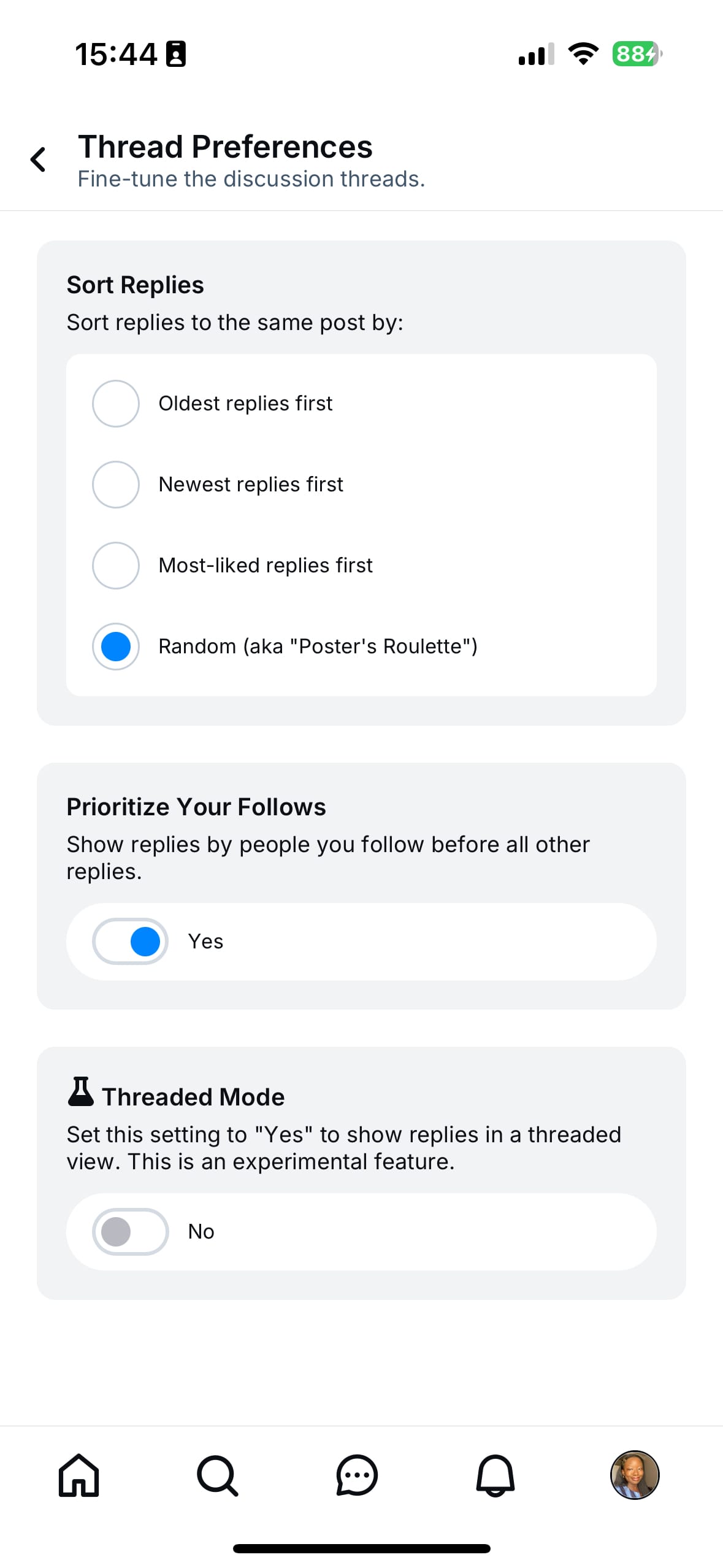
- Navigate to the specific thread you wish to customize.
- Tap the settings icon within the thread interface.
- Select from options such as:
- Newest first: Displays the most recent replies at the top.
- Oldest first: Shows replies in chronological order.
- People you follow: Prioritizes replies from users you follow.
- Custom feeds
Bluesky’s custom feeds allow you to choose or create algorithms that dictate the content on your timeline.
You can explore existing feeds by opening the Menu (the three lines ≡ at the top left of your screen) and tapping into Feeds. Or selecting the # symbol at the top right of the screen on mobile.
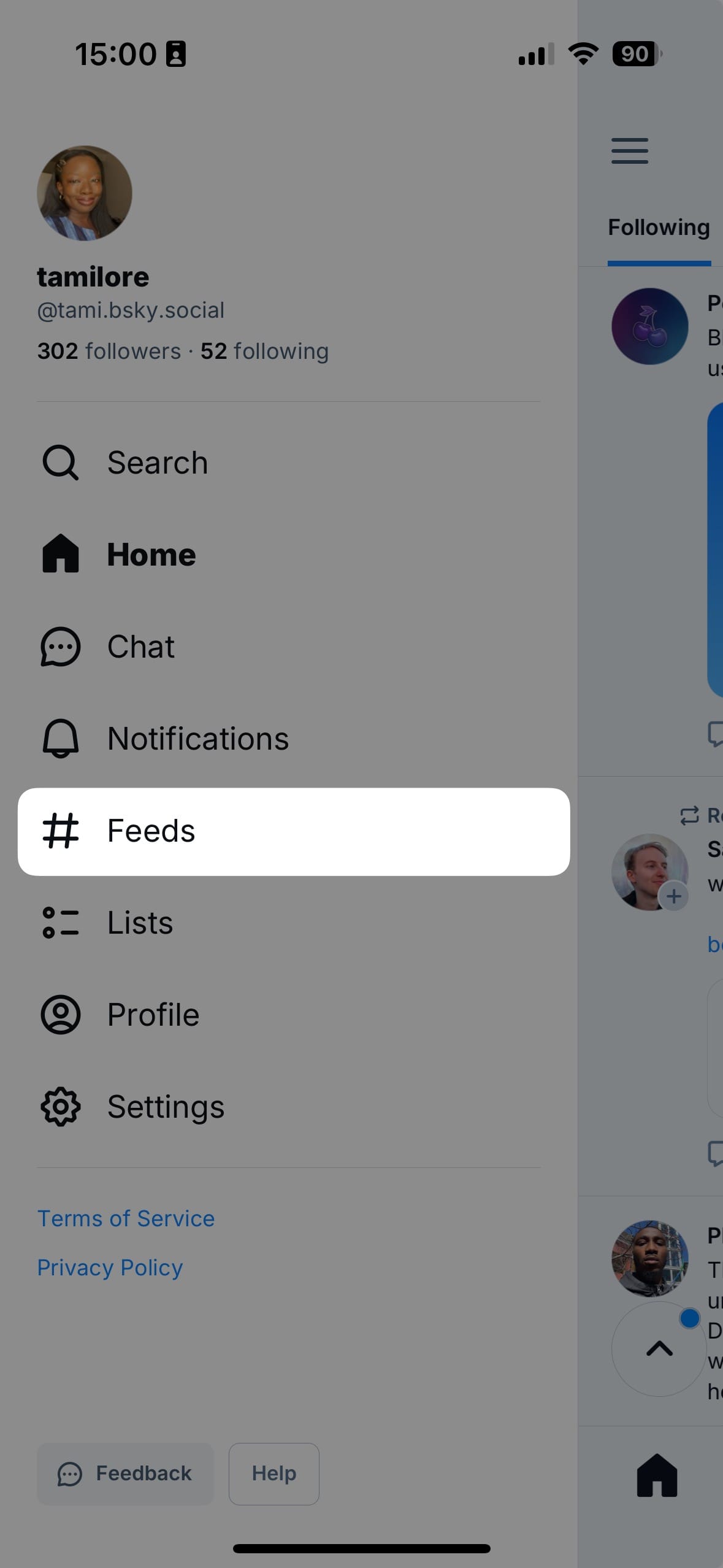
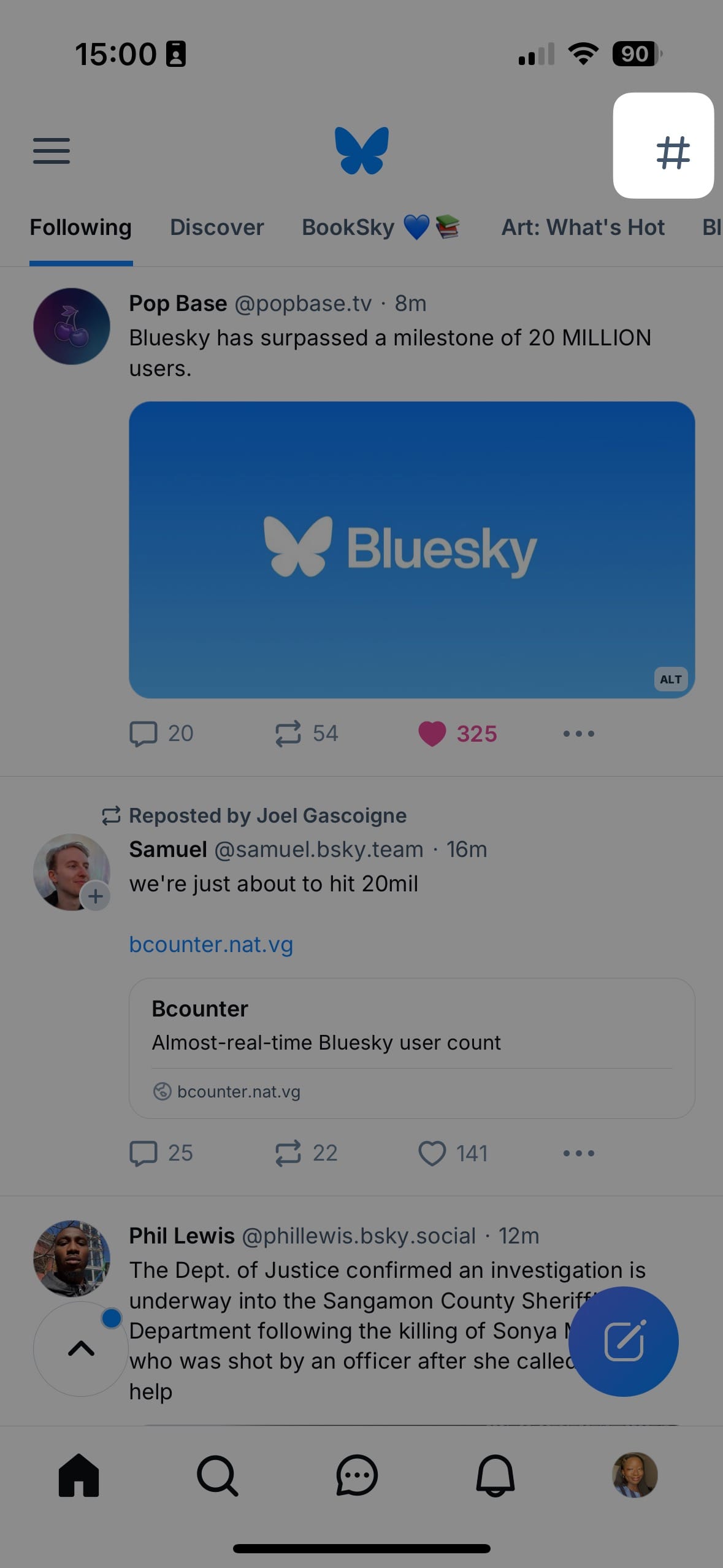
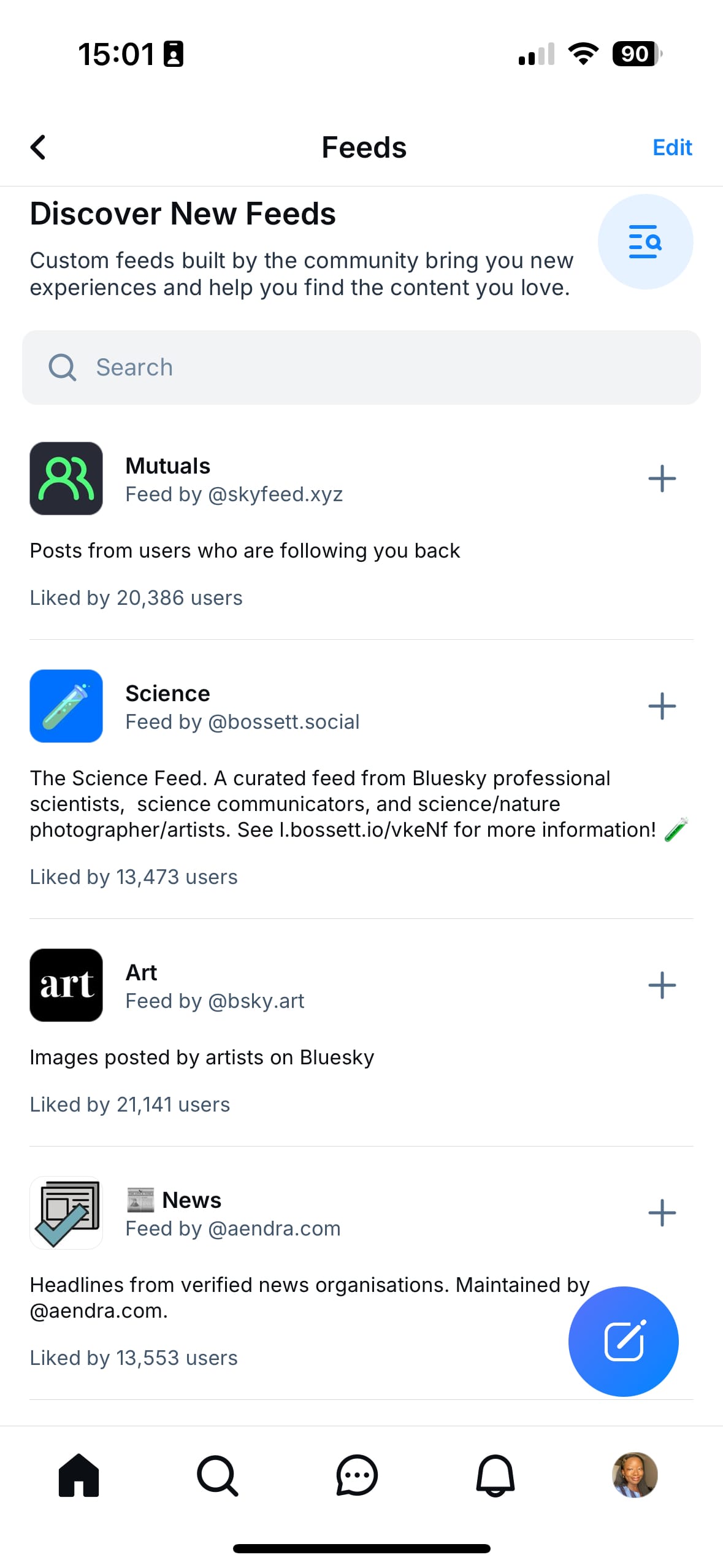
Here, you’ll see a variety of user-created feds catering to specific interests (like BlackSky and Art: What’s Hot) or scenarios (like Quiet Posters, which surfaces content from your less active followers)
You can also create your own feed in one of two ways:
- Determine the parameters for your feed, such as specific hashtags, user lists, or content types.
- Use Bluesky's Feed Generator Starter Kit to build your custom feed without extensive coding knowledge.
- Direct Message settings
You can customize your DM experience, allowing you to control who can/can’t contact you and how you receive notifications. To adjust your DM settings;
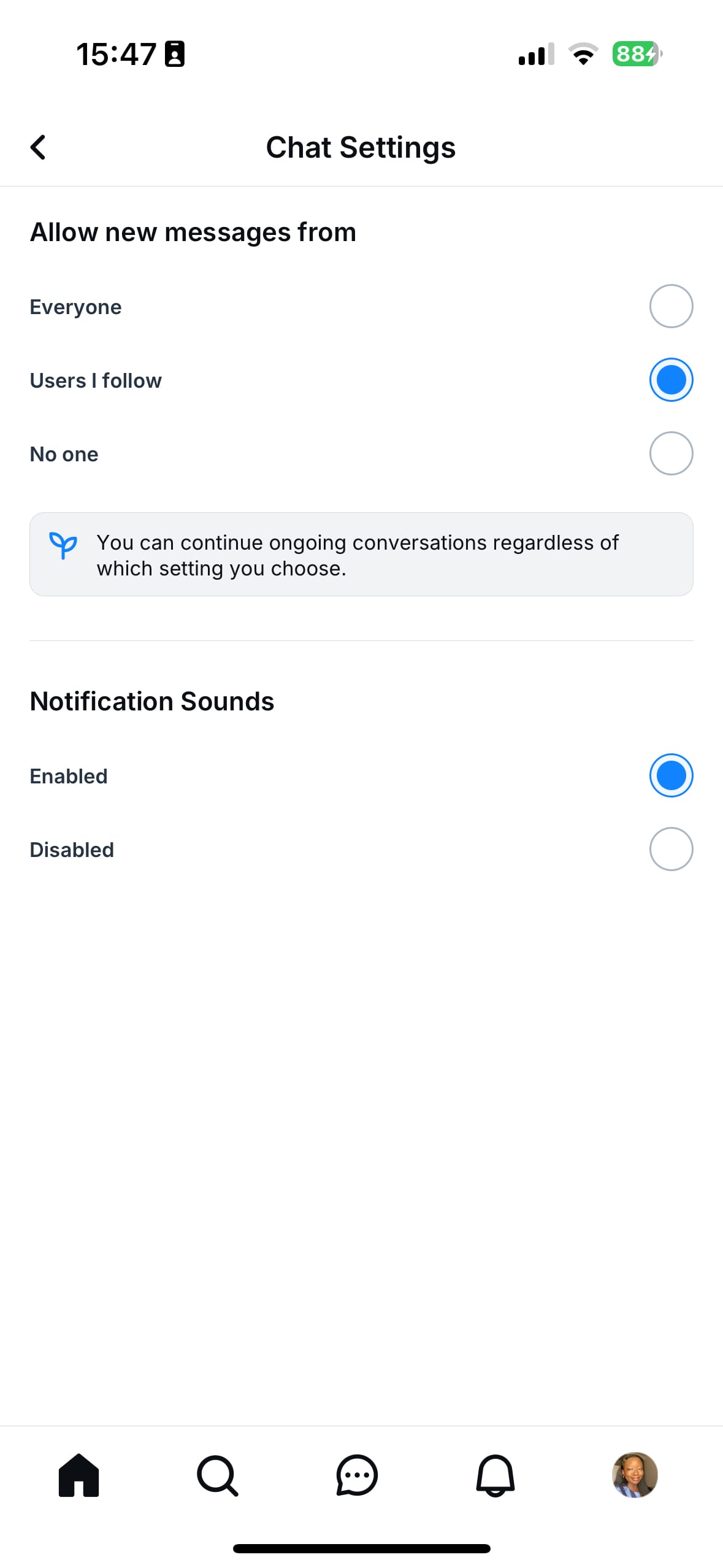
- Open the Bluesky app and tap the chat icon to enter your DMs
- Tap the settings icon within the DM interface.
- Choose from the following options:
- Everyone: Allow any Bluesky user to send you a DM.
- Users I follow: Restrict DMs to only those you follow.
- No one: Disable DMs entirely.
- Toggle notification sounds for incoming DMs on or off, based on your preference.
If you’re ready to dive right into posting on Bluesky, I recommend starting with an introduction post. Bluesky users tend to be very welcoming because the community’s still quite small.
A bit about me: • I'm Tami and I live in Lagos, NG • I write a newsletter sharing personal branding tips for career growth + WFA marketing jobs (contentasacareer.beehiiv.com) • I work @buffer.com • In addition to social media/creator economy, I love anime/manga+hwa/art/related interests
— tamilore (@tami.bsky.social) 2024-11-16T20:16:48.579ZOnce you’ve shared a friendly introduction post to let others know who you are, check out these other ideas for your next few posts on Bluesky.
- Share recent experiences, insights, or looks into your daily life.
- Discuss the latest trends and news in your field.
- Offer a peek into your work process or daily routine.
- Engage your followers by asking for their opinions or conducting polls.
- Provide valuable tips, how-tos, or life hacks.
- Celebrate your milestones or achievements with your audience.
- Share your thoughts on books, movies, products, or services you love.
Best of all, if you already share a lot of content on other platforms like Threads or LinkedIn, you can simply repurpose your content for Bluesky in Buffer – minimal effort, maximum reward.
Start sharing to Bluesky- Home
- About Us
- Write For Us / Submit Content
- Advertising And Affiliates
- Feeds And Syndication
- Contact Us
- Login
- Privacy
All Rights Reserved. Copyright , Central Coast Communications, Inc.