and the distribution of digital products.
Bitkey: Bitcoin hardware wallet
Bitkey, a hardware wallet which give the convenience of exchange with security of a hardware. It gives you the ability to control over your bitcoin without relying on any third party cryptocurrency exchanges or “custodial platforms”.
Summary• It is used to store and use bitcoin.
• It is a mobile hardware wallet.
• Accounts for potential attack vectors across different sets of attackers and techniques.
• Launched in 2015.
• Typically made of corain and stainless steel .
• It has a USB-C charging port with a lithium ion battery.
• Doesn’t require a battery.
• A separate online wallet is used to transfer bitcoin.
• The price of bitkey is currently ranging between $100 to $150.
What is bitkey?
A hardware wallet is a physical device which is used to store cryptocurrency offline and away from any kind of threats and scams.
BitKey is also just a hardware wallet, it stores bitcoin offline and only connects when a payment is needed to be made by the user. Think of it as an electronic safe for your bitcoin.
Physical appearanceSize: 56mm X 62mm x 13mm
Weight : 65 grams
Material: stainless steel
 Getting started with bitkey
Getting started with bitkey
1.Open the Bitkey app
2. Select Set up new wallet
3. Activate and pair your hardware device with the Bitkey app by holding your hardware device, LED facing up, behind your phone. There should be no need to charge your hardware device before pairing it for the first time.
Tip: Most phones are NFC-enabled by default. If you see NFC Error: There was an issue communicating with your hardware. Please try again. it’s possible that NFC has not been enabled on your phone. Enable NFC (which can usually be done through settings by searching for NFC or by contacting your device manufacturer), and try again.
4. Follow the on-screen prompts to enroll your fingerprint. Once you have successfully completed scanning your fingerprint, you will need to save it by holding your hardware device behind your phone.
5. Creating a cloud backup is required. Follow the on-screen prompts to complete the process. Select Back up to continue.iOS: If you are not signed into iCloud, you will be prompted to sign in first. iCloud drive must also be turned on in order for the backup to be successful. Android: If you are not signed in to your Google account, you will be prompted to sign in first.
6. Setting up recovery communication channels- these channels will only be used to notify you of wallet recovery attempts and privacy updates. All available communication channels will be displayed. It is strongly recommended, that all available channels are enabled. At a minimum, email is required.
7. Set up notifications and updatesCustomize the notifications you receive for transactions and product updates.
8.Accept the terms of service.Your wallet is now ready to be used.
Your bitkey will be setup and ready to use.
SafetyBitkey stands as a reliable choice amongst all other hardware wallets, which offers users a secure method to store bitcoin.bitkey minimises the exposure to potential threats as it is a PIN protection, further fortifying security. It includes seed phrases which ensure that users can recover their funds in any case of loss or damage of the device. Through its features and established trust amongst the users it provides peace of mind to the users seeking safe and secure storage solutions.
The technology in a bitkey server includes-
-offline storage
-encryption
-PIN protection
-seed phrase backup.
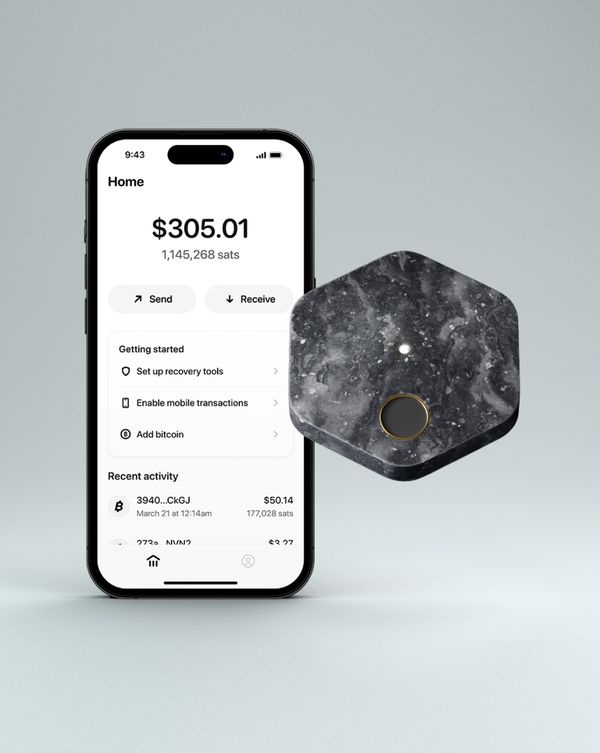 Hardware
Hardware
Bitkey, as a concept, may refer to a specific hardware wallet or could be a general reference to hardware components used in secure cryptocurrency storage solutions. If you are referring to a specific product named Bitkey, it might not be widely recognized, and details could be sparse. However, hardware wallets typically share some common hardware components. Here’s a breakdown of the typical hardware used in secure hardware wallets:
1. Secure Element (SE):– A dedicated chip is designed to store sensitive information, such as private keys, securely.
– Often certified to standards like CC EAL5+ or higher, providing protection against physical and logical attacks.
2. Microcontroller (MCU):– Manages the device’s operations, including the user interface and communication with external devices.
– Often features a secondary layer of security, ensuring that even if the main processor is compromised, the secure element remains protected.
3. Display Screen:– Provides a way for users to verify and approve transactions directly on the device.
– Common types include OLED or LCD screens.
4. Buttons or Touch Interface:– Physical buttons or touch-sensitive areas for user interaction, such as entering PIN codes or confirming transactions.
5. Connectivity:– USB: Common for connecting to computers or other devices.
– Bluetooth: For wireless communication with mobile devices.
– NFC: Less common but used in some devices for close-proximity communication.
6. Power Source:– Battery: Some devices come with rechargeable batteries, especially those with Bluetooth connectivity.
– USB Power: Devices without batteries are powered directly through the USB connection
7. Cryptographic Co-processor:– A specialized processor to handle cryptographic operations, ensuring these tasks are performed securely and efficiently.
 Pricing
Pricing
The Bitkey hardware wallet by Block Inc. is priced at $150 and is designed for secure, self-custody of Bitcoin.
Bitkey review: conclusionIn conclusion, Bitkey offers a robust solution for securely storing and managing Bitcoin. It combines the convenience of mobile access with the high security of a hardware wallet, it ensures users have full control over their cryptocurrency without relying on any third-party exchanges or custodial platforms. Its key features, such as offline storage, encryption, and PIN protection, provide a high level of security against potential risks. Despite some concerns about privacy due to the involvement of Blockchain servers, the wallet’s multisignature system offers a reliable and user-friendly way to manage Bitcoin transactions securely. Priced at $150, Bitkey represents a solid investment for those seeking a secure and convenient means to safeguard their digital assets.
FAQs How does recovery work with Bitkey?– The Bitkey wallet is made up of three parts – the Bitkey app, the hardware device, and our backend server. Each of these parts has a key associated with it – a Mobile Key, a Hardware Key, and a server key. Any transactions that are made, require approval from at least two of the keys and as a customer, you are always in control of two of these keys.
Recovery is the process of regaining access to your Bitkey wallet should you lose your mobile phone, your cloud backup, your hardware device – or if you lose two of these three. This is done by either restoring what was lost from a backup you keep in your cloud storage, or by replacing a lost key with a brand new one with a new device.
How do I receive bitcoin?– To receive bitcoin, provide your sender with your Bitkey address. The Bitkey app will generate a new address for every new transaction and then encode it in a QR code or an alphanumeric string. Once the sender has your address, they will need to create and send the transaction from their wallet/software. To generate a wallet address and share it, follow the below steps:
• From the Bitkey app Home Screen, choose Receive
• Choose how you would like to share your address:
•Show your QR code: This is most useful for in-person payments.
• Share or Copy your alphanumeric address: This works well if you need to send your address to someone.
• Once the sender has your address, they will need to create and send the transaction from their wallet/software. If the sender is not sure how to send from their wallet/software, they should reach out to the wallet/software provider to get further instructions.
- Home
- About Us
- Write For Us / Submit Content
- Advertising And Affiliates
- Feeds And Syndication
- Contact Us
- Login
- Privacy
All Rights Reserved. Copyright , Central Coast Communications, Inc.