and the distribution of digital products.
Best Business Intelligence Tools you must try- important
Organizations employ business intelligence (BI) tools, which are crucial software programs, to analyze unstructured data and turn it into insights that can be used to make well-informed decisions. Businesses can collect, save, retrieve, and evaluate data from a variety of sources, including databases, spreadsheets, and applications, thanks to these technologies. Through the use of dashboards, graphs, and charts to visualize data, business intelligence (BI) tools enable companies to see trends, patterns, and opportunities that can inform strategic planning and improve operational effectiveness. Here, in this article, we will discuss a few of the best business intelligence tools that would come in handy in your business.
Best business intelligence tool 1. Qlik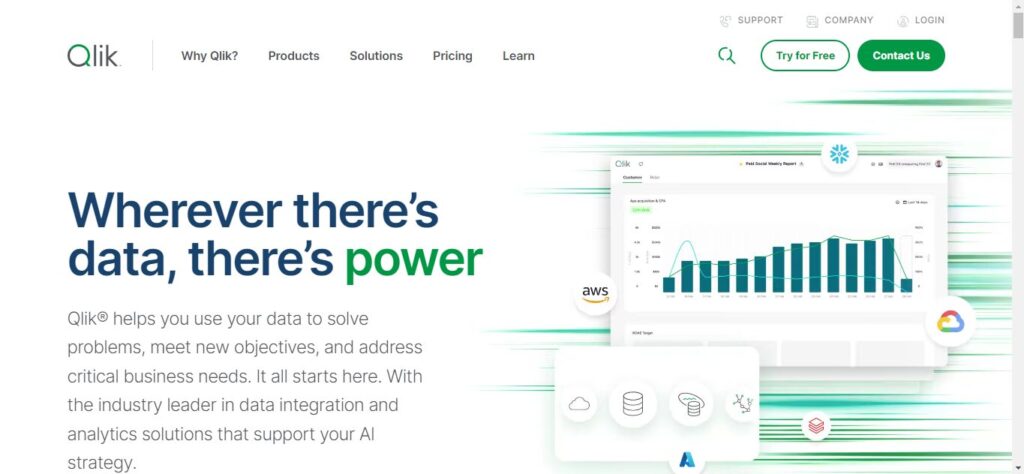
One of the top suppliers of business intelligence and data analytics solutions is Qlik. Its platform lets users extract insights from large datasets by providing robust tools for data visualization, exploration, and collaboration. Through data-driven methods, Qlik enables enterprises to drive innovation, make well-informed decisions, and optimize business processes.
Pros:- It has a user-friendly interface, making it easier for users to create and explore their data through different visualizations.
- Its self-service feature, which enables users to access and analyze their data without IT or data experts, is commendable.
- Features like interactive visualizations make data exploration intuitive and easy to use.
- It also has a wide array of knowledge base information for customer support requirements.
- Data preparation can be complex if dealing with multiple data sources or unstructured data; you need a data expert or IT.
- Design and layout flexibility can be limited, although this is not a concern for the majority of use cases.
- Performance issues when dealing with larger datasets might be observed.
The pricing plans for the platform start at $30 per user per month.
Also, you may read Top Statistical Analysis Tools for Data Analysis
TRY QLIK NOW! 2. Zoho Analytics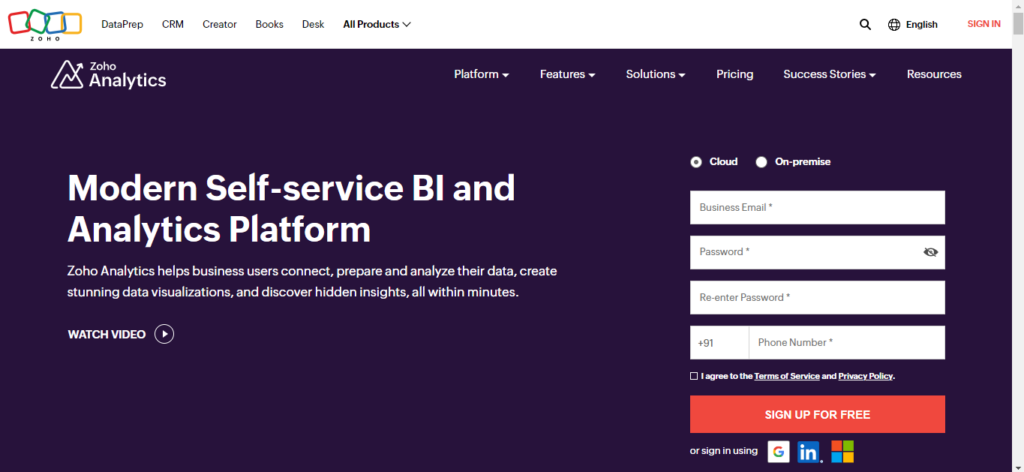
With the help of the BI and analytics platform Zoho Analytics, you can easily analyze your company’s data and provide insightful dashboards and reports that will help you make wise decisions. Effective report development and distribution don’t require IT support.
Pros:- It can create highly customized reports and dashboards, which is great for getting visual insights quickly and effectively.
- It can handle large data sets, and its integration with other Zoho tools (such as CRM or Zoho Books) can be extremely useful to have a broad view of all business operations.
- All the apps are integrated, and the dashboards are pleasingly interactive.
- Having the right data structure can be challenging, especially if we come from different systems with different formats.
- The tool does not have extensive technical expertise.
- It requires an initial learning curve that might pose a challenge for novices.
The pricing plans for the platform start at $30 per user per month.
TRY ZOHO ANALYTICS TODAY! 3. Microsoft Excel and Power BI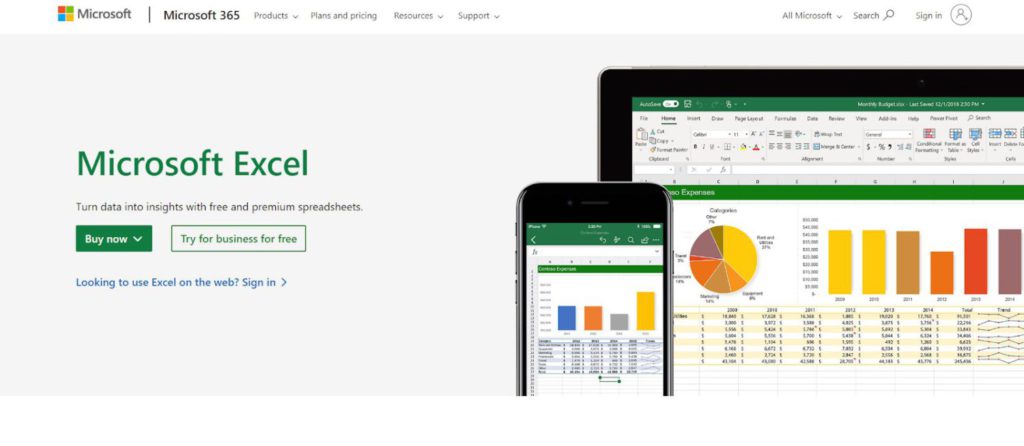
Businesses worldwide utilize Excel, a software application that uses spreadsheets for financial analysis. The platform offers top-notch tools for data visualization that use graphs, charts, and other visual aids to turn data into an engaging plot.You can use Power BI instead for even better data visualization. It’s a comprehensive, feature-rich, specialized data analytics and visualization application with simple basics.
Pros:- It has the most user-friendly interface out of all the other software available on the market for data visualization.
- The data transformation capability offered by Power BI (Power Query) helps in transforming data on the go.
- It supports various data sources like SQL, Oracle, Excel, all databases, and SSAS Cube.
- The sheer number of features and possibilities make it very difficult to navigate and use without a guide or tutorial all along the way.
- It can sometimes be a little slow while loading data.
The platform is free to use. Other pricing plans start at $20 per user per month.
Also, you may read 6 Best Financial Modeling Software – Important Read!!
TRY MICROSOFT EXCEL AND POWER BI RIGHT NOW! 4. Tableau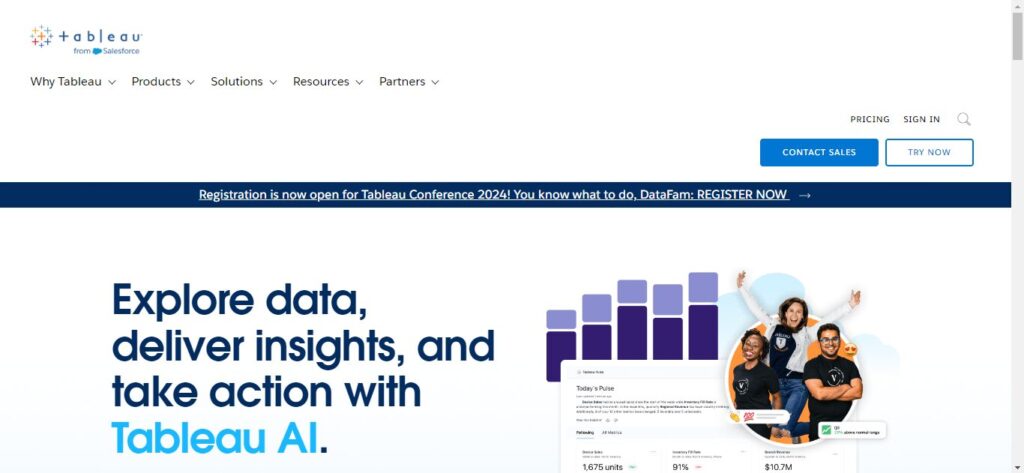
Tableau is a very effective and user-friendly tool for gaining knowledge about complex data. Because of its incredible capabilities and user-friendly interface, which provide you with multiple methods to comprehend your data, it is currently the most extensively used tool. Additionally, it offers a number of strong security measures that safeguard your data constantly.
Pros:- Tableau is extremely good and easy to use for getting insights about the data.
- Prompt responses from support staff during outages and assurances of help are commendable.
- Its availability in the mobile version really helps you check and track your team’s progress on the go.
- Tableau is one of the most expensive BI tools among all others available on the market currently.
- When working with large datasets, it takes a lot of time to extract data when trying to analyze raw data.
- Tableau’s advanced features may require some time and effort.
The creator plan for the platform starts at $70 per user per month.
TRY TABLEAU NOW! 5. Oracle BI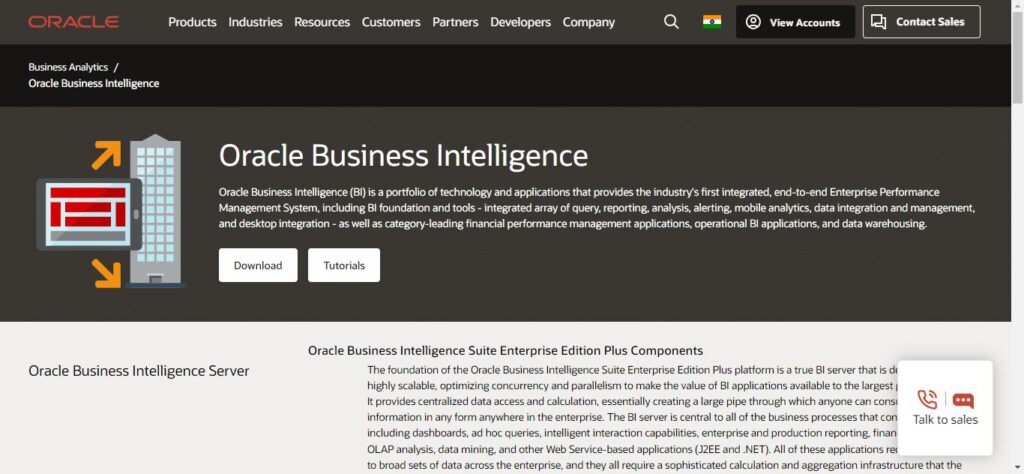
One of the greatest software packages available for business intelligence is Oracle BI. Data discovery and enterprise analytics are provided by the platform. Users may access and process data centrally, enabling them to access and use information in any format. It is an effective tool that is compatible with various ERP systems.
Pros:- It optimizes the report seamlessly for your mobile device and displays it to you.
- All the possibilities of visualizations, reliability, and support are some of the features worth noticing.
- Oracle is easy to navigate and fairly user-friendly with regards to finding content and tools.
- It could be better organized.
- The system sometimes gets a little slow.
The pricing plans for the platform start at 150 INR per user per month.
Also, you may read 5 Best Virtual Phone Systems for Small Businesses
TRY ORACLE BI TODAY! Conclusion:In summary, top-notch business intelligence tools enable companies to glean insightful information from large, complicated data sets, which promotes strategic planning and well-informed decision-making. These technologies are essential for promoting corporate success, whether it’s through their advanced analytical capabilities, easy interaction with current systems, or straightforward visualization. Businesses may improve operations, obtain a competitive edge, and confidently and nimbly adjust to shifting market conditions by leveraging the power of data.
Frequently Asked Questions: What are the various types of business intelligence tools?There are many different kinds of business intelligence tools. These include self-service BI tools that allow users to create reports on their own, data visualization tools that help present insights visually, predictive analytics tools that help predict trends, and data mining tools that help find patterns and correlations in big datasets. Every kind has a different function when it comes to deriving useful insights from data.
How do business intelligence tools help small business owners?Small business owners benefit from business intelligence solutions because they offer insights into customer behavior, sales patterns, and operational efficiency. They facilitate data-driven decision-making, pinpointing possibilities for development and areas in need of improvement. Business intelligence (BI) solutions enable small firms to compete effectively and optimize their operations by easing the study and display of critical KPIs.
What are the best BI tools available for free?For small enterprises, a number of free BI applications, such as Google Data Studio, Microsoft Power BI Desktop, and Tableau Public, provide extensive features. These platforms are accessible choices for companies wishing to use data insights without making a sizable financial commitment because they offer free data visualization, dashboard development, and basic analytics capabilities.
- Home
- About Us
- Write For Us / Submit Content
- Advertising And Affiliates
- Feeds And Syndication
- Contact Us
- Login
- Privacy
All Rights Reserved. Copyright , Central Coast Communications, Inc.