and the distribution of digital products.
DM Television
22 Instagram apps to boost your content creation in 2025
With over 2 billion monthly active users uploading millions of new posts to Instagram daily, making your content stand out can be challenging. Thankfully, many Instagram apps can help you make eye-catching content, even if you’re not a designer.
To find out the best apps used by today’s social media pros, we spoke with Jen Yamasaki, founder of Saki Creative, and Kelsey Rizzo, a freelance social media consultant. Below, we’ve summarized their favorite 22 apps plus, insider tips on using them to create Instagram content that shines.
Bonus: 14 Time-Saving Hacks for Instagram Power Users. Get the list of secret shortcuts Hootsuite’s own social media team uses to create thumb-stopping content.
What makes for the best Instagram apps?The best Instagram apps allow users to create attention-grabbing content, engage their audience, and streamline their workflows.
While some apps function as all-in-one Instagram assistants (often with AI), others specialize in one feature or purpose, such as adding text to photos.
Pro tip: We recommend using a mix of both types of apps to serve your audience’s unique needs best.
Types of Instagram appsWhen it comes to Instagram apps, there are a variety that cater to different purposes and functionalities, each designed to meet specific needs:
- Photo apps: Apps that allow you to edit, resize, crop, or add filters and elements to photos. These apps often have advanced editing options that let you enhance images without needing a degree in graphic design.
- Video apps: Apps that let you combine clips and add motion, transitions, animations, effects, and design elements to videos. Perfect for content creators who need dynamic visuals to engage Instagram users and influencers.
- Instagram Story apps: Apps that provide tools, templates, and elements to create visually engaging photos and videos for Instagram Stories. Some even integrate with WhatsApp and Messenger to allow seamless sharing across multiple platforms.
- Analytics apps: Apps that curate data about your Instagram posts and account, allowing you to track the performance of your content strategy. These apps are useful for understanding how your posts perform and can help you tailor your content to attract more Instagram followers.
- Engagement apps: Apps that monitor and track comments and interactions with your Instagram posts. If you’re active on platforms like Threads or have a business presence across Meta platforms, these tools can help you stay on top of notifications and ensure you’re engaging with your audience.
Below, we’ll share a list of 22 Instagram apps with short summaries, who they’re best suited for, and how they can help with your Instagram campaigns.
Best overall Instagram app 1. Hootsuite
Source: App Store
Hootsuite is an all-in-one social media management app that offers robust features that streamline analytics, scheduling, and engagement for Instagram and other social media platforms.
 Analytics
Analytics
Hootsuite tracks metrics like reach, engagement rates, and follower growth, which are essential for optimizing your Instagram marketing strategy. With Hootsuite’s customizable reports, you can measure key business metrics and share data tailored to your stakeholders’ interests.
 Scheduling
Scheduling
Hootsuite’s scheduling feature allows you to plan and automate Instagram posts, Stories, and even first comments.
Hootsuite offers a Best Time to Post feature that automatically schedules your posts to go live at the best times for maximum engagement. That means less time spent analyzing post times and more time testing new & fun content ideas!
 Engagement
Engagement
Hootsuite helps boost your engagement through Inbox 2.0, which centralizes comments and DMs and stores quick responses.
Additionally, Hootsuite has tools for tracking hashtags and monitoring competitors, which can help you stay on top of industry trends.
- Best for: Creators, social media marketers for brands & businesses, agencies
- Pricing: From $99/month (30-day free trial)
- My favorite feature: OwlyWriter AI, which helps me generate post captions in one click. I always rewrite them with my own TOV, but it saves me so much time not starting from a blank page!
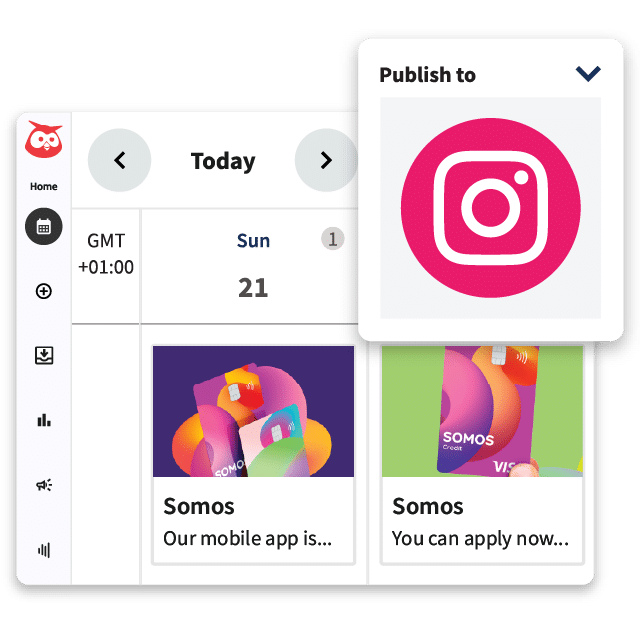 #1 for Instagram marketing
#1 for Instagram marketing
Schedule posts, Reels, and Stories. Answer comments and DMs, and build beautiful reports. It’s so easy.
Start free 30-day trial Instagram photo apps 2. Canva
Source: App Store
When we talk about “all-in-one” apps, Canva truly fits that bill — it offers every tool you’d ever need to create visual content for Instagram and other platforms.
Canva has a vast library of up-to-date and on-trend templates, fonts, and elements, so you’re never stuck for inspiration.
Canva also offers built-in AI tools and integrates with many tools like Hootsuite.
- Best for: Brands and creators who want to add design elements to their photos
- Pricing: Free, with premium features on paid plans
- My favorite feature: Canva has the best templates from any app I’ve ever used. Even though I have a design background, I rarely start from scratch in Photoshop anymore — I just open up Canva and pick a template.

Source: @swiftlysuits
3. Adobe Express
Source: App Store
Adobe Express is an AI-driven content creation app that allows users to generate images, text effects, and templates from a simple text prompt. In addition to its AI features, Adobe Express offers advanced image and video editing capabilities, templates, and GIF creation.
- Best for: Creators & social media managers who care about design but want a strong starting point
- Pricing: Free, with premium features on paid plans
- My favorite feature: “This is THE best content creation tool for Instagram carousels. It’s pre-loaded with many templates, stock images, and graphics,” shares Yamasaki.

Source: @jenyamasaki
4. VSCO
Source: App Store
VSCO is a well-established photo and video editing app known for its high-quality presets and advanced editing tools.
VSCO offers a range of filters inspired by film photography, which look great when applied to photos shared to feeds and Instagram Stories.
- Best for: Amateur photographers and brands/creators who want to create a consistent aesthetic for their Instagram content
- Pricing: Free, with premium features on paid plans
- My favorite feature: I’ve tried many photo editing apps over the years and keep returning to VSCO because of its filters — I love their retro photography look.

Source: @swiftlysuits
5. Adobe Fresco
Source: App Store
Adobe Fresco is a digital painting and drawing app available on phones, tablets, and desktops. The app combines the natural feel of traditional media with the flexibility of digital tools, with brushes that mimic oils, watercolors, and more.
You can also add animations and create time-lapse videos showcasing your process—perfect for Instagram Reels.
- Best for: Illustrators, digital artists, and brands that want a hand-drawn look
- Pricing: Free, with premium features on paid plans
- My favorite feature: “I love using Adobe Fresco to create custom stickers and give campaigns a hand-drawn artistic look,” shares Yamasaki

Source: Jen Yamasaki
Instagram video apps 6. Splice
Source: App Store
Splice is a video editing app that offers professional-grade tools, including trimming, transitions, text overlays, and audio adjustments.
Splice also provides features like speed control, background music, and voiceovers, allowing users to create engaging Instagram Reels, Stories, and posts.
- Best for: Beginner video editors who want to level up their editing skills
- Pricing: From $13/month
- My favorite feature: “Being able to zoom in on content down to the millisecond, for precision and accuracy of editing,” says Rizzo

Source: App Store
CapCut is an all-in-one video editing app that is perfect for creating video content for Instagram Reels and Stories.
It has key video features like auto-captions, speed adjustments, background removal, and various effects and filters. CapCut also integrates with all social media platforms, making editing and posting videos directly to Instagram easy.
- Best for: Brands & creators looking for a user-friendly video editing app
- Pricing: Free

Source: App Store
Adobe Premiere Rush is a video editing app designed for high-quality content creation on the go. The app offers key editing tools like trimming, transitions, color correction, and audio adjustments for photos and videos.
The best part? You can start a project on your phone and finish it on your desktop, so you don’t need to fumble with advanced video editing on a tiny screen.
- Best for: Marketers with clients or small businesses with limited video footage and production budgets
- Pricing: Free, with premium features on paid plans

Source: App Store
BigVu is a teleprompter app that makes filming talking head Instagram Reels easy. The app displays your script directly on your device screen for smooth, professional delivery.
BigVu also offers advanced features, including automatic captions, background replacement, and video editing tools, making it an all-in-one tool for creating engaging videos for Instagram.
- Best for: Brands and creators who film talking head videos
- Pricing: Free, with premium features on paid plans
- My favorite feature: “You can read your script directly off your phone while simultaneously filming on your phone, which saves you from doing multiple short takes!” shares Yamasaki

Source: App Store
PhotoGrid is a collage app that lets you combine multiple images or clips into creative layouts for Instagram Stories. It offers a variety of customizable templates, filters, and editing tools.
Whether you’re combining two or twelve photos, PhotoGrid has thousands of templates, so you’ll never have to use the same look twice.
- Best for: Photographers, fashion & lifestyle creators, photo-heavy brands
- Pricing: Free, with premium features on paid plans
- My favorite feature: PhotoGrid has a plethora of templates to choose from. All you have to do is pick your photos!

Source: @lothwe
11. StoryArt
Source: App Store
StoryArt is a design tool specifically made for Instagram Stories. The app offers over 3,000 templates, including over 300 animated templates.
You can also edit your photos in the app, saving you time from exporting and editing in multiple apps.
- Best for: Creators who post a lot of Stories content
- Pricing: Free, with premium features on paid plans
- My favorite feature: StoryArt’s templates, which allow you to design Instagram Highlight covers that match your Stories.

Source: App Store
Patternator lets you design custom patterns and wallpapers using photos, stickers, and text. Within the app, you can adjust your pattern’s layout, spacing, and background colors.
After you’ve created your pattern, you can export it as an animated wallpaper or still photo.
- Best for: Any brand or creator who wants to create fun Stories backgrounds
- Pricing: Free, with premium features on paid plans
- My favorite feature: Whenever I have a text-heavy Story, I use Patternator to create a subtle background with my products or a related design element.

Source: App Store
CutStory allows you to break longer videos into shorter clips for sharing on Instagram Stories (where the current limit is 60 seconds).
It automatically splits videos into segments of customizable lengths, ensuring seamless transitions between clips. In addition to trimming, CutStory offers basic editing features like adding text, music, and stickers.
- Best for: Brands & creators who film long-form videos
- Pricing: Free, with premium features on paid plans
- My favorite feature: The ability to separate clips in the app and add music and text simultaneously.
Psst: Want more Stories apps? Check out our complete list of 20 Instagram Stories apps here.
Instagram analytics apps 14. Iconosquare
Source: App Store
Iconosquare is an analytics app that helps businesses and creators measure their performance on Instagram and other social media platforms.
The app lets users track follower growth, engagement rates, and content performance.
- Best for: Marketers and creators
- Pricing: From $49/month
- My favorite feature: Competitor Benchmarking, which shows metrics from competitors and provides actionable opportunities to improve

Source: App Store
Agorapulse is a social media management app with detailed Instagram analytics, tracking metrics like follower growth and engagement rates.
Agorapulse also generates customizable reports, making it easy to measure ROI and share results with stakeholders.
- Best for: Mid-large businesses, marketing teams, agencies
- Pricing: From $79/month
- My favorite feature: Customizable Reports, which I use to track follower growth and engagement rates over time

Source: Minter.io
Minter.io is an advanced Instagram analytics app that provides in-depth insights into performance and audience behavior. It tracks key metrics like follower growth, post performance, and engagement rates.
Minter.io also allows you to analyze Instagram Stories, track hashtags, and monitor competitor performance.
- Best for: Brands, startups, SMBs
- Pricing: From $9/month
- My favorite feature: Minter provides an audit score, which rates your account based on engagement, audience activity, and your profile

Source: App Store
Crowdfire is a social media management app that allows users to schedule posts, track performance, and manage interactions from a single dashboard. It also offers content curation, audience analytics, and engagement trends, enabling users to optimize their strategies for better interaction and reach.
- Best for: Entrepreneurs & solo social media managers
- Pricing: Free, with additional accounts & features on paid plans
- My favorite feature: The Social Inbox, which centralizes comments, DMs, and mentions in one place

Source: App Store
Sprout Social is a social media management app that offers scheduling, analytics, and engagement tools for all major social media platforms.
Sprout’s powerful social customer care platform allows teams to deliver personalized responses at scale.
- Best for: Marketing teams at larger organizations
- Pricing: From $199/user per month
- My favorite feature: “Sprout’s automated messages, which help keep an active relationship with your audience,” shares Rizzo

Source: Tailwind
Tailwind is a social media scheduling and engagement app. Tailwind offers tools for auto-scheduling posts, tagging users, and analytics.
Additionally, its Communities feature enables you to connect with like-minded creators for collaborations and increased reach.
- Best for: SMBs, marketing teams, agencies
- Pricing: Free, with additional accounts & features on paid plans
- My favorite feature: Tailwind’s Hashtag Finder, which suggests relevant hashtags based on your caption

Source: App Store
Buffer is a social media management app that offers scheduling, analytics, and AI features to help with content creation. It allows you to schedule posts to Instagram, Facebook, Twitter, TikTok, LinkedIn, YouTube, and Mastodon.
- Best for: Entrepreneurs & solo social media managers
- Pricing: Free, with additional accounts & features on paid plans
- My favorite feature: Buffer’s Kanban-style Create board, where I can store ideas for future social posts.

Source: App Store
Later is a social media scheduling app that allows users to plan, schedule, and manage content for Instagram. Later offers a drag-and-drop content calendar, an auto-publish feature, and insights to optimize engagement.
- Best for: Entrepreneurs & solo social media marketers, agencies
- Pricing: Free, with additional accounts & features on paid plans
- My favorite feature: “The link in bio that creates a clickable grid,” says Rizzo

Source: App Store
Planoly is a visual planning and scheduling app for Instagram. You can use Planoly’s grid planner to organize your content and auto-scheduling to publish posts and Stories. Planoly also has features to manage captions and hashtags and track performance.
- Best for: Content creators
- Pricing: From $16/month
- My favorite feature: The drag-and-drop Grid Planner, which lets me mock up how future posts will look in my feed
Instagram apps make the content creation workflow as efficient as possible. “As small business owners and social media marketers, our time is limited, and the more streamlined we can make our processes, the better,” shares Yamasaki
Take, “scheduling tools like Hootsuite which have automated response features, drastically reducing the time it takes to reply to all messages and keep an active relationship with your audience,” notes Rizzo
2. Don’t use too many apps“One of the most important considerations when using apps is your workflow and content creation process. When you use too many different apps, it can slow you down and add barriers to your process,” says Yamasaki
3. Invest in paid versionsChoose highly-rated and widely-used apps with multiple functions, and invest in the paid version if you’ll use them frequently.
“Well-supported apps like Adobe Express and Canva only keep getting better, so the investment is worth it,” shares Yamasaki
4. Choose apps with desktop & mobile versions“I work faster on my desktop, so I recommend choosing apps that seamlessly sync content between their desktop and mobile versions to save yourself time” says Yamasaki
Save time managing your social media presence with Hootsuite. Publish and schedule posts, find relevant conversions, engage your audience, measure results, and more — all from one dashboard. Try it free today.
Get StartedThe post 22 Instagram apps to boost your content creation in 2025 appeared first on Social Media Marketing & Management Dashboard.
- Home
- About Us
- Write For Us / Submit Content
- Advertising And Affiliates
- Feeds And Syndication
- Contact Us
- Login
- Privacy
All Rights Reserved. Copyright , Central Coast Communications, Inc.