and the distribution of digital products.
DM Television
10 Best Software Testing Tools | TEST yours NOW!
Software testing tools are specialized software applications designed to aid and streamline the process of evaluating and validating software systems. These tools play a crucial role in ensuring the quality, functionality, and reliability of software applications before they are released to end-users. The primary purpose of software testing tools is to assist testers and developers in identifying defects, verifying functionality, and ensuring that software meets specified requirements.
What is the purpose of using software testing tools?The primary purpose of software testing tools is to automate and streamline the testing process, ensuring that software applications meet specified requirements, function correctly, and deliver a high level of quality. These tools help identify defects, enhance efficiency, and accelerate the testing lifecycle.
 What types of testing can be automated using testing tools?
What types of testing can be automated using testing tools?
Testing tools can automate various types of testing, including functional testing, performance testing, security testing, regression testing, and more. Automation is particularly effective for repetitive and time-consuming tasks, allowing testers to focus on more complex scenarios.
Are open-source testing tools as effective as commercial ones?Yes, open-source testing tools can be highly effective and are widely used in the industry. Tools like Selenium, JUnit, and Apache JMeter are popular open-source options. The choice between open-source and commercial tools depends on project requirements, budget constraints, and specific testing needs.
Trading Enthusiast? Do Check ➤ ➤ CoinCodeCap Signals Blogs
What is the difference between manual and automated testing?Manual testing involves testers executing test cases manually without the use of automation tools, relying on human observation and judgment. Automated testing, on the other hand, uses testing tools to execute pre-scripted tests, compare actual outcomes with expected results, and report on the success or failure of tests.
Can testing tools be used for mobile application testing?Yes, many testing tools are specifically designed for mobile application testing. Tools like Appium and TestComplete support testing on various mobile platforms (iOS and Android) and help ensure the functionality and compatibility of mobile applications.
How do performance testing tools help in optimizing software performance?Performance testing tools simulate various scenarios, such as heavy user loads or high data volumes, to assess how a software system performs under stress. These tools help identify performance bottlenecks, allowing developers to optimize the application for better responsiveness and scalability.
Check out CoinMonks! What should be considered when selecting a testing tool for a project?Considerations when selecting a testing tool include the type of testing required, compatibility with the technology stack, ease of use, support for automation, integration capabilities, and budget constraints. It’s crucial to evaluate tools based on project-specific needs and requirements.
Although mates, it’s upto you whatever testes suits you! : )
But I am here to help!
- Project-Specific Requirements
- Type of Testing
- Technology Stack
- Ease of Use
- Automation Requirements
- Scalability
- Budget Constraints
- Integration Capabilities
- Community and Support
- Vendor Reputation
 Selenium
Selenium
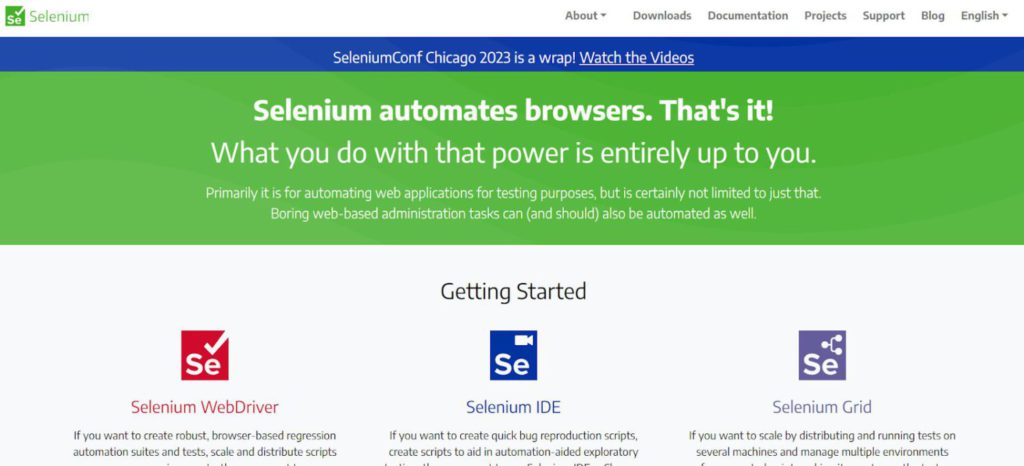
Selenium is a powerful open-source testing framework for web applications. Its uniqueness lies in its ability to support multiple programming languages, including Java, C#, Python, and others, making it a versatile choice for diverse development teams. Selenium allows testers to automate browser actions and perform functional testing across various browsers and operating systems. Its extensive community support, wide adoption in the industry, and compatibility with different testing frameworks contribute to its popularity.
Try SeleniumPros of Selenium:
- Open-Source: Selenium is freely available, making it cost-effective for organizations.
- Cross-Browser Compatibility: Selenium supports testing across multiple browsers, ensuring a consistent user experience.
- Language Support: Its compatibility with various programming languages provides flexibility for development teams.
Cons of Selenium:
- Complicated for Beginners: Selenium’s extensive capabilities can result in complication for beginners.
- Limited Mobile Testing: While Selenium is primarily designed for web applications, its mobile testing capabilities are somewhat limited compared to dedicated mobile testing tools.
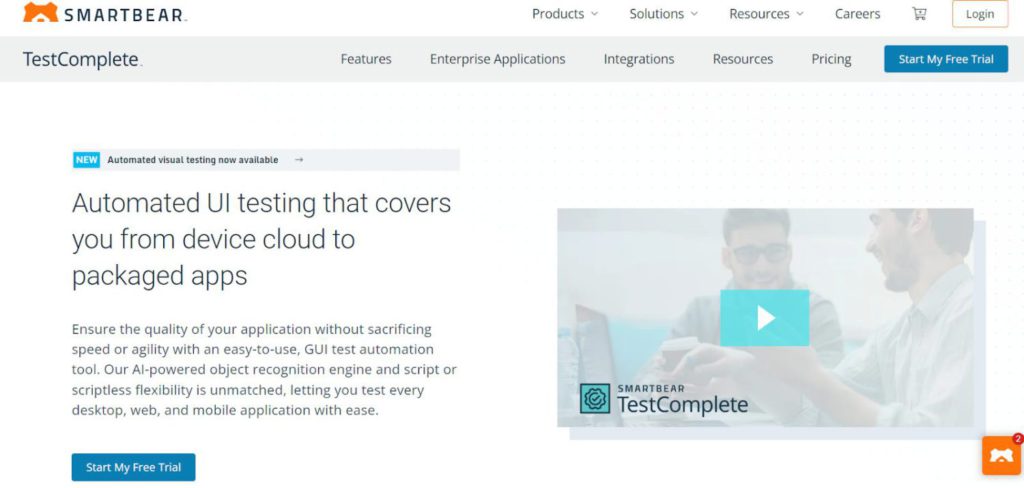
TestComplete is a comprehensive automated testing tool offered by SmartBear. Its unique feature lies in its support for multiple application types, including web, desktop, and mobile applications. TestComplete provides a script-free testing environment, allowing users to create automated tests without extensive coding knowledge. Its keyword-driven testing approach facilitates collaboration between technical and non-technical team members, promoting efficient test creation and maintenance.
Try TestCompletePros of TestComplete:
- Cross-Platform Testing: TestComplete supports testing on various platforms, including web, desktop, and mobile.
- Keyword-Driven Testing: Allows testers with minimal coding skills to create and maintain automated tests.
- Rich Set of Features: Offers a wide range of testing capabilities, including object recognition, data-driven testing, and robust reporting.
Cons of TestComplete:
- License Cost: TestComplete is a commercial tool, and its licensing cost may be a factor for smaller teams or projects.
- Resource Intensive: Running tests on resource-intensive applications may require substantial hardware resources.
Also Read ➤ ➤
Top 10 Development Service Providers | GET YOURS MADE NOW!
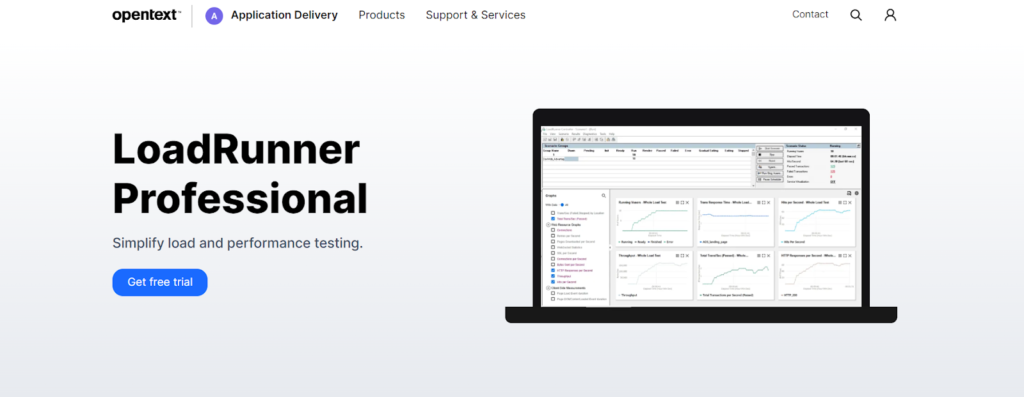
LoadRunner, developed by Micro Focus, is a widely used performance testing tool designed to evaluate the scalability and performance of applications under various conditions. What sets LoadRunner apart is its ability to simulate real user behavior and generate a high load on the application to identify performance bottlenecks. The tool supports a variety of protocols, making it suitable for testing different types of applications, including web, mobile, and enterprise applications. LoadRunner’s robust analysis and reporting capabilities provide detailed insights into system performance, enabling teams to optimize and fine-tune applications for optimal user experiences.
Try LoadRunnerPros of LoadRunner:
- Protocol Support: LoadRunner supports a wide range of protocols, ensuring compatibility with diverse applications.
- Realistic Simulation: The tool excels in simulating real-world scenarios, allowing testers to understand how an application performs under realistic user loads.
- Comprehensive Reporting: LoadRunner provides detailed and comprehensive reports, aiding in the identification of performance issues and bottlenecks.
Cons of LoadRunner:
- Cost: LoadRunner is a commercial tool, and its licensing costs may be a consideration for smaller teams or projects.
- Complexity: Due to its feature-rich nature, LoadRunner can have a steeper learning curve, requiring expertise for effective utilization.
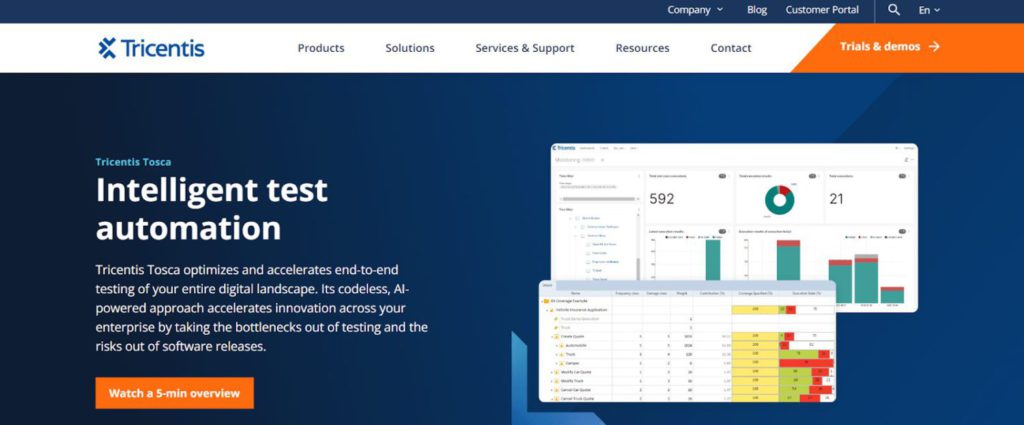
Tricentis Tosca is an enterprise-level continuous testing platform that emphasizes automation and collaboration across the entire software development lifecycle. What makes Tosca unique is its model-based test automation approach, where test cases are designed graphically, making it accessible for both technical and non-technical users. Tosca supports end-to-end testing, including functional, regression, performance, and mobile testing. The tool’s focus on bridging the gap between developers and testers, along with its integration capabilities with popular DevOps tools, positions it as a comprehensive solution for organizations aiming to achieve faster and more efficient testing cycles.
Try Tricentis ToscaPros of Tricentis Tosca:
- Model-Based Testing: Tosca’s model-based approach simplifies test case creation and maintenance, promoting collaboration.
- End-to-End Testing: The tool covers various testing aspects, reducing the need for multiple specialized tools.
- Integration with DevOps: Tosca integrates seamlessly with DevOps tools, supporting organizations in achieving continuous testing in agile environments.
Cons of Tricentis Tosca:
- Cost: Tosca is a high-end solution with associated licensing costs, which may be a factor for smaller organizations.
- Initial Learning Curve: Users may experience a learning curve when adopting Tosca, especially when transitioning from traditional scripting approaches.
Also Read ➤ ➤ Best Patent Monitoring Services | CHECK YOURS NOW!
Katalon Studio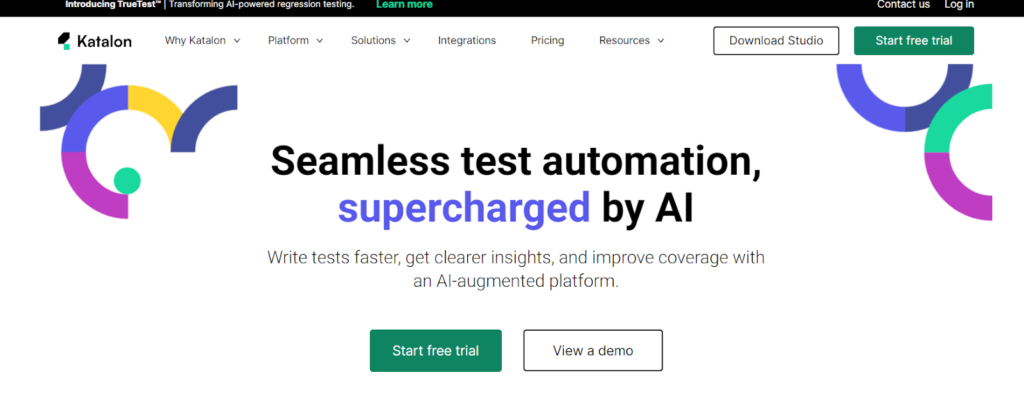
Katalon Studio is a comprehensive test automation tool designed for both beginners and experienced testers. What sets Katalon Studio apart is its all-in-one platform that integrates various testing capabilities, including web, mobile, API, and desktop application testing. It supports both scripted and keyword-driven testing approaches, allowing users to choose the method that best suits their skills and project requirements. Katalon Studio’s user-friendly interface, built-in test recorder, and a wide range of pre-built test frameworks make it accessible for those with limited coding experience. Its ability to seamlessly integrate with popular version control systems and continuous integration tools enhances collaboration within development teams.
Try Katalon StudioPros of Katalon Studio:
- All-in-One Platform: Katalon Studio covers a diverse range of testing needs, simplifying test automation for different types of applications.
- User-Friendly: The tool is designed with a user-friendly interface, making it accessible to testers with varying levels of technical expertise.
- Integration Capabilities: Katalon Studio integrates well with popular version control systems and CI/CD tools, supporting efficient collaboration in DevOps environments.
Cons of Katalon Studio:
- Limited Advanced Features: For highly specialized or complex testing scenarios, Katalon Studio may have limitations compared to more specialized tools.
- Learning Curve for Advanced Features: While beginner-friendly, mastering advanced features may require additional time and effort.
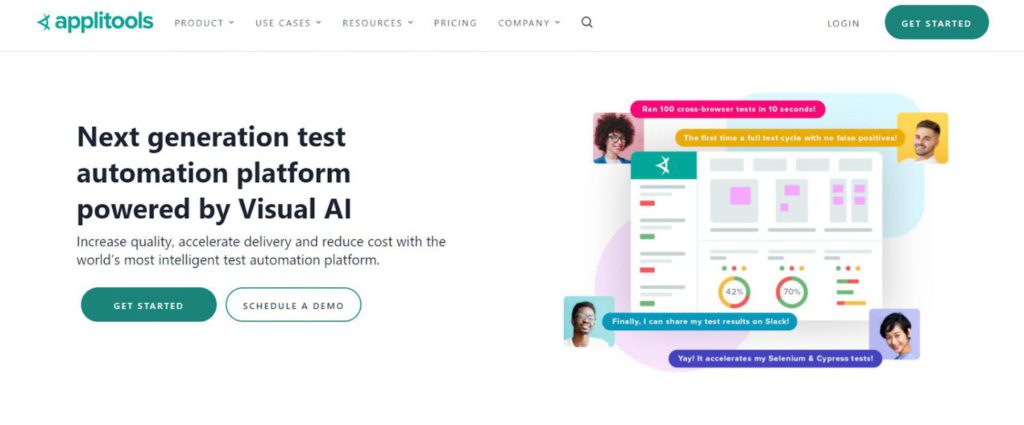
Applitools is a visual testing and monitoring tool that specializes in ensuring the visual correctness of web and mobile applications. Its unique point lies in its ability to perform visual validation of entire application screens, catching even subtle visual discrepancies that traditional testing might overlook. Applitools uses AI-powered visual testing to automatically detect visual bugs and differences across different browser and device combinations. The tool provides a visual baseline for applications and allows teams to efficiently manage visual testing at scale, making it especially valuable for projects with a focus on delivering a consistent and visually appealing user experience.
Try ApplitoolsPros of Applitools:
- Visual Testing Automation: Applitools automates visual testing, significantly reducing the effort required for detecting visual defects.
- Cross-Browser and Cross-Device Testing: The tool supports testing across various browsers and devices, ensuring a consistent visual experience for users.
- Integration with Testing Frameworks: Applitools seamlessly integrates with popular testing frameworks and CI/CD pipelines.
Cons of Applitools:
- Cost: Applitools is a commercial tool with pricing based on usage, and this may be a consideration for budget-conscious teams.
- Limited to Visual Testing: While powerful for visual testing, Applitools focuses specifically on this aspect and may require supplementary tools for other testing types.
Also Read ➤ ➤ Best 10 Financial Risk Management Tools | Avoid RISKS NOW!
Endtest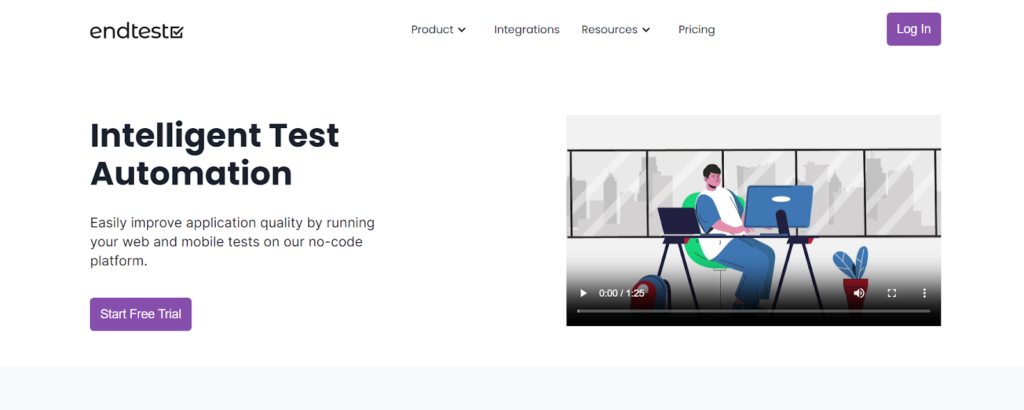
Endtest is a cloud-based test automation platform that stands out for its simplicity and ease of use. Its unique point lies in its no-code automation approach, allowing users to create automated tests without the need for scripting or coding skills. Endtest supports web, mobile, and API testing, making it versatile for various testing needs. The platform provides a user-friendly interface where testers can create and manage test cases through a visual design process. Additionally, Endtest offers features such as cross-browser testing, parallel test execution, and integration with popular CI/CD tools, promoting efficient and collaborative test automation.
Try EndtestPros of Endtest:
- No-Code Automation: Endtest’s no-code approach makes test automation accessible to individuals with limited coding expertise.
- Versatility: The platform supports testing across web, mobile, and API, catering to a broad range of testing scenarios.
- Integration Capabilities: Endtest seamlessly integrates with popular CI/CD tools, enhancing the efficiency of automated testing within the development pipeline.
Cons of Endtest:
- Limited Advanced Customization: For highly customized or complex testing scenarios, Endtest’s no-code approach may have limitations.
- Dependency on Internet Connectivity: As a cloud-based platform, Endtest relies on internet connectivity, which may be a consideration for projects with specific security or offline requirements.
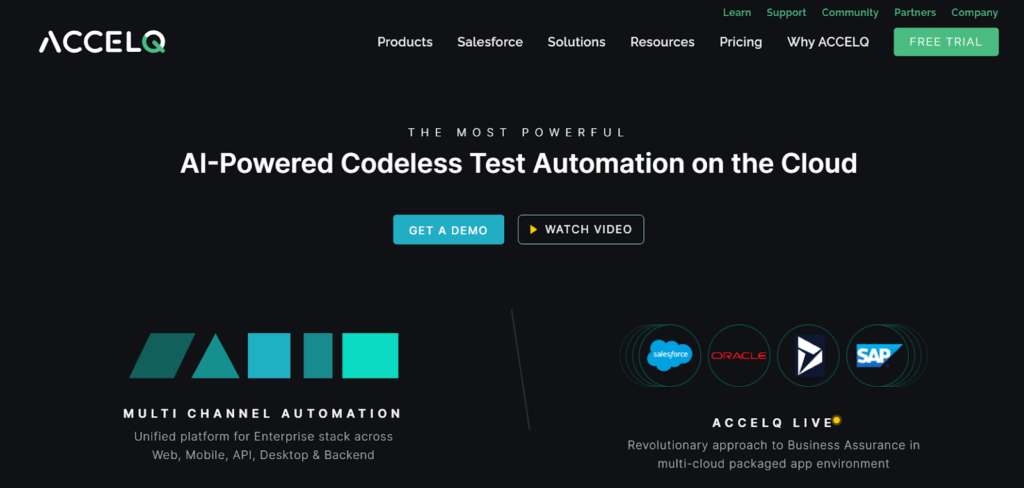
ACCELQ is an AI-driven test automation platform that focuses on accelerating the testing process while maintaining a low maintenance overhead. Its unique point lies in its natural language processing (NLP) capabilities, allowing users to write test scripts in plain English. ACCELQ supports end-to-end test automation for web and mobile applications and includes features such as visual test automation, version control, and AI-based self-healing tests. The platform’s emphasis on collaboration and agility makes it suitable for agile development environments, where testing needs to keep pace with rapidly evolving software.
Try ACCELQPros of ACCELQ:
- Natural Language Processing: ACCELQ’s NLP capabilities enable testers to write test scripts in plain English, promoting collaboration between technical and non-technical team members.
- Visual Test Automation: The platform includes visual test automation features, enhancing the testing of complex user interfaces.
- AI-Driven Self-Healing Tests: ACCELQ employs AI to identify and automatically correct issues in test scripts, reducing maintenance efforts.
Cons of ACCELQ:
- Learning Curve for Advanced Features: While user-friendly, mastering advanced features may require additional training.
- Cost: ACCELQ is a commercial tool, and its licensing costs may be a consideration for smaller teams or projects.
Also Read ➤ ➤ BEST Website Performance Testing Tools and Services | TEST NOW!
SpiraTest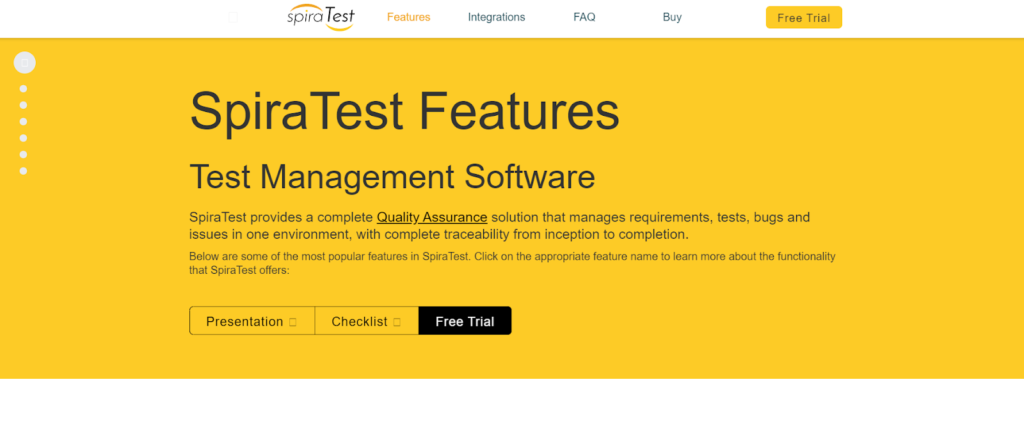
SpiraTest is a test management and quality assurance tool designed to streamline the testing process and enhance collaboration among development teams. Its unique point lies in its comprehensive test management features, including test case management, requirements traceability, and real-time reporting. SpiraTest provides a centralized repository for managing test artifacts, enabling teams to create, execute, and track tests efficiently. With its integration capabilities, SpiraTest supports collaboration by connecting testing activities with other aspects of the software development life cycle. Its flexibility allows customization to fit various testing methodologies, making it suitable for agile, waterfall, and hybrid approaches.
Try SpiraTestPros of SpiraTest:
- Comprehensive Test Management: SpiraTest offers a wide range of test management features, including test case management, requirements traceability, and test execution tracking.
- Integration Capabilities: The tool integrates seamlessly with popular development tools and issue trackers, enhancing collaboration and communication within the development process.
- Customization: SpiraTest allows users to customize workflows and adapt the tool to different testing methodologies and project requirements.
Cons of SpiraTest:
- Learning Curve: The extensive features of SpiraTest may result in a learning curve, especially for new users.
- License Cost: SpiraTest is a commercial tool, and its licensing cost may be a factor for smaller teams or projects.
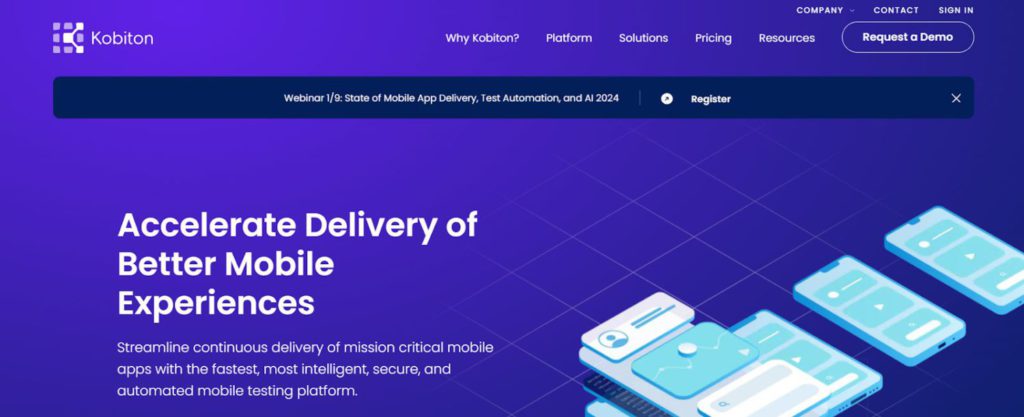
Kobiton is a mobile device testing platform that focuses on providing real-device testing capabilities for mobile applications. Its unique point lies in its cloud-based infrastructure that allows users to access a vast array of real mobile devices for testing. Kobiton supports both manual and automated testing on real devices, enabling testers to evaluate the performance and user experience of mobile applications in diverse environments. The platform’s features include remote manual testing, automated scripting, parallel test execution, and integration with popular test automation frameworks.
Try KobitonPros of Kobiton:
- Real-Device Testing: Kobiton offers access to a wide range of real mobile devices, allowing testers to perform realistic and accurate testing.
- Parallel Test Execution: The platform supports parallel test execution, reducing testing time and improving efficiency.
- Integration with Test Automation Frameworks: Kobiton integrates seamlessly with popular test automation frameworks, providing flexibility for automated testing.
Cons of Kobiton:
- Cost: Kobiton is a commercial platform, and its pricing structure may be a consideration for smaller teams or projects.
- Dependency on Internet Connectivity: As a cloud-based platform, Kobiton relies on internet connectivity, which may be a consideration for projects with specific security or offline requirements.
These insights provide an overview of the unique features, When selecting a testing tool, it’s essential to evaluate many aspects based on the specific requirements and constraints of the project. I mentioned them above too, here taking your leave : )
Maintaining a WEBSITE? Do Check ➤ ➤
BEST Website Performance Testing Tools and Services | TEST NOW!
Top 50+ Best Content Marketing Tools and Apps 2023
Top 10 Website Heatmaps & Behavior Analytics Tools
20 Best SEO Tools | Level UP your GAME NOW! 2023
In conclusion, selecting the right software testing tool is a critical decision that significantly influences the efficiency and effectiveness of the testing process. The 10 products discussed above showcase the diversity and capabilities available in the market to cater to different testing needs. From open-source tools like Selenium, which excels in web application testing, to comprehensive platforms like Tricentis Tosca and ACCELQ, emphasizing continuous testing and collaboration, each tool brings its unique strengths and considerations.
The factors influencing the choice of a testing tool, such as project-specific requirements, the type of testing needed, technology stack, ease of use, automation requirements, scalability, budget constraints, integration capabilities, community and support, and vendor reputation, play a pivotal role in the decision-making process. The pros and cons outlined for each tool provide insights into their distinctive features and potential challenges, assisting organizations and testers in making informed choices aligned with their specific contexts.
Ultimately, the best-suited testing tool depends on the project’s unique characteristics and goals. Whether prioritizing cost-effectiveness, ease of use, or specialized testing capabilities, the diverse landscape of testing tools ensures that there is a suitable option for every testing scenario. As technology continues to evolve, staying abreast of emerging tools and methodologies remains essential for ensuring the delivery of high-quality software products to end-users.
- Home
- About Us
- Write For Us / Submit Content
- Advertising And Affiliates
- Feeds And Syndication
- Contact Us
- Login
- Privacy
All Rights Reserved. Copyright , Central Coast Communications, Inc.