and the distribution of digital products.
10 Best Knowledge Management Systems
Knowledge management software is a program that stores, retrieves, and distributes information. Knowledge management software is also a subcategory of business content management systems. It is used to share information, which benefits employees, managers, agents, and customers by making knowledge available. As a result, in this post, we’ll look at the top 10 best knowledge management systems.
What is a Knowledge Management System?A knowledge management system (KMS) is a cloud-based platform for storing and organizing information in order to promote collaboration, comprehension, and alignment. Knowledge management systems are used by businesses to centralize information. Employees use the knowledge management system as their go-to site for shared information rather than relying on various systems (e.g., a company intranet, email, locally saved files, etc.).
10 Best Knowledge Management Systems 1. Confluence (Atlassian)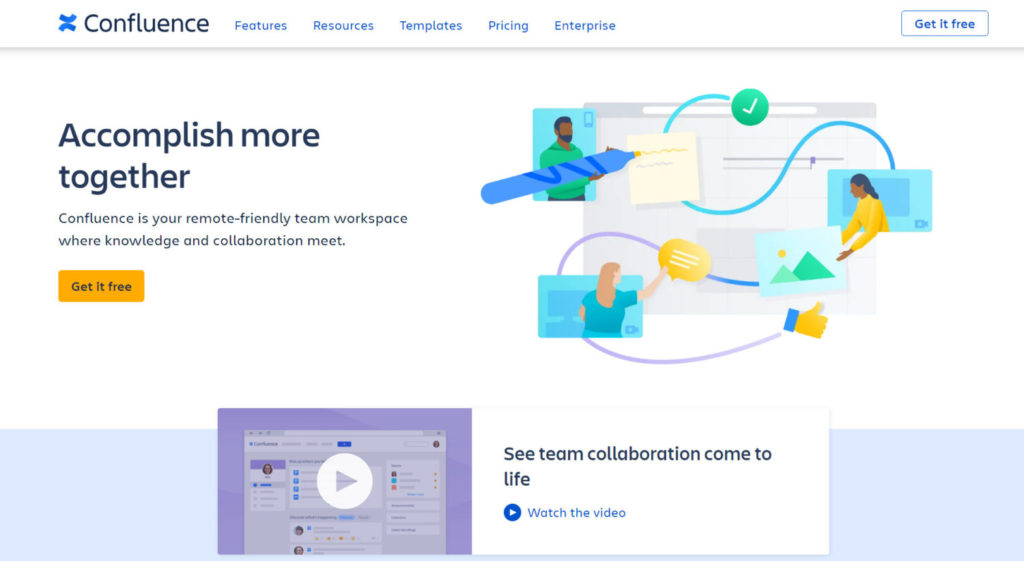
Confluence Knowledge Management is a powerful solution developed to improve the management of page hierarchies and accelerate the documentation process. Aside from the ability to create a knowledge base for documentation and product requirements, the platform also provides an intuitive page structure, advanced search features, and labels to assist users in organizing and finding pages quickly. Furthermore, the many pages icon allows users to create numerous pages inside a single space, improving organization and flexibility even further.
TRY OUT CONFLUENCE RIGHT NOW! 2. ProProfs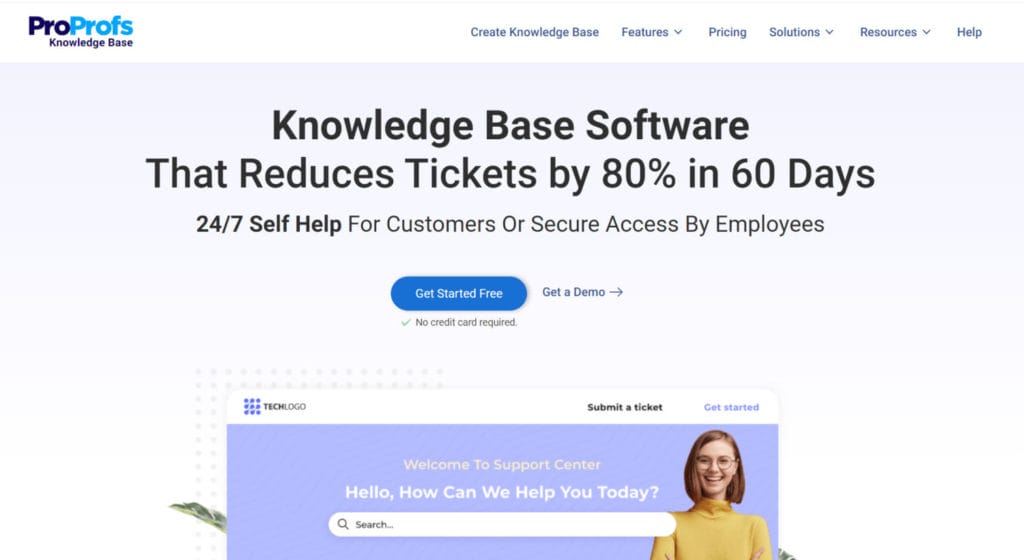
ProProfs Knowledge Base is a knowledge management solution that makes it easier to create, organize, and distribute information. Its adaptability allows firms to create a comprehensive knowledge library to support both internal teams and external clients.
The user-friendly interface of ProProfs Knowledge Base is a notable feature, allowing non-technical users to easily produce and manage content. The system supports a variety of content formats, such as articles, FAQs, and videos, resulting in a flexible knowledge repository.
Also, you may read 8 Best Project Management Software
TRY OUT PROPROFS TODAY! 3. Notion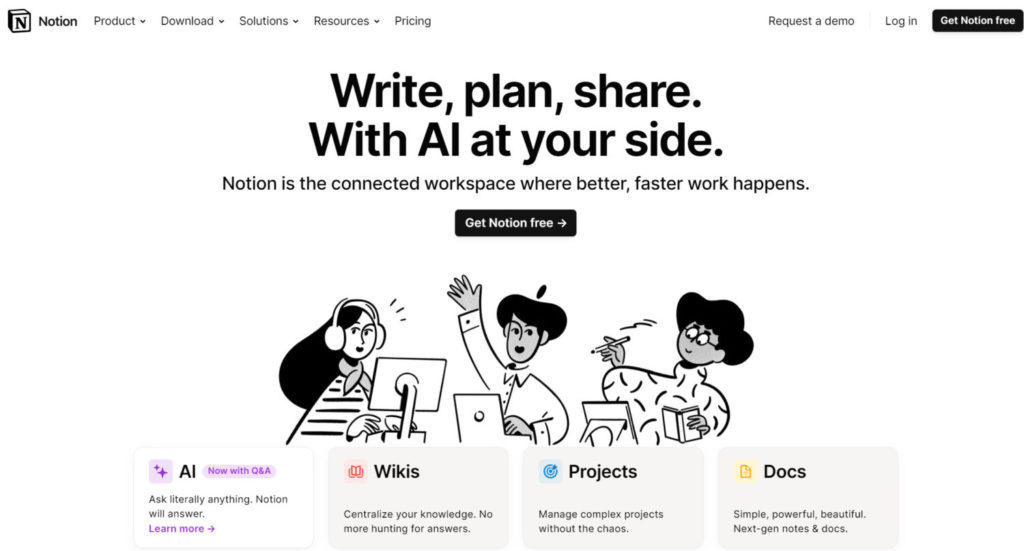
Notion is a flexible all-in-one workspace that allows teams to create and organize internal knowledge bases, project wikis, and collaborative documents all in one place.
Project managers, content creators, and remote teams can all benefit from the knowledge management system and task management tool. It’s a one-stop shop for organizing and accessing information, optimizing workflows, and increasing team productivity.
TRY OUT NOTION RIGHT NOW! 4. Knowmax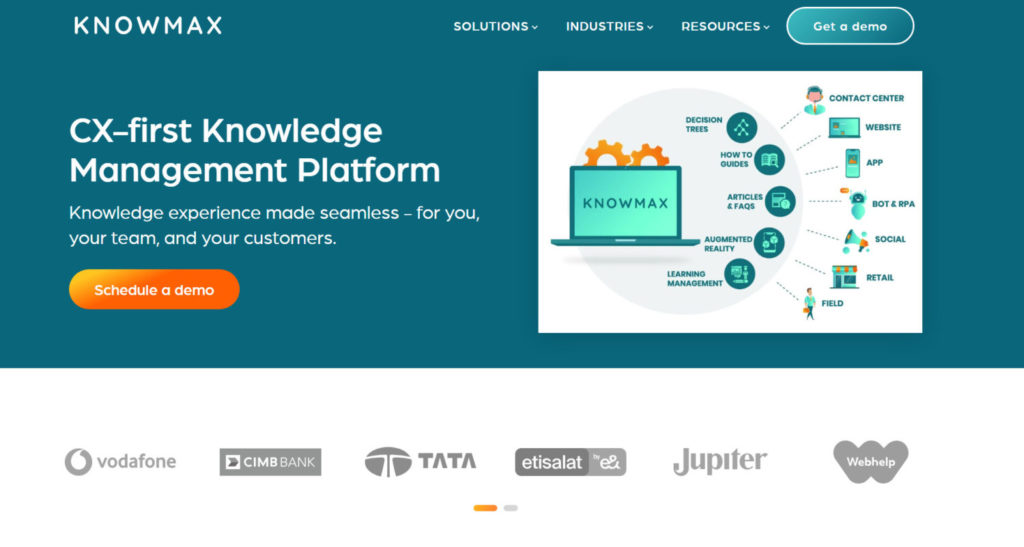
Knowmax is an AI-powered knowledge management platform that assists businesses in increasing retention rates, improving customer happiness, and implementing their KM strategy.
It makes use of artificial intelligence to assist employees in creating, sharing, and discovering content. It has a distinct user interface that everyone in the organization can utilize.Knowmax generates a knowledge network of all team members’ information, allowing users to identify comparable topics across multiple documents, articles, blog posts, videos, and so on.
Further, it has search options for users that need to find important information fast without having to sift through a lot of content.
TRY OUT KNOWMAX TODAY! 5. Nuclino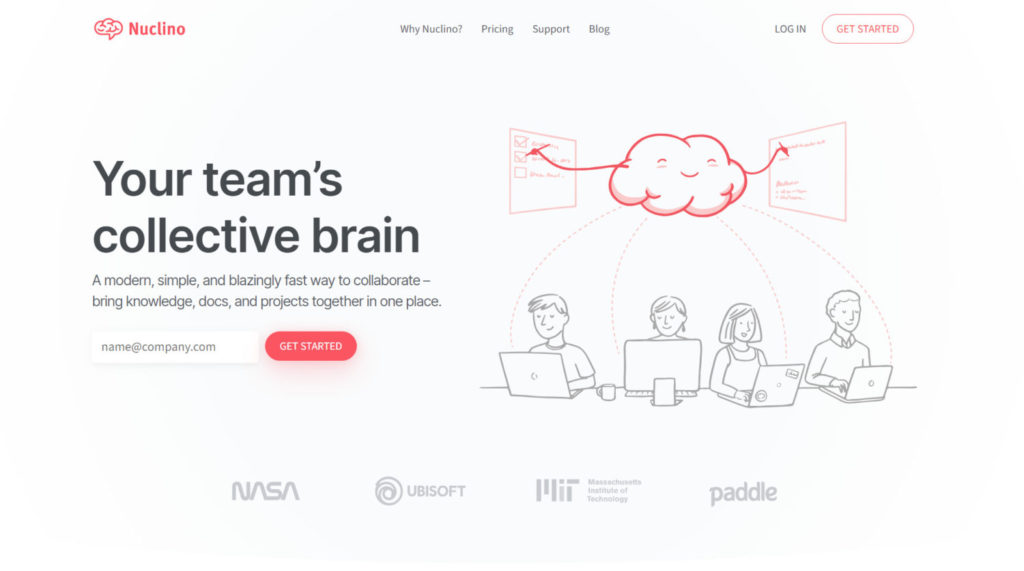
Nuclino is a great piece of knowledge management software for managing corporate information and automating knowledge sharing. It contributes to the creation of a digital workspace for employees.
Nuclino Knowledge Management Software has grown from its inception as an online collaboration platform for knowledge exchange in the early days of the internet. It has since evolved into a full-fledged enterprise software suite, complete with content management, project management, document management, and other functions.
Nuclino is a useful tool for any firm that needs to ensure that its staff collaborate on projects and share information in real time.
Also, you may read 10 Best Remote Access Software
TRY NUCLINO TODAY! 6. Bitrix24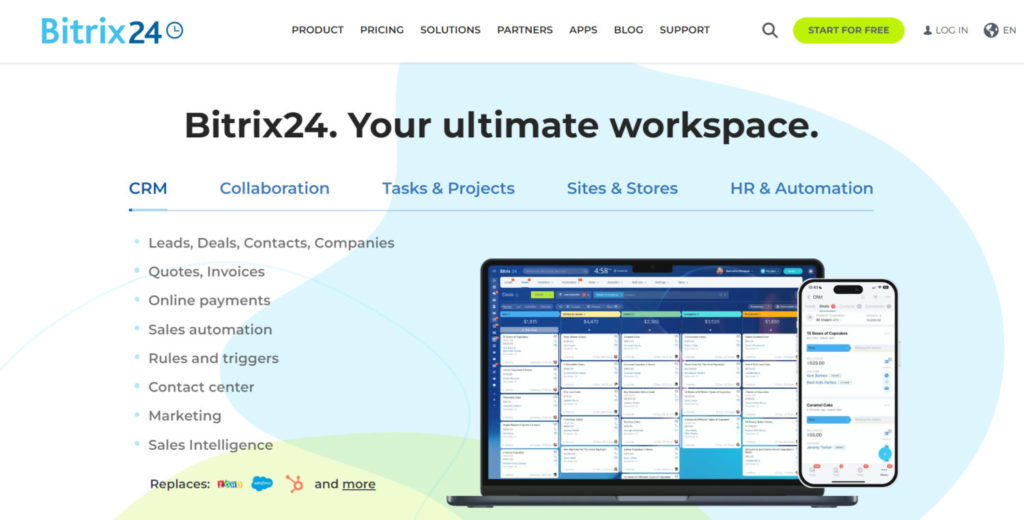
Bitrix24 is a cloud-based platform for creating, sharing, and collaborating on papers, presentations, and other digital information. It is a knowledge sharing and collaboration platform for teams of all sizes.
Bitrix24’s AI-powered knowledge management software assists users in organizing all of their information in one place, allowing them to remain on top of projects and work more effectively with colleagues. It also integrates with other programs such as Slack, Trello, Google Calendar, Salesforce, Dropbox, and others, allowing users to stay organized regardless of the tools they use for work or personal life.
TRY OUT BITRIX24 RIGHT NOW! 7. Bloomfire
Bloomfire is a powerful knowledge base software that enables teams to easily record, organize, and exchange information.
Bloomfire’s user-friendly interface enables teams to generate and organize articles, videos, and other sorts of content. You can use strong search features to swiftly and efficiently find information.
Also, you may read Top 10 Best Client Management Software
TRY OUT BLOOMFIRE RIGHT NOW! 8. Scribe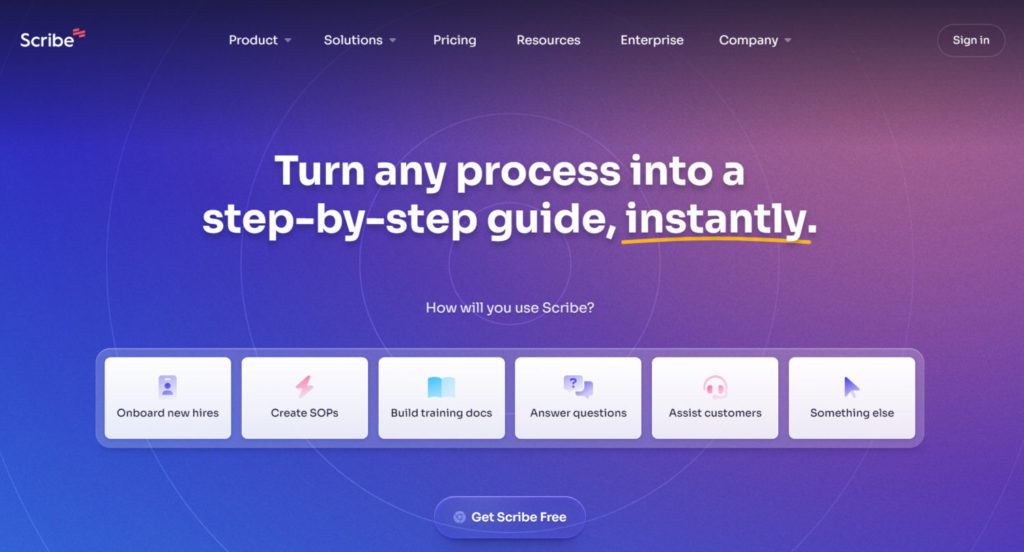
Scribe is a platform for knowledge management and sharing that enables teams to swiftly produce and share documentation. Scribe records your screen while you perform a process using the Chrome extension or desktop application, then converts your work into a step-by-step instruction.
These Scribes can be distributed via a link or incorporated in an existing information base. Shared Scribes in folders can also be accessed by teams, and several Scribes can be integrated with other information to create larger Pages.
TRY OUT SCRIBE NOW! 9. Quip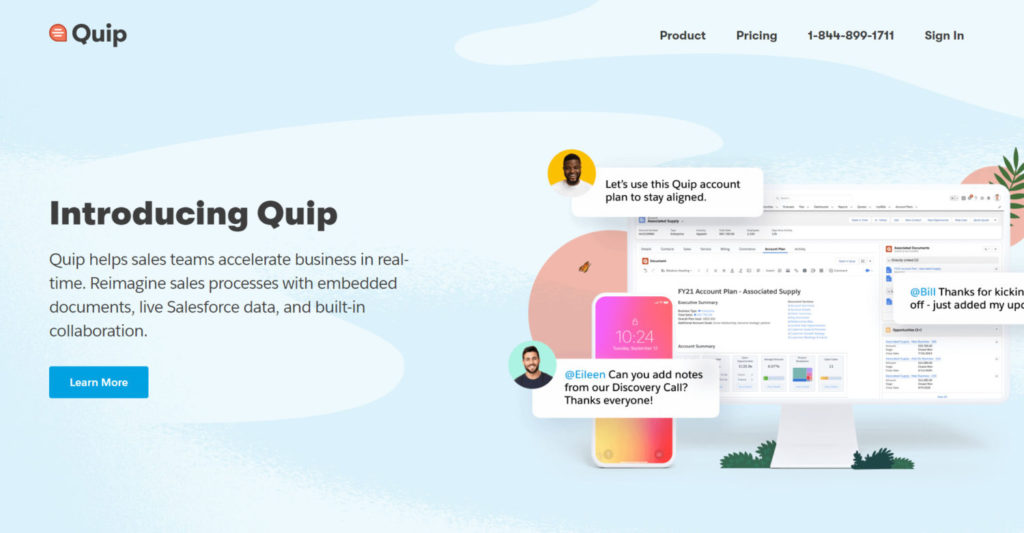
Quip includes a robust documents tool that allows you to build and upload new knowledge base articles. You may save all of your corporate data in one place by uploading spreadsheets, slideshows, customer chats, and a variety of other file formats. Quip also includes an internal chat component, allowing your team to collaborate on content creation. Your team will avoid miscommunication, which often results in inaccurate or unclear material, by working in real-time.
Also, you may read 10 Best Customer Support Software
TRY QUIP RIGHT NOW! 10. KBPublisher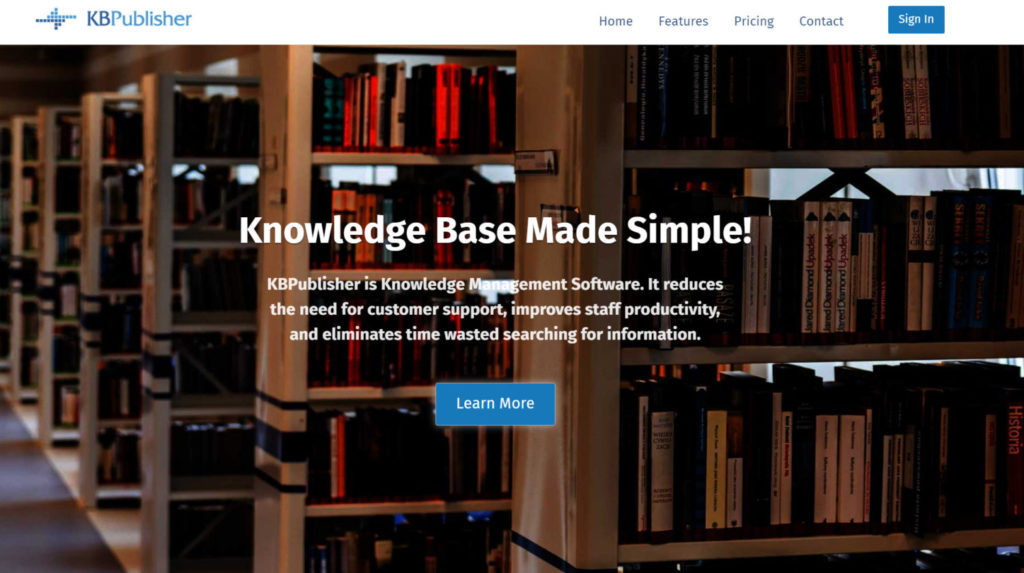
You can use this knowledge management software to develop articles, white papers, user manuals, and business procedures. It is accessible via mobile and tablet devices. It is a web-based program. It will make it easier for you to communicate information with customers, employees, partners, and colleagues.
It assists you in developing a consumer self-service knowledge base, which saves you a significant amount of time answering phones.
TRY OUT KBPUBLISHER NOW! 11. Google Docs
Google Docs, or GDocs for short, is a popular knowledge management application – in fact, your talent is probably already using it to keep track of their data and ideas. Why shouldn’t they? Google Docs is a word processor with the ability to generate visually appealing image-heavy documents. In reality, up to fifty people with commenting skills can work on a document at the same time. Suggesting mode allows users to make suggestions without infringing on anyone’s rights.
GDocs is a fantastic piece of SaaS if your organization does research and has to produce white papers on a regular basis.
TRY OUT GOOGLE DOCS NOW! ConclusionFinally, the landscape of knowledge management systems (KMS) is dynamic and diversified, with several alternatives catering to the diverse demands of companies. The top ten knowledge management systems highlighted in this article offer a variety of features and capabilities, demonstrating their usefulness in simplifying information, promoting collaboration, and improving overall corporate knowledge.
Before deciding on a knowledge management system, firms must thoroughly examine their individual requirements and objectives. Scalability, user-friendliness, integration capabilities, and customization possibilities should all be addressed to ensure that the chosen KMS integrates easily with organizational workflows.
Frequently Asked Questions What are the key components of a Knowledge Management System?The key components of a Knowledge Management System typically include knowledge repositories, document management systems, collaboration tools, search functionality, and user interfaces. Some systems also incorporate features such as expert directories, forums, and wikis.
What challenges do organizations face in implementing Knowledge Management Systems?Challenges in implementing KMS include resistance to change, lack of a knowledge-sharing culture, difficulties in capturing tacit knowledge, data security concerns, and the need for effective training and communication.
What is the role of artificial intelligence (AI) in Knowledge Management Systems?AI can play a significant role in KMS by automating routine tasks, providing intelligent search capabilities, analyzing data patterns, and offering insights. Machine learning algorithms can help in categorizing and recommending relevant content.
- Home
- About Us
- Write For Us / Submit Content
- Advertising And Affiliates
- Feeds And Syndication
- Contact Us
- Login
- Privacy
All Rights Reserved. Copyright , Central Coast Communications, Inc.