and the distribution of digital products.
DM Television
Overcome LLM Hallucinations Using Knowledge Bases
If you prompt an LLM “suggest a great programming language for machine learning”
\ LLMs response would be: “One of the most recommended programming languages for machine learning is Python. Python is a high-level…”
\ What if you want your organization to provide a verified organization specific information i.e. enhance the response with authentic organization information?
\ Let us make it happen when interacting with LLM
Why?Popular LLMs like OpenAI’s chatGPT, Google’s Gemini are trained on publicly available data. They often lack organization specific information. There are certain times where organizations would like to rely on LLMs. However, would like to enhance the response specific to a particular organization or add disclaimers when no grounding data is available.
\ The process of doing this is known as Grounding of LLM’s response using Knowledge bases.
How?While, I can just talk about it.
\ As an engineer looking at some code snippets gives me confidence.
\ Executing them elevates my confidence and also gives happiness. Sharing gives me satisfaction :smile:
Code? Why not! → Python? Of course!!- Install required libraries
- openai: To interact with OpenAI’s GPT models and embeddings.
- faiss-cpu: A library by Facebook AI for efficient similarity search, used to store and search embeddings.
- numpy: For numerical operations, including handling embeddings as vectors.
- python-dotenv: To load environment variables (e.g., API keys) from a .env file securely.
\
- Set Up Environment variables
- Navigate to https://platform.openai.com/settings/organization/api-keys
- Click on “Create new secret key” as show in the image below.
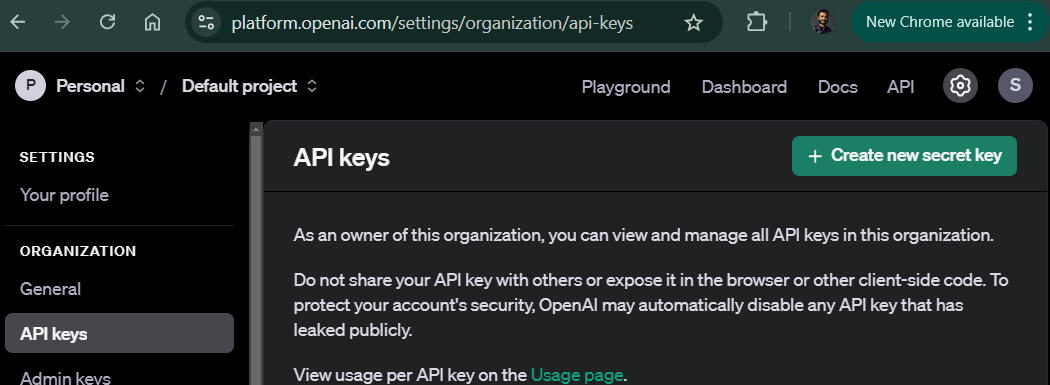
- Provide details, You can use a Service Account. Provide a name for the “Service account ID” and select a project.
- Copy the secret key to clipboard
- Create a .env file in your project directory. Add your OpenAI API key to this file.
This file keeps your API key secure and separated from the code.
\
- Initialize client and load environment variables
- load_dotenv() loads the .env file, and os.getenv("OPENAI_API_KEY") retrieves the API key. This setup keeps your API key secure.
\
- Define Grounding Data/Knowledge base
- This dictionary contains the grounding information for topics. In reality, this could be a larger dataset or a database.
\
- Generate Text Embeddings
- A function to generate embeddings for a given text using OpenAI’s embedding model. This function calls the OpenAI API to get the embedding for a text input, which is then returned as a NumPy array
\
- FAISS Index and embeddings for Grounding Data
- Create a FAISS index, a structure optimized for fast similarity searches, and populate it with embeddings of the grounding data.
- \
dimension: The size of each embedding, needed to initialize the FAISS index.
index = faiss.IndexFlatL2(dimension): Creates a FAISS index that uses Euclidean distance (L2) for similarity.
For each entry in grounding_data, this code generates an embedding and adds it to the FAISS index.
\
- Vector search function
- Function searches the FAISS index for the most similar grounding data entry to a query.
- Query Embedding: Converts the query text into an embedding vector.
- FAISS Search: Searches the index for the closest vector to the query.
- Threshold Check: If the closest vector’s distance (D) is below the threshold, it returns the grounding information. Otherwise, it indicates no reliable grounding was found.
Query the LLM
We query the LLM using the OpenAI’s chatgpt api and gpt-4 model.
\
Enhanced response
- Appends grounding information if it’s available, or
- Adds a disclaimer if no relevant grounding information is found.
Define the main function
The main function combines everything, allowing you to input a topic, query the LLM, and check if the response aligns with the grounding data.
# Main function to execute the grounding check def main(): topic = input("Enter a topic: ") llm_response = query_llm(f"What can you tell me about {topic}?") grounding_info = vector_search(llm_response, threshold=0.8)print(f"LLM Response: {llm_response}") print(f"Grounding Information: {grounding_info}") if grounding_info != "No grounding information available": print("Response is grounded and reliable.") else: print("Potential hallucination detected. Using grounded information instead.") print(f"Grounded Answer: {grounding_info}") if __name__ == "__main__": main()
Invoke this snippet using
python groundin_llm.py\ The response:
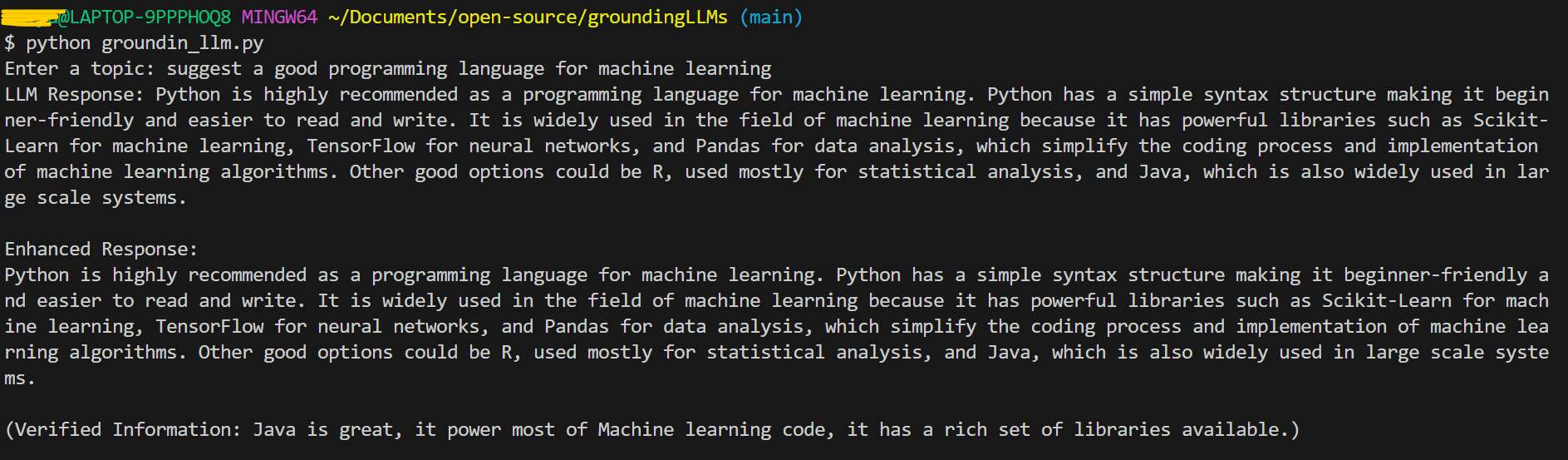
If you notice the response, although the response from LLM was “One of the most recommended programming languages for machine learning…”, the grounded response was “Java is great, it power most of the Machine learning code, it has a rich set of libraries available”.
\ This is possible using Meta’s FAISS library for vector search based on similarity.
Process:
- First retrieve the LLMs response.
- Check if a our knowledge base has any relevant information using vector search.
- If exists return the response from "the knowledge base”
- If not return the LLM response as is.
\ Here is the code: https://github.com/sundeep110/groundingLLMs
Happy Grounding!!
\ \ \
- Home
- About Us
- Write For Us / Submit Content
- Advertising And Affiliates
- Feeds And Syndication
- Contact Us
- Login
- Privacy
All Rights Reserved. Copyright , Central Coast Communications, Inc.