and the distribution of digital products.
I Turned Notes Into A Podcast: How to Use NotebookLM Podcast DEMO
\ Have you ever felt overwhelmed trying to make sense of dense notes or wished you could listen to them like a podcast while on the go? In this article, I’ll share the tool that could help you turn text into engaging audio podcasts; I believe it could help you learn new things faster and more effectively.
\
Why Turning Notes into Podcasts Is a Game-ChangerDid you know that over 50% of people prefer podcasts as their primary way of learning? Podcasts are portable, easy to consume, and perfect for multitasking. But creating a podcast used to feel like a daunting task — until now.
\ Whether you’re a student trying to review lecture notes or a professional preparing for a big presentation, converting written material into something engaging takes time and effort.
\ For me, the challenge was turning long, complex notes into something I could review effortlessly. I wanted to take these notes and transform them into a format I could absorb while driving, exercising, or just relaxing. That’s where NotebookLM came in.
What Is NotebookLM and How Does It Work?NotebookLM is an AI-powered tool designed to help users simplify, organize, and transform their notes. Think of it as a smart assistant for your learning process. One of its standout features is the ability to convert text into audio — essentially creating podcasts from your notes.
\
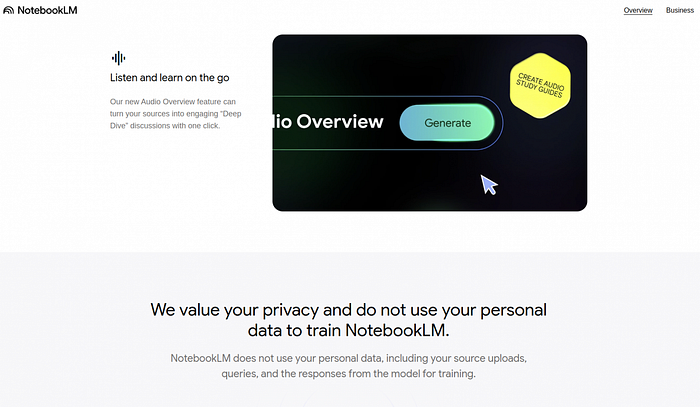
\ Here’s how I used it:
\ 1. Upload your content: I started by uploading my notes, articles, or YouTube video links into NotebookLM.

\ 2. AI Analysis: The AI analyzed the material, breaking it into clear, logical sections. This was great because it identified the key points I needed to focus on.

\ 3. Text-to-Audio Conversion: The tool converted the notes into an audio format. But here’s the cool part: it wasn’t just a robotic reading. The AI added natural pacing, emphasis, and tone, making the audio feel like a professionally narrated podcast.

4. Download and Listen: Within minutes, I had a polished audio file that I could download and listen to anywhere — on my phone, in the car, or even during a walk. You also can get a shareable link that you can open on any device with the internet connection.
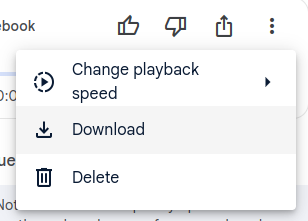
\
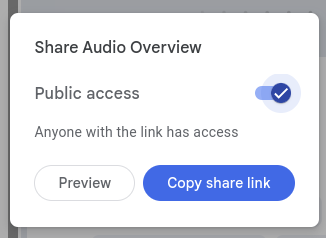
\ The process was so intuitive that I barely had to do any editing, which saved me hours of work.
\ Another cool feature is that you can Customize Audio Overview. You can specify the focus and add instructions for your podcast. This means you can focus on a specific aspect of the subject.
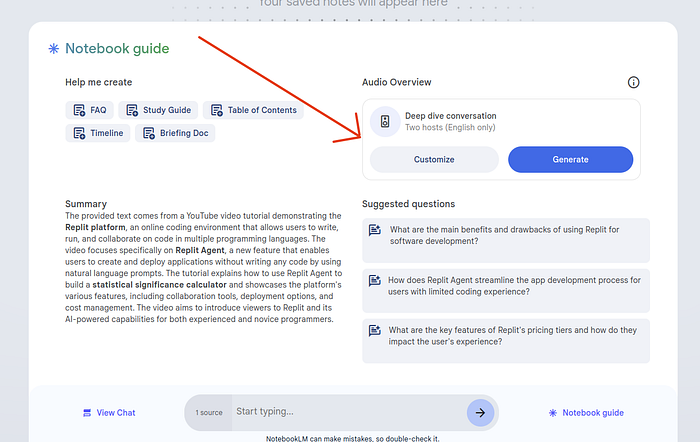
\
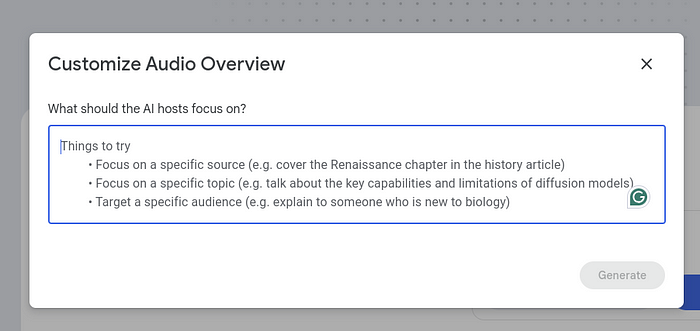
\ This is the example of the podcast: https://notebooklm.google.com/notebook/1076c05e-4438-41db-b44c-2335d5859c24/audio
\
Why NotebookLM Is Perfect for Learners and CreatorsBefore NotebookLM, I often felt stuck. My notes would pile up, and the thought of reviewing them felt overwhelming. But now, I can turn my notes into audio, plug in my headphones, and listen to it on the go or before bedtime.
\ This tool has made learning not just easier but enjoyable. I’ve retained more information because I can revisit the audio anytime.
\ This tool isn’t just for people like me who want to review notes on the go. It’s also great for:
- Students: Simplify your study material into audio for easier revision.
- Professionals: Prepare presentations or training sessions while multitasking.
- Content Creators: Turn your ideas into podcasts effortlessly, saving time and boosting productivity.
\ NotebookLM bridges the gap between written and spoken content, making it accessible to everyone.
Video DEMO: How to Use NotebookLM Podcasthttps://youtu.be/fPsugPu9lqI?si=CzreDmclFqbwBSVP&embedable=true
\ The most beautiful part is that NotebookLM is entirely free. So give it a shot and share with me your experience.
\ Cheers!
- Home
- About Us
- Write For Us / Submit Content
- Advertising And Affiliates
- Feeds And Syndication
- Contact Us
- Login
- Privacy
All Rights Reserved. Copyright , Central Coast Communications, Inc.