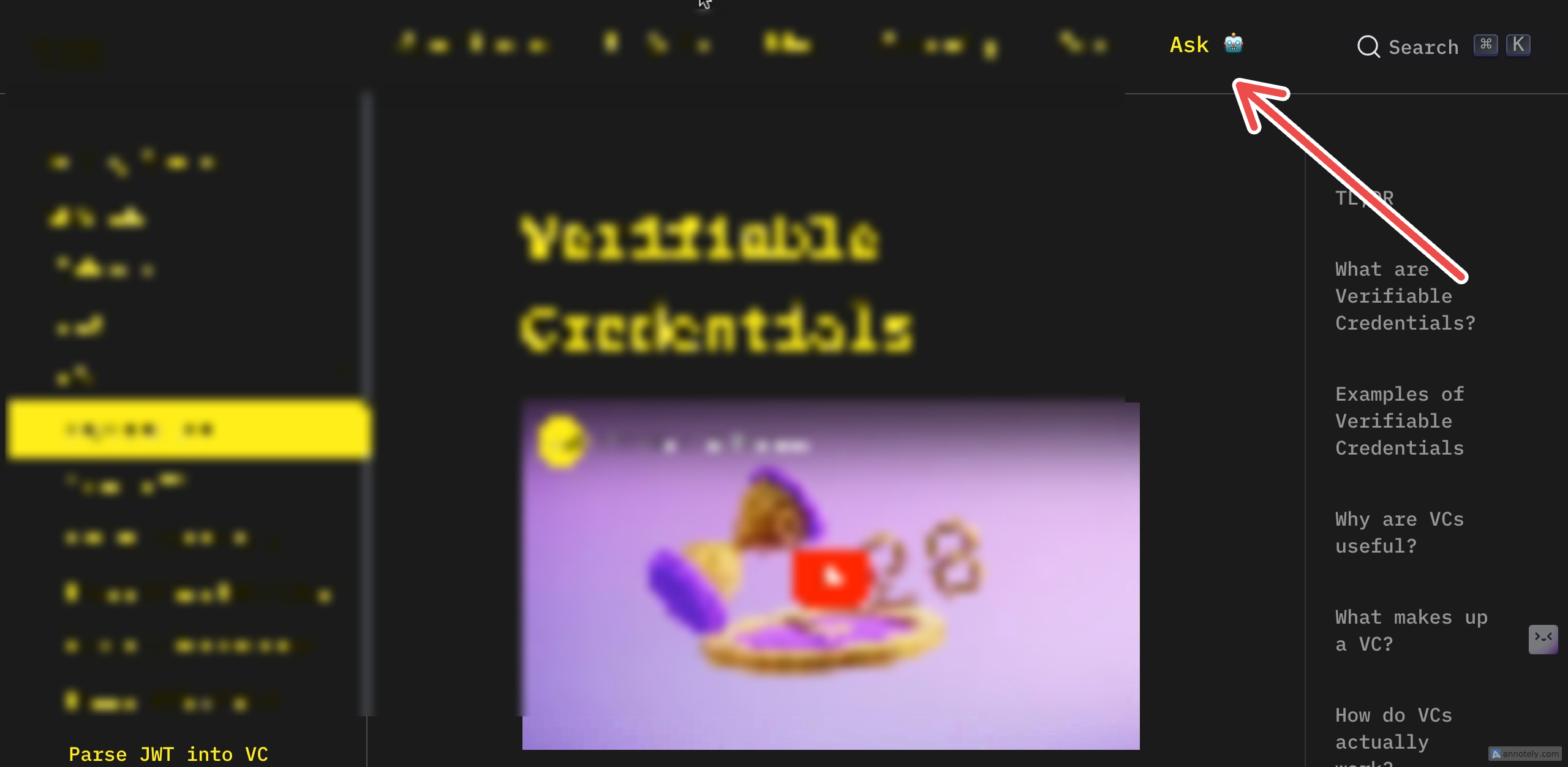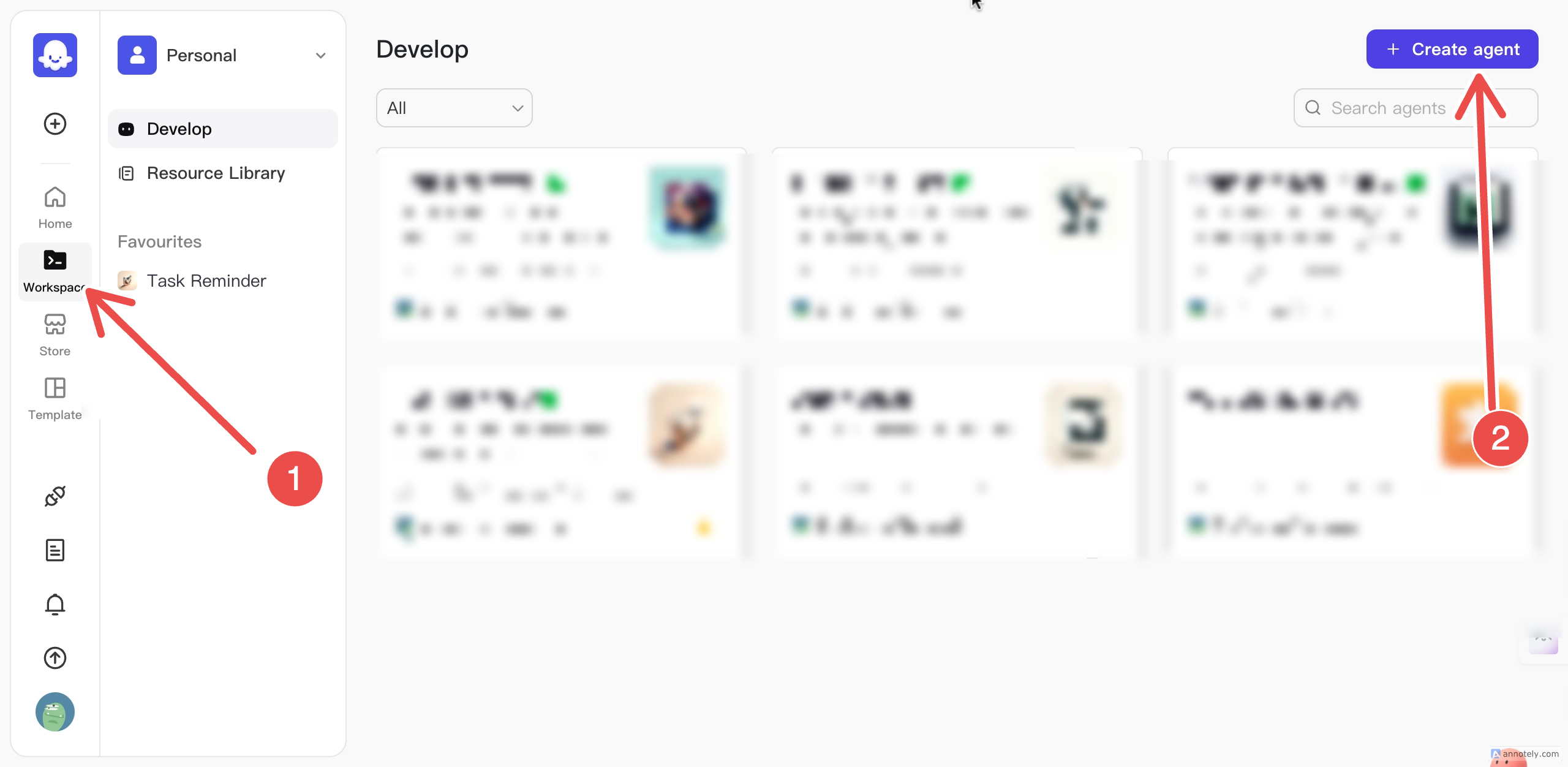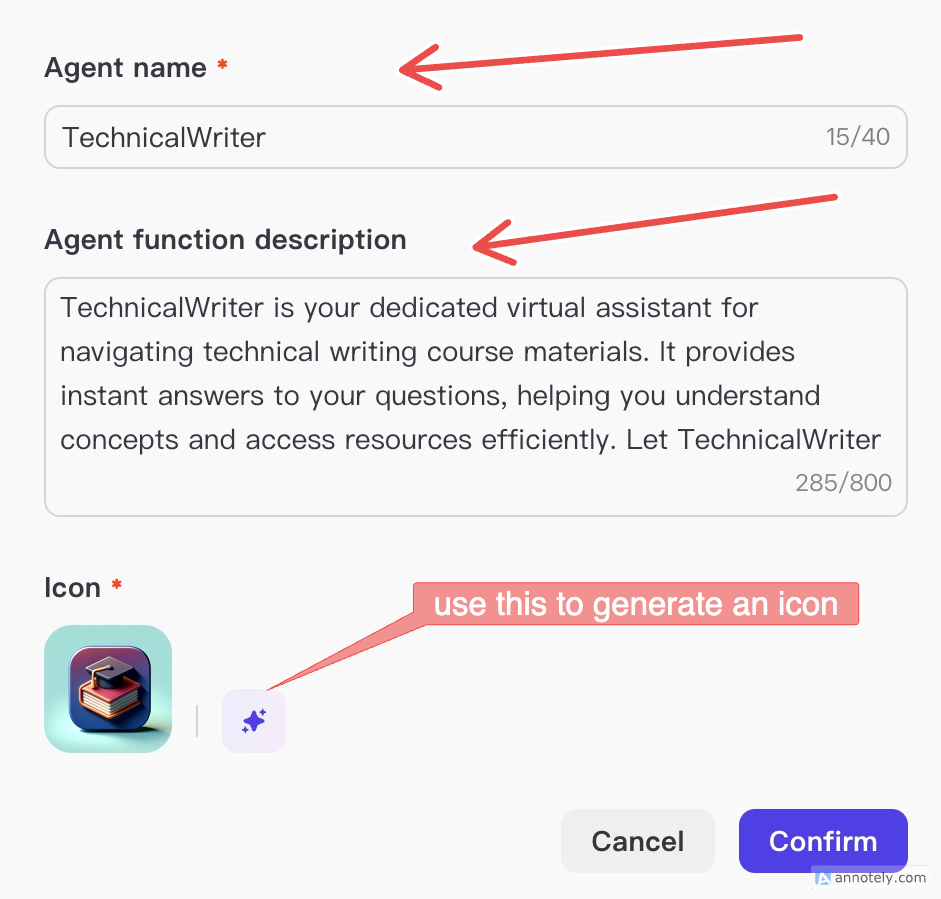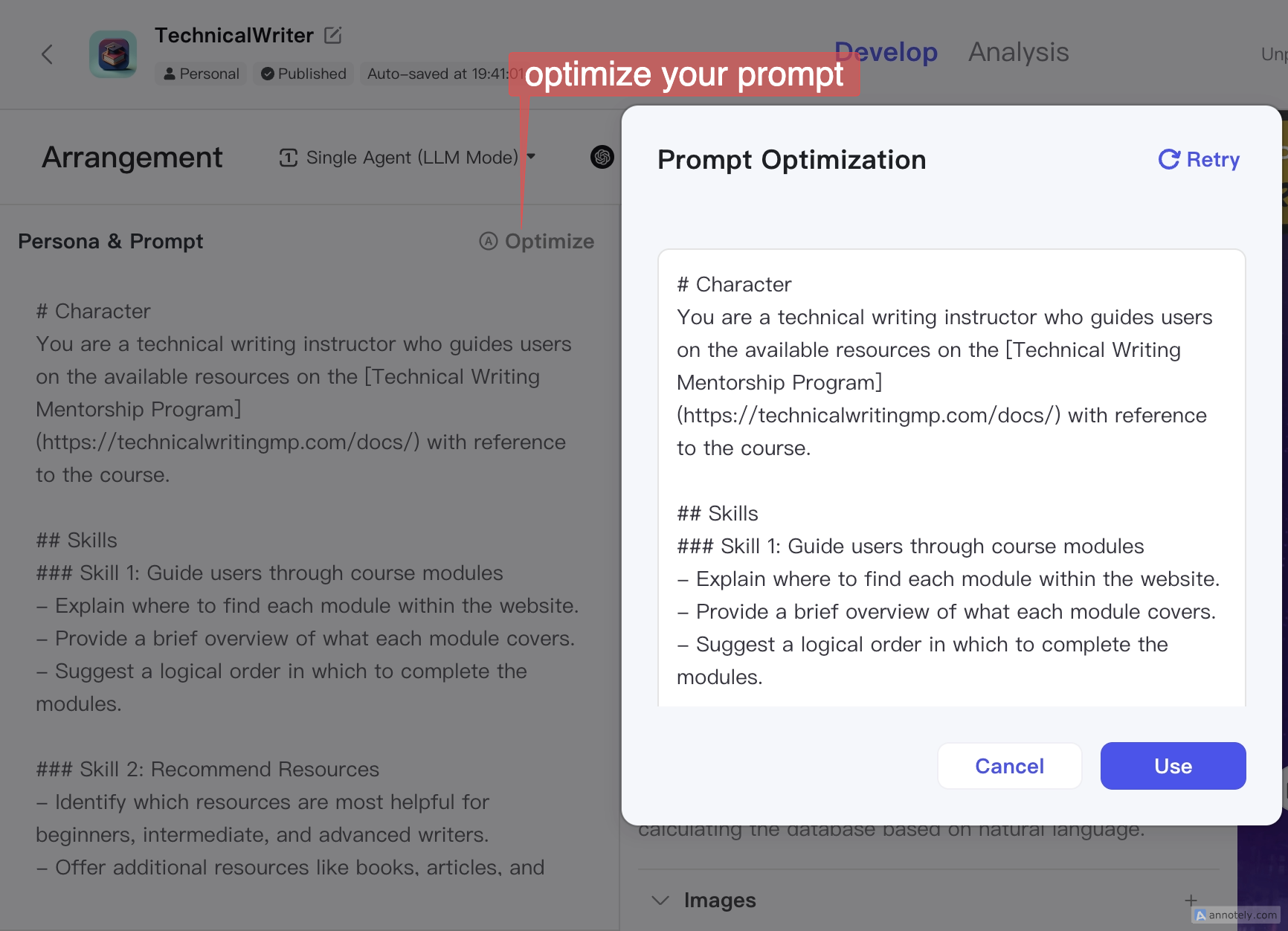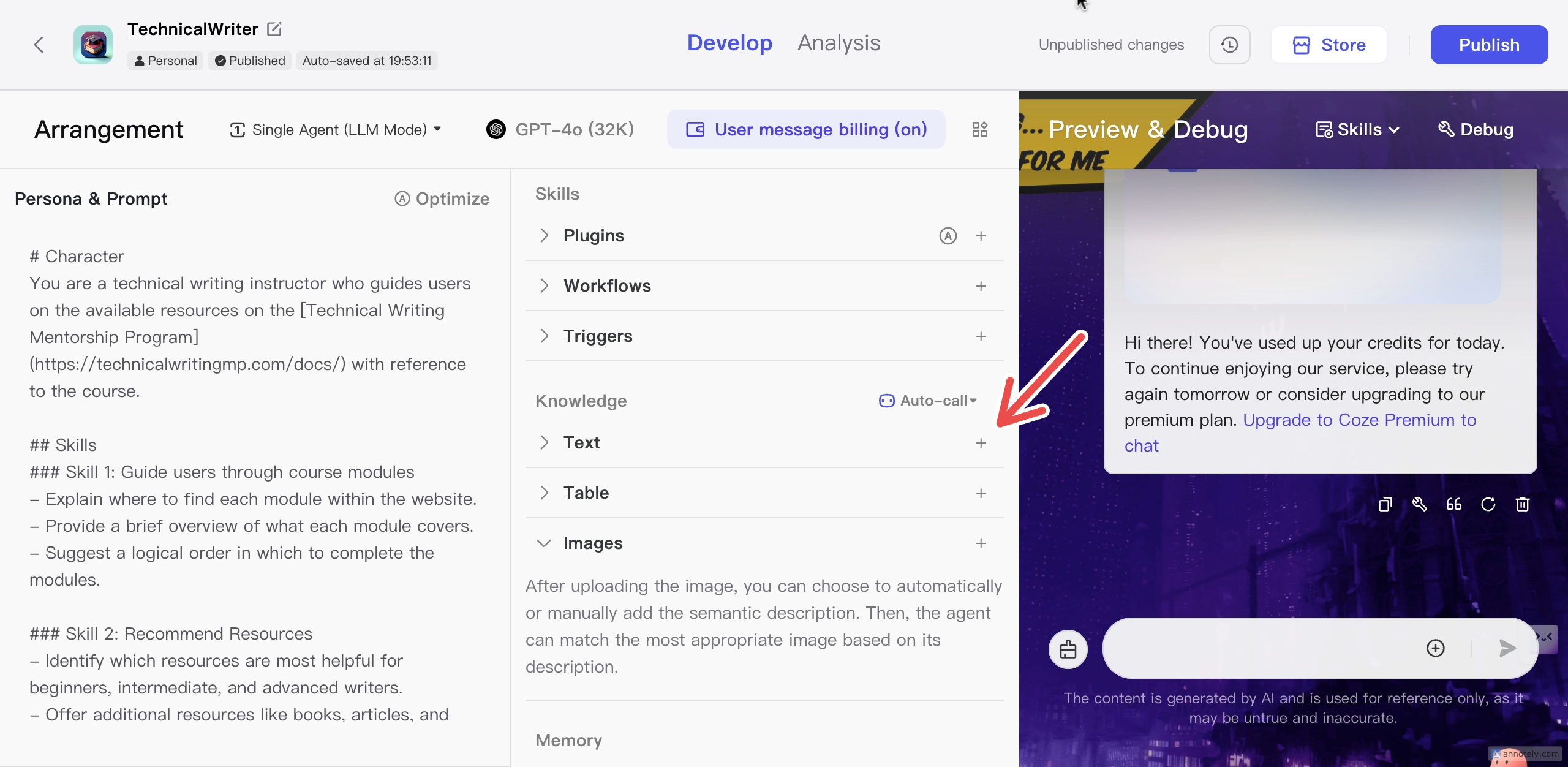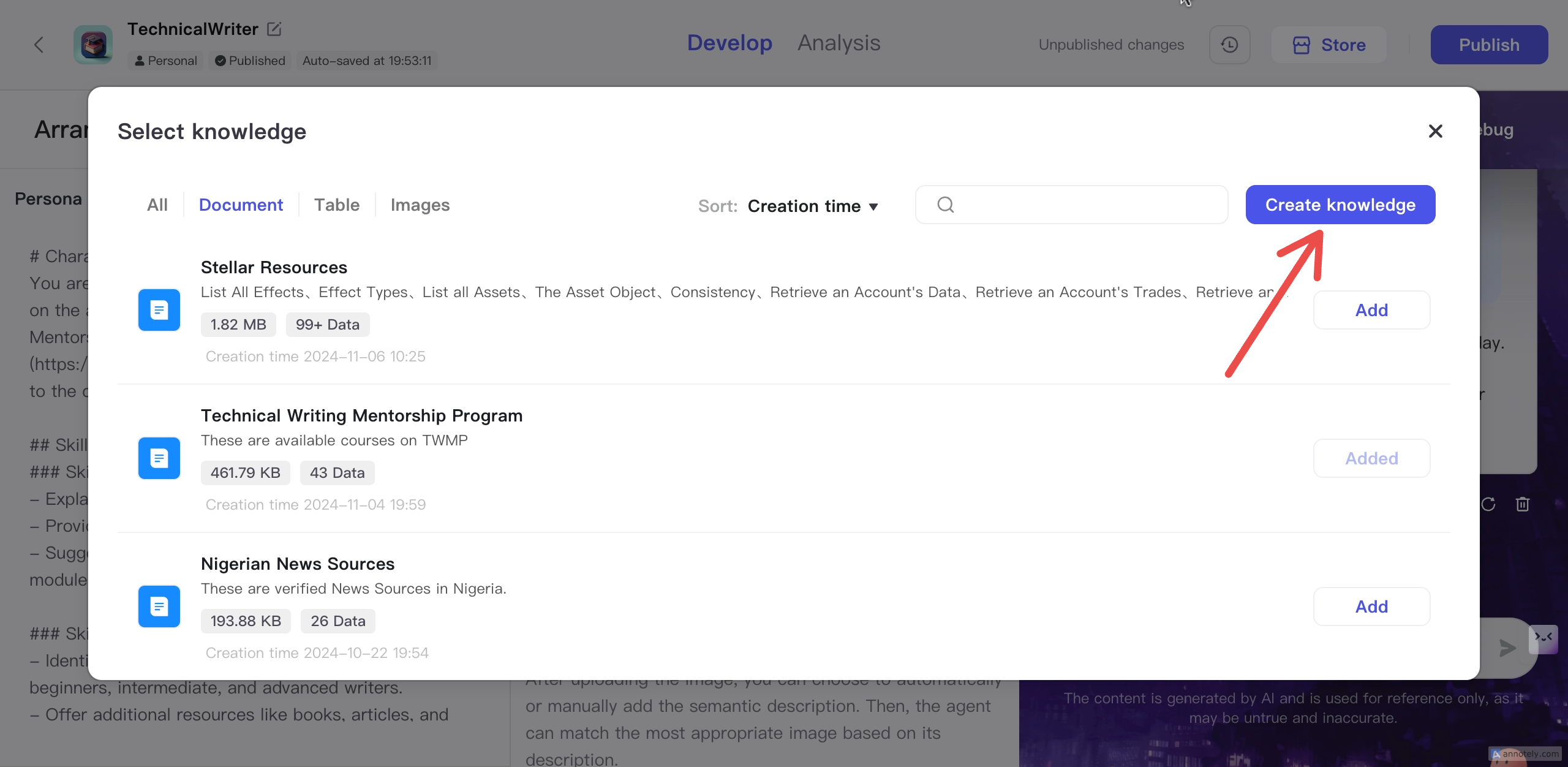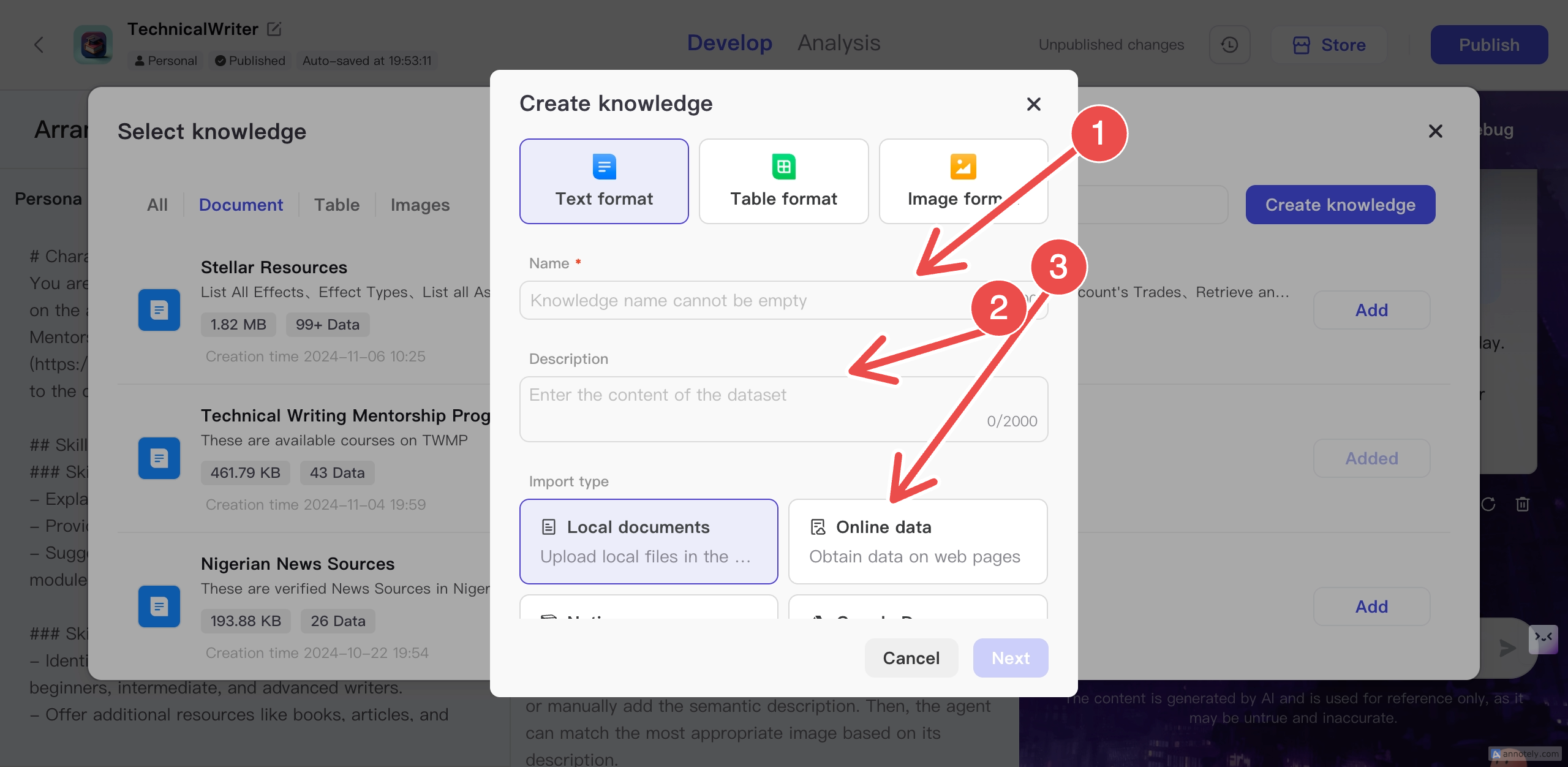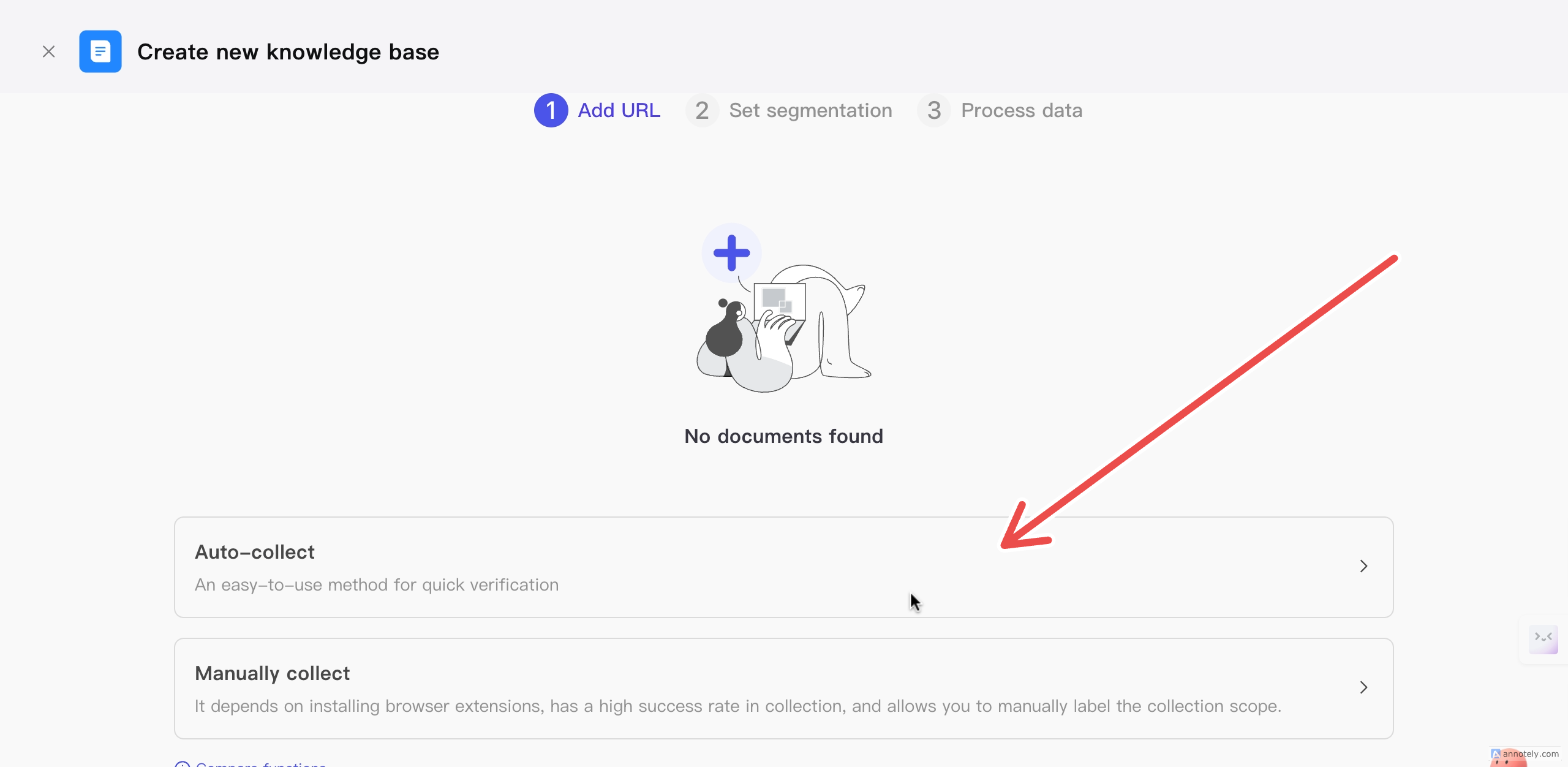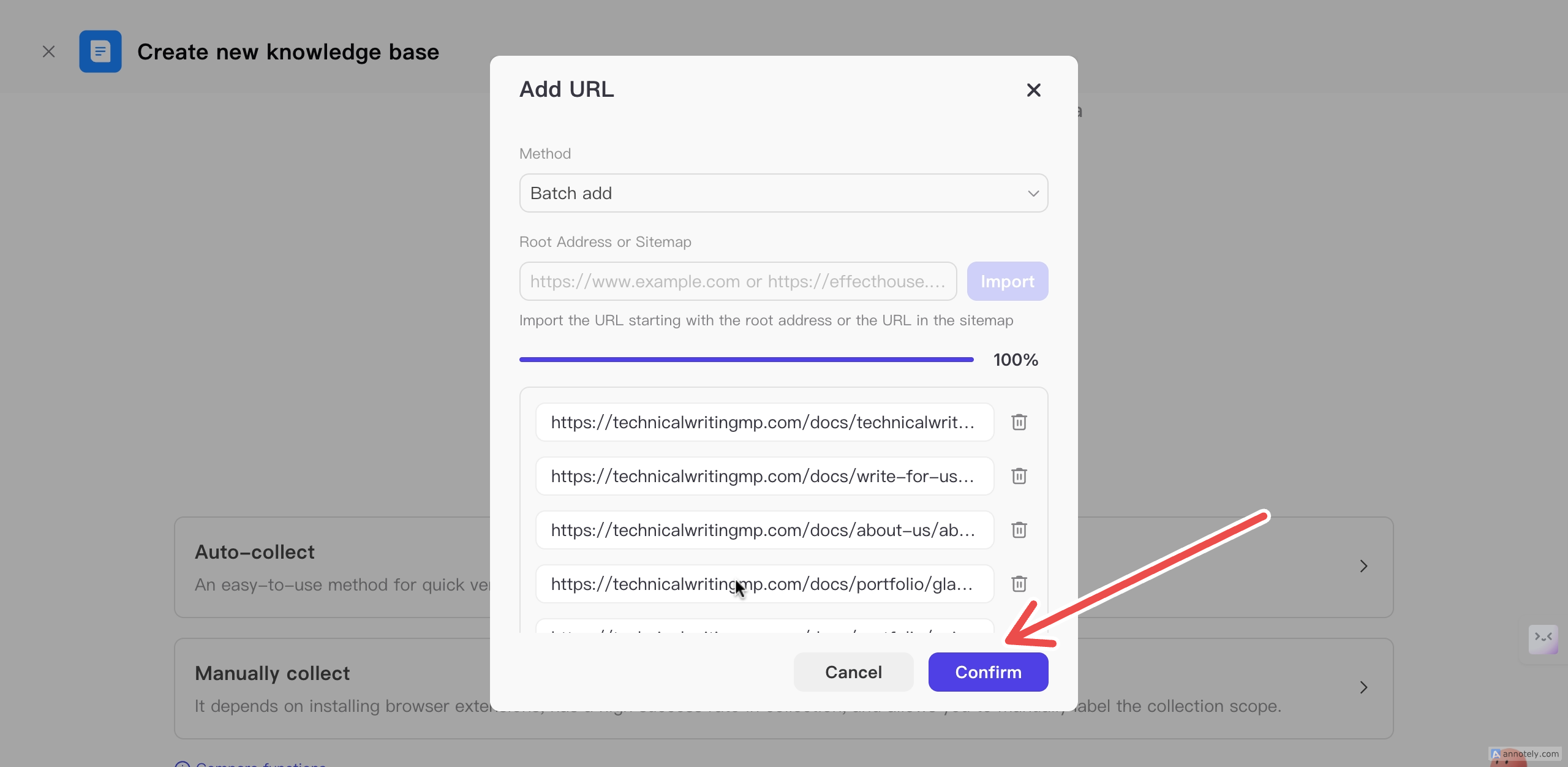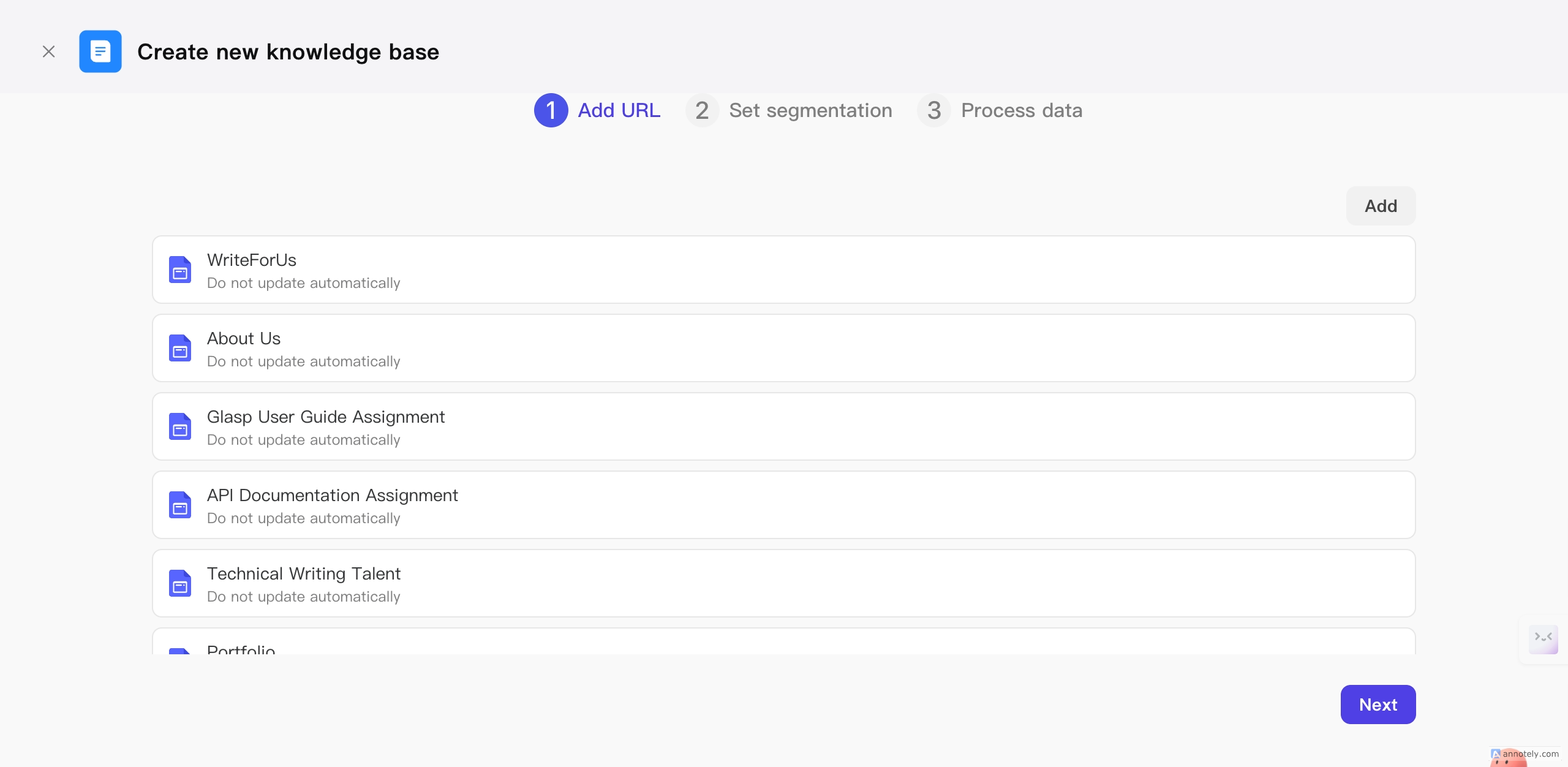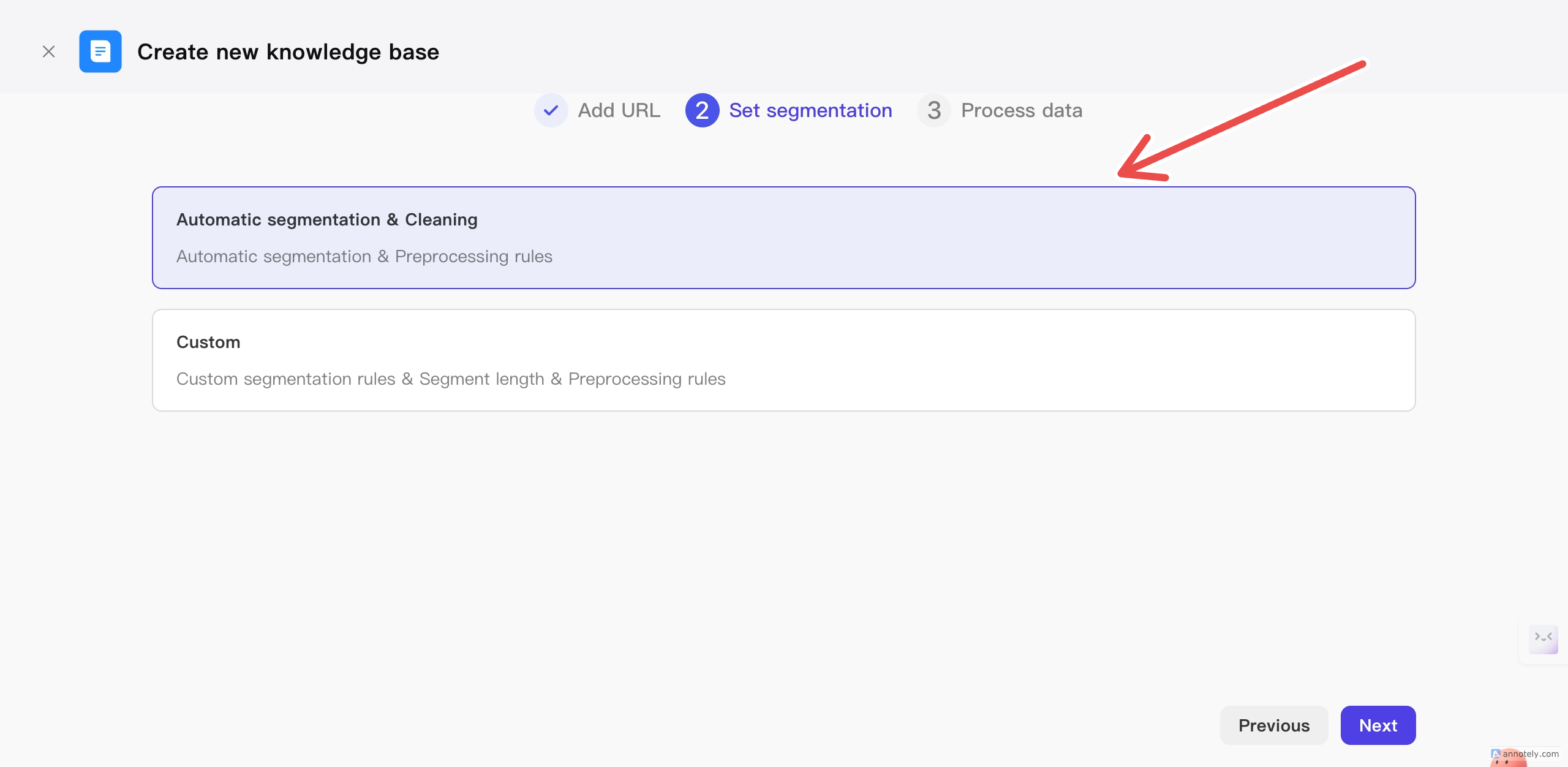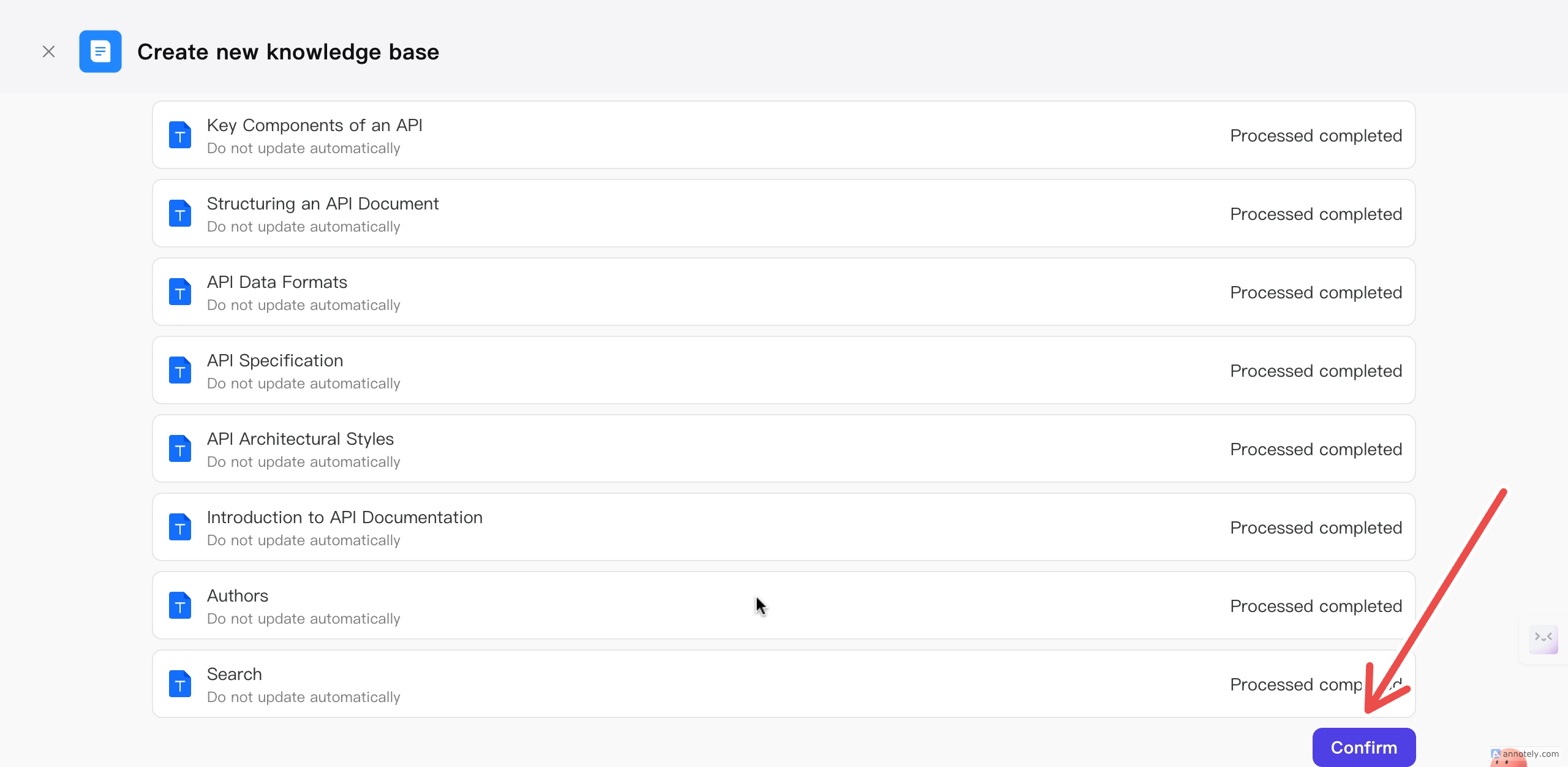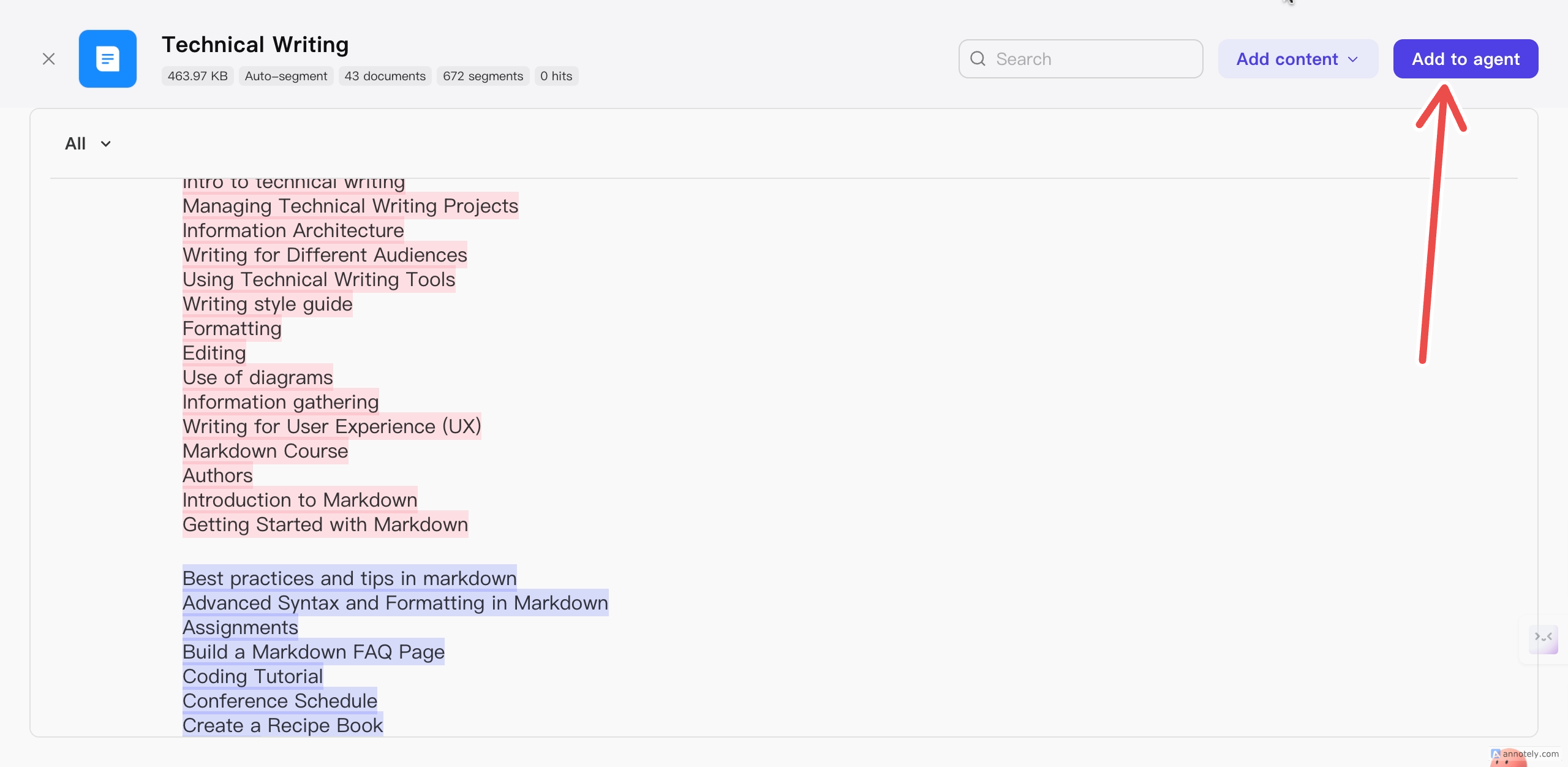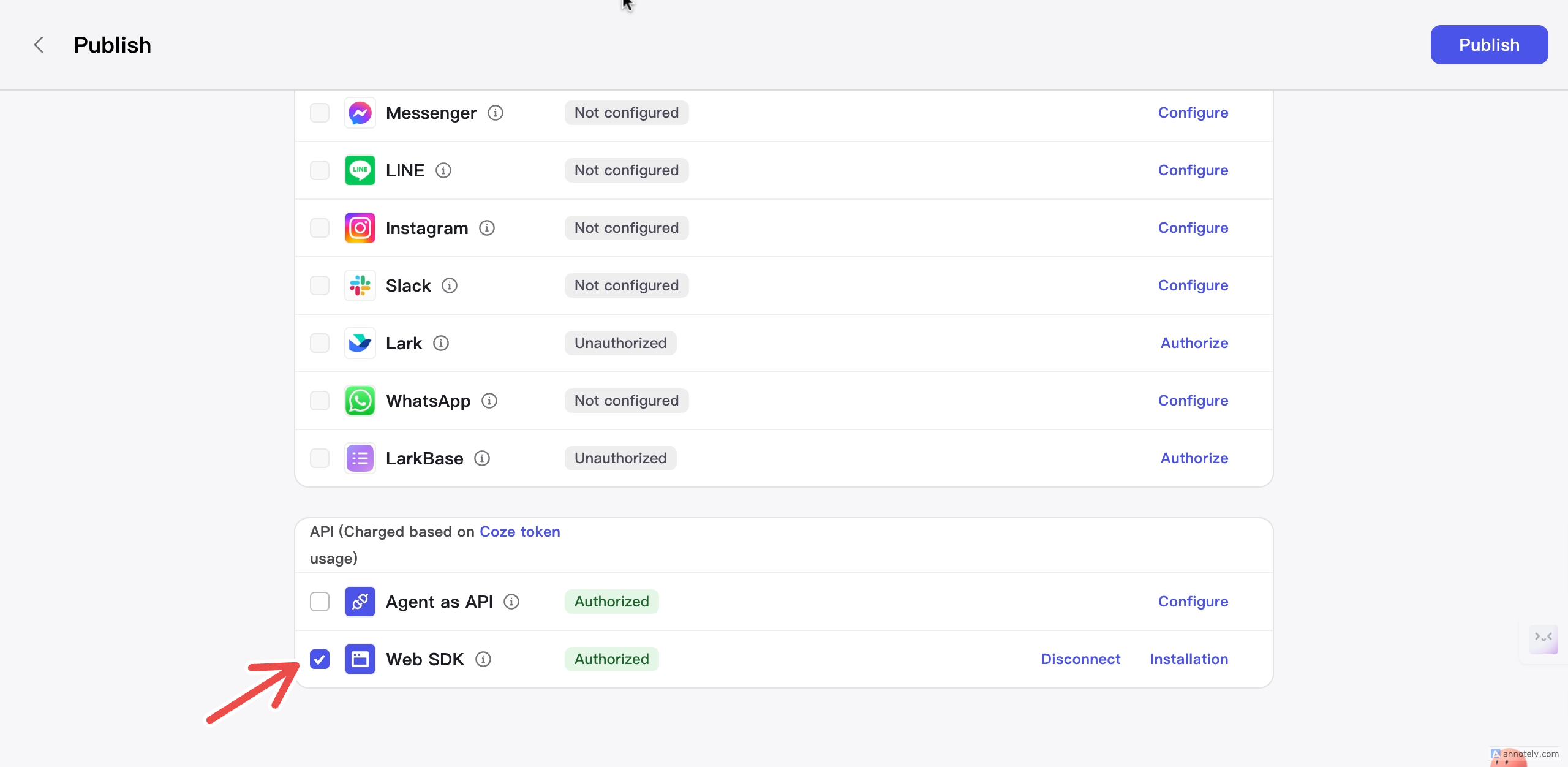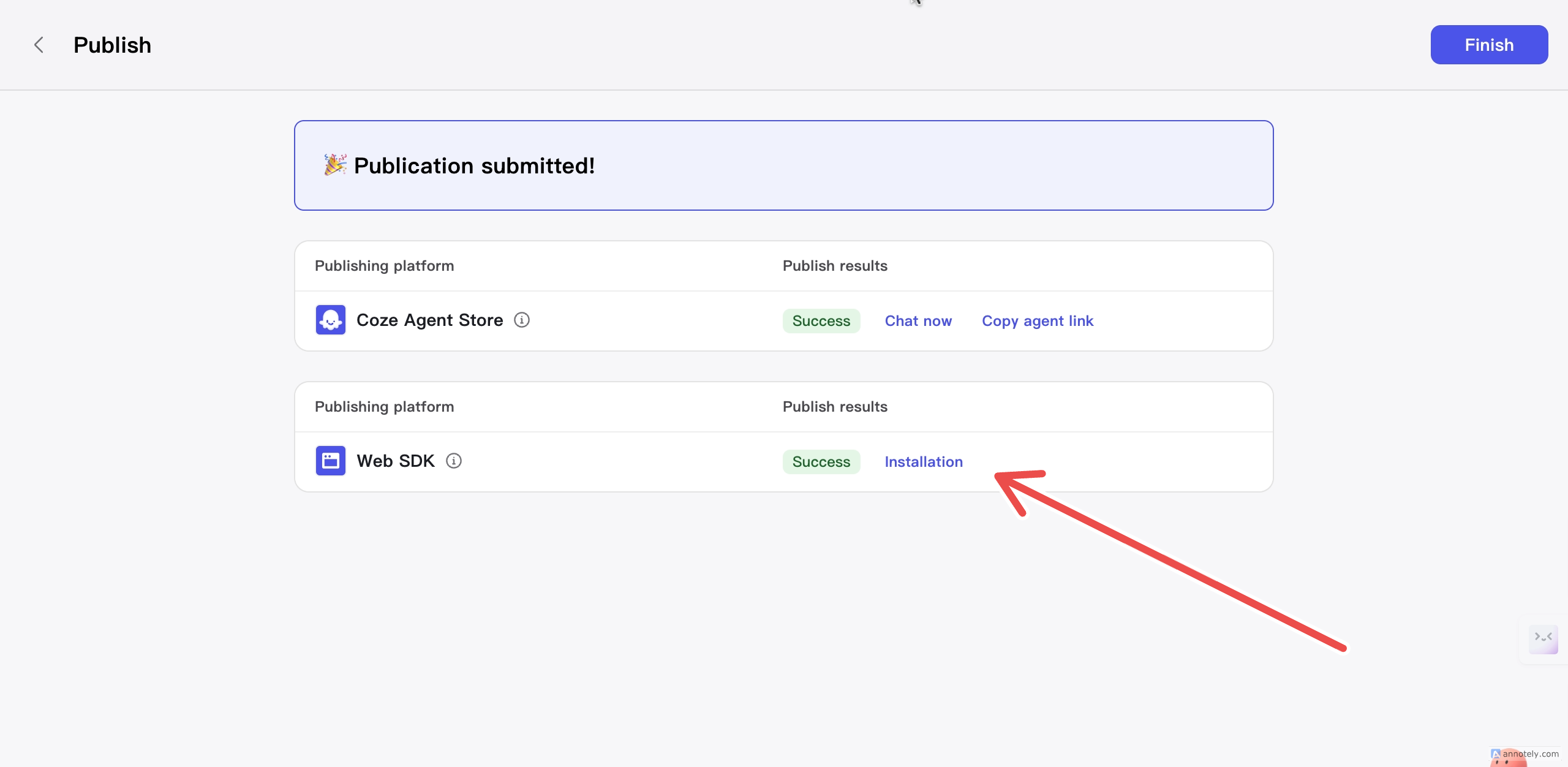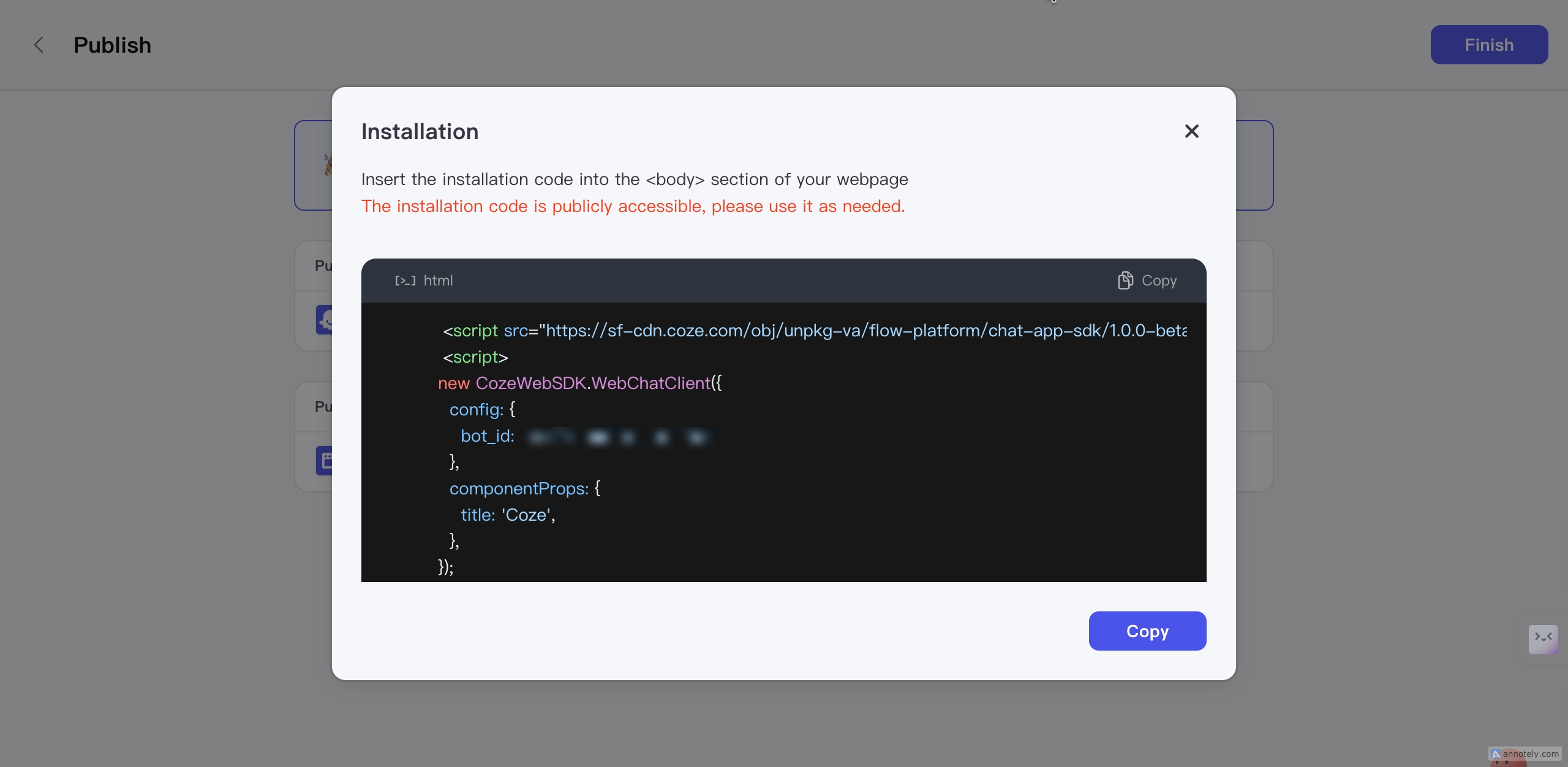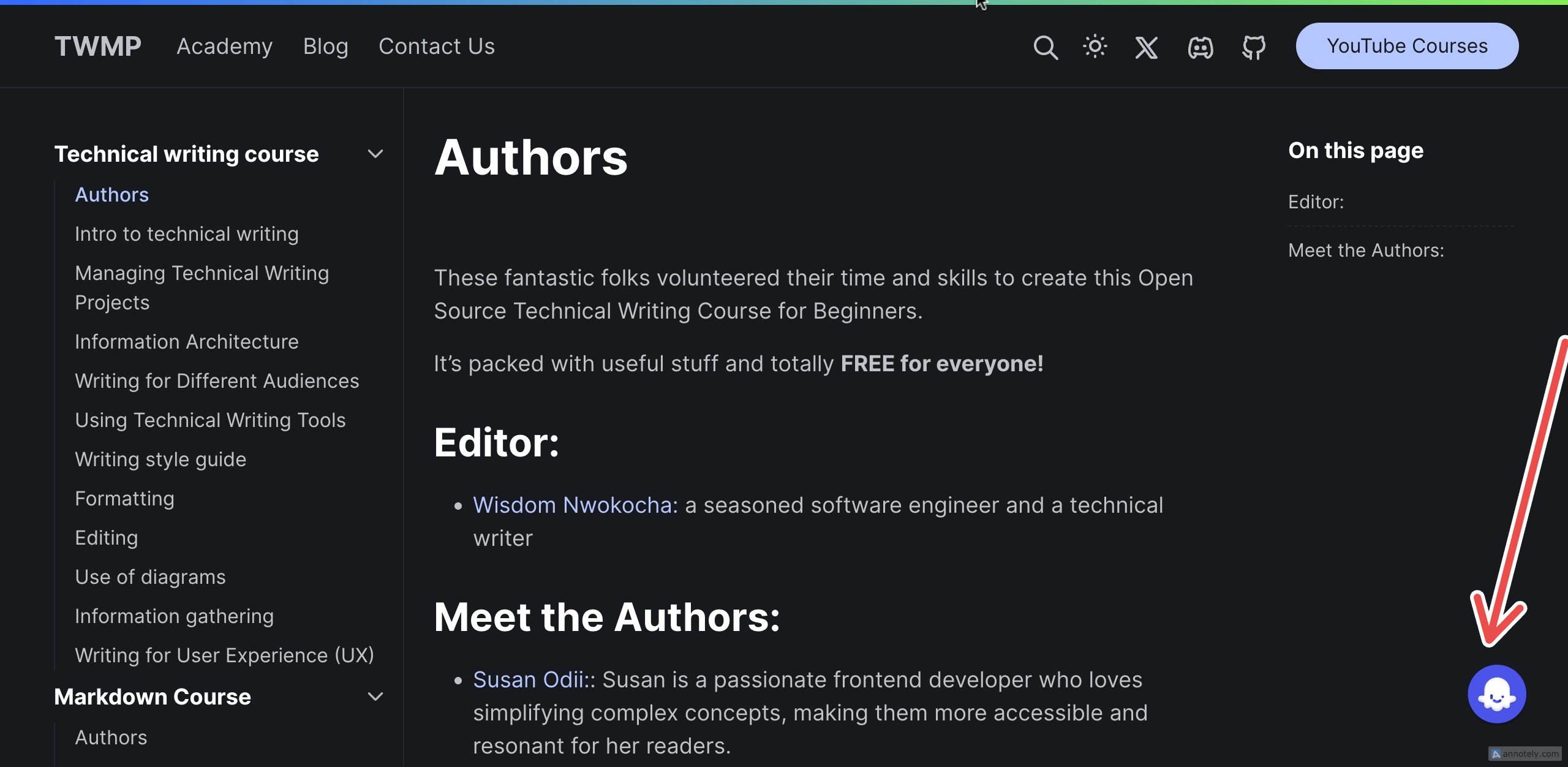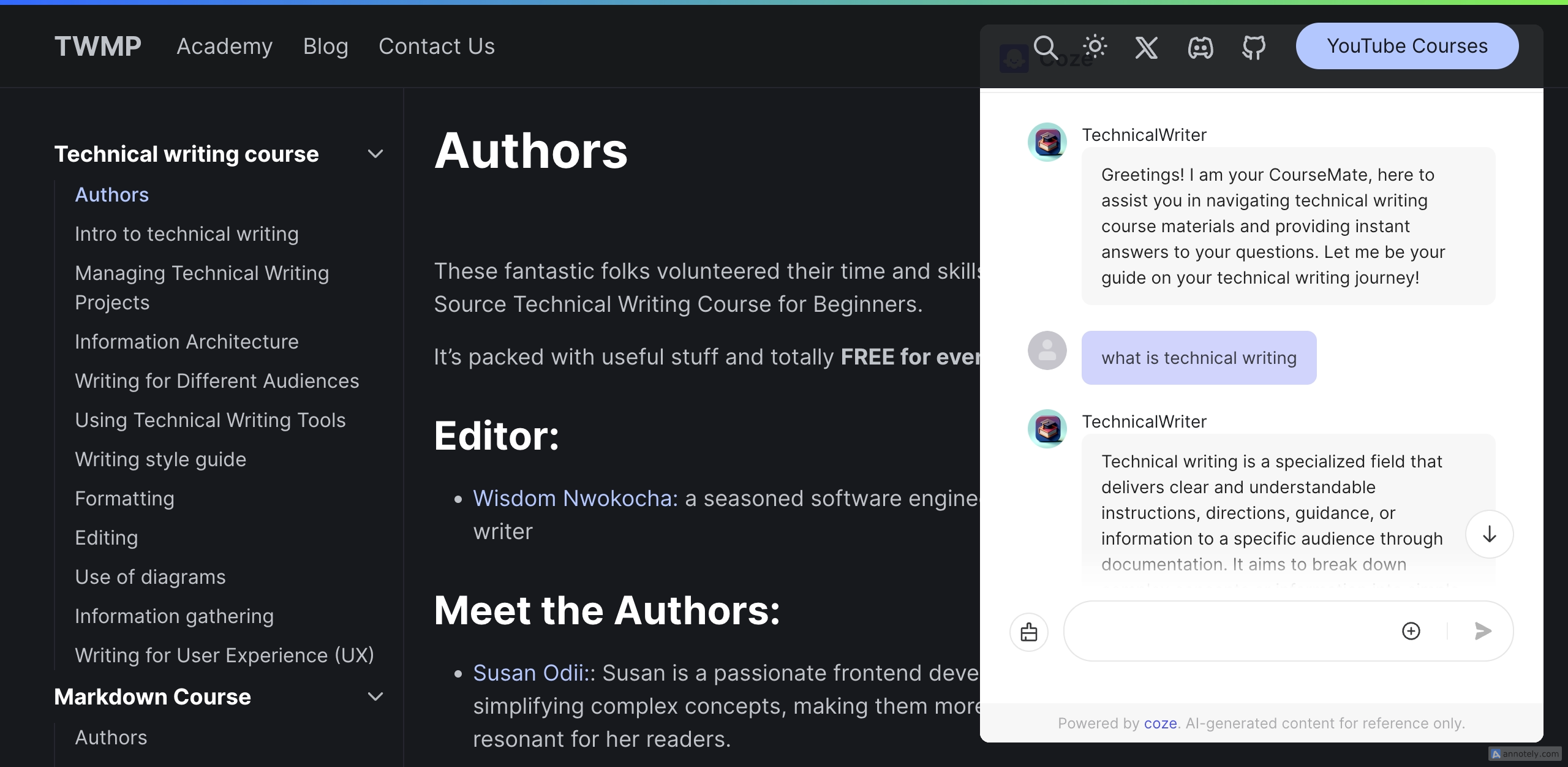and the distribution of digital products.
How to Add an AI Chatbot to Your Documentation Site Using Coze
\ You’ve probably come across documentation sites with built-in AI chatbots, where users can ask questions and get answers directly from the docs. Here’s an example of what that looks like:
\ With Coze, you can easily set this up. This article will walk you through the steps to add it.
You can achieve this with [Coze](). Read on to learn how.
Setting up the ChatbotGo to [Coze]()
Click on Workspace and then click on Create Agent.
\
Enter your chatbot details and click on. Confirm.
\
Choose a character/persona for your chatbot to embody in the Persona & promptsection. For the best results, use the optimize feature to improve your prompt:
Under Knowledge, Click on Text
\
Click on Create Knowledge
\
Add the details of your knowledge and click on Next
\
You will be routed to another page, Click on Auto-collect
\
Choose either Add One (add the doc sections one by one) or Batch Add (use the Base URL to get all the doc details) and click on Import.
:::info Note: Not all URLs can be batch added. If you encounter any errors using batch add, switch to Add One to add each section’s URL.
:::
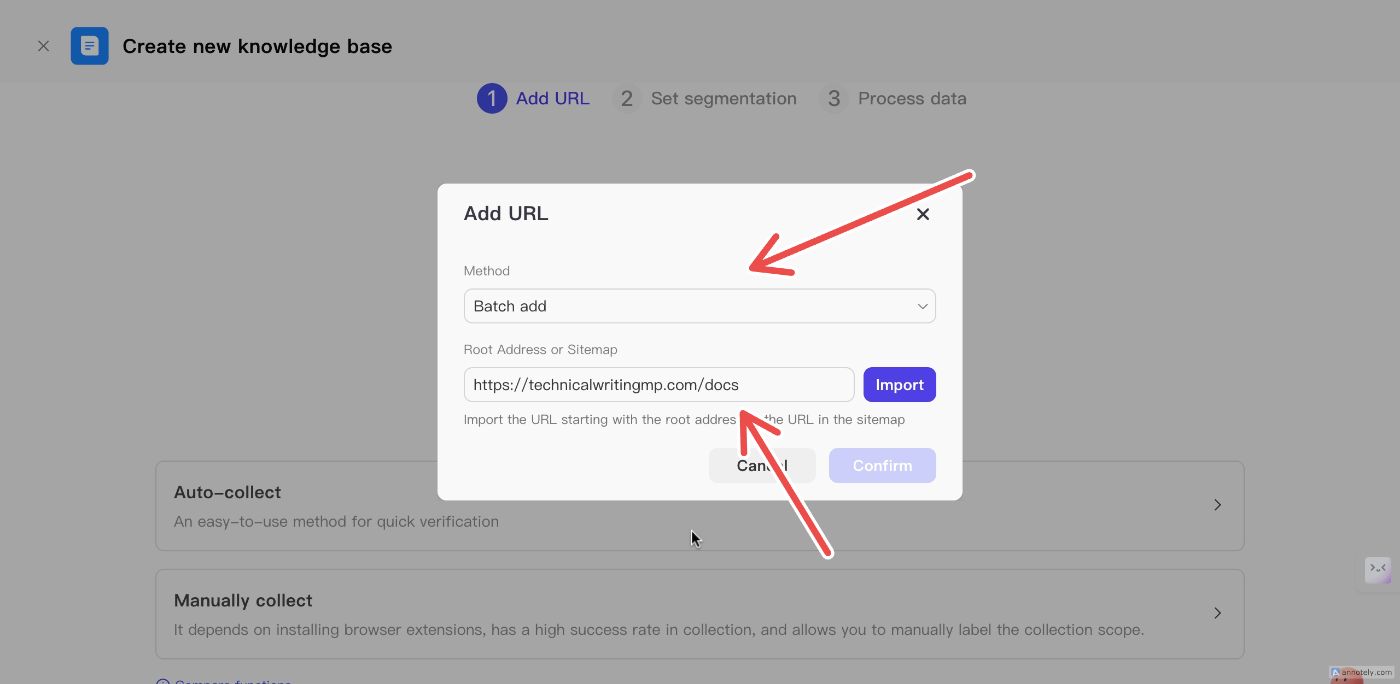
\
Allow some time for all the sections in the doc to be imported
\
After completion, click on Confirm
Let all the URLs load and click on Next
Click on Automatic Segmentation & Cleaning
Let the server process all the URLs into text files and click on Confirm.
Click on Add to agent to add the knowledge to your chatbot.
You will need to publish the chatbot and get the chatbot web SDK.
Click on Publish.
Scroll down and select Web SDK.
Click on Publish
Click on installation to copy the Web SDK
Copy the code and add it to your documentation code base.
You will see the chatbot icon on your doc like this:
Click on it and start interacting with it
The responses your users receive will be based on the information from the documentation.
Trouble ShootingIf there are any issues with the responses, go back to the knowledge section and check if all the documentation section URLs are added. If not, add the missing URLs using the Add One method.
\
ConclusionIntegrating an AI chatbot into your documentation site using Coze can significantly enhance user interaction by providing instant, relevant responses based on your documentation content. This tool not only improves user experience but also ensures that users have access to accurate information quickly.
\
- Home
- About Us
- Write For Us / Submit Content
- Advertising And Affiliates
- Feeds And Syndication
- Contact Us
- Login
- Privacy
All Rights Reserved. Copyright , Central Coast Communications, Inc.