and the distribution of digital products.
Crossposting 101: Everything You Need to Know to Crosspost on Social Media Effectively

Building your presence across multiple social media platforms is incredibly valuable for brands and creators — but it doesn't have to mean spending all day creating unique content for each channel.
In fact, many successful creators and brands have a secret: they crosspost across platforms to get more mileage out of their content. Our data shows this approach is remarkably common — 59% of posts created in Buffer are posted to more than one social media platform.
Crossposting a game-changer for busy creators and small businesses who want to maintain an active presence on social media without burning out. Instead of starting from scratch for every platform, you can adapt and share content across different channels — like turning an engaging Instagram Reel into a TikTok or turning an X thread into a LinkedIn post.
Whether you're looking to streamline your processes or test out new channels, this guide will teach you how to crosspost effectively — from choosing which content to share across platforms to customizing your posts for maximum impact on each channel.
What is crossposting?Crossposting is when you share the same (or similar) content on multiple social media accounts.
For example, musician Ren shares his videos on Instagram Reels, as seen here:
View this post on InstagramA post shared by Ren (@renmakesmusic)
And he posts the same videos on TikTok:
@renmakesmusic a cover of a classic ❤️ #renmakesmusic #sting #messageinabottle #uksinger #livesession #ukartist ♬ original sound - RenIt's the same content, and he gets a ton of engagement on both platforms.
The best part about crossposting is you don't have to copy-and-paste everything manually. Whether you use built-in features that enable crossposting between platforms (like you can between Meta platforms Facebook, Instagram, and Threads) or a social media management tool like Buffer, you can create posts once and share them everywhere your audience hangs out.
Why crosspost on social media?With over half of posts being shared on multiple platforms through Buffer, it's clear this tactic is a pillar of many of our customers’ social media strategies — and with good reason. Let’s take a look at some of the benefits of crossposting:
Build a stronger social media presenceBeing present on multiple social media channels is becoming increasingly important for creators and businesses. While you don't need to be everywhere, maintaining two or three platforms can help you build a more resilient online presence.
Platforms can change, so it protects you from putting all your eggs in one basket. And it gives your content more opportunities to take off.
Crossposting makes this multi-platform strategy more manageable.
Save timeFor busy creators and small businesses managing multiple pages, crossposting is a smart way to maintain a consistent posting cadence across social platforms in less time.
By crossposting strategically, you can focus your energy on creating high-quality content that resonates with your followers without burning out.
For example, if you create an enticing teaser video for an upcoming product launch, you can post it across Instagram Reels, TikTok, and YouTube Shorts — just adjusting the captions and hashtags for each platform.
Reach more of your audienceYour followers likely use multiple social platforms but might not follow you on all of them. By crossposting your content, you increase the chances that your message reaches your audience where they're most active. Even if someone follows you on multiple platforms, they might miss your post on X but catch it on Threads.
And since each platform has its own unique user base, crossposting helps you connect with different audiences who might be interested in your content. For example, your Facebook Page might attract different followers than your Instagram account, enabling you to grow your overall fan base and giving you access to even more views and engagement.
Test new platforms efficientlyCrossposting also helps you test a new social media channel without doubling your content creation time. For instance, if you're curious about building an audience on text-based platforms, you can try crossposting your content across X, Threads, Bluesky, and Mastodon to see where it resonates most.
Or if short-form video is your focus, you can test how your content performs across TikTok, Instagram Reels, and YouTube Shorts.
This approach lets you experiment with different platforms while maintaining a consistent content strategy. You can analyze engagement across platforms and focus your efforts where they'll have the biggest impact.
How to crosspost effectively on social mediaReady to make crossposting work for your social media strategy? Keep these key principles in mind to make an impact.
Start by crossposting to platforms that prioritize similar mediumsThe easiest way to start crossposting is to focus on platforms that share similar content types:
- Text-based platforms: X, Threads, Bluesky, Mastodon
- Video-focused platforms: TikTok, Instagram Reels, YouTube Shorts
- Image-focused platforms: Instagram feed, Pinterest
For example, you can easily adapt a recipe post from your Instagram feed for Pinterest.
You can also crosspost to platforms with different medium-focuses (e.g., an Instagram image to X), but you'll likely need to customize your content a bit more since posts are presented differently on these platforms.
For example, Shopify posted this photo to Instagram:
View this post on InstagramA post shared by Shopify (@shopify)
And then again on X:
iphone: your storage is full
me: how can it be full already?
my camera roll: pic.twitter.com/gg73s0lOJ5
Each post has a slightly different caption to suit the platform. Because X shows text first, followed by the image, having a strong text lead-in makes sense.
Meanwhile, Instagram's caption appears after the photo in followers' feeds and gets cut off after the first couple of lines, prompting followers to click it if they want to read the whole thing. So a shorter caption makes sense there.
When sharing content to platforms with different focuses, you'll probably want to learn more about repurposing content — another smart strategy to get more out of your content that involves a bit more finesse.
Only crosspost what will be relevant to your audience on each platformEvery social platform has its own culture and audience expectations. Whatever you share, you'll want to stay consistent with the topics and style your audience expects from you on each one.
For example, TikTok tends to be more spontaneous and off-the-cuff than Instagram Reels. So something more refined might not land on TikTok.
In my own test-and-learn experience, I tried crossposting from X, where I was building an audience of e-commerce marketers, to LinkedIn, where I had more connections in the content marketing world. While my LinkedIn posts about content marketing and work culture usually get decent engagement, the e-commerce posts fell flat! It wasn't the right topic for the audience I had built.
Customize your content for each platformBecause every platform has its own norms and technical requirements, you'll likely want to make some small tweaks before reusing your content.
Here's what to consider adjusting before you crosspost:
Character limits: Each platform has its own character limits. For example, LinkedIn has a 3,000-character limit, while X is limited to 280 for free users. If you have a long LinkedIn post, you might consider splitting it up into a thread for X. Or you can just post part of it to the platform.
Image sizes and video lengths: Make sure your images and videos meet each platform's recommended dimensions and durations. An Instagram Reel can be up to 90 seconds long, while TikToks can be up to 30 minutes (depending on your region). If you want to share to both of those platforms with minimal extra effort, keep your clips to 90 seconds or less.
And, while this might be getting into repurpose territory, tools like CapCut can help you create short clips from a longer video to suit different platform requirements.
Hashtags: Different platforms have not only different hashtags to use, but audiences have different expectations about their use. Hashtag use is heavy on Instagram, and you can expect to see dozens of hashtags in a single post to boost discovery. However, LinkedIn users tend to use just one or two relevant tags.
Platform tone: Each platform has its own communication style. LinkedIn tends to be more professional and industry-focused, so you might want to lighten up on your slang there. But you can loosen up more on TikTok, which favors a more casual feel.
Platform-specific references: Nothing breaks the illusion of native content quite like seeing "link in bio" on a Facebook page, so avoid copying over platform-specific references.
Optimal posting times: Your audience's active hours might vary by platform. Schedule your crossposted content when your followers are most likely to engage on each specific platform. Buffer's analytics can help you figure out the best time to post for your audience.
💡Pro tip: Adjusting your content for different platforms is easy with Buffer's AI Assistant, which is trained on the norms for different social media sites.Use built-in crossposting features in the Meta ecosystemIf you're posting content across your Instagram, Threads, and Facebook accounts, you can take advantage of Meta's native crossposting features. This built-in functionality lets you share content seamlessly between your Facebook page, Instagram account, and Threads — as long as the post type is supported on the other platforms.
While this only works within Meta's social networks, it's particularly useful for spontaneous content when you want to quickly share across platforms.
Crosspost like a pro with a social media management toolCrossposting manually can be cumbersome and time-consuming. We recommend using a social media management platform like Buffer that makes crossposting a breeze.
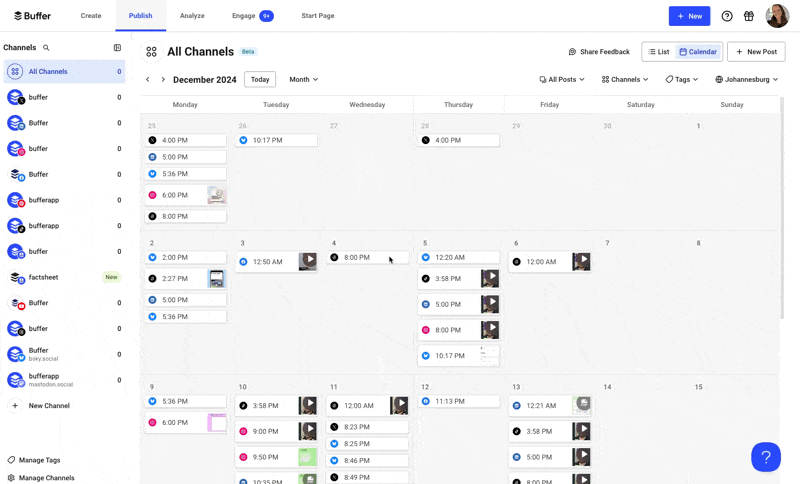
With Buffer, you can:
- Draft and schedule posts to multiple channels at once
- Customize content for each platform as you schedule
- Use the AI Assistant to adapt your content for different platforms
- Duplicate posts you've already drafted or published
- Schedule posts at the right time for each platform
Ready to get more out of your content with crossposting? You can get started with Buffer for free to share your content more efficiently across platforms.
- Home
- About Us
- Write For Us / Submit Content
- Advertising And Affiliates
- Feeds And Syndication
- Contact Us
- Login
- Privacy
All Rights Reserved. Copyright , Central Coast Communications, Inc.