and the distribution of digital products.
DM Television
Best Transcription Software for Mac EVER! | TRY NOW!
So I personally use windows, but one of my rich friends is using MAC M3, he always find it difficult to find softwares which are compatible with with Mac, a day before yesterday we were searching for some transcription tools which he had to use, so here I am, with the list : )
Transcription software refers to applications or tools designed to convert spoken language into written text. These tools are particularly useful for various professionals and industries where the need to transcribe audio recordings, interviews, meetings, or other spoken content is essential. Transcription software utilizes advanced algorithms, speech recognition technology, and sometimes human transcriptionists to accurately convert spoken words into text.

Key features of transcription software include:
- Speech Recognition
- Time-Stamping
- Editing and Formatting
- Playback Controls
- Integration with Productivity Tools
- Multiple Language Support
Transcription tools are like magic helpers for turning spoken words into written text. Imagine you have a recording of someone talking, maybe from an interview, a speech, or a meeting, and you want to write down everything they said. Transcription tools do that for you. You feed the audio or video recording into the tool, and it listens carefully and writes down what it hears. This is incredibly handy because it saves a lot of time compared to typing everything by hand, especially when you have long recordings. It’s like having a personal assistant who converts spoken words into written text accurately and quickly.
Why do we need transcription tools? ????We need transcription tools in simple terms because they make our lives easier when we have spoken words that we want to turn into written text. Here’s why they’re helpful:
- Save Time: Transcribing by hand can take a long time, especially for lengthy recordings. Transcription tools do it much faster, like having a super-speedy typist.
- Accuracy: They’re really good at understanding spoken words and getting them down accurately. It’s like having a super-accurate listener who doesn’t miss a word.
- Convenience: You can use these tools for all sorts of things, like transcribing interviews, recording meetings, or even turning spoken notes into text. It’s like having a handy tool that turns your voice into words on paper.
The choice of transcription software often depends on factors such as the specific needs of the user, the level of accuracy required, the volume of transcription, and the available budget.
Check out the blogs on CoinMonks! The Main Agenda – Best Transcription Tools Rev
Rev
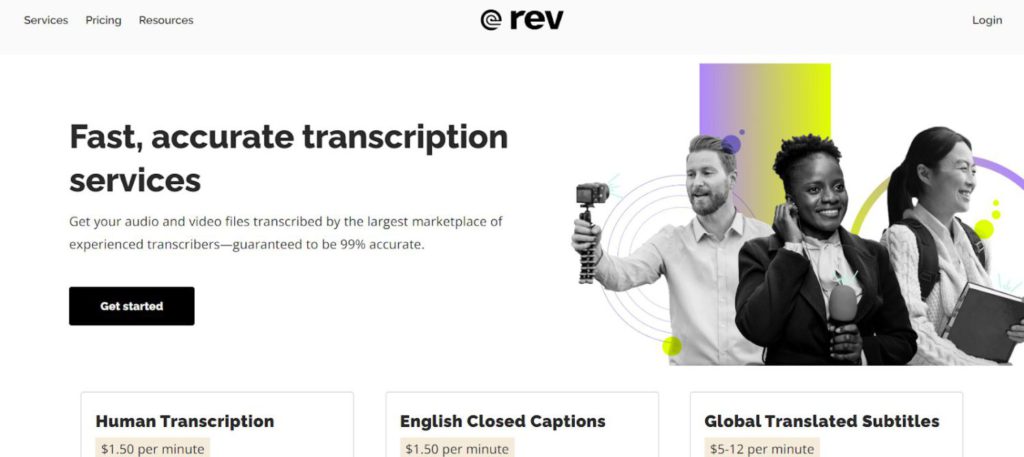
Rev stands out as a comprehensive transcription platform that caters to Mac users with both human-powered and automated transcription services. It is recognized for its commitment to accuracy, offering users the flexibility to choose between professional human transcribers or automated tools for faster results. Rev’s user-friendly interface simplifies the process of uploading various audio and video file formats, ensuring a seamless experience.
Try RevIts unique strength lies in the combination of accuracy and speed, making it suitable for individuals, businesses, and professionals who require precise transcriptions. However, users should consider the pricing model, as human-powered transcription can become expensive for large projects, and automated transcriptions may have minor errors.
Pros:
- Accurate and reliable transcriptions.
- Flexible options with both human and automated services.
- User-friendly interface for easy file management.
Cons:
- Human-powered transcription can be costly for extensive projects.
- Automated transcriptions may have occasional inaccuracies.
Also Read ➤ ➤ UNCOVERING THE Crypto Friendly Web Browsers You Must Know!
Speechify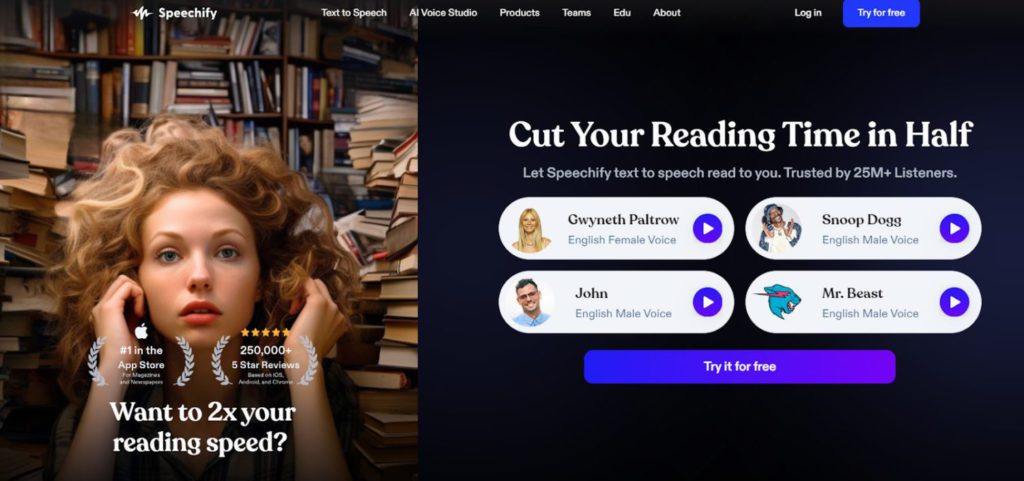
Speechify is a unique transcription tool designed for Mac users, offering innovative features that go beyond traditional transcribing. It stands out for its text-to-speech functionality, allowing users to listen to their transcriptions, which can enhance proofreading and comprehension.
Try SpeechifyAdditionally, Speechify supports various document types, making it a versatile tool for those who work with different formats. Its intuitive interface and compatibility with Mac devices make it a convenient choice for users looking for a multi-functional transcription solution. However, users should be aware that Speechify’s primary focus is not transcription alone, and some may find its features more extensive than needed for basic transcription tasks.
Pros:
- Text-to-speech functionality enhances proofreading.
- Supports various document types for versatility.
- User-friendly interface for a seamless experience.
Cons:
- May have more features than necessary for straightforward transcription needs.
- The extensive features may have a steeper learning curve for some users.
Also Read ➤ ➤ Top 10 Development Service Providers
Descript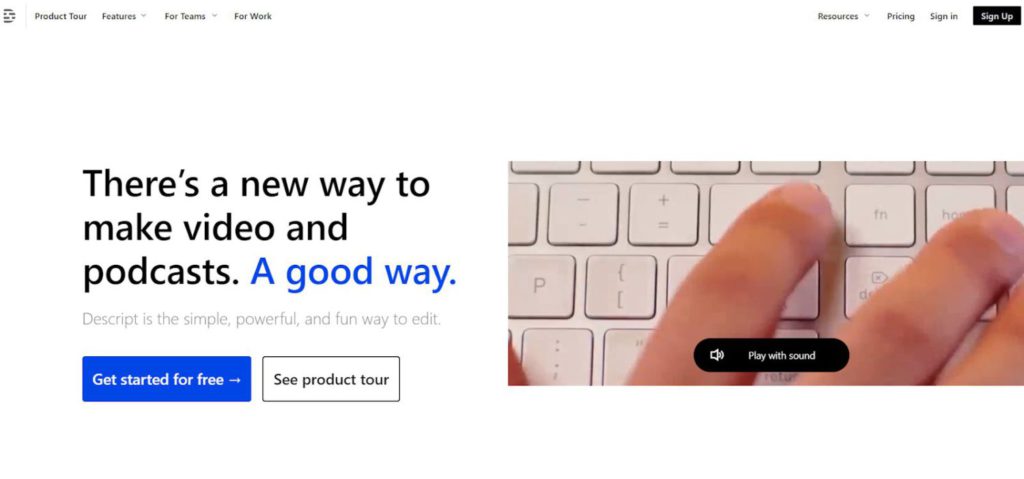
Descript stands out as an innovative transcription software for Mac users, offering a unique approach by combining text-based editing with audio processing. It provides users with a multi-track editor, enabling easy manipulation of audio content by editing text, making it an excellent choice for podcasters, content creators, and professionals dealing with spoken content.
Try DescriptThe interactive interface allows users to edit the audio by modifying the text, providing a seamless experience. Descript also offers advanced features like speaker identification and collaboration tools for team projects. However, users should be mindful of the learning curve associated with the text-based editing, and pricing plans may be considered relatively high for some individuals or small businesses.
Pros:
- Text-based editing for easy manipulation of audio content.
- Multi-track editor enhances control over spoken content.
- Advanced features like speaker identification and collaboration tools.
Cons:
- Learning curve associated with text-based editing.
- Pricing plans may be on the higher side for individual users or small businesses.
Also Read ➤ ➤ Best Patent Monitoring Services
Simon Says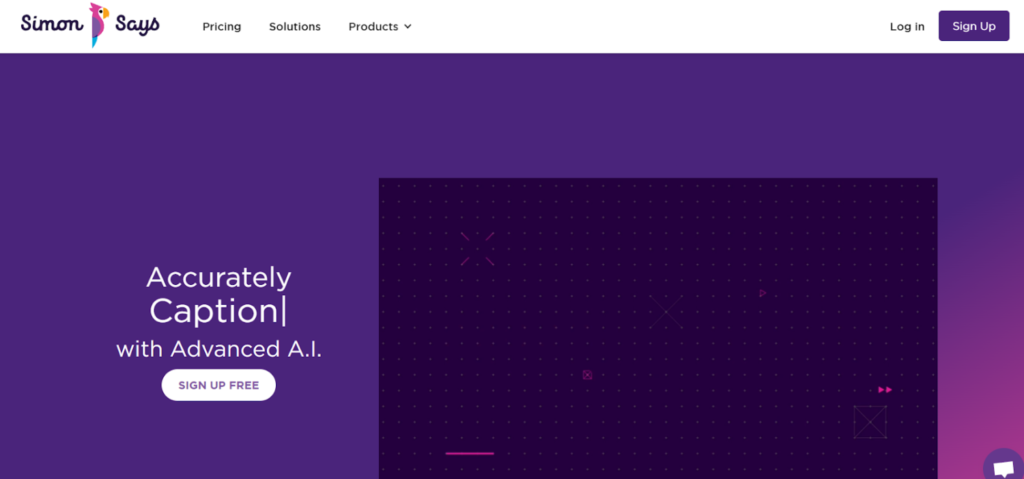
Simon Says is a transcription tool catering to Mac users, known for its focus on speed and efficiency. The platform offers automated transcription services with quick turnaround times, making it suitable for users who prioritize fast results. Simon Says supports various audio and video file formats, providing flexibility for different content types.
Try Simon SaysIts strengths lie in simplicity and speed, making it an ideal choice for individuals and businesses with large volumes of content to transcribe regularly. However, users should be aware that, while the platform is efficient, occasional errors may occur in the automated transcriptions.
Pros:
- Focus on speed and quick turnaround times.
- Supports various audio and video file formats.
- User-friendly interface for straightforward use.
Cons:
- Automated transcriptions may have occasional errors.
- Limited features compared to more comprehensive transcription platforms.
Also Read ➤ ➤ Best 10 Financial Risk Management Tools
Otter.ai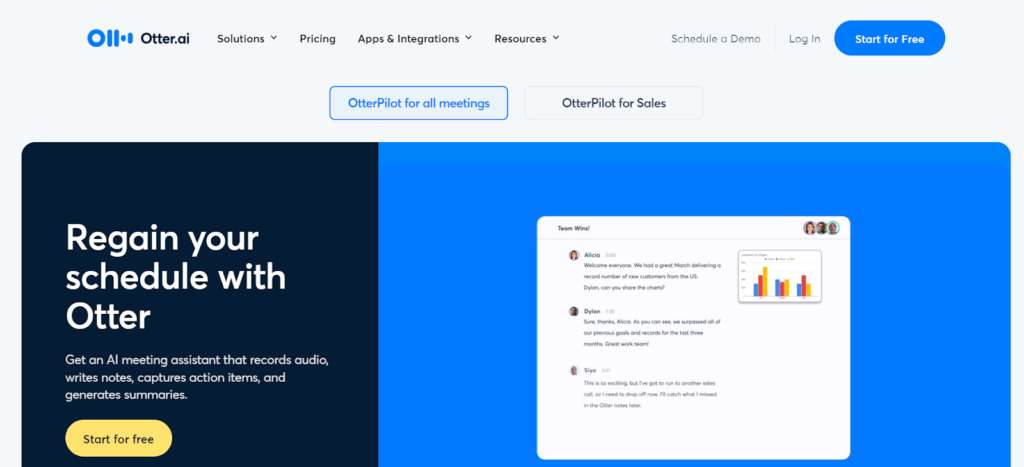
Otter.ai is a versatile transcription tool for Mac users that offers a blend of automated transcription services and AI-driven features. Its unique selling point is its ability to generate rich notes, providing users with more than just a plain transcription. Otter.ai excels in capturing meetings, interviews, and lectures by recognizing different speakers and producing organized notes.
Try Otter.aiThe platform is known for its accuracy in transcribing spoken content, making it valuable for professionals and students alike. However, users should be mindful of the limitations of the free version, as access to advanced features requires a subscription.
Pros:
- Automated transcriptions with AI-driven features.
- Captures different speakers and produces organized notes.
- Accurate transcriptions for various spoken content.
Cons:
- Access to advanced features requires a subscription.
- The free version may have limitations for users with extensive transcription needs.
Also Read ➤ ➤ BEST Website Performance Testing Tools and Services
ConclusionIn summary, choosing the best transcription software for Mac involves considering unique features and trade-offs. Rev offers both human-powered and automated options for accuracy but may be costly for large projects.
Speechify stands out with text-to-speech functionality, enhancing proofreading, but its extensive features may have a steeper learning curve. Descript’s innovative text-based editing suits podcasters, but there’s a learning curve, and pricing may be a concern.
Simon Says prioritizes speed with automated services but may have occasional errors. Otter.ai blends automation with AI-driven features, producing rich notes, but access to advanced features requires a subscription. Each platform caters to different needs, ensuring users find the right balance for their transcription tasks on Mac.
- Home
- About Us
- Write For Us / Submit Content
- Advertising And Affiliates
- Feeds And Syndication
- Contact Us
- Login
- Privacy
All Rights Reserved. Copyright 2025, Central Coast Communications, Inc.