and the distribution of digital products.
9 Best Video Editing Softwares
If you want to build spectacular movies out of all the footage sitting on your hard drive or phone, you’ll need the best video editing software. If you haven’t used video editing software in a while, you might be surprised by what’s available these days — the best options are now more powerful than ever, offering all the tools you need to apply special effects and stunning filters, cut together complex scenes, and handle all your audio needs. This article will cover the 9 best video editing softwares for you!
1. Veed.io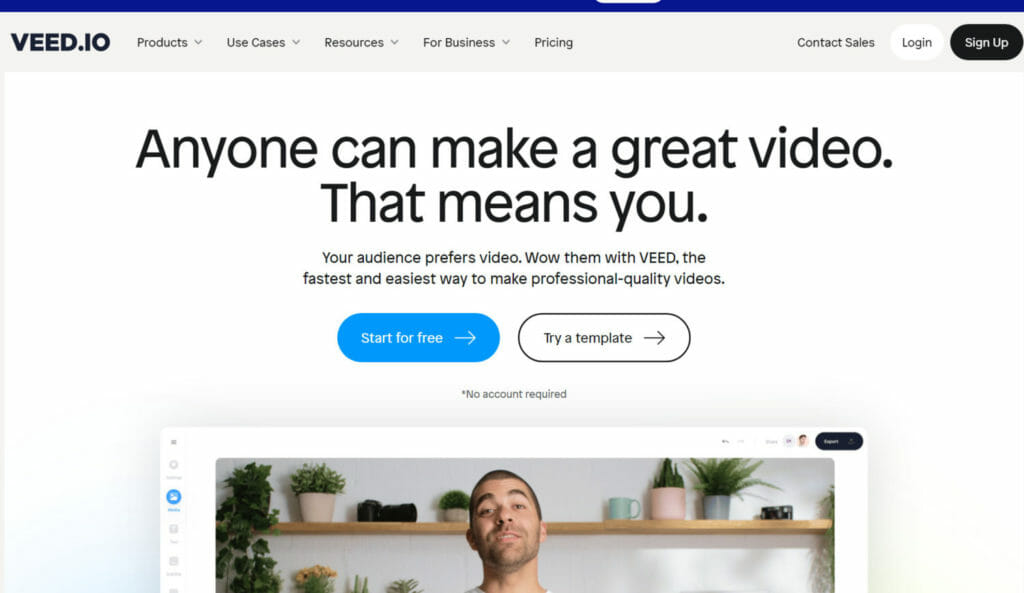
Veed.io claims to be the market’s largest online video editing platform. The company intends to provide the best online video platform for making and editing amazing movies and growing your audience, backed by a totally remote crew that enjoys the benefits of working from home.
With a few clicks, you can rapidly add text subtitles, effects, and royalty-free music to your movies. VEED helps you market your brand and increases the quality of your films, regardless of how brilliant you are as a producer.
The Veed.io video editor, unlike other professional video editing tools, does not require any training or prior expertise. You can add animations, sound effects, filters, and subtitles in any language to your videos to add creativity.
TRY OUT VEED.IO TODAY! 2. Flexclip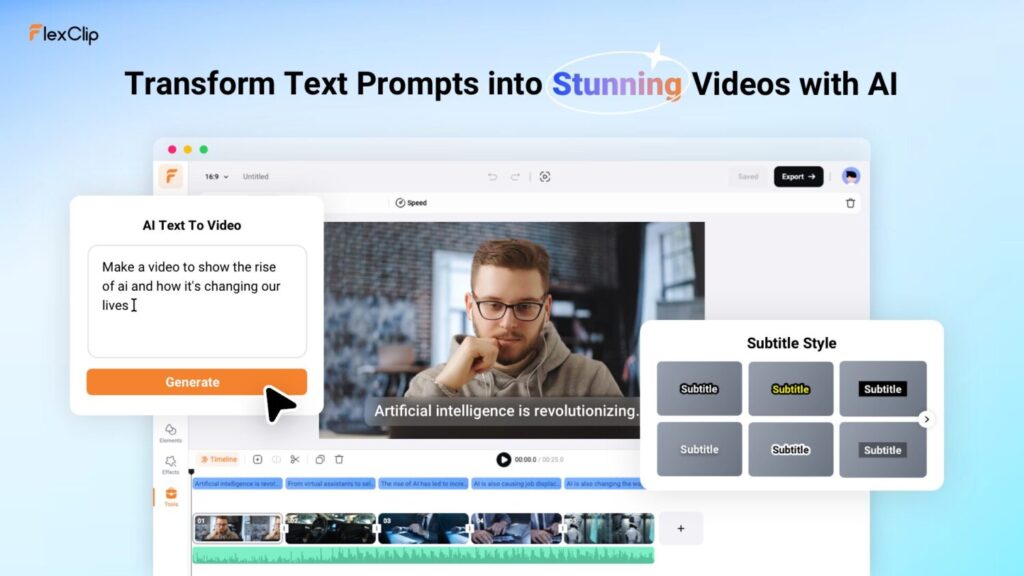
FlexClip AI Video Editor proves to be a transformative tool for content creators seeking efficiency and professionalism in their video production endeavors. With its intuitive interface and advanced AI technology, FlexClip empowers users to effortlessly craft engaging videos from start to finish. By offering features such as customizable templates, AI-powered editing tools, and a vast library of stock media assets, FlexClip caters to a wide range of creative needs and skill levels.
Whether creating marketing videos, tutorials, or social media content, FlexClip’s versatile capabilities streamline the process and deliver impressive results. With FlexClip, the barriers to entry for video editing are lowered, enabling individuals and businesses alike to express their ideas and stories with impact.
Recently, FlexClip added more new editing features like: Speed Curve, Freeze Frame, Split Screen Video, Reverse Video, Chroma Key and Rich Text. All of these new features help users quickly edit high-quality videos.
TRY OUT FLEXCLIP TODAY! 2. Ssemble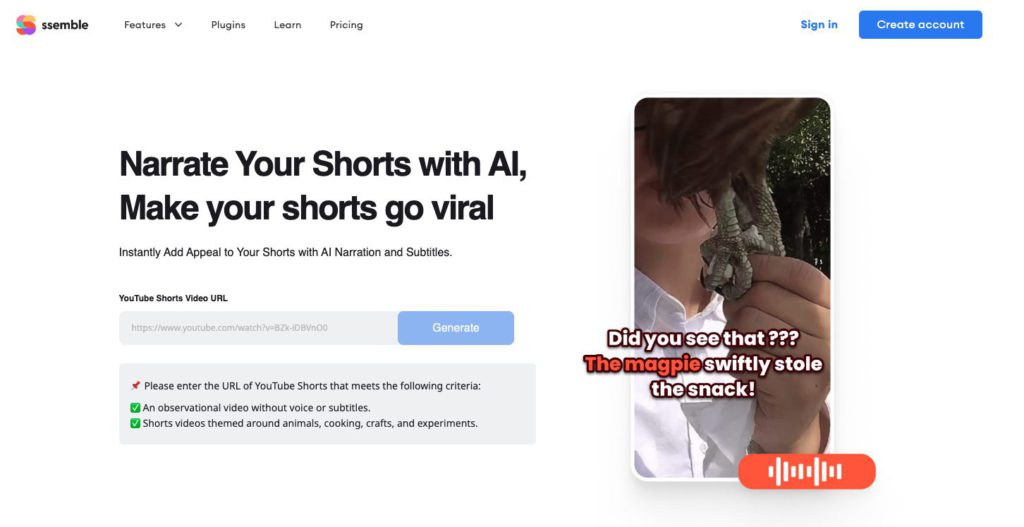
Ssemble is rapidly becoming a go-to platform for YouTube creators looking to broaden their audience reach and engagement. This innovative tool specializes in transforming existing YouTube videos into captivating shorts, all with the power of AI.
With Ssemble, you simply input your YouTube video URL, and the AI takes over. It meticulously analyzes and extracts the most impactful moments from your videos, turning them into potential viral shorts. The platform’s AI curation process is designed to identify and emphasize the highlights of your content, ensuring that each short has the maximum impact.
What sets Ssemble apart is its array of advanced features:
- 1. AI Curation: The AI not only curates the best parts of your video but also adds subtitles, emojis, and dynamic face tracking to keep the speaker’s face centered, enhancing viewer engagement.
- 2. Virality Score: Each short is assigned a virality score, calculated based on the analysis of thousands of popular videos. This score helps you gauge the potential success of your content in the social media landscape.
- 3. Refinement Tools: After the AI has created your Shorts, you can personalize them further. Ssemble offers a range of editing options, allowing you to adjust scenes, add text, and incorporate additional audio or video elements. This flexibility ensures that your content aligns with your unique style and brand.
- 4. Detailed Feedback System: Ssemble fosters a community of creators where detailed feedback is encouraged. Users can critique specific aspects of a Short, from editing choices to subtitle content, leading to meaningful interactions and improvements.
- 5. Powerful Plugins: To elevate your shorts, Ssemble integrates several powerful plugins:
- Audio Cleaner: Remove background noise effortlessly.
- GIPHY: Add memes to refresh and entertain your audience.
- Freesound: Incorporate trendy sound effects to highlight key moments.
- AI Voiceover: Enhance your narrative with natural-sounding AI voiceovers.
Loved by over 40,000 creators, Ssemble is not just a tool but a community that supports the consistent publication of high-quality shorts. This ultimately drives increased viewership and followers, boosting your channel’s growth and revenue potential.
TRY Ssemble TODAY! 3. Movavi Video Editor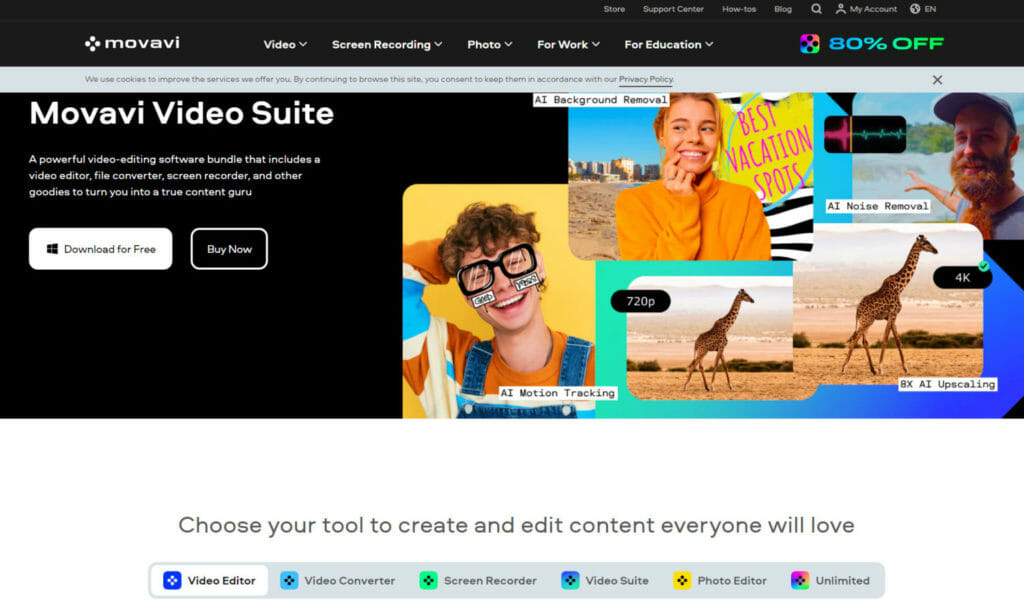
Movavi Video Editor allows you to simply produce and edit professional-looking videos with no prior knowledge. This is an excellent program for novices; no prior knowledge is required to grasp the program’s simple drag and drop operations. Movavi Video Editor is as simple to use as it is intuitive, and it includes numerous advanced features such as an audio editing tool, filters, transitions, and file sharing.
Further, Movavi Video Editor is compatible with both Windows and Mac computers. There is also a free trial version available, which allows you to test the software before purchasing it.
TRY OUT MOVAVI! 4. iMovie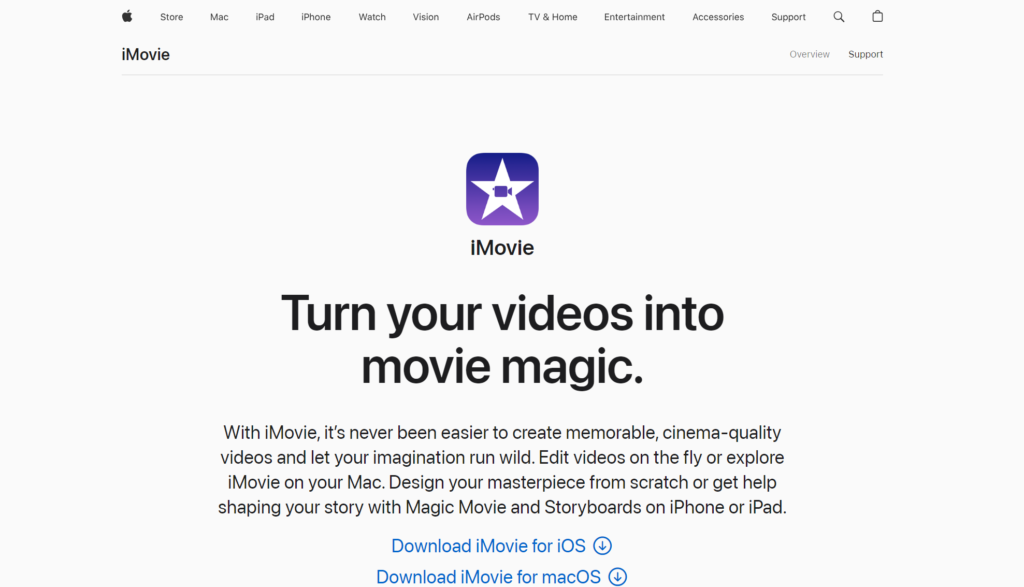
For Apple users, iMovie is a popular free video editing tool. It is accessible as software for Mac desktops as well as an iPad and iPhone app. This is the most user-friendly video editing software for Mac users, with a wide range of filters, studio-style titles, and visual and sound effects. You may also use iMovie to record voiceovers, and the videos you generate are watermarked even though they are free. This is the sole video-editing tool that many Apple users utilize.
VISIT IMOVIE NOW! 5. OpenShot
OpenShot is a fantastic, easy-to-use drag-and-drop video editor that is as much about pleasure as it is about function. It includes all of the essentials for making simple adjustments, such as clipping and cropping. Your videos can also have titles, effects, and music. This software is simple to use on Mac and Windows, with no confusing baggage that sometimes bog down full-fledged competitors.
To add additional flair to your creations, the latest version allows you to integrate video effects and produce amazing 3D animated titles and effects. Not to mention the infinite tracks, animations, and emoji compatibility, which is useful for creating social media material. For simple jobs, Openshot is sufficient.
TRY OUT OPENSHOT TODAY!Also, you may read:
Top 10 Video Editing Software for Youtubers 6. Lightworks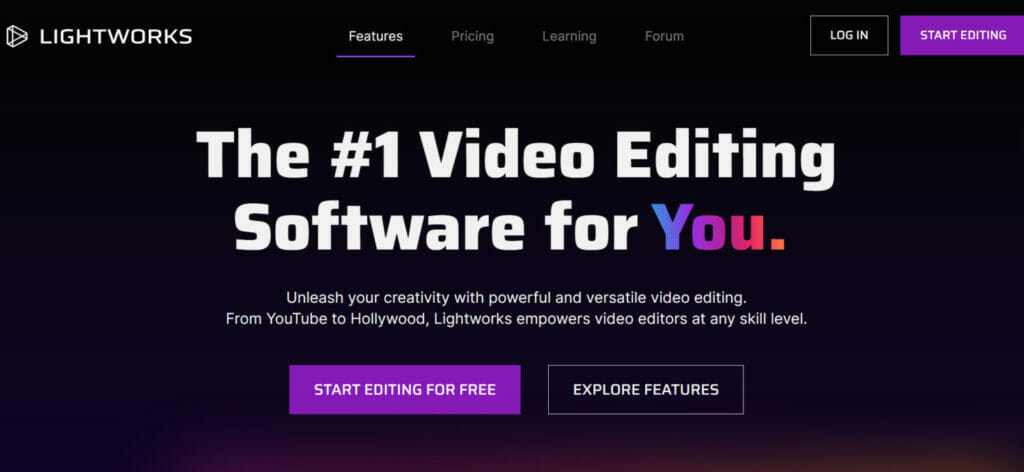
We highly recommend Lightworks if you are new to video editing. Its user-friendly interface is intended for both novice and experienced users, and its extensive feature set can handle every facet of film post-production imaginable.
The changeable pre-built graphics, in particular, are useful for quickly making professional-level films. Furthermore, it is compatible with a variety of plugins, allowing you to simply add VFX to your videos.
The free edition of Lightworks is more limited than the Pro version, but it still includes a plethora of editing options. It also features a module for incorporating animatronics into your videos. It supports popular formats for importing footage, including as HEVC and ProRes. Furthermore, it is compatible with Windows, Mac, and Linux platforms.
VISIT LIGHTWORKS NOW! 7. KineMaster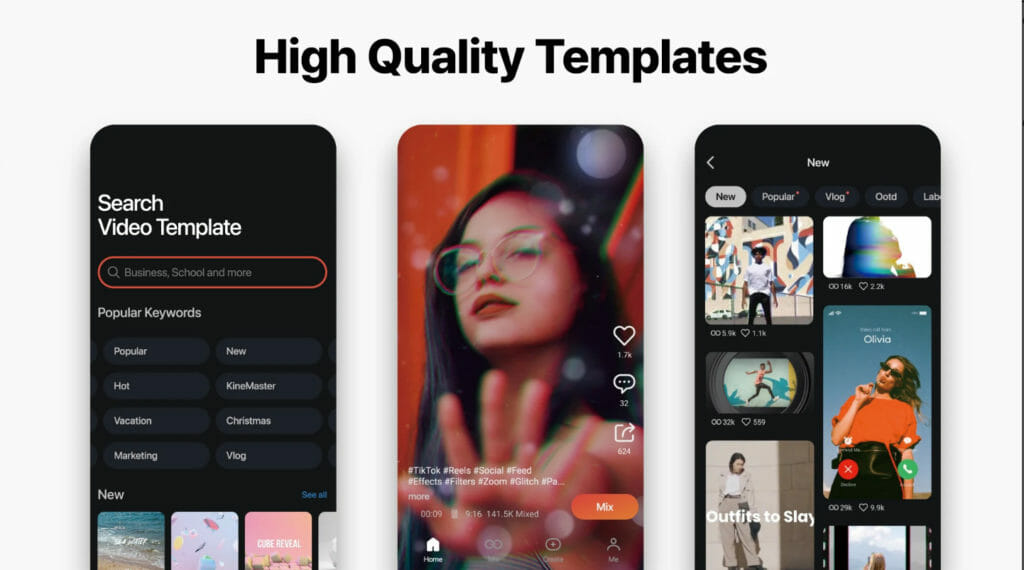
Layers of video, music, graphics, text, and effects. It comes with a number of features that allow users to create high-quality videos.
Editors have complete control over their videos with KineMaster, especially when it comes to cutting. They may cut by frame in the application, allowing them to be extremely accurate with their transitions and effects.
KineMaster videos can also be instantaneously posted to social media platforms such as YouTube, Facebook, Google+, and others. This makes it simple for professionals, in particular, to upload their movies and reach their target audiences.
TRY OUT KINEMASTER TODAY! 8. Canva Video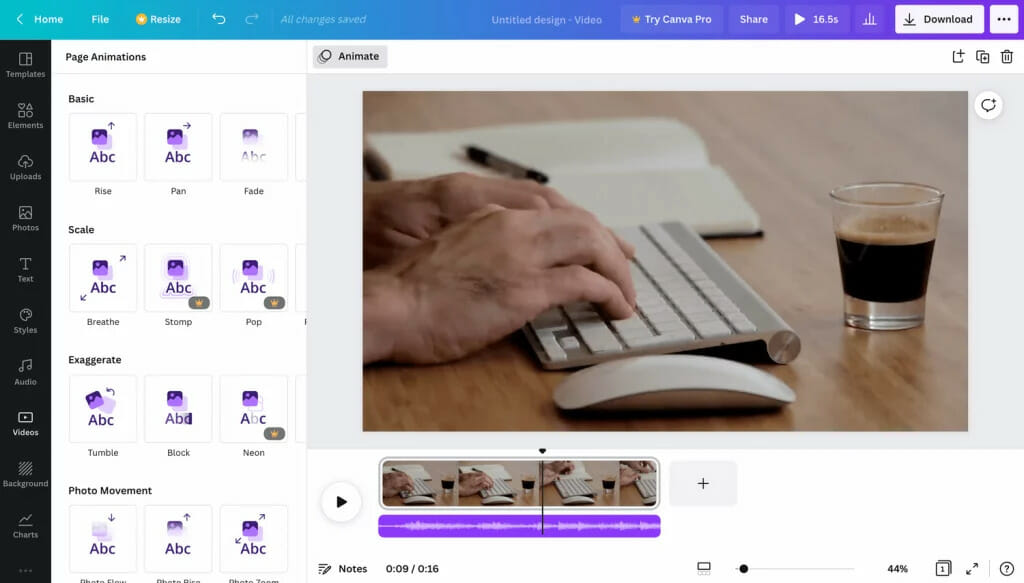
Canva Video is a free and simple video editor that allows you to quickly turn your ideas into high-quality videos. If you’re thinking about making online courses or social media videos, Canva Video is a great place to start without investing in expensive tools. To enhance your films, you can add text, transitions, pictures, and other elements in addition to soundtracks, animations, and effects.
Besides, if you don’t have your own creative materials, you may use Canva’s vast content collection, which includes watermarked-free stock video, movies, music, and graphics. You can also get dozens of customizable templates for every industry for design inspiration.
Canva Video is available for free, but you can upgrade to have access to premium features such as a brand kit, premium templates, and 100+ million images.
VISIT CANVA NOW!Also, you may be interested in
Top 8 Podcast Editing Software Tools 9. Shotcut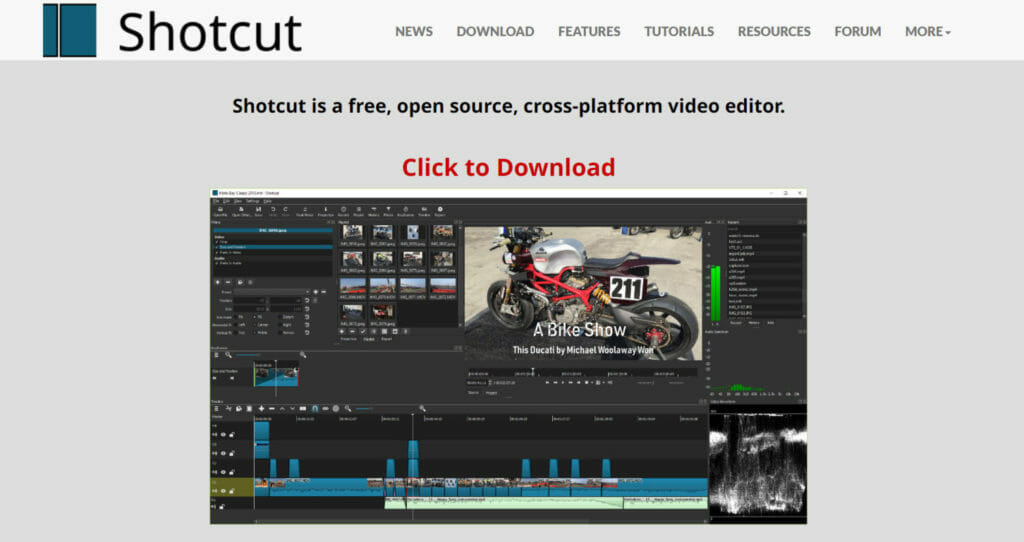
For filters and effects, Shotcut is the greatest free video editing program. It’s simple to use, but it also includes a number of features that set it apart. Shotcut, for example, allows you to make your own custom transitions by importing photos from other applications or making them on the fly (using the drag and drop tool).
You may even overlay text on your videos! It can play 4K and non-4K videos, which is a good feature. It supports a wide range of formats and offers powerful filters and effects to allow you to flawlessly edit your films.
The nicest part about Shotcut is that it is entirely free. It has features that compete with much more expensive programs, and its interface is adaptable.
TRY OUT SHOTCUT TODAY! 10. Pinnacle Studio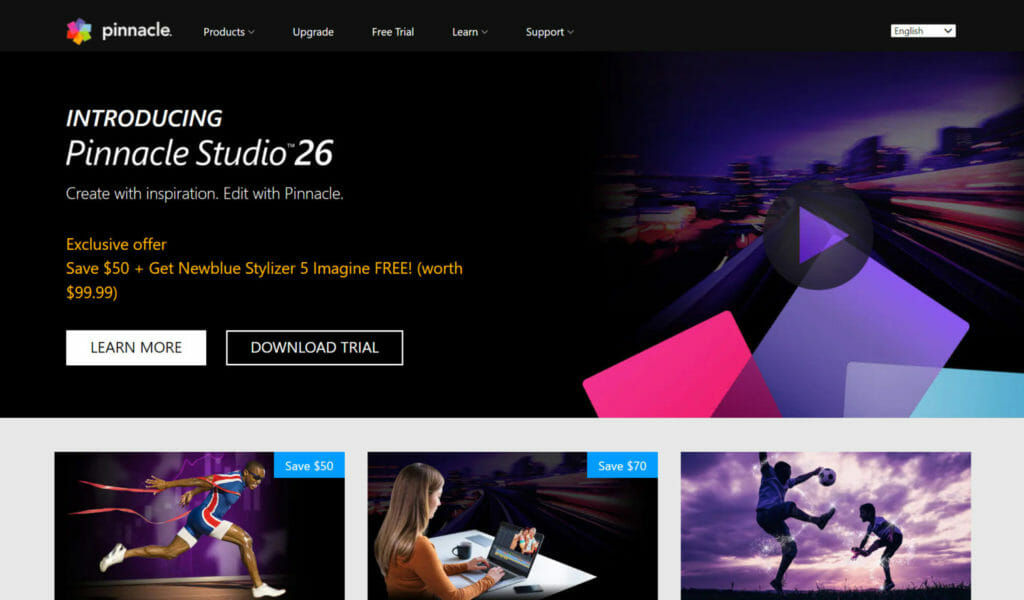
Pinnacle Studio is a high-end video editing software that is simple to use for novices while still providing professional features for seasoned users. Timeline and storyboard editing, quick start project templates, and hundreds of titles and special effects are among the basic features. Color grading, multi-camera editing, split-screen video, and custom motion title graphics are among the more complex features.
Pinnacle Studio Plus and Studio Ultimate have additional professional tools like as motion tracking, 360 video editing, and a configurable workspace with 24-track capacity.
VISIT PINNACLE TODAY! ConclusionWe hope you found our list of the top free video editing software useful. There are plenty other possibilities, but these are among our favorites since they strike a decent balance between usability and feature set.
Check out our list of the best video editing software if you want something with more complex features. However, some of our top picks is KineMaster and Lightworks.
Frequently Asked Questions What are some popular video editing software options?Popular video editing software includes Adobe Premiere Pro, Final Cut Pro X (for Mac users), iMovie (for Mac users), and many others.
What are some common video editing techniques?Common techniques include cutting and trimming clips, adding transitions, applying filters and effects, adjusting color and brightness, syncing audio, and incorporating text or titles.
How can I improve the quality of my videos during editing?You can enhance video quality by adjusting brightness, contrast, and color correction. Additionally, consider stabilizing shaky footage, reducing noise, and using high-resolution source material.
- Home
- About Us
- Write For Us / Submit Content
- Advertising And Affiliates
- Feeds And Syndication
- Contact Us
- Login
- Privacy
All Rights Reserved. Copyright , Central Coast Communications, Inc.