and the distribution of digital products.
DM Television
5 Best Code Editors for Developers – Free
Finding the best code editor is essential to productive programming. There are a lot of code editors designed to align with the specific needs of developers while also keeping their experience and knowledge in mind. In this article, you will witness some of the best code editors for developers that offer extraordinary features. The cherry on top is that some of these are absolutely free, and you can access them whenever and wherever. Let’s get started.
What are code editors?Developers utilize code editors as software tools to create, modify, and oversee the code for software programs. Some of the core features witnessed in these software include syntax highlighting, multiple languages, auto-saving features, an easy-to-understand user interface, etc. Some of these are specially designed to work on a specific programming language, while others might work for most
Top 5 Best Code Editors for Developers 1. Sublime Text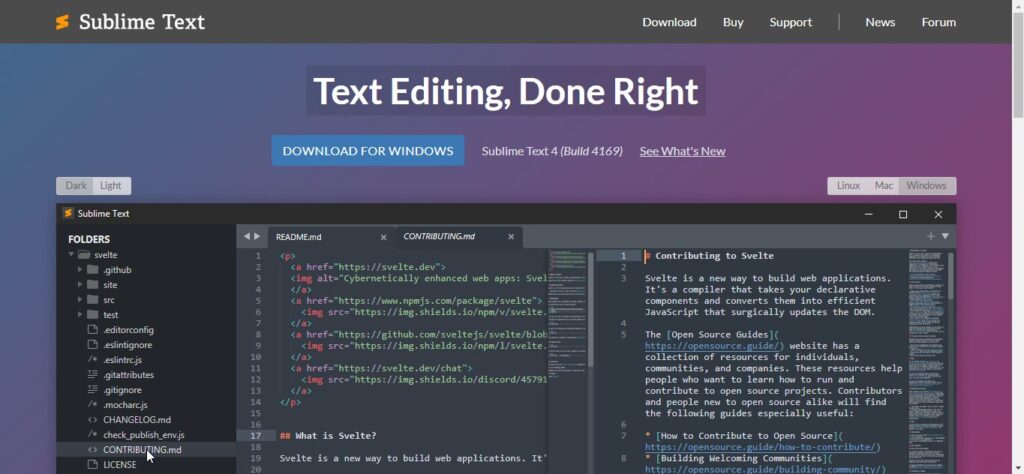
Sublime Text is, without a doubt, the most flexible source code editor. For developers who desire ease of use and speed, this is an excellent tool. Outstanding performance is one of its unique selling points; even with large files and complex tasks, it is quick and responsive.
Sublime Text Features- Apple Silicone processors are now natively supported by Sublime Text for Mac. There are additional Linux ARM64 binaries available for hardware, such as the Raspberry Pi.
- On Linux, Windows, and Mac, Sublime Text can now render the UI using your GPU. This uses less power than before and produces a fluid user interface up to 8K resolutions.
- To enable smart completions based on already-written code in a project, the auto-complete engine has been completely redesigned.
- It supports nearly all programming languages and comes with a built-in command console for customizing functionality.
- It allows for search and replace functions, multiple selections, and also comes with a large plugin library.
The pricing for Sublime Text starts at $99.
TRY SUBLIME TEXT NOW!Also, you may read 10 Best PDF Editor Software
2. Vim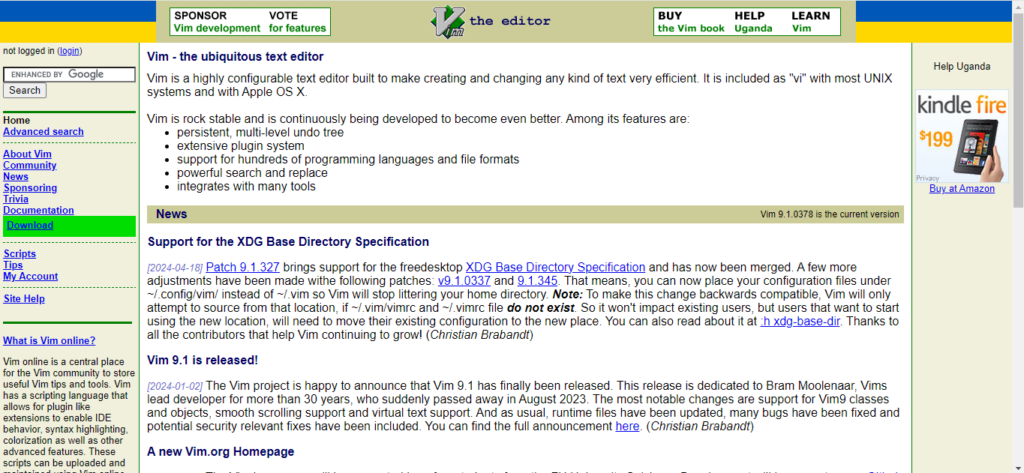
Vim is an online or on-premises configurable text editor designed to facilitate effective text editing using the UNIX system and vi editor. Vim is widely referred to as a “programmer’s editor,” and many people view it as an entire integrated development environment (IDE). But it’s not limited to coders. For any type of text editing, including altering configuration files and writing emails, Vim is ideal.
Vim Features- Vim offers syntax highlighting for over 200 languages.
- It gives the much-needed consistency when switching between systems and enables editing in both basic and complex ways everywhere.
- Its robust editing commands include copy/cut/paste, fast undo and redo, and search and replace based on regular expressions.
- It performs well, uses very few resources, is very efficient, and has the automation functionality you need. It greatly increases productivity over time. Those who use the CLI to operate on servers and must use it frequently may find it extremely helpful.
- Syntax highlighting is a feature much appreciated.
The platform is available for free to users.
TRY VIM TODAY! 3. Espresso
Espresso facilitates elegant and efficient writing, coding, designing, building, and publishing. You can enhance the program’s appearance and feel while adding functionality with the help of numerous syntax themes and plugin extensions.
Espresso Features- You have the option to add assistance scripts to increase productivity and modify the way your editor window looks.
- For experienced users, the autocomplete tool saves time, while for beginners, it serves as a guide.
- To locate a piece of your code quickly, utilize the navigator on the right. You can preview your code output by clicking the button at the top. It can be seen in a pop-up window, an external browser, or within the software itself.
- The user interface is fantastic, and it works well with cloud services and local development. Additionally included is the browser preview.
The pricing for the platform is $99.
TRY ESPRESSO RIGHT NOW!Also, you may read 9 Best Video Editing Softwares
4. Brackets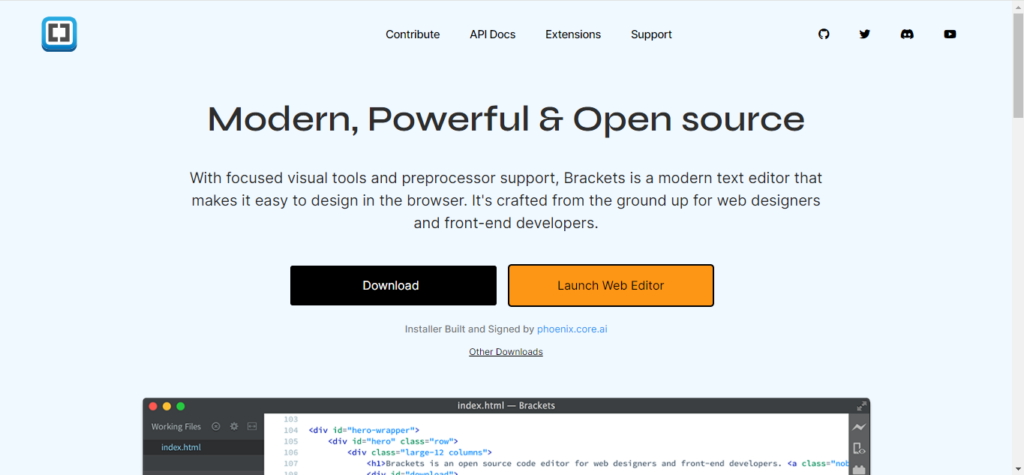
Brackets is a contemporary text editor that makes designing on the web simple with its preprocessor support and targeted visual aids. It is designed from the bottom up for front-end developers and web designers.
Brackets Features- Brackets allow you to open a window into the code that matters most to you, eliminating the need to switch between file tabs.
- Establish a direct link with your browser. You can see the changes you make to HTML and CSS right away on the screen.
- Utilize preprocessors in a whole different way. We are aware of the significance of preprocessors in your operation.
- You may obtain just the perfect amount of assistance when you need it without letting it interfere with your creative process, thanks to the editor’s integrated visual tools.
Brackets is free and open-source software.
TRY BRACKETS NOW! 5. Notepad++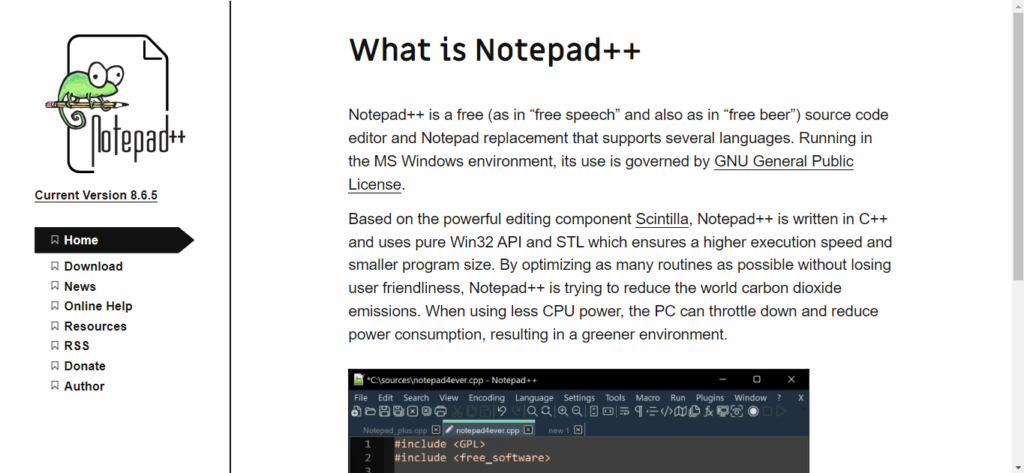
Notepad++ is a free-source code editor with multilingual support. It is based on the robust editing component of Scintilla. It is written in C++ and utilizes the pure Win32 API and STL to guarantee faster program execution and a reduced program size.
Notepad++ Features- Syntax Highlighting color-codes the different parts of code to make it easier to understand and read complex scripts.
- Automatic Finish By presenting code snippets that are relevant to what you are typing, Notepad++’s auto-complete tool expedites the writing process.
- The design is effective and lightweight. Users value how little resources it uses. Their systems are not slowed down by it.
- It allows you to work on multiple files simultaneously. Also, it automatically saves your work for you even when you close the window by mistake.
Notepad++ is available to users free of charge.
TRY NOTEPAD++ TODAY!Also, you may read Top 8 Podcast Editing Software Tools
Best Code Editors ConclusionIn conclusion, developers looking to maximize productivity and efficiency must use the correct code editor. Every editor has its own perks, ranging from software-owned features to specially customized ones. Easy-to-understand UI, multilingual and multiple device support, and syntax highlighting are some common features you may look for. Developers need to choose software that aligns with their interests, requirements, and project needs. Having the correct editor in hand can sometimes make all the difference. So, choose wisely!
- New laws in Estonia led to the closure of 400 cryptocurrency firms
- CFTC Subcommittee Backs Tokenized Collateral in Derivatives
- Pro-crypto conservative candidate Yoon Suk-Yeol Wins South Korea’s Presidential Election
- Luna Foundation acquires $1.5 billion worth of BTC, Surpasses Tesla As Second Largest Corporate Holder Of Bitcoin
- Home
- About Us
- Write For Us / Submit Content
- Advertising And Affiliates
- Feeds And Syndication
- Contact Us
- Login
- Privacy
All Rights Reserved. Copyright 2025, Central Coast Communications, Inc.