and the distribution of digital products.
Themes by Copilot: Microsoft now lets users customize Outlook with AI
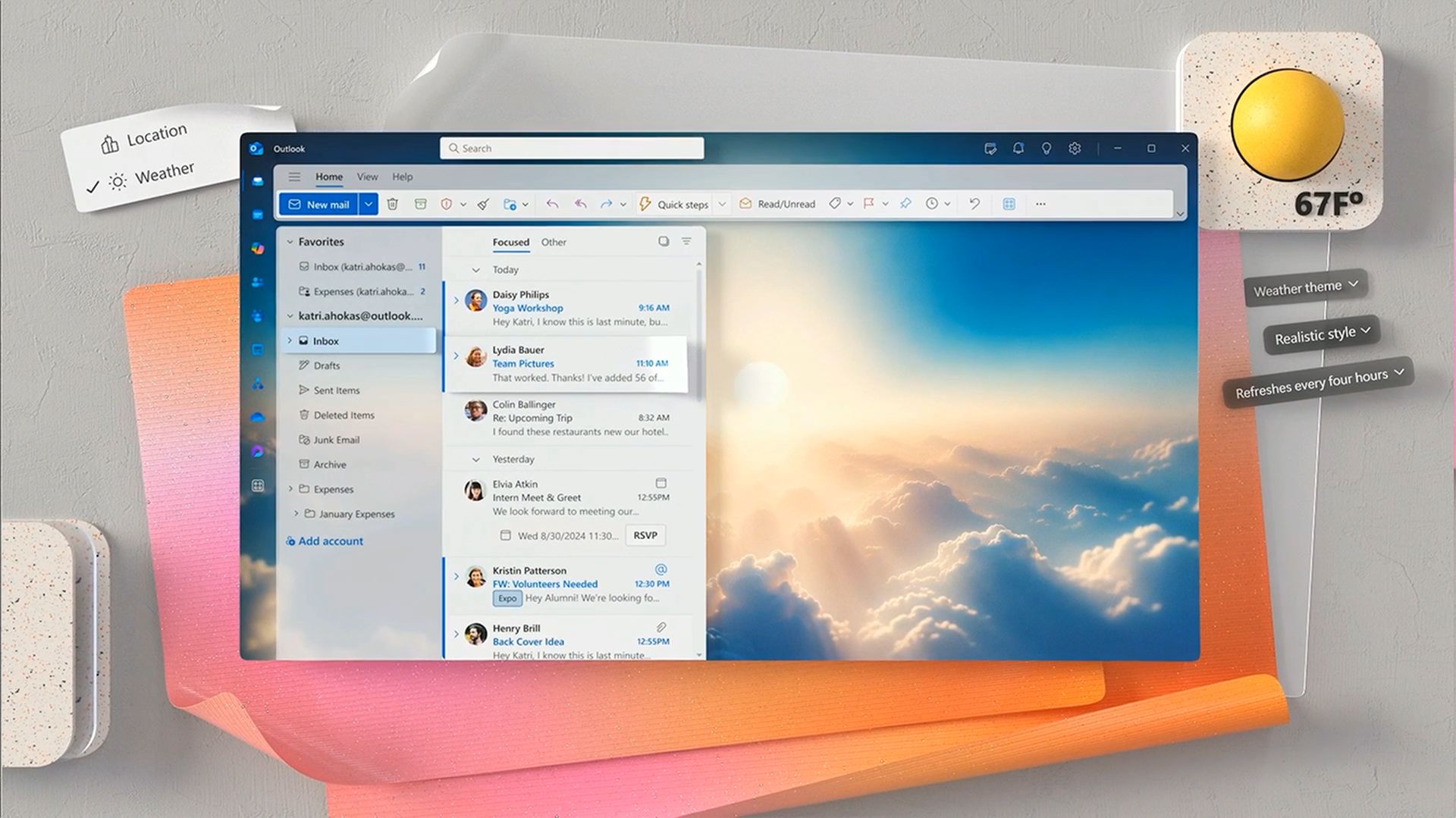
Microsoft is introducing a new layer of personalization to Outlook with the launch of AI-powered themes, known as “Themes by Copilot.” This feature, designed for both individual users and businesses, allows Outlook users with a Copilot Pro consumer subscription or business license to create dynamic themes that reflect their unique preferences and surroundings. Available across Outlook on iOS, Android, Windows, Mac, and the web, this new feature leverages AI to make the app interface not only functional but visually engaging.
Themes by Copilot allow users to create themes based on the local weather, their current location, or even a specific destination chosen from over 100 pre-curated spots. These themes aren’t static either; users can set them to update at different intervals, such as every few hours, daily, weekly, or monthly, adding a fresh visual twist each time they open their inbox.
Microsoft believes these personalized visuals will make using Outlook feel more welcoming and tailored to individual tastes. “Just as you might personalize your workspace with artwork or decor, these themes allow users to make their Outlook experience more engaging and welcoming,” the company stated in a blog post. This release marks one of the first integrations of dynamic AI theming into a productivity app, showcasing Microsoft’s commitment to merging functionality with creative expression.
Dynamic themes based on location and weatherOne standout feature of Themes by Copilot is its ability to create themes that adapt to real-world factors, such as location and weather. For instance, the “My Location” feature generates theme visuals that reflect the user’s current surroundings, whether they’re at home, on a business trip, or on vacation. If location permissions are enabled, the theme will automatically update to reflect the user’s locale, offering visuals inspired by the geography, culture, or landmarks of the area. Additionally, a weather-based theme option allows users to see a visual representation of the day’s weather within their Outlook app, providing an extra layer of contextual information at a glance.
Microsoft Copilot now reads, thinks, and speaks
Microsoft envisions these themes as a digital extension of one’s workspace personalization, noting that “beautiful, personal digital surroundings” can enhance users’ experience and engagement with the app. As users move throughout the day, their Outlook interface can reflect these changes, adding an element of immersion and adaptability that was previously unavailable.
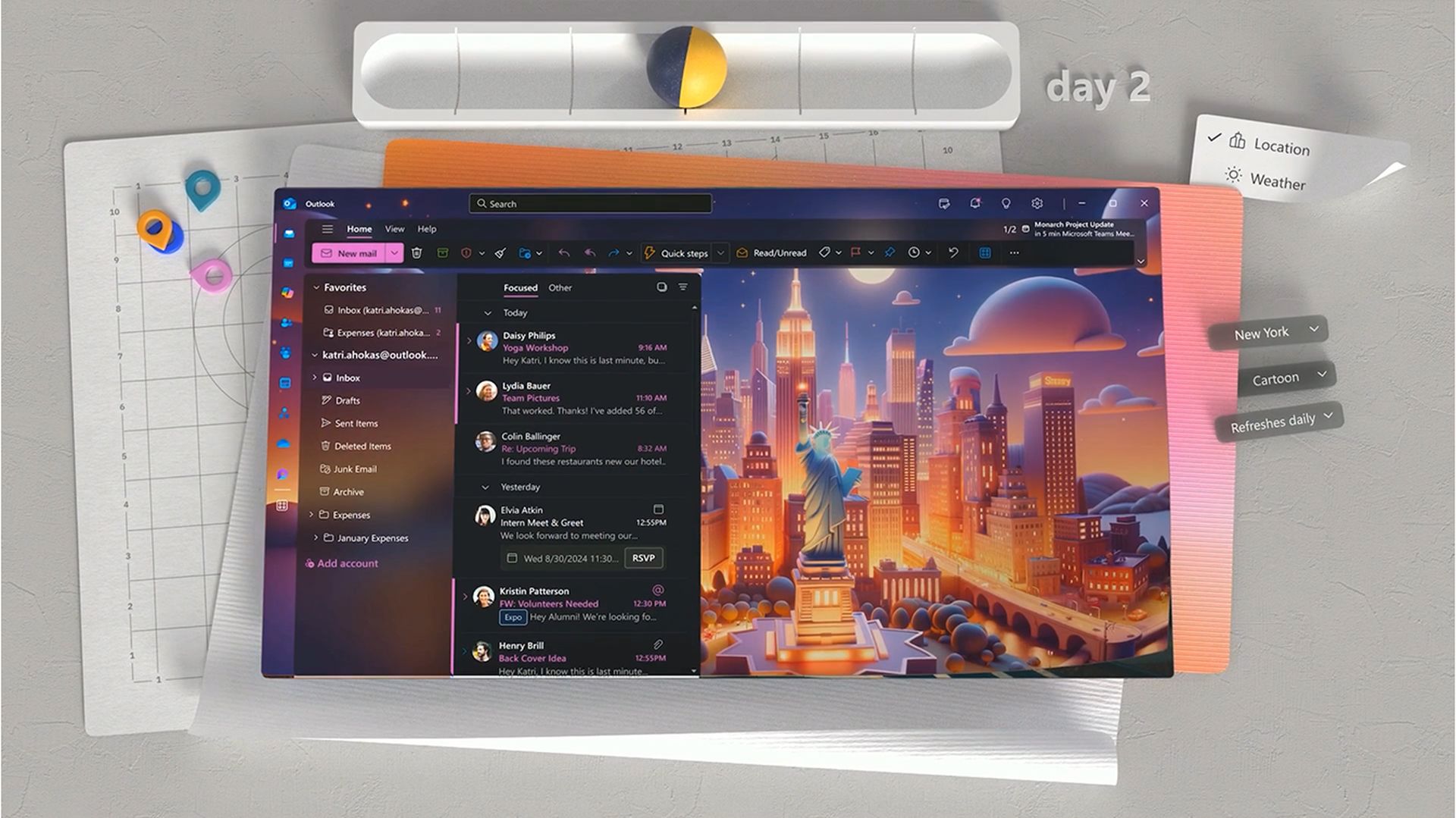 Themes by Copilot can be accessed directly through Outlook’s Appearance Settings
How to access and customize themes by Copilot
Themes by Copilot can be accessed directly through Outlook’s Appearance Settings
How to access and customize themes by Copilot
Themes by Copilot can be accessed directly through Outlook’s Appearance Settings. Within this menu, users can either select a theme from pre-existing topics or opt for a custom theme setup. This guided experience allows users to specify their theme’s visual style—choosing between realistic, oil painting, or cartoon aesthetics—and set how frequently they want their theme to update. For added personalization, each theme includes an accent color that complements the chosen visuals, extending the theme across the entire Outlook interface for a cohesive look.
Microsoft has made these AI-powered themes intuitive and easy to modify. Users can revisit their Appearance Settings anytime to switch themes or adjust the frequency of updates. This ease of customization, combined with the diversity of visual options, allows users to refresh their Outlook experience as frequently as they like, creating a more engaging and dynamic interaction with their email client.
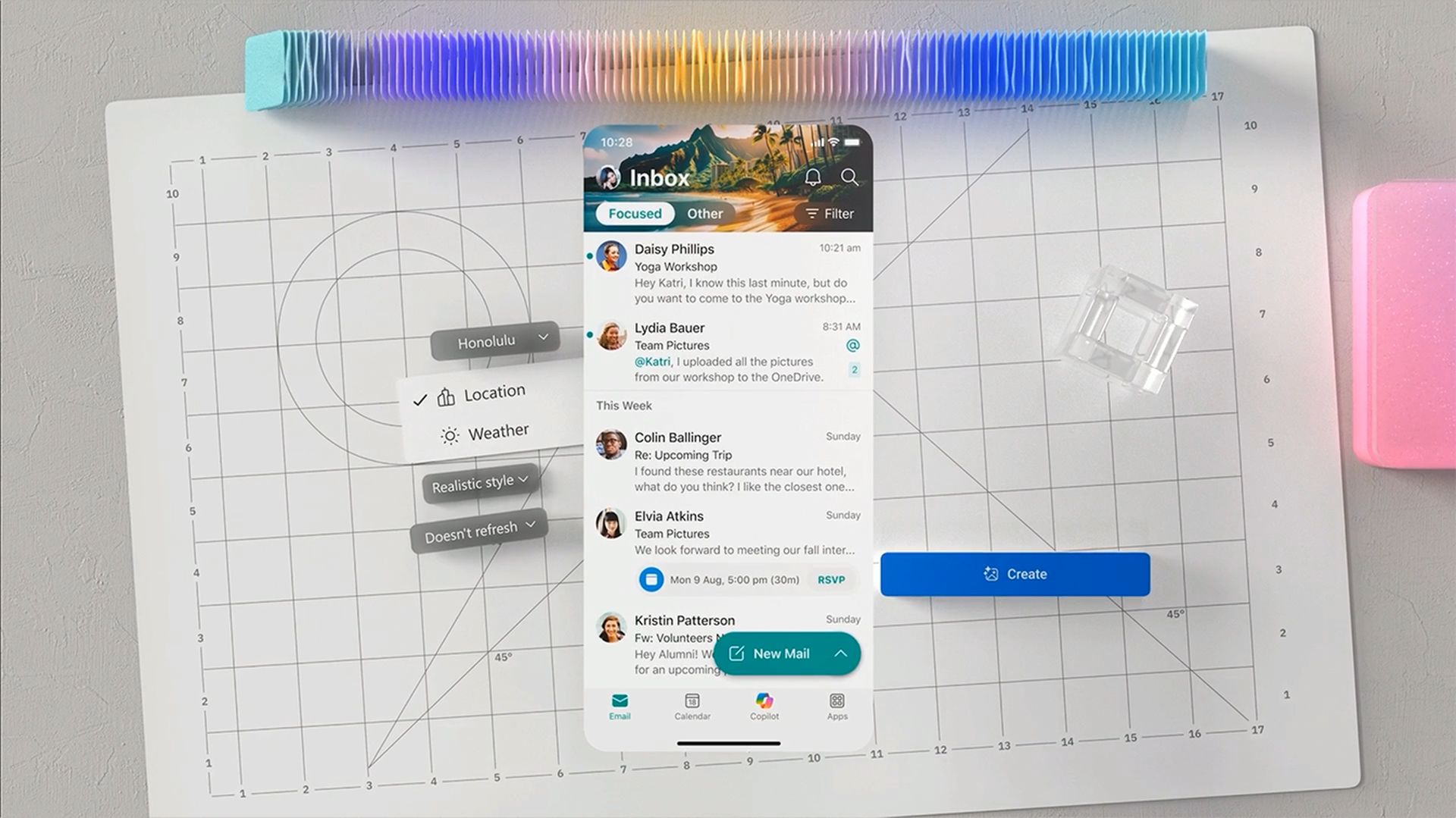 For those without access to Themes by Copilot, Microsoft has also introduced a new set of non-AI-powered themes
Non-AI theme options for all Outlook users
For those without access to Themes by Copilot, Microsoft has also introduced a new set of non-AI-powered themes
Non-AI theme options for all Outlook users
For those without access to Themes by Copilot, Microsoft has also introduced a new set of non-AI-powered themes. These themes, available across all Outlook platforms—desktop, web, and mobile—come in vibrant colors, including green, red, and purple. Designed to enhance the Outlook interface without requiring a Copilot subscription, these themes bring more personalization options to every user.
Microsoft explained that while Themes by Copilot offers an advanced personalization experience, the non-AI themes ensure that every user can enjoy a more visually appealing Outlook, whether they prefer subtle or bold color accents. The company emphasized that these updates are part of an ongoing mission to make Outlook “more beautiful and approachable” for all users.
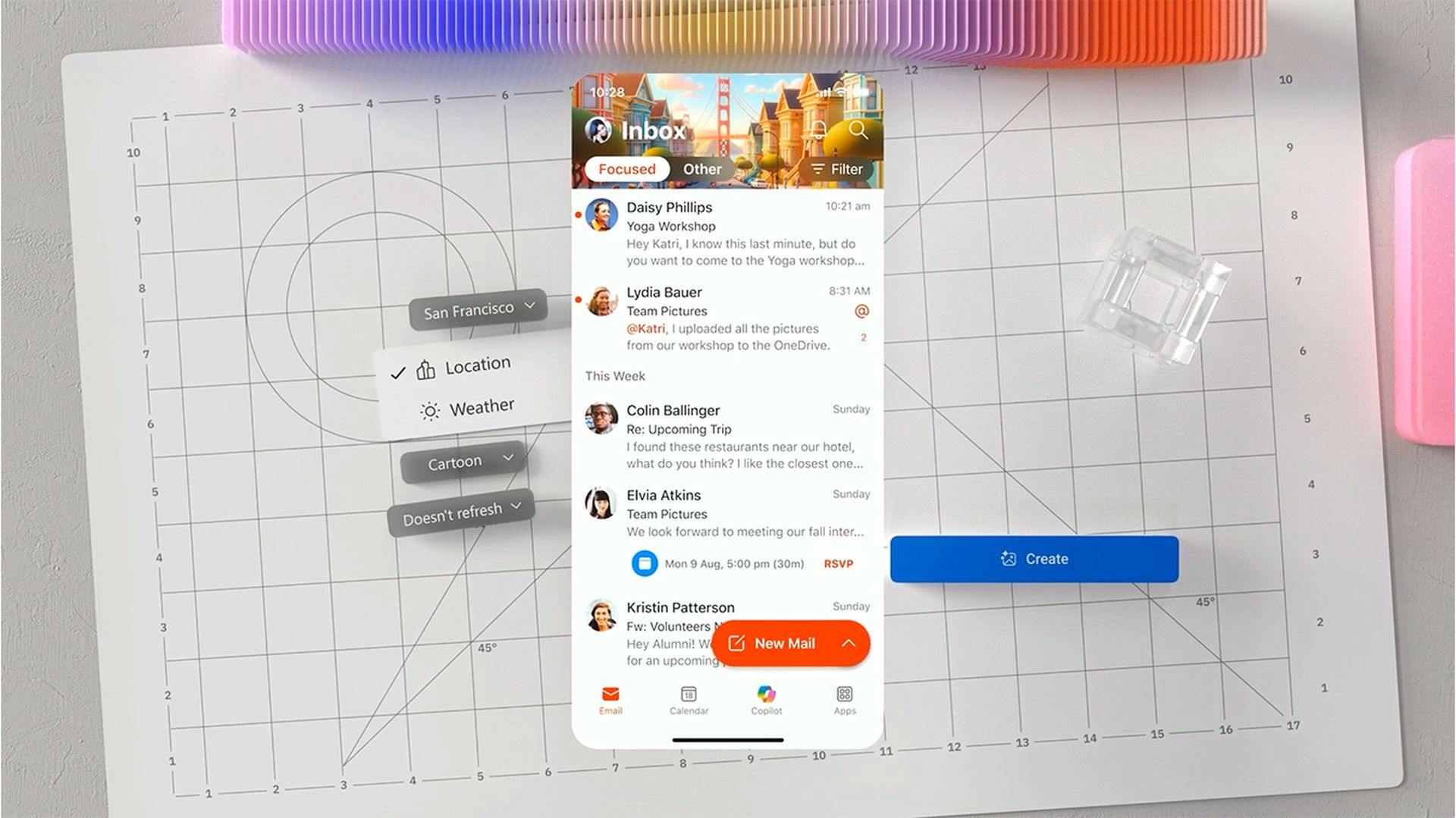 Themes by Copilot is the latest addition to a growing suite of AI tools in Outlook
Themes by Copilot expands on Outlook’s AI capabilities
Themes by Copilot is the latest addition to a growing suite of AI tools in Outlook
Themes by Copilot expands on Outlook’s AI capabilities
Themes by Copilot is the latest addition to a growing suite of AI tools in Outlook. In recent months, Microsoft has introduced several AI-powered features to its productivity apps, aiming to improve efficiency and user engagement. In Outlook, Copilot already supports drafting assistance, email summarization, and inbox prioritization. The new “Prioritize My Inbox” feature, expected to roll out to commercial users in late 2024, will further enhance productivity by analyzing emails and organizing them based on relevance to the user’s role.
The addition of Themes by Copilot complements these productivity features by addressing the visual experience of Outlook. By combining practical tools with aesthetic customization, Microsoft aims to create a more holistic experience that caters to both functional and emotional aspects of user engagement. These innovations reflect Microsoft’s vision of an Outlook that is not only a powerful communication tool but also a space where users feel comfortable and personally connected.
Themes by Copilot is part of a broader wave of AI enhancements across Microsoft’s product ecosystem. On the same day as the Outlook announcement, Microsoft rolled out AI-powered tools for Notepad and Paint to Windows Insiders. Notepad’s new AI features include a “Rewrite” tool that assists with rephrasing, tone adjustments, and content length modifications, while Paint introduced Generative Fill and Generative Erase tools for advanced image editing based on text prompts.
 Microsoft has expressed enthusiasm about how Themes by Copilot will enhance user engagement in Outlook
Microsoft has expressed enthusiasm about how Themes by Copilot will enhance user engagement in Outlook
These features are currently in preview for Windows 11 users in select regions, including the U.S., U.K., France, Canada, Italy, and Germany. Microsoft’s aim is to incorporate Copilot across a wide range of applications, making everyday tools more versatile and intuitive through AI-driven enhancements. These updates reinforce Microsoft’s strategy of using AI to enhance the user experience across its suite of apps, from visual customization in Outlook to text and image editing in Notepad and Paint.
Microsoft has expressed enthusiasm about how Themes by Copilot will enhance user engagement in Outlook. “We can’t wait to see what you create,” the company stated, inviting users to explore this new level of customization. With these enhancements, Microsoft hopes to transform the daily experience of Outlook users by making it as unique as they are.
Image credits: Microsoft
- Home
- About Us
- Write For Us / Submit Content
- Advertising And Affiliates
- Feeds And Syndication
- Contact Us
- Login
- Privacy
All Rights Reserved. Copyright , Central Coast Communications, Inc.