and the distribution of digital products.
Best PC Benchmark Software – Monitor your CPU performance NOW!
[A little story time] I hate it when I am a kid from IT sector and someone just assumes that I must know everything about all fields of engineering, haha, so I went to my cousin’s place who showed me his PC, my mom made them believe that I was an expert, basically his ram was not being used at the right place, a lot of cache memory, all I did was check it through a benchmark software after multiple times of them assuming that I am a dumbo, well here’s an article after research for many of you who are looking for installing benchmark softwares.
What are the PC Benchmark softwares?PC benchmark software is like a virtual measuring tape for your computer’s performance. These tools help you assess how fast and capable your computer is at different tasks, kind of like checking a car’s speedometer or how much weight it can carry.
TL DR;Here are some common PC benchmark software explained in simple terms:
- Geekbench, Think of Geekbench as a computer fitness test. It checks how well your PC’s brain (CPU) and memory (RAM) work together. Higher scores mean your computer can process tasks more quickly and efficiently, just like how a faster brain helps you solve puzzles faster.
- 3DMark, Imagine this as a computer game that only your computer plays. 3DMark measures how good your PC is at running 3D games and graphics. It’s like seeing if your computer can handle playing a high-end video game without stuttering or slowing down.
- CrystalDiskMark, Picture it like a speed test for your computer’s storage drive (like a hard drive or SSD). It tells you how quickly your computer can read and write data to its storage, like how fast a car can go on a highway.
- Cinebench, Cinebench is like a movie-making test. It measures how fast your computer can create special effects and animations, just like how quickly a film studio can make cool movie scenes.
- PCMark. PCMark is like a day-in-the-life test for your computer. It simulates everyday tasks like web browsing, video chatting, and office work to see how well your PC handles typical activities.
In essence, these benchmark tools help you understand how your computer compares to others and whether it’s up to the tasks you want it to perform, whether that’s playing games, editing photos and videos, or just browsing the web.
Wanna hop onto trading? Also Read ➤ ➤
How to Trade Bullish and Bearish Engulfing Candlestick Pattern

We need PC benchmark software in simple terms because they act like a health checkup for our computers. Just like we visit a doctor to make sure our bodies are fit and working well, we use benchmark tools to check if our computers are strong and fast enough for the tasks we want them to do, like playing games, editing photos, or running software. These tools give us a score that helps us understand how good our computer is compared to others and if it needs an upgrade or if it’s ready for the job. It’s like checking if our car can handle a long road trip without breaking down. Benchmark software helps us make sure our computers are in tip-top shape for whatever we want to use them for.
The Main Agenda – Best PC Benchmark SoftwaresThe qualities that distinguish one PC benchmark software from another include the specific performance metrics it measures, accuracy, ease of use, compatibility, customization options, reporting capabilities, support, cost, user base, specialized features, and compatibility with other tools. The choice of benchmark software should align with the user’s needs and the aspects of computer performance they wish to evaluate. We distinguish one PC benchmark software from another based on several key qualities:
- Performance Metrics
- Accuracy
- Ease of Use
- Compatibility
- Customization
- Reporting and Visualization
- Support and Updates
- Cost and Licensing
- Community and User Base
- Specialized Features
- Compatibility with Other Tools
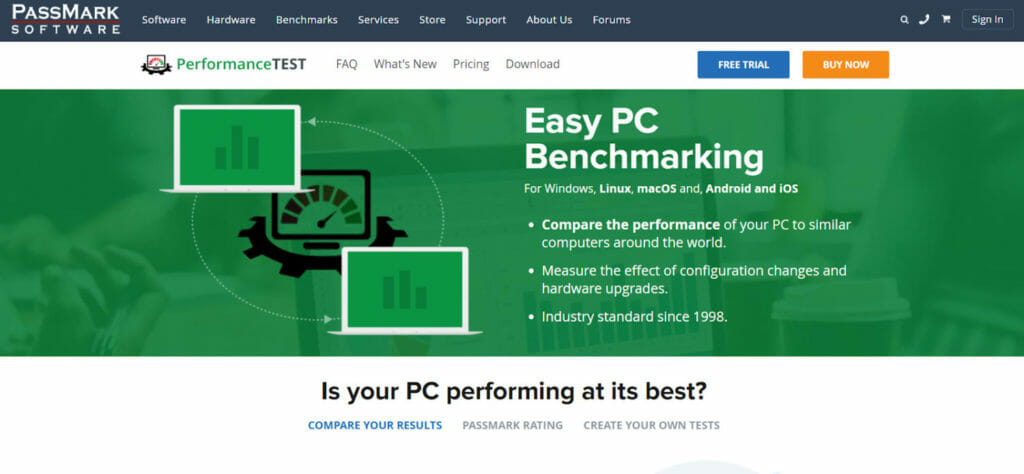
PassMark PerformanceTest is a comprehensive benchmark software designed to assess the overall performance of your PC. It evaluates various hardware components such as the CPU, GPU, RAM, storage, and more. PerformanceTest provides a wide range of tests and metrics, offering an in-depth analysis of your computer’s capabilities.
Try PassMarkUnique Points: One of the unique aspects of PerformanceTest is its versatility. It covers a broad spectrum of hardware components and performance aspects, making it suitable for comprehensive system evaluation. The software also provides a “Baseline” feature that allows you to compare your computer’s performance with similar systems, helping you understand where your PC stands. It offers a free trial version with limited features, as well as a paid version with more advanced testing capabilities.
Pros:
- Comprehensive hardware testing.
- Versatile and covers multiple performance aspects.
- Baseline feature for performance comparison.
- Offers a free trial version.
- Suitable for both beginners and advanced users.
Cons:
- The user interface may be less intuitive for some users.
- Advanced testing features are available in the paid version.
Also Read ➤ ➤ Tools for startup (including AI tools)
Geekbench 5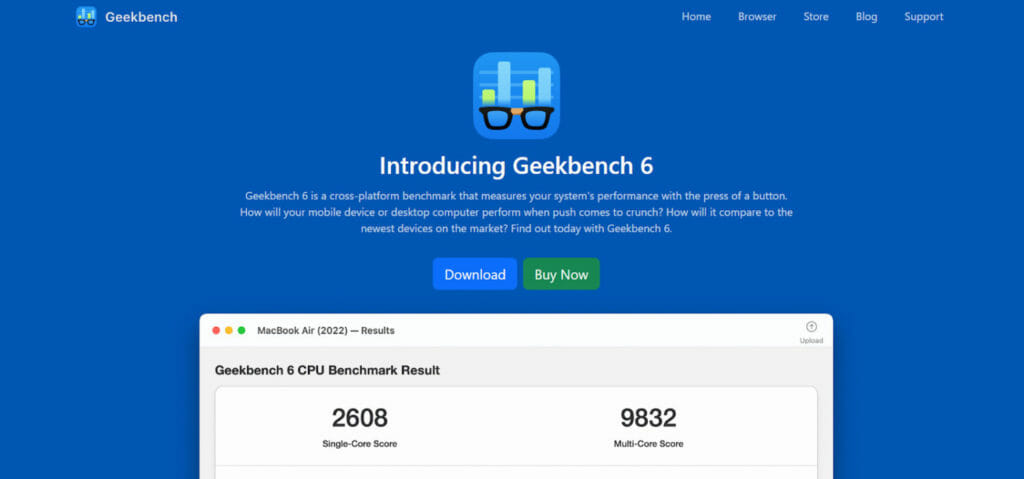
Geekbench 5 is a popular cross-platform benchmarking tool known for assessing CPU and GPU performance. It measures your computer’s ability to handle real-world tasks and applications, making it a valuable tool for understanding day-to-day performance.
Try GeekBench5Unique Points: Geekbench 5 focuses on practical performance, providing scores that represent how your PC performs in everyday scenarios. It offers cross-platform compatibility, enabling users to compare their systems with different operating systems and hardware. The software includes a “Single-Core” and “Multi-Core” test to evaluate both single-threaded and multi-threaded performance, which is valuable for users interested in a wide range of applications.
Pros:
- Cross-platform compatibility.
- Real-world performance measurement.
- Single-Core and Multi-Core testing for different scenarios.
- Simple and user-friendly interface.
- Provides a free trial version.
Cons:
- May not provide as detailed hardware analysis as some other tools.
- Focused mainly on CPU and GPU performance.
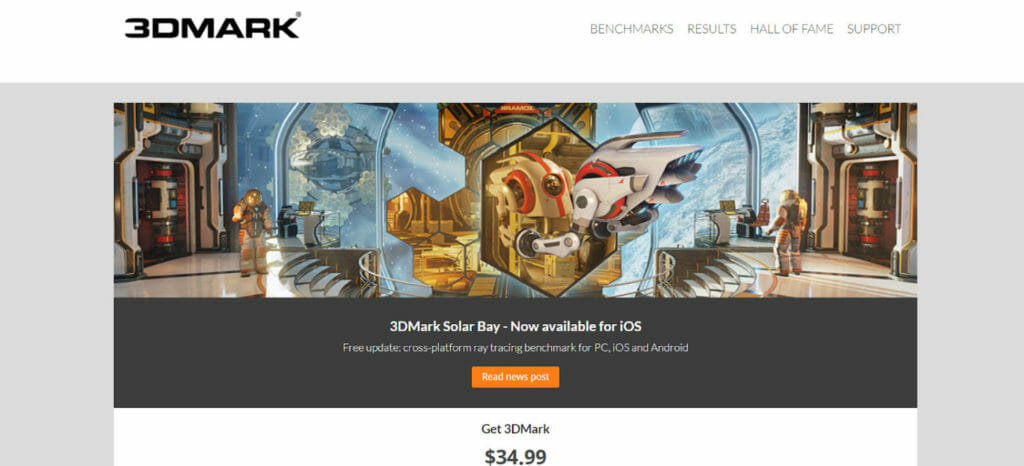
3DMark is a widely recognized benchmark software for assessing the gaming and graphics performance of your PC. It offers a suite of tests that stress your GPU and CPU, simulating real gaming scenarios. 3DMark provides detailed scores for different aspects of gaming performance, including graphics rendering and physics processing.
Try 3D MarkUnique Points: 3DMark specializes in gaming performance evaluation, making it an excellent tool for gamers and PC enthusiasts. It offers tests like “Fire Strike” and “Time Spy” designed for assessing high-end gaming rigs. 3DMark provides comparisons with other systems and offers an interactive and visually appealing interface.
Pros:
- Specialized in gaming and graphics performance.
- Multiple test scenarios for various hardware levels.
- Attractive and user-friendly interface.
- Comparisons with other systems.
- Useful for identifying potential gaming bottlenecks.
Cons:
- Free version offers limited tests; more advanced tests require a paid version.
- Focuses mainly on GPU and CPU performance.
Also Read ➤ ➤ Best Cleanup Picture Tools – Get your perfectly polished photos ready NOW!
PCMark 10
PCMark 10 is a benchmark tool dedicated to assessing the performance of your computer in everyday computing tasks. It simulates real-world applications and workloads, including web browsing, word processing, video conferencing, and more, to evaluate your PC’s ability to handle daily activities.
Try PC Mark 10Unique Points: PCMark 10 stands out for its practicality and relevance to everyday computer usage. It provides scores that reflect how well your PC performs in tasks that most users commonly encounter. The software offers various test scenarios, such as “Essentials,” “Productivity,” and “Digital Content Creation,” allowing you to evaluate your PC’s performance for different purposes.
Pros:
- Emphasis on real-world, everyday tasks.
- Multiple test scenarios for different usage types.
- Valuable for assessing day-to-day performance.
- Provides a clear understanding of how your PC handles common applications.
Cons:
- May not focus on hardware-specific performance details.
- Some advanced tests require a paid version.
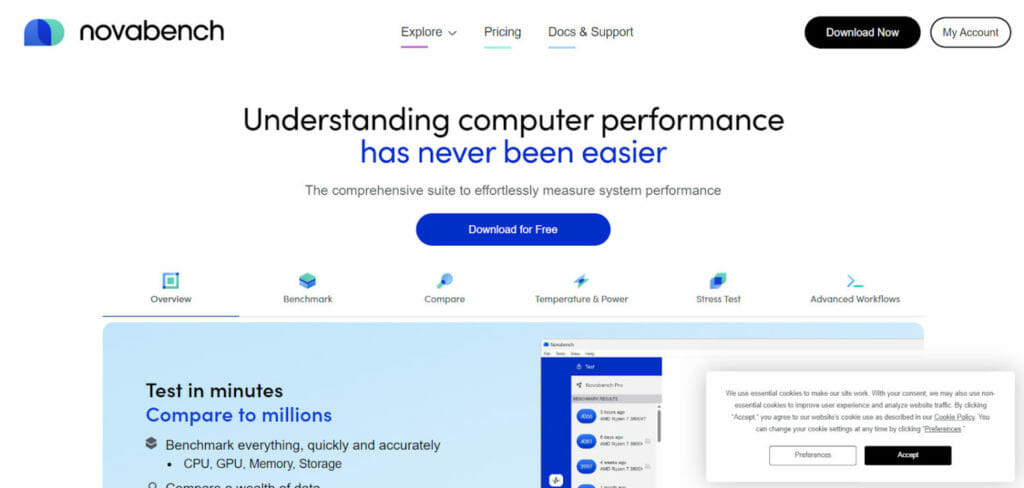
Novabench is a straightforward benchmark tool designed for quick and easy performance assessment. It measures various aspects of your computer’s performance, including CPU, GPU, RAM, and storage, and provides an overall score that helps you gauge your PC’s capabilities.
Try NovabenchUnique Points: Novabench is known for its simplicity and speed. It’s ideal for users who want a quick overview of their PC’s performance without diving into complex settings. The software covers essential performance aspects and offers a clear overall score for easy comparison.
Pros:
- Quick and straightforward performance assessment.
- Covers fundamental hardware components.
- Provides a single overall score for quick comparison.
- Suitable for users looking for a basic performance evaluation tool.
Cons:
- Limited in-depth analysis compared to more comprehensive benchmark tools.
- May not offer as many customization options or advanced tests.
Also Check ➤ ➤ Best Anime AI Art Generators
Unigine Superposition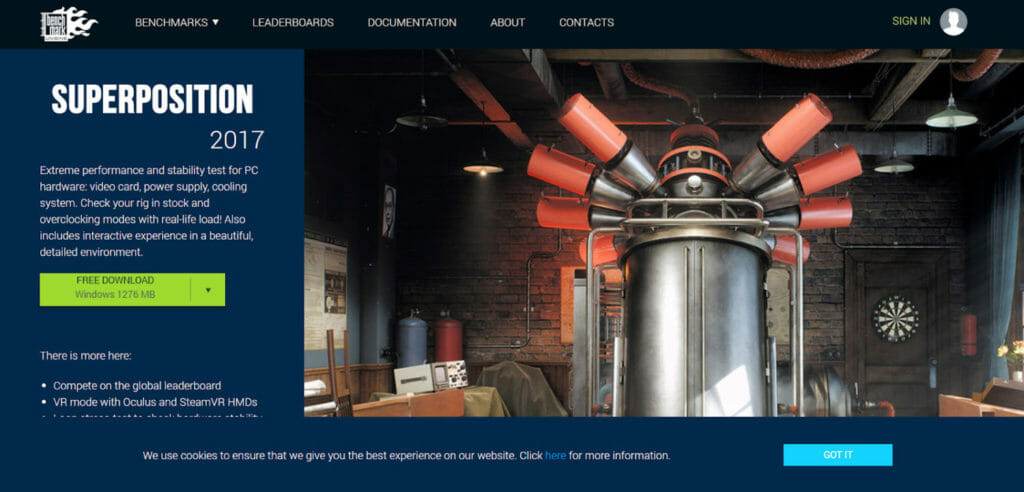
Unigine Superposition is a graphics-intensive benchmark software designed to stress test your GPU. It focuses on assessing gaming and graphics performance by rendering highly detailed and realistic scenes, making it a valuable tool for gamers and PC enthusiasts.
Try SuperpositionUnique Points: Unigine Superposition’s unique feature is its ability to push GPU performance to the limit with visually stunning and demanding scenes. It offers different benchmark modes, including VR, to evaluate your GPU’s capabilities across various scenarios. The software provides detailed scores and performance metrics, allowing users to identify areas for improvement.
Pros:
- Specialized in GPU and gaming performance assessment.
- Visually stunning and demanding benchmark scenes.
- Multiple benchmark modes for various scenarios.
- Detailed performance metrics for in-depth analysis.
Cons:
- Primarily focuses on GPU performance; limited CPU assessment.
- Demanding benchmarks may stress lower-end hardware.
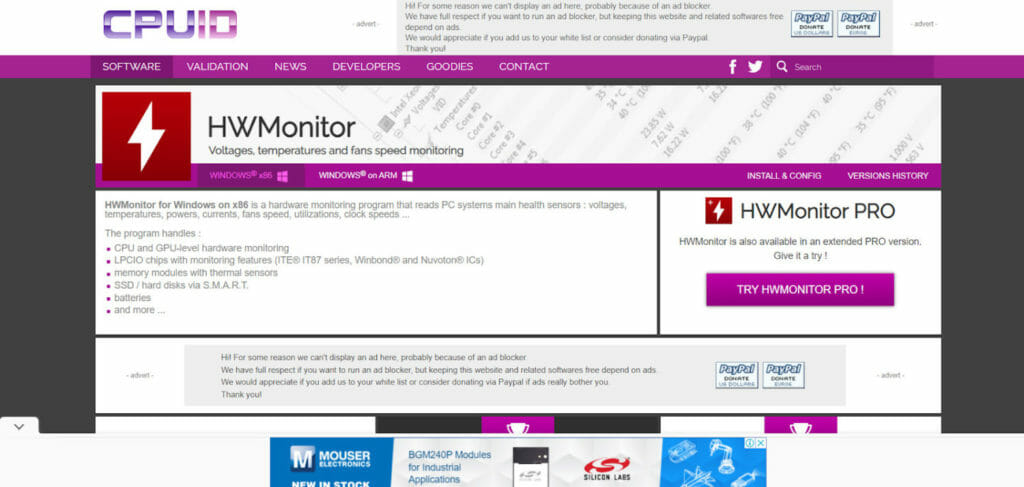
HWMonitor is a hardware monitoring tool that provides real-time information about your computer’s internal components. While not a benchmark tool in the traditional sense, it helps users monitor hardware temperatures, voltages, fan speeds, and power consumption, which can be valuable for understanding performance and system health.
Try HWMonitorUnique Points: HWMonitor’s uniqueness lies in its real-time hardware monitoring capabilities. It offers a straightforward way to keep an eye on your computer’s vital statistics, helping users identify potential overheating issues, inadequate power supply, or abnormal component behavior.
Pros:
- Real-time monitoring of hardware parameters.
- Provides valuable insights into system health and performance.
- Lightweight and user-friendly interface.
- Useful for identifying hardware-related issues.
Cons:
- Not a traditional benchmark tool for performance assessment.
- Focuses on hardware monitoring rather than performance scoring.
Also Read ➤ ➤ What Are the Best Mobile Crypto Games To Play?
Speccy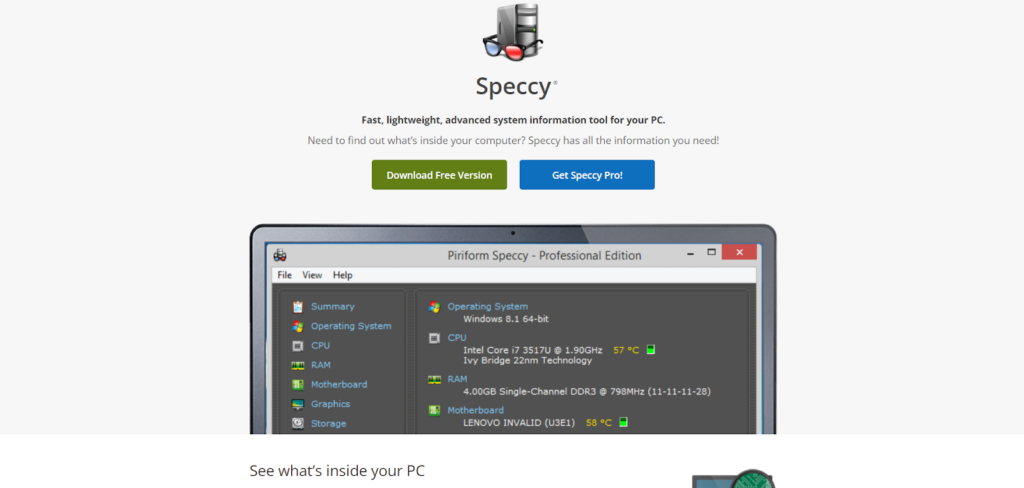
Speccy is a system information and diagnostic tool that provides detailed information about your computer’s hardware components and software. While not primarily a benchmark tool, it helps users gather comprehensive information about their PC’s configuration.
Try SpeccyUnique Points: Speccy’s uniqueness lies in its detailed system information reporting. It provides an in-depth overview of your computer’s specifications, including CPU, GPU, RAM, storage devices, and more. This information is valuable for understanding your PC’s capabilities and compatibility with software and hardware upgrades.
Pros:
- Comprehensive system information reporting.
- Detailed hardware and software specifications.
- Helps users understand their PC’s capabilities and limitations.
- Lightweight and easy to use.
Cons:
- Not designed for performance benchmarking; lacks performance scoring.
- Primarily focuses on system information reporting.
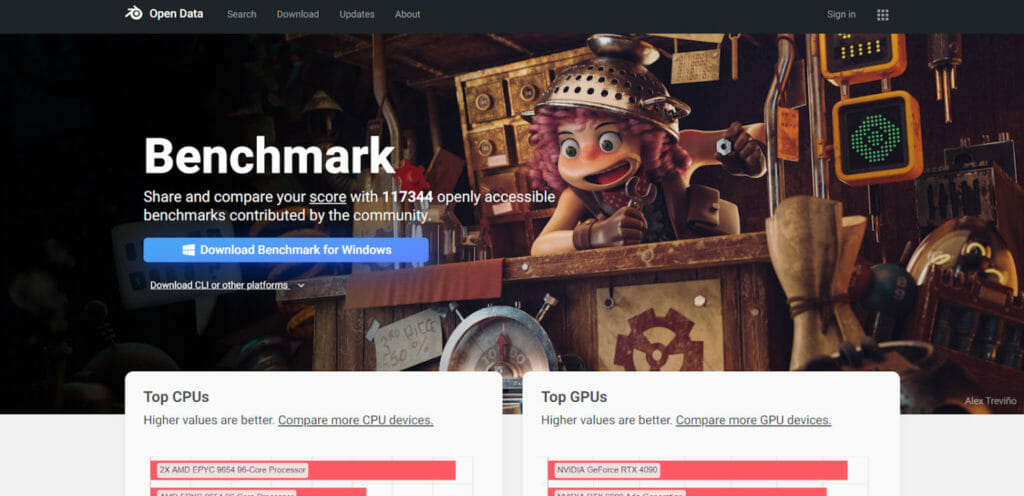
Blender Benchmark is a benchmarking tool designed for testing the performance of your computer when running Blender, a popular 3D modeling and rendering software. It helps users evaluate how efficiently their PC can handle complex 3D rendering tasks.
Try Blender BenchmarkUnique Points: Blender Benchmark’s uniqueness lies in its direct correlation with the performance of Blender, a widely used 3D software application. It provides users with a practical measure of their PC’s rendering capabilities within the context of a specific and demanding application.
Pros:
- Specifically tailored for Blender performance testing.
- Offers a real-world benchmark scenario for 3D rendering.
- Helps Blender users identify hardware-related bottlenecks.
- Provides detailed performance metrics for Blender workloads.
Cons:
- Limited to evaluating performance within the Blender application.
- May not cover all aspects of general PC performance.
Also Check ➤ ➤ Best AI presenatation maker
AIDA64 Extreme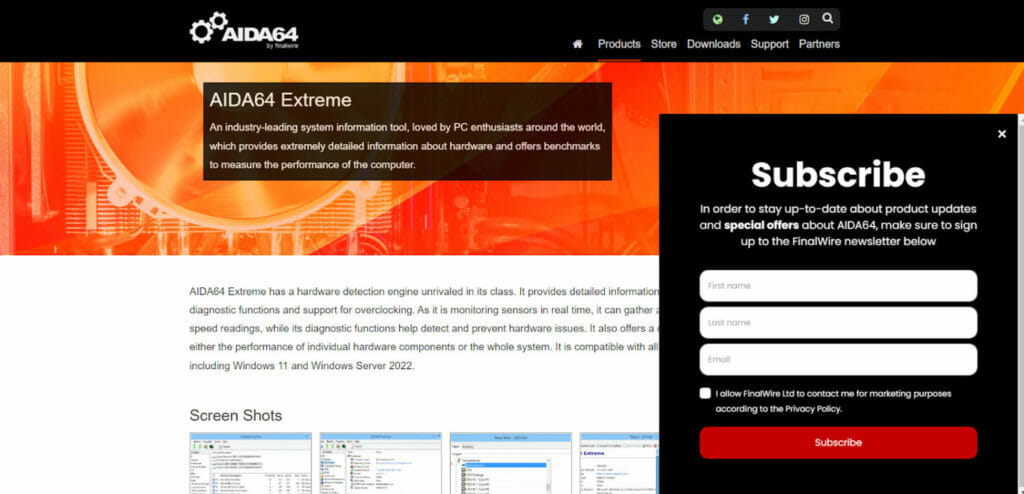
AIDA64 Extreme is a comprehensive system diagnostic and benchmarking tool that provides detailed information about your computer’s hardware and offers performance tests to assess various aspects of your system’s performance.
Try AIDA64 ExtremeUnique Points: AIDA64 Extreme’s unique feature is its versatility. It combines system information reporting, hardware diagnostics, and benchmarking capabilities in one package. It offers a wide range of tests, including CPU, GPU, memory, and storage benchmarks, providing a holistic view of your PC’s capabilities.
Pros:
- Comprehensive system information reporting.
- Versatile benchmarking capabilities for various hardware components.
- Extensive hardware diagnostics for identifying issues.
- Suitable for users looking for an all-in-one system utility.
Cons:
- May be overwhelming for users seeking straightforward benchmarking.
- Some advanced features require a paid license.
These benchmark tools collectively offer a comprehensive toolkit for assessing and understanding your computer’s performance. From PassMark PerformanceTest’s thorough hardware evaluation to Geekbench 5’s focus on practical, real-world performance, and 3DMark’s specialization in gaming capabilities, they cater to a wide range of user needs. PCMark 10 excels at simulating everyday computing tasks, Novabench offers simplicity and speed, while Unigine Superposition provides stunning visuals for GPU testing. HWMonitor and Speccy monitor hardware health and specifications, Blender Benchmark targets 3D rendering, and AIDA64 Extreme offers a versatile suite of diagnostics. Depending on your specific requirements, these tools empower you to make informed decisions about your PC’s capabilities and potential upgrades.
These benchmark software tools offer a variety of features and focus areas, catering to different user needs and preferences. The choice of benchmark tool depends on the specific hardware and performance aspects you want to evaluate, as well as your level of technical expertise and requirements.
- Home
- About Us
- Write For Us / Submit Content
- Advertising And Affiliates
- Feeds And Syndication
- Contact Us
- Login
- Privacy
All Rights Reserved. Copyright 2025, Central Coast Communications, Inc.