and the distribution of digital products.
Welcome GPT-4o with Canvas: OpenAI’s new interface for writing and coding
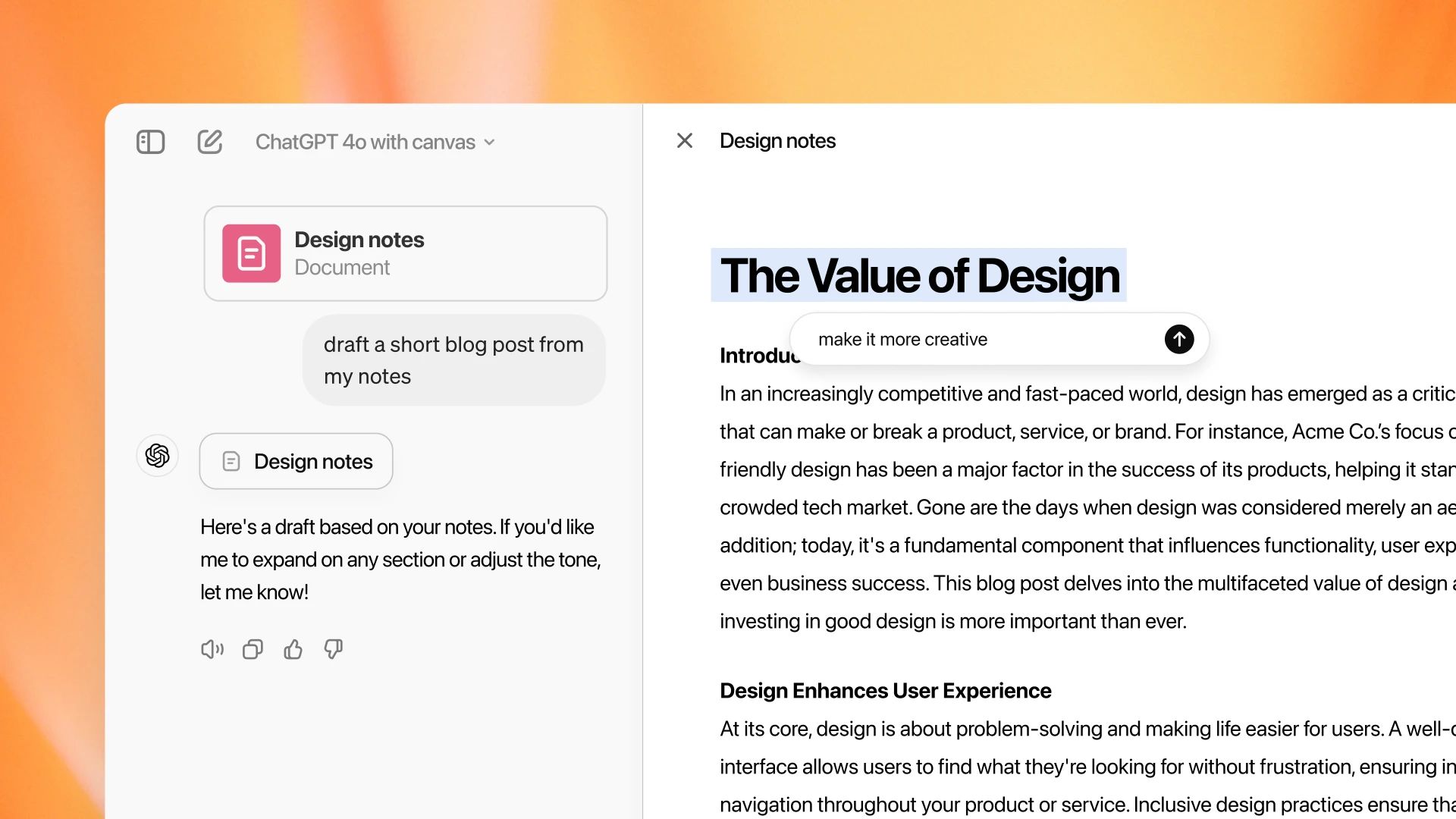
OpenAI has unveiled a new tool called “Canvas,” designed to enhance the collaboration between users and ChatGPT, especially for writing and coding projects. This new interface allows users to work on complex projects alongside ChatGPT, offering a more refined and interactive experience than the traditional chat format.
Canvas overviewCanvas opens in a separate window and aims to allow users to collaborate directly with ChatGPT on writing and coding tasks. Unlike simple conversation exchanges, Canvas is designed to provide detailed, inline feedback and editing suggestions, helping users improve their work more effectively.
Initially, Canvas is being rolled out to ChatGPT Plus and Team users, with Enterprise and Edu users gaining access next week. OpenAI plans to expand Canvas availability to all Free users once the beta phase concludes.
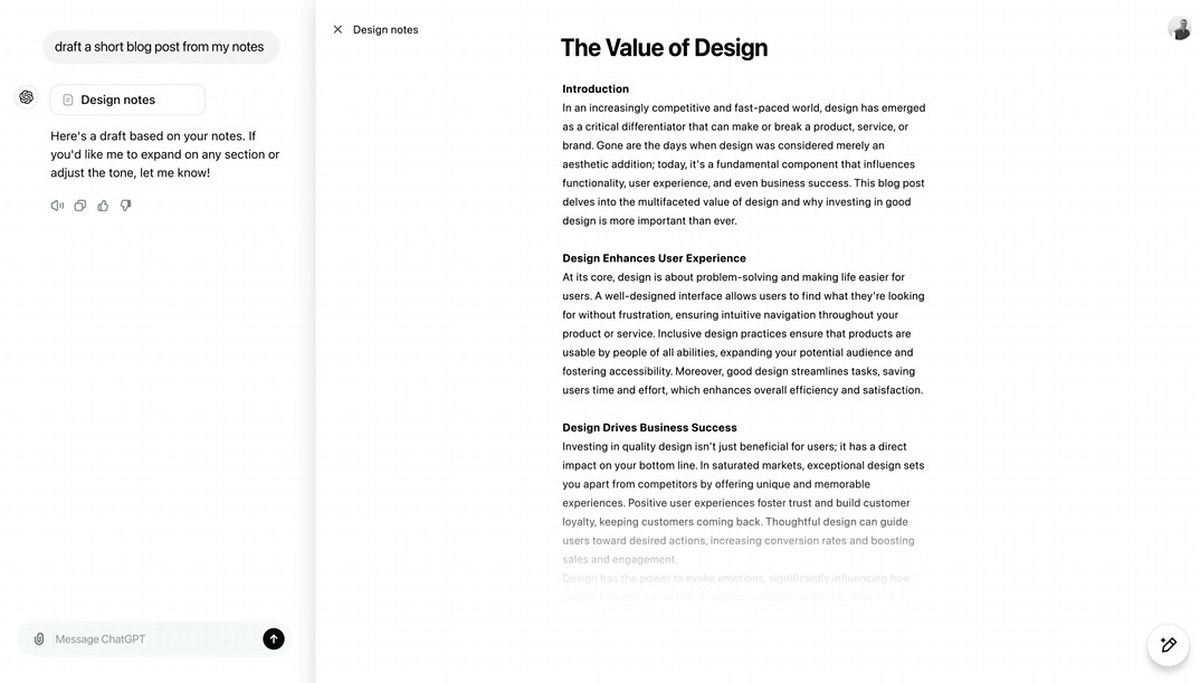 In Canvas, users have more control over their projects
Enhanced collaboration with ChatGPT
In Canvas, users have more control over their projects
Enhanced collaboration with ChatGPT
ChatGPT has long been a helpful tool for users working on writing and coding. However, the standard chat interface has limitations when tasks require extensive editing and revision. Canvas seeks to fill that gap by enabling deeper collaboration.
In Canvas, users have more control over their projects. They can highlight sections of text or code that need attention and receive targeted feedback from ChatGPT. The tool acts as a copy editor or code reviewer, providing inline suggestions that help refine the work.
Canvas also introduces a set of shortcuts to expedite common tasks. These include adjusting text length, changing reading levels, debugging code, and restoring previous versions of work.
Users can trigger Canvas manually by adding “use canvas” in their prompt or allow it to open automatically when ChatGPT detects a situation where it can be beneficial.
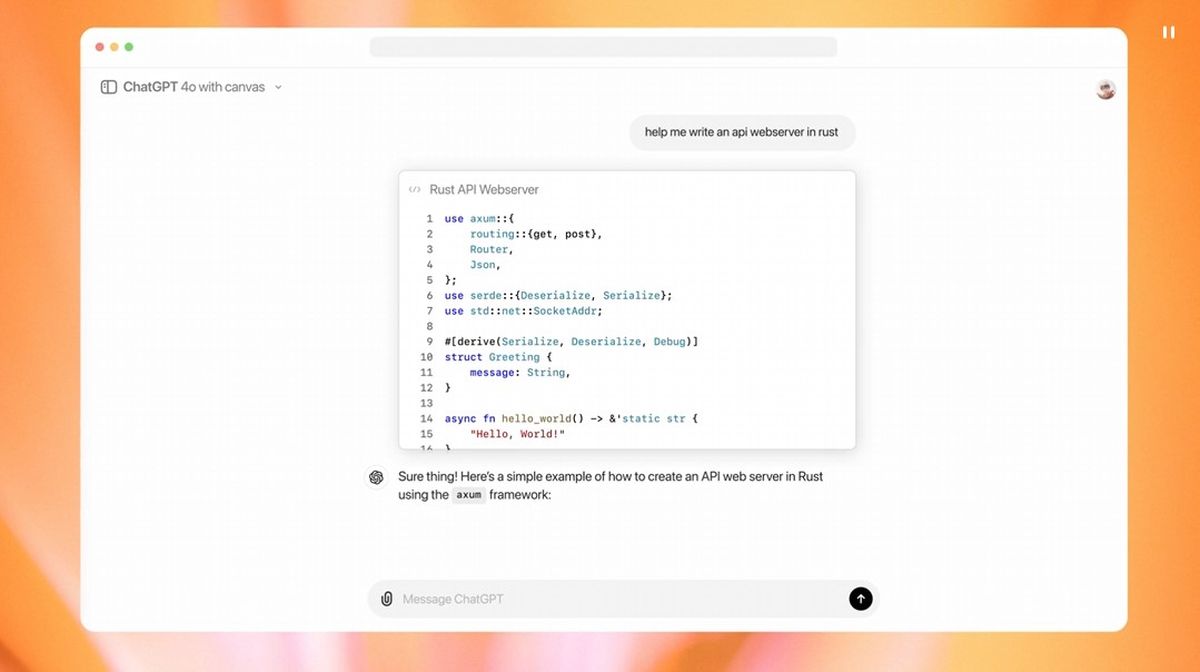 Canvas offers several shortcuts to streamline both writing and coding tasks
Features for writing and coding
Canvas offers several shortcuts to streamline both writing and coding tasks
Features for writing and coding
Canvas offers several shortcuts to streamline both writing and coding tasks. For writers, the options include:
- Suggest edits: Inline feedback to refine writing.
- Adjust length: Make the text shorter or longer.
- Change reading level: Adjust readability based on audience.
- Add final polish: Grammar and clarity checks.
- Add emojis: Enhance content with relevant emojis for added emphasis.
For coding tasks, Canvas introduces tools to make debugging and revisions more transparent:
- Review code: Inline suggestions to improve the quality of the code.
- Add logs: Insert print statements to aid in debugging.
- Add comments: Increase code clarity with helpful comments.
- Fix nugs: Identify and fix problematic code.
- Port to another language: Convert code to various languages like Python, JavaScript, or C++.
Canvas is powered by GPT-4o, a model that OpenAI has specifically trained to collaborate with users in more meaningful ways. The model is designed to recognize when a Canvas would be helpful and trigger it accordingly, whether for writing or coding tasks.
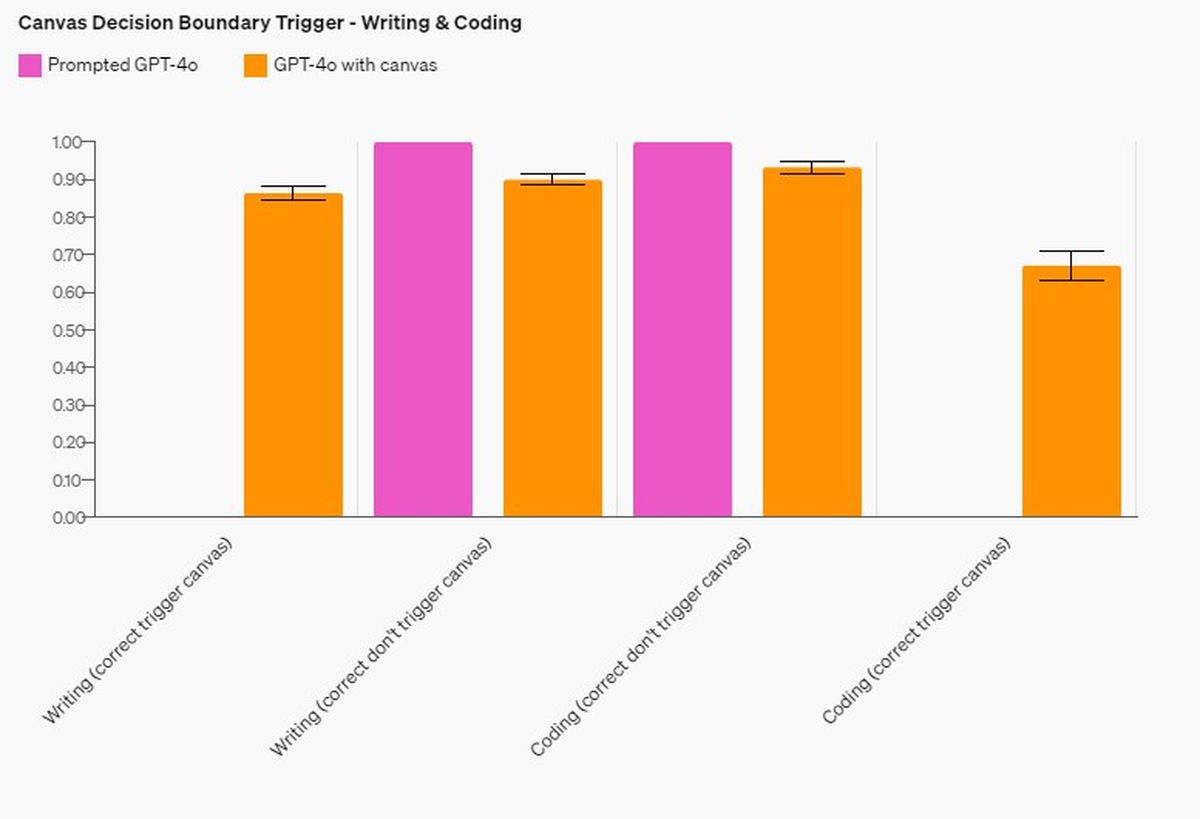 The model is designed to recognize when a Canvas would be helpful and trigger it accordingly, whether for writing or coding tasks
The model is designed to recognize when a Canvas would be helpful and trigger it accordingly, whether for writing or coding tasks
OpenAI researchers conducted extensive internal evaluations, focusing on refining how Canvas triggers and performs targeted edits versus full rewrites. Through training and human evaluation, the Canvas model has shown significant improvements in accuracy, comment quality, and editing performance compared to previous versions.
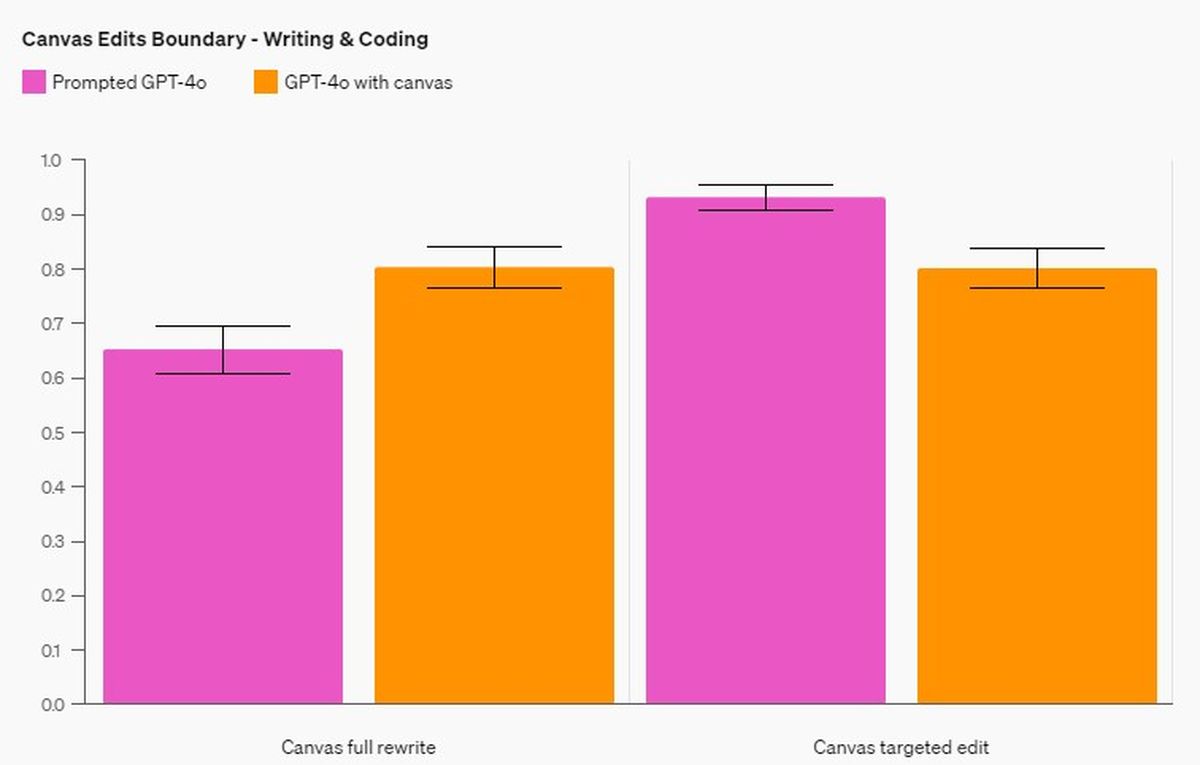 OpenAI researchers conducted extensive internal evaluations, focusing on refining how Canvas triggers and performs targeted edits versus full rewrites
What’s next?
OpenAI researchers conducted extensive internal evaluations, focusing on refining how Canvas triggers and performs targeted edits versus full rewrites
What’s next?
Canvas represents a significant step forward in how AI interacts with users, making it a more practical and powerful tool for complex writing and coding projects. Though still in beta, OpenAI plans to continually enhance Canvas’ capabilities based on user feedback.
Image credits: OpenAI
- Home
- About Us
- Write For Us / Submit Content
- Advertising And Affiliates
- Feeds And Syndication
- Contact Us
- Login
- Privacy
All Rights Reserved. Copyright , Central Coast Communications, Inc.